The 6 Crucial Steps To Upgrade To Shopify Plus Effectively








Upgrading to Shopify Plus is a strategic decision for growing ecommerce enterprises. Many merchants have encountered the challenges and opportunities this upgrade brings along their journey.
From optimizing business performance to expanding operations globally, upgrading to Shopify Plus isn’t just a technical step but also an opportunity to transform ecommerce activities into a springboard for market breakthroughs.
In this article, let’s explore the steps to upgrade to Shopify Plus and some critical considerations.
1. What is Shopify Plus?
This is the premium version of the Shopify platform, specially designed to meet the needs of large and rapidly growing ecommerce businesses. With Shopify Plus, you can experience many powerful features and services that help optimize operations, expand scale, and enhance customer experiences.
One notable aspect of Shopify Plus is its flexibility and ease of customization. You can leverage features such as multi-store management, integration with ERP and CRM systems, creating multilingual and multi-channel websites, as well as adjusting interfaces and features according to your specific needs.
In particular, Shopify Plus provides a secure and easily scalable infrastructure that is capable of handling large volumes of traffic and online transactions robustly. With Plus, you can ensure that your website operates smoothly and seamlessly, even during peak shopping seasons.
2. Why upgrade to the Shopify Plus plan?
Upgrading from the standard versions of the Shopify platform to the Plus version is a significant milestone in the transformation of ecommerce businesses. Below are eight benefits and also eight main reasons driving businesses to undergo the transition:

Enhanced customization & scalability
Shopify Plus offers a range of powerful features and tools to customize and expand ecommerce websites flexibly and efficiently. These include customizing checkout pages, personalizing customer experiences, and customizing product displays.
Additionally, you can utilize some exclusive solutions, such as LaunchPad, Shopify Scripts, and Shopify Functions, to customize shopping experiences and automate sales processes.
Increased bandwidth and staff accounts
High traffic volumes will require a large amount of bandwidth to maintain a stable website. Shopify Plus allows you to access unlimited bandwidth, 200TB of storage, and unlimited staff accounts to handle large transaction volumes efficiently.
Optimized transaction costs
Upgrading to Shopify Plus can help optimize transaction costs. If you use Shopify Payments, transaction fees are the lowest in all Shopify pricing plans but will be customized based on geographical regions. Conversely, Plus merchants must pay 0.2% per transaction for security and compliance costs.
Deploy Headless Commerce
In the Plus version, you’ll be provided with tools and solutions to build a Headless ecommerce website. Through the Hydrogen + Oxygen solution, you can leverage the power of Headless architecture to create more customized and flexible customer experiences.
Deploy B2B Commerce
Shopify Plus provides features and tools to expand your B2B operations. The recent Shopify Editions Winter ’24 update introduced new features to optimize B2B Commerce activities.
From Headless B2B and advanced order management to integrated payment systems and unique features for B2B customers, Shopify Plus helps you streamline your operations and enhance customer relationships.
Expand international sales
With Shopify Plus’s multilingual and multi-channel capabilities, you can efficiently expand your operations to international markets. Shopify Plus provides tools and features to customize websites according to each market’s needs, from handling currencies to managing orders and shipping.
Ultilize POS Pro
The Plus merchants can utilize the exclusive POS Pro system for free. With advanced features, POS Pro allows seamless integration of multi-channel sales operations into the website, enables unlimited staff account access, and provides professional retail reports. This helps enhance customers’ shopping experience and optimize your offline and online sales activities.
Advanced customer support
When upgrading, you can expect more in-depth customer support services, especially in terms of consultation and technical support by a team of experts. Through hotlines, emails, and live chat, you can access the 24/7 support team.
Additionally, to help clients better understand this platform, Shopify offers a free learning program called Shopify Plus Academy. There, you can access detailed tutorials on setting up stores, customizing store interfaces, and much more.
3. When to upgrade to the Shopify Plus plan?
You currently on one of Shopify’s standard pricing plans may consider upgrading to Shopify Plus under the following circumstances:
- Monthly revenue exceeds $800,000 with over 100 transactions per minute. In such cases, a more robust system is needed to handle high traffic volumes without compromising user experience, and to effectively manage and optimize business performance.
- Expanding sales to international markets requires flexibility in managing multilingual, multi-currency, and region-specific inventory.
- Desire to harness the advantages of Headless Commerce architecture to enhance user experience and achieve deeper customization of user interface and technical infrastructure.
4. What to prepare before upgrading to Shopify Plus?
Before deciding to upgrade to Shopify Plus, there are four important steps that businesses need to take to ensure a smooth and effective upgrade process:

Define business goals
Firstly, you have to clarify your needs and wants. This includes evaluating the current and future growth of the business, as well as the necessary features to meet specific needs.
Prepare the data and Infrastructure
Next, you’ll need to prepare data and technical infrastructure for the transition process. This may involve backing up current data, checking the compatibility of current applications and features, as well as ensuring that the technical infrastructure is robust enough to satisfy your requirements.
Define features and tools in need
Finally, you’ll identify the specific features and services you desire from Plus. This may include considering features such as multi-store management, integration with ERP and CRM systems, multi-language and multi-currency support, as well as special features like deploying Headless Commerce and accessing POS Pro systems.
Set up a Shopify Plus store
Setting up a Plus store will differ from deploying previous standard pricing plans. Plus usage fees start from $2,300 per month, and this price isn’t fixed but customized based on each case’s specific needs. Therefore, you’ll need to contact the Shopify Plus team for advice. When collaborating with a Shopify Plus agency, the developer will work with the platform to provide a specific pricing quote.
5. The six-step process to upgrade to Shopify Plus
Below are six specific steps for the entire process of upgrading your ecommerce website system from a lower version to Shopify Plus:

Step 1: Partner with a professional Shopify Plus agency
The first and most important step is collaborating with experienced teams specialising in Shopify Plus to optimize the upgrade process and post-operation, especially concerning costs.
To select a suitable Shopify Plus development partner, you should consider previous Shopify Plus projects they have completed, how they identify and solve problems in each project, and feedback from previous clients regarding those projects.
Step 2: Evaluate and plan
The next step is equally important as it determines the effectiveness of the conversion and future operations. You and your development partners need to clarify business goals, identify necessary features and data to be transferred, and develop a specific deployment schedule based on these goals.
You’ll also need to ensure data backup and updates are safely conducted to avoid data loss during the conversion process.
Step 3: Execute deployment
After assessment and planning, proceed with upgrading to Shopify Plus. The development partner will set up and configure new features, migrate data from the old platform to the new one, and test compatibility to ensure the website operates smoothly.
Step 4: Test and adjust
After deployment, test and adjust the Shopify Plus website to ensure all features and functions work correctly. The development partner’s QA/QC team will collaborate with you to check the quality of the website experience as actual end-users and correct any issues that arise.
Step 5: Golive
Once testing is complete, the new ecommerce website will be launched into the market, and promotional campaigns will be deployed to attract initial traffic and orders.
Step 6: Train staff
Finally, employees should be trained to use and manage the new website on the Shopify Plus platform. You’ll provide detailed instructions on new features and how to use them to optimize the performance. Additionally, since Plus has unlimited staff accounts, personnel allocation should be reasonable and planned accordingly.
The Final Words
While upgrading to Shopify Plus can be complex, it significantly benefits business growth. From high flexibility and customization to scalability and deep customer service, Shopify Plus is the perfect choice for expansion.
Various insights and a systematic 6-step deployment process make the upgrade process more manageable. However, to increase efficiency and maintain the stability of the new website, businesses need a professional development partner to accompany them.
Contact SECOMM or call us at (+84)28 7108 9908 to plan your deployment today!







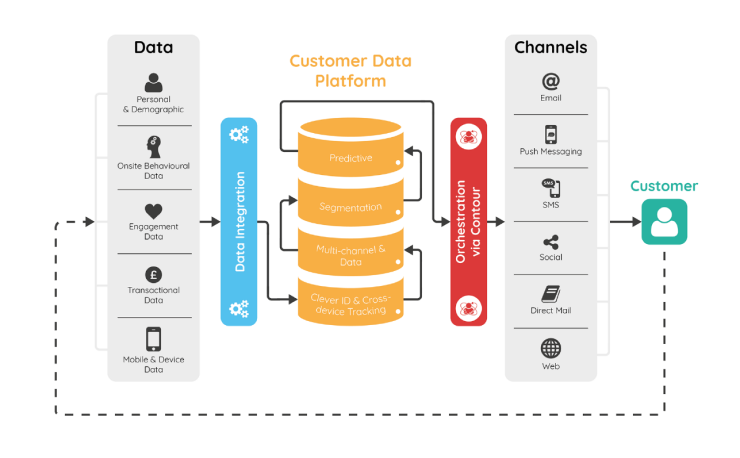
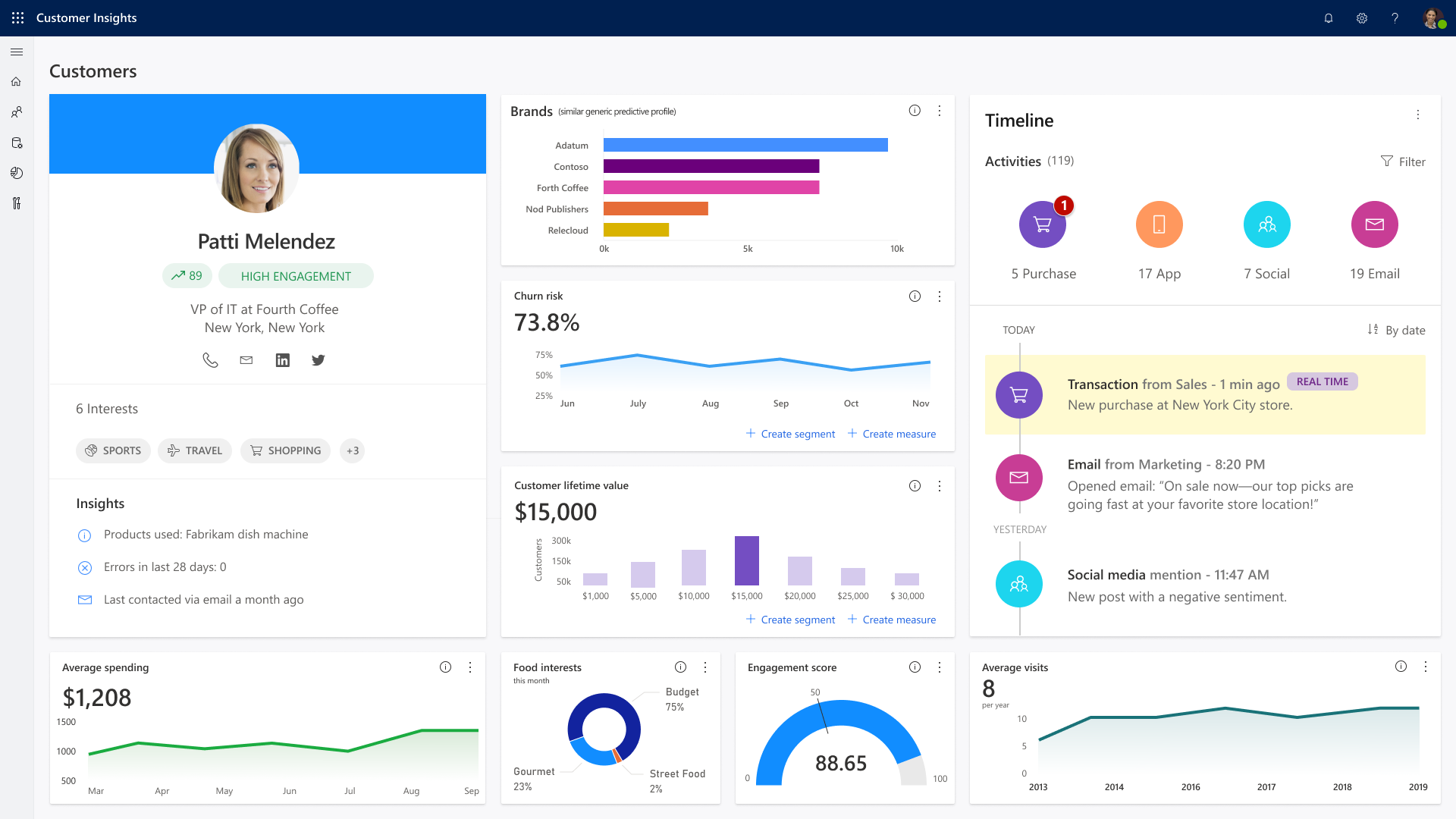

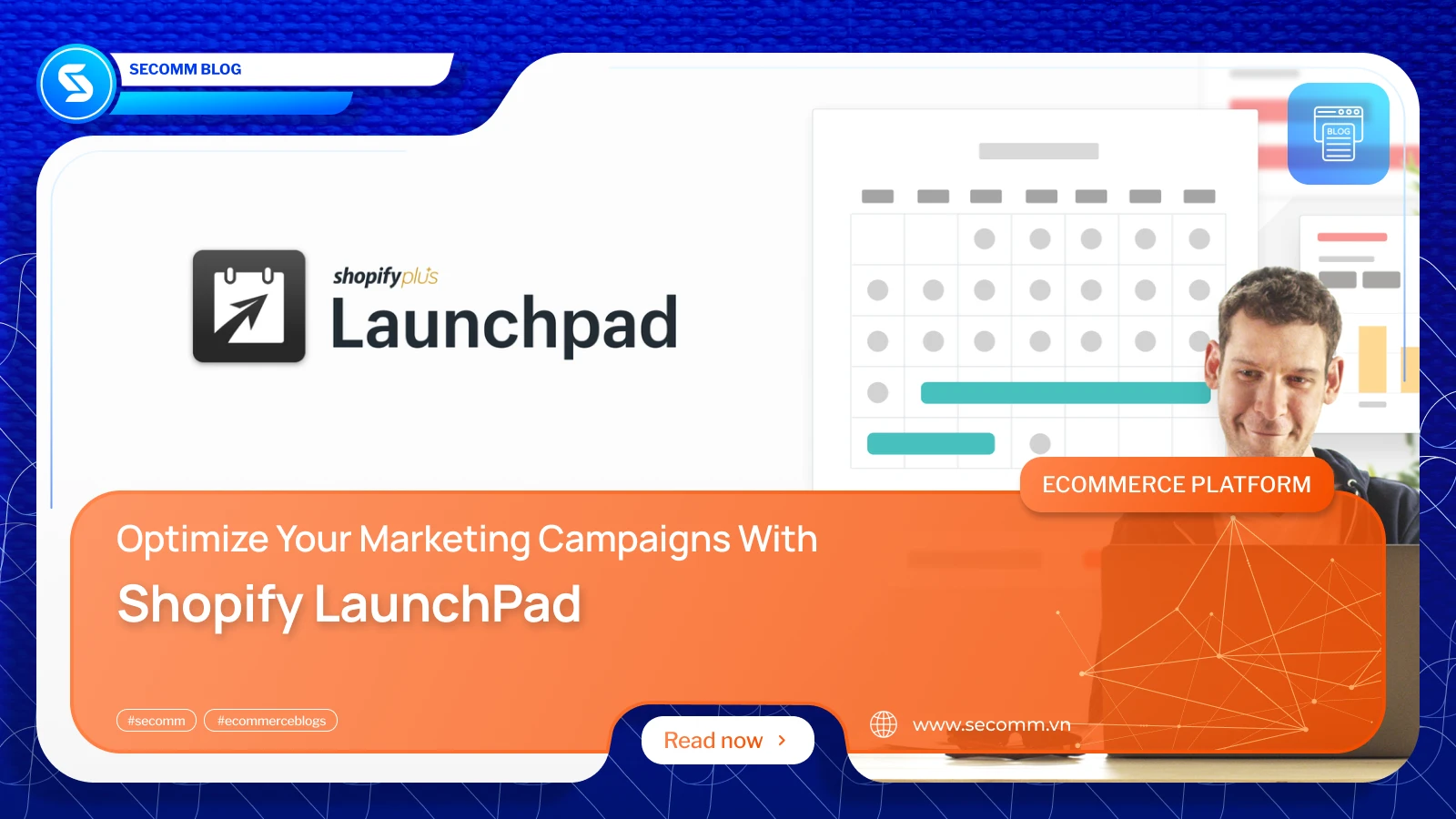
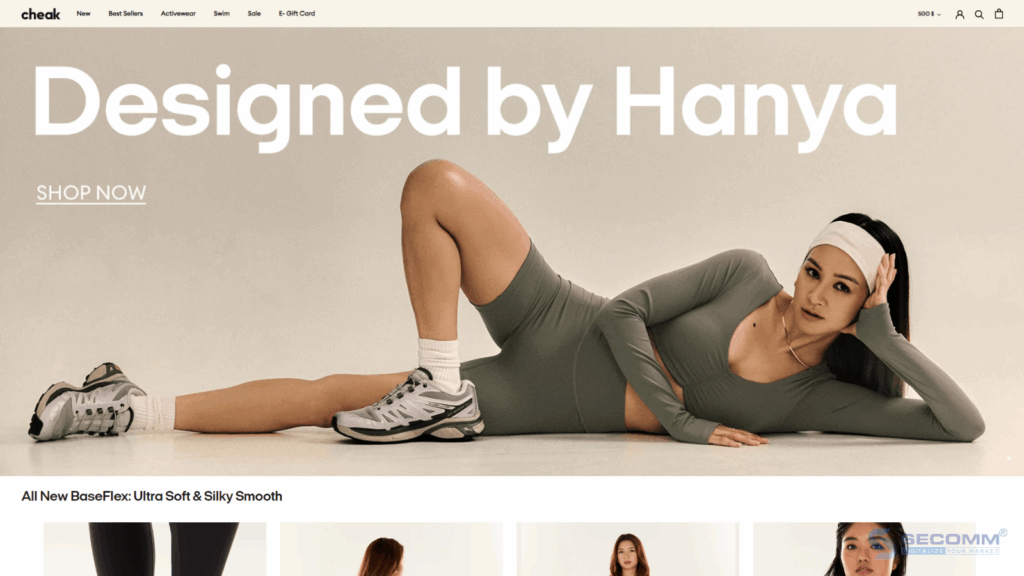
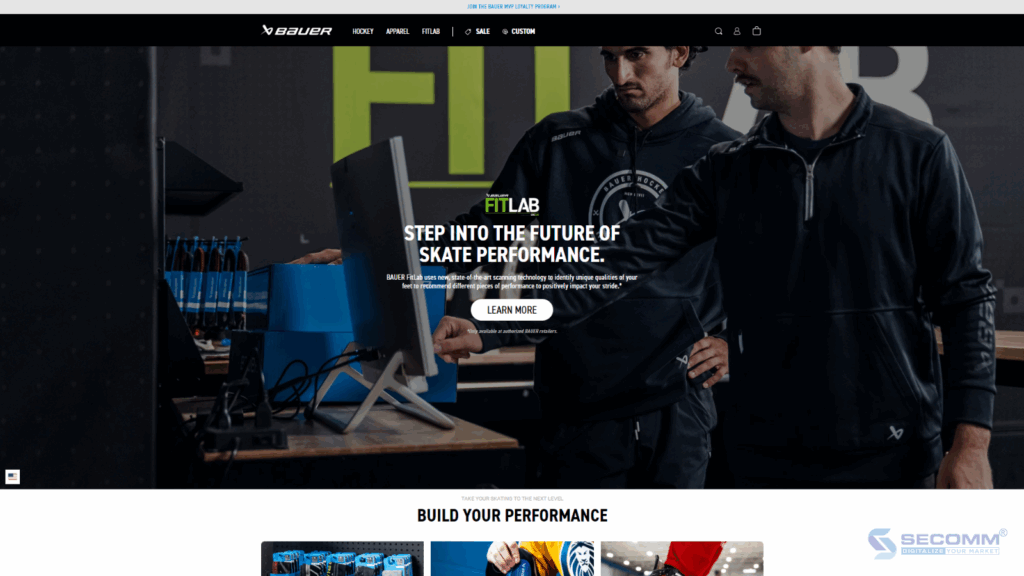
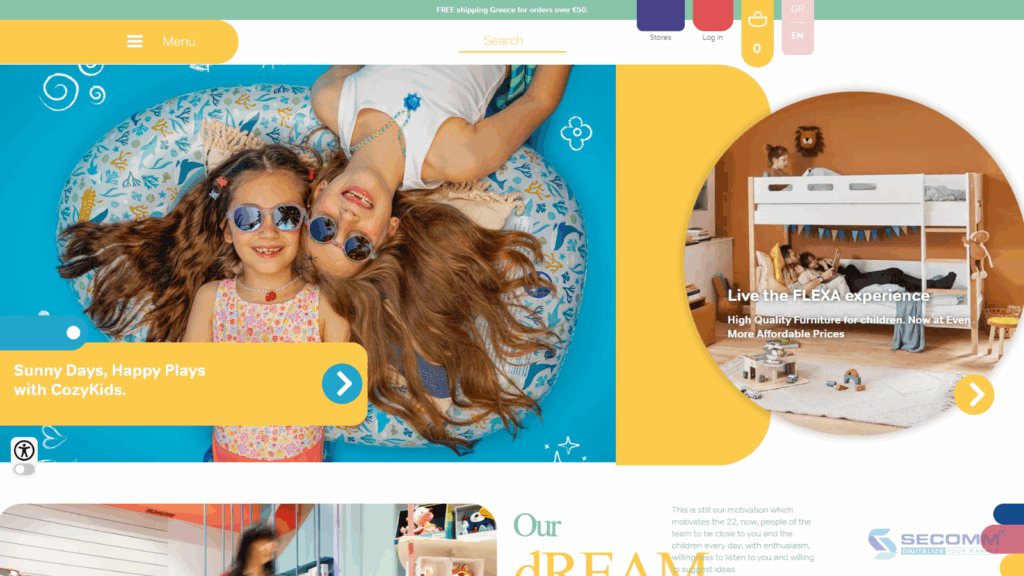

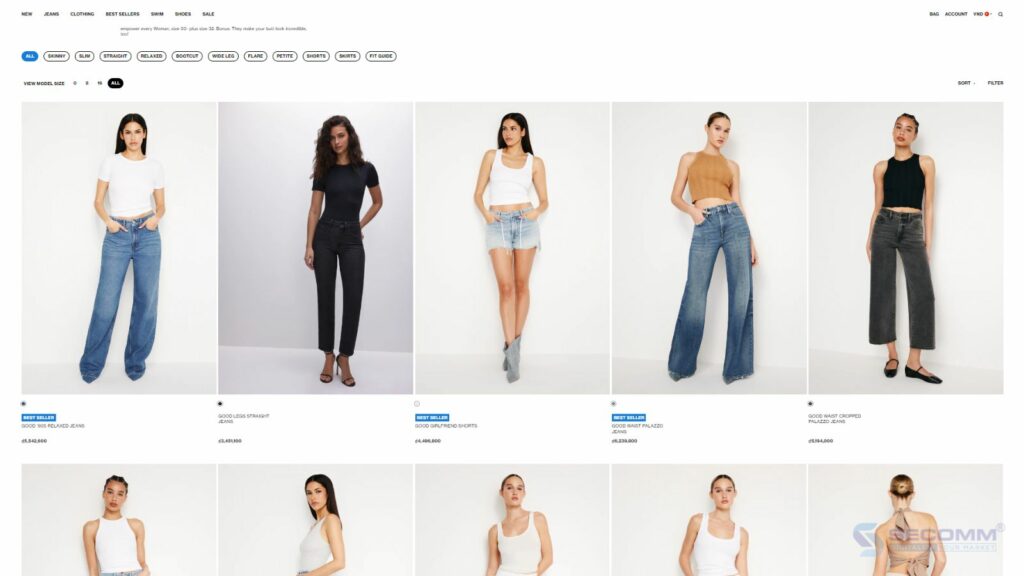
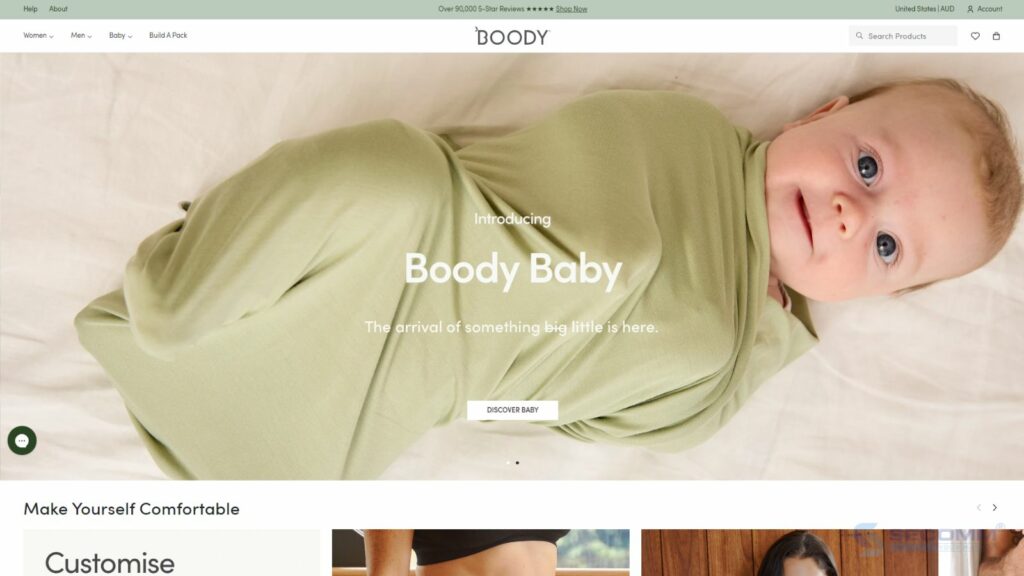
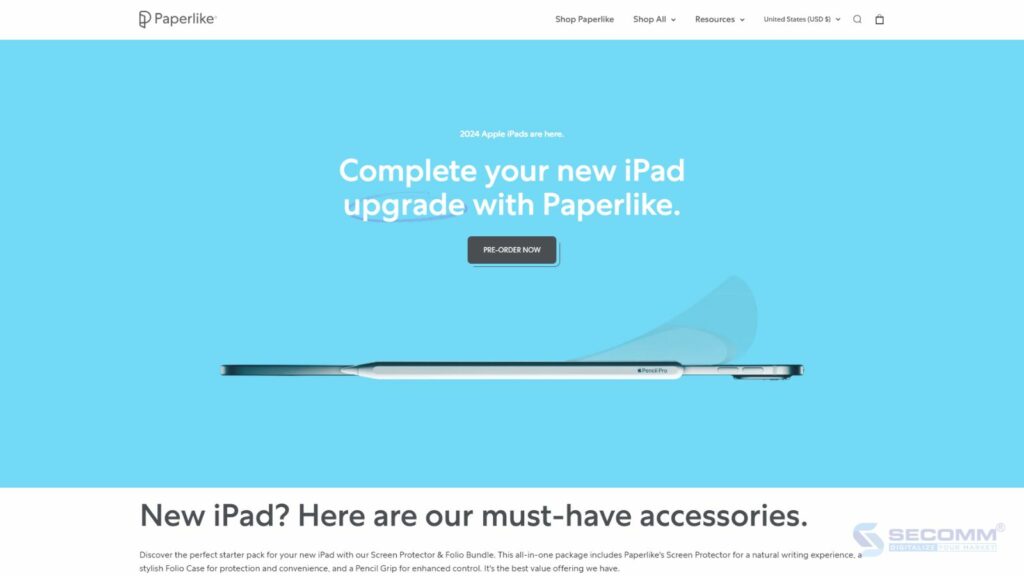
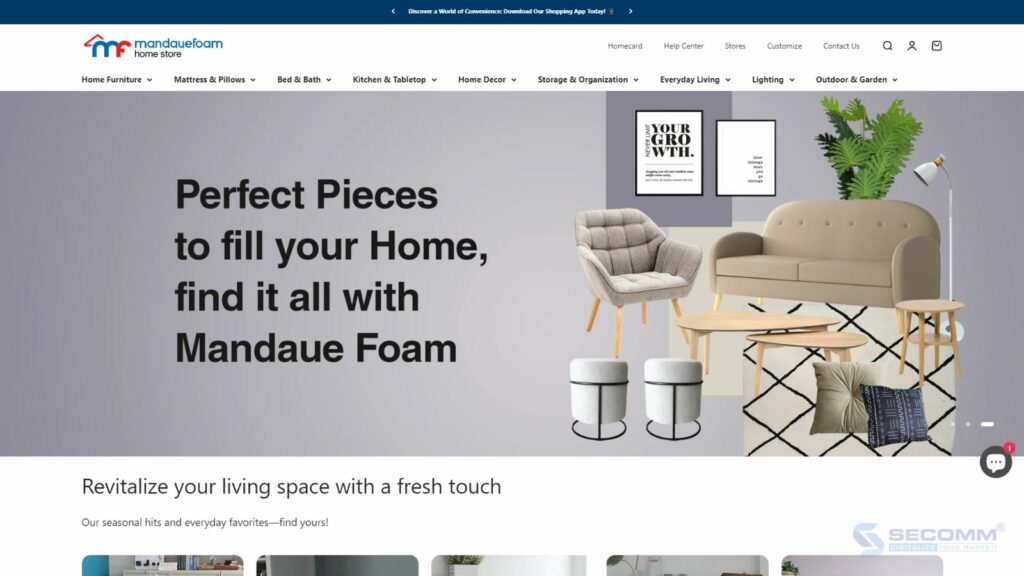
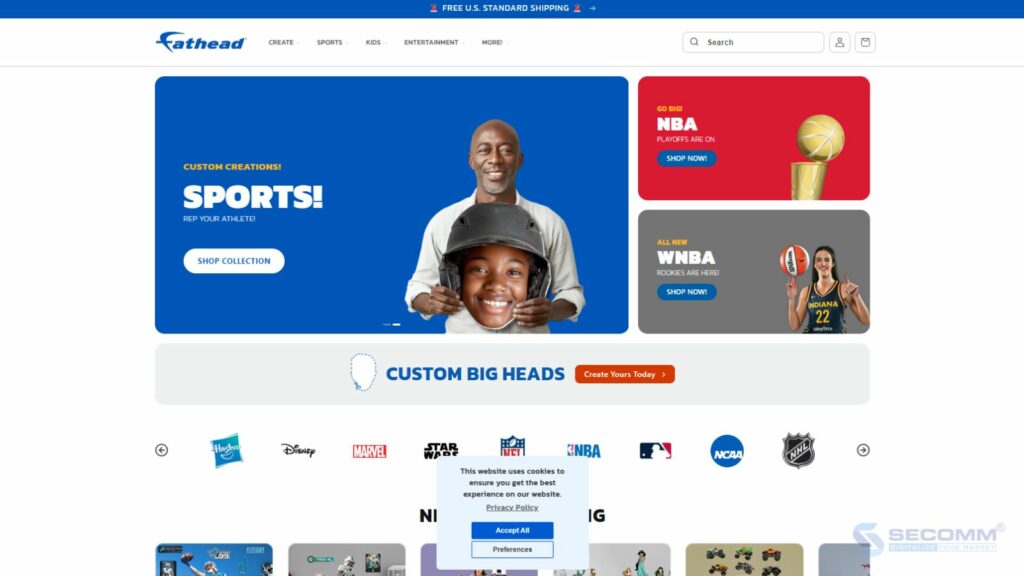
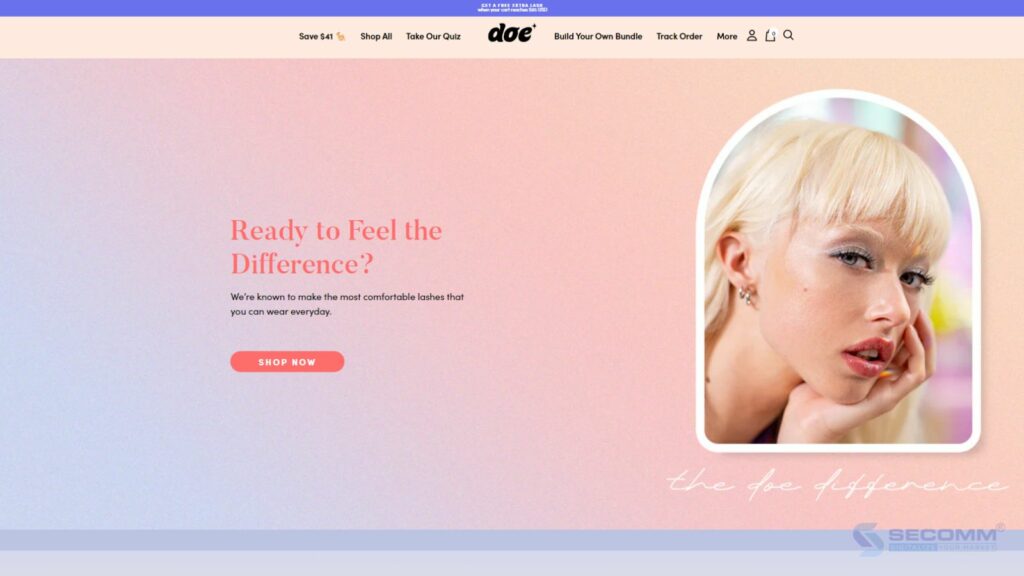
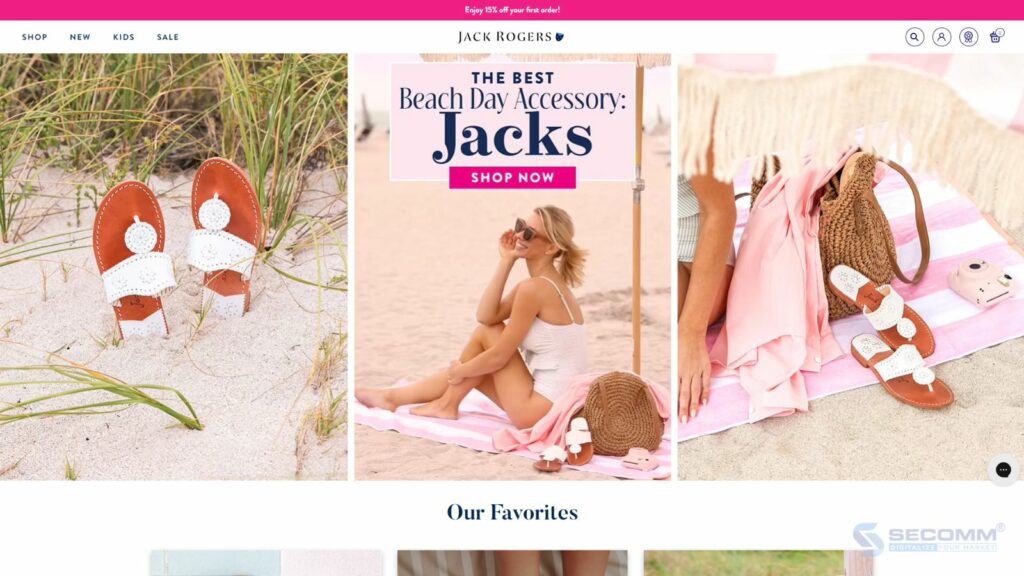
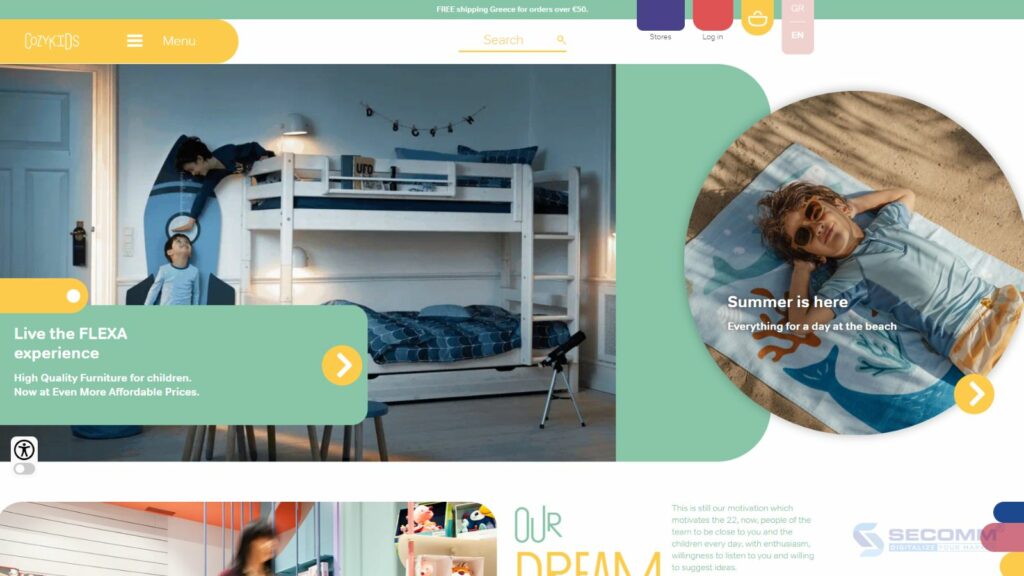

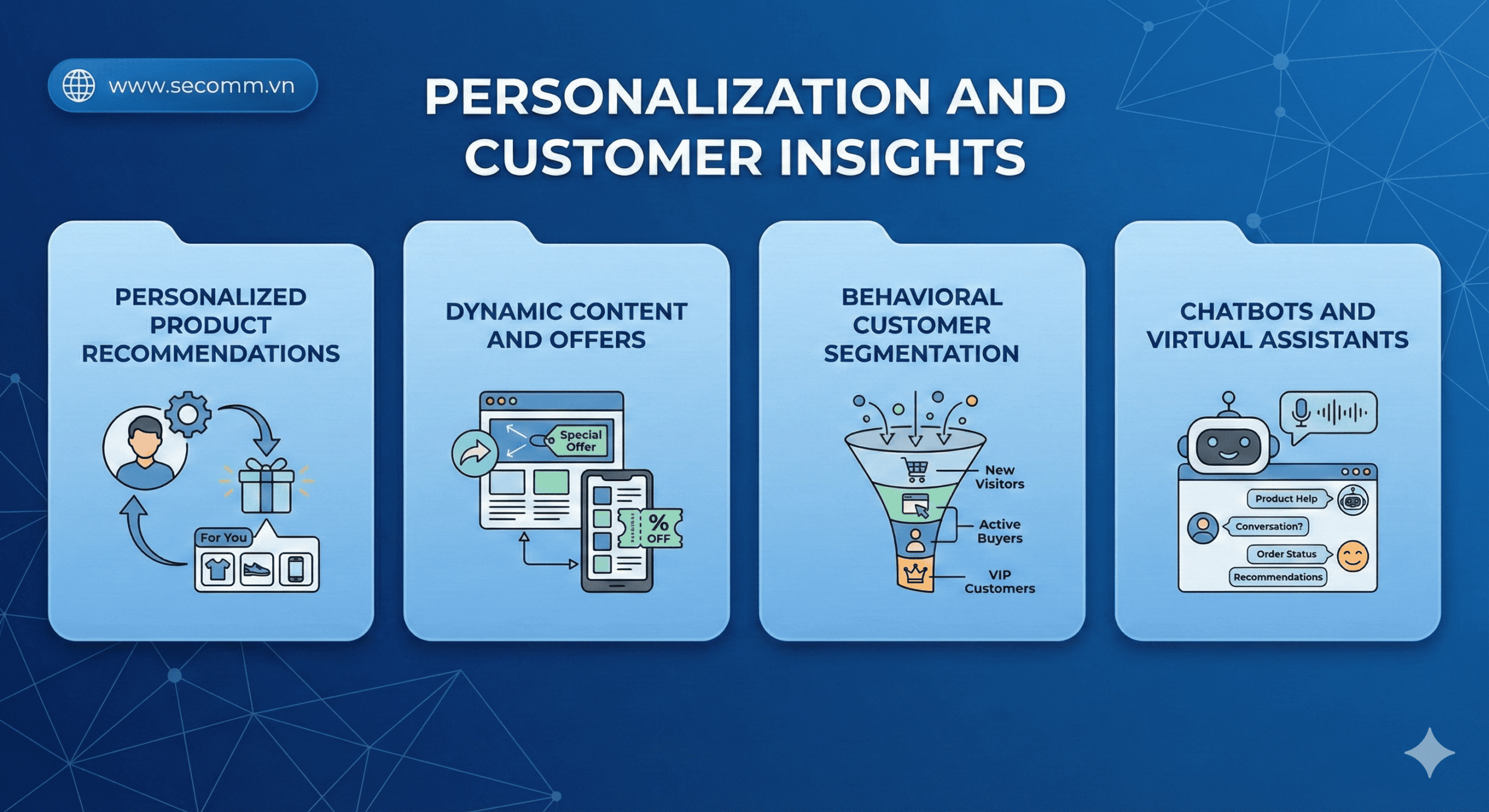
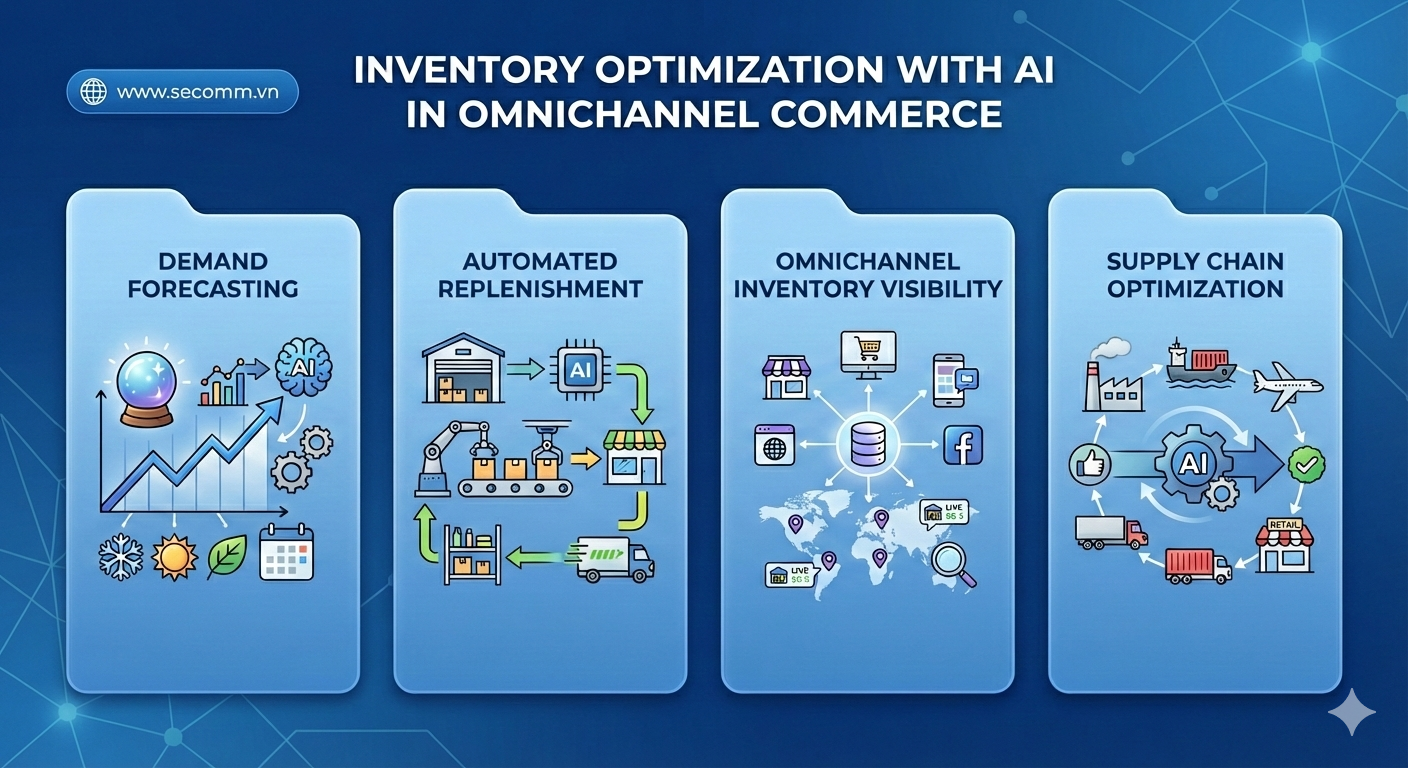
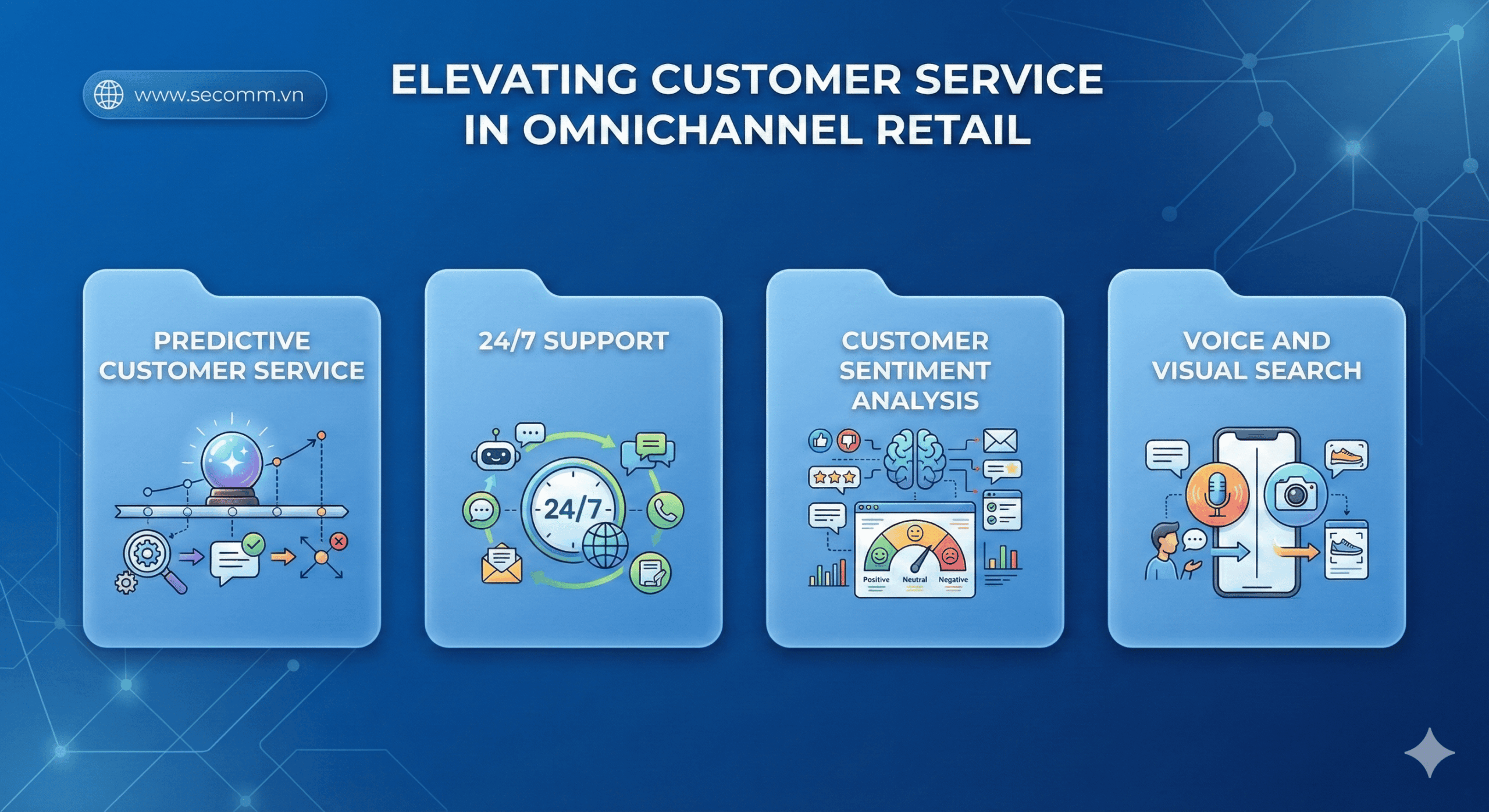
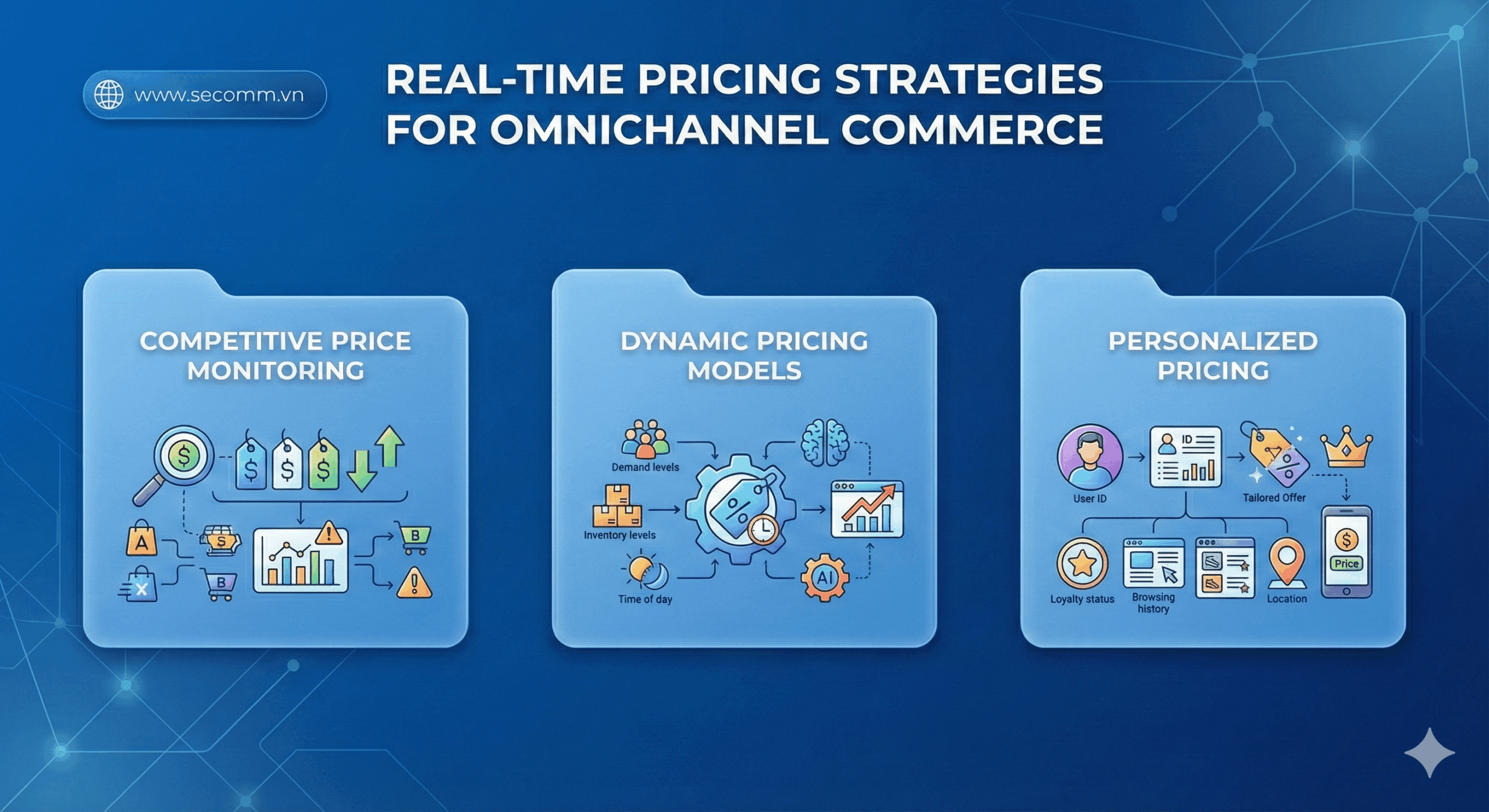
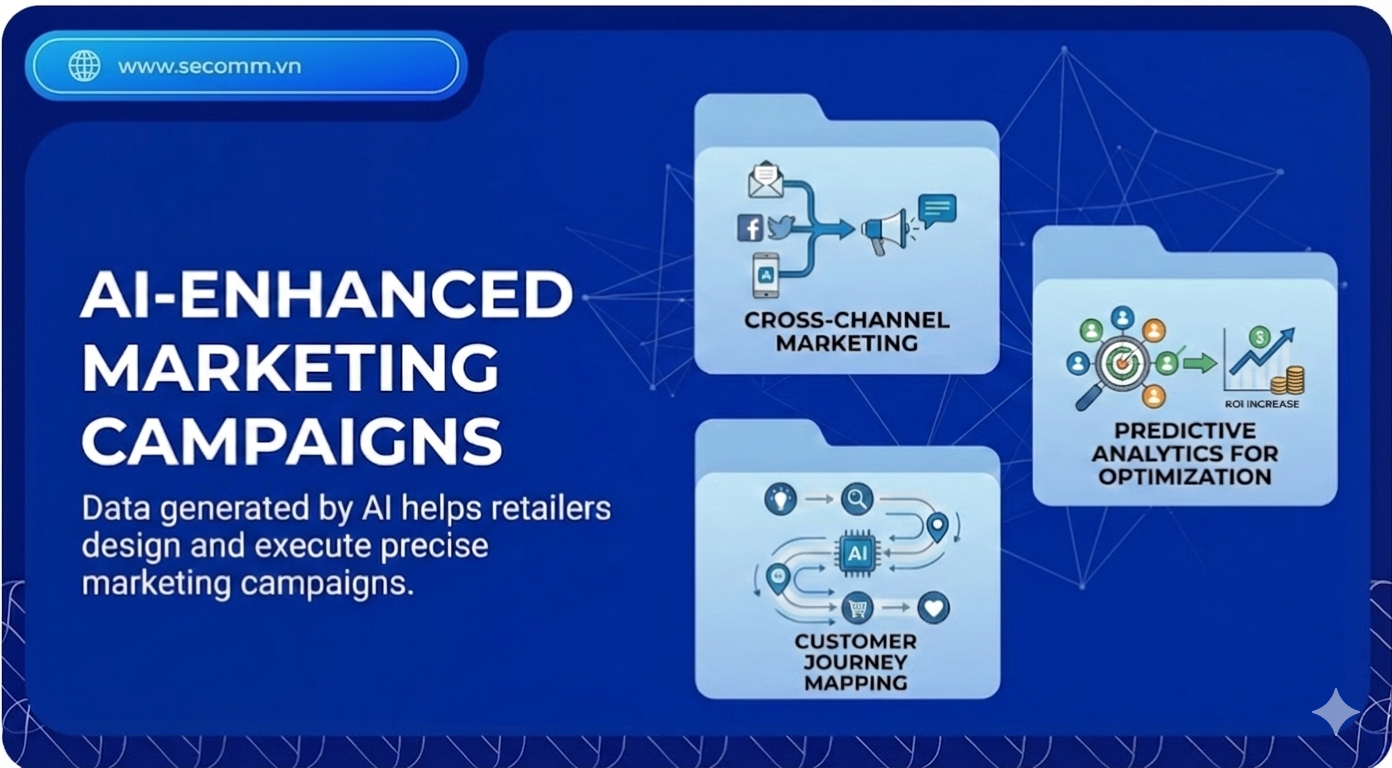
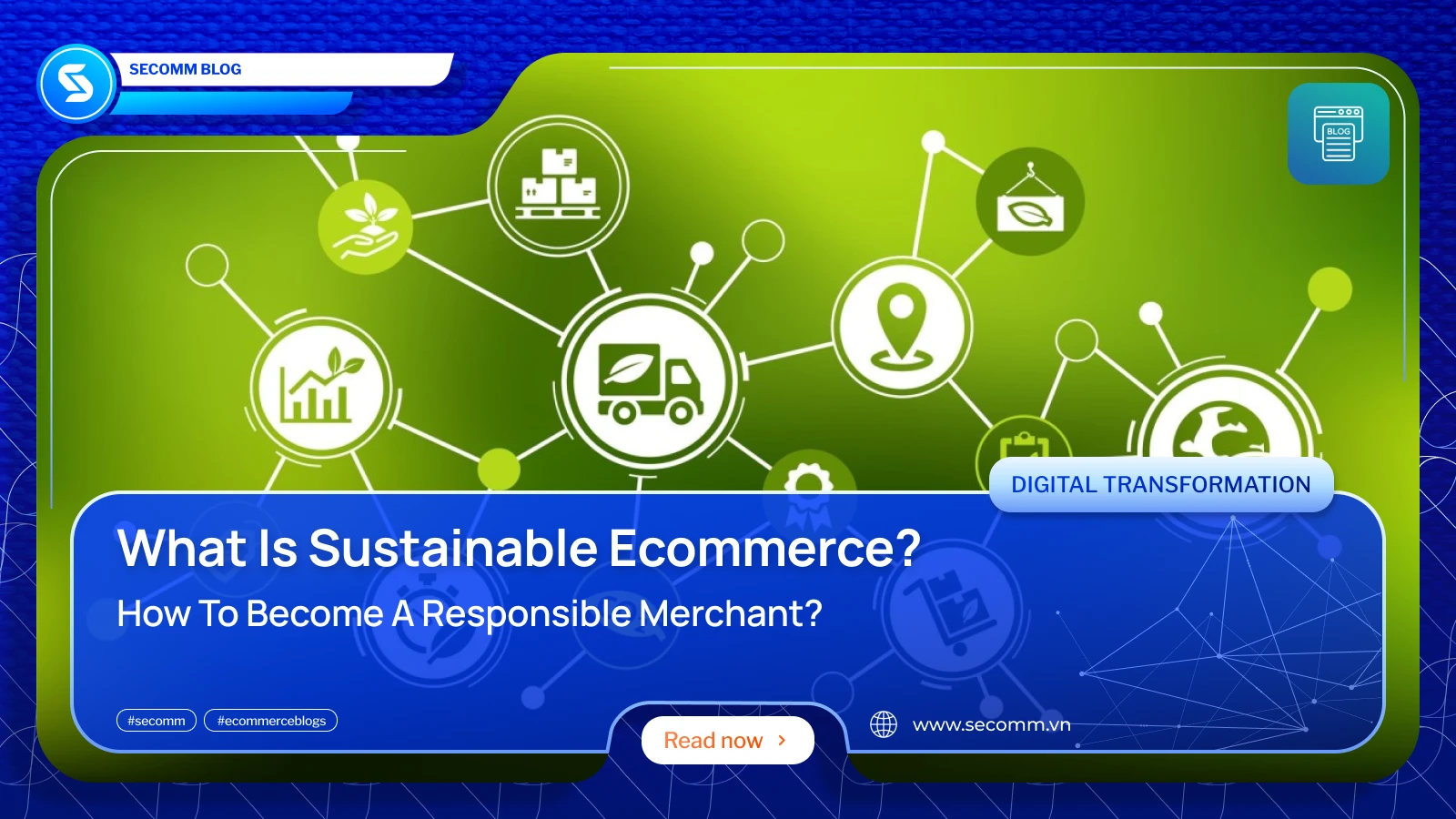

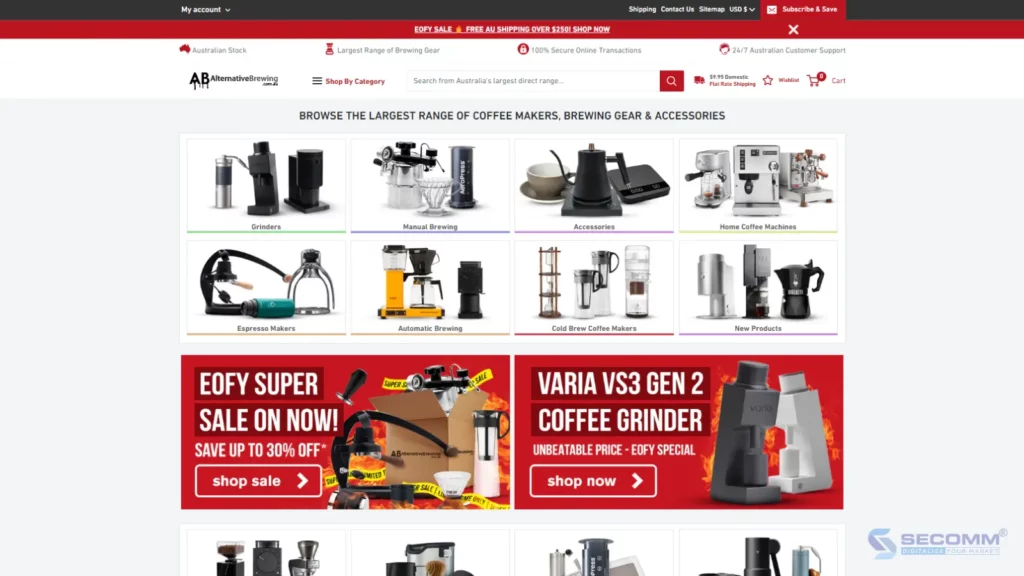
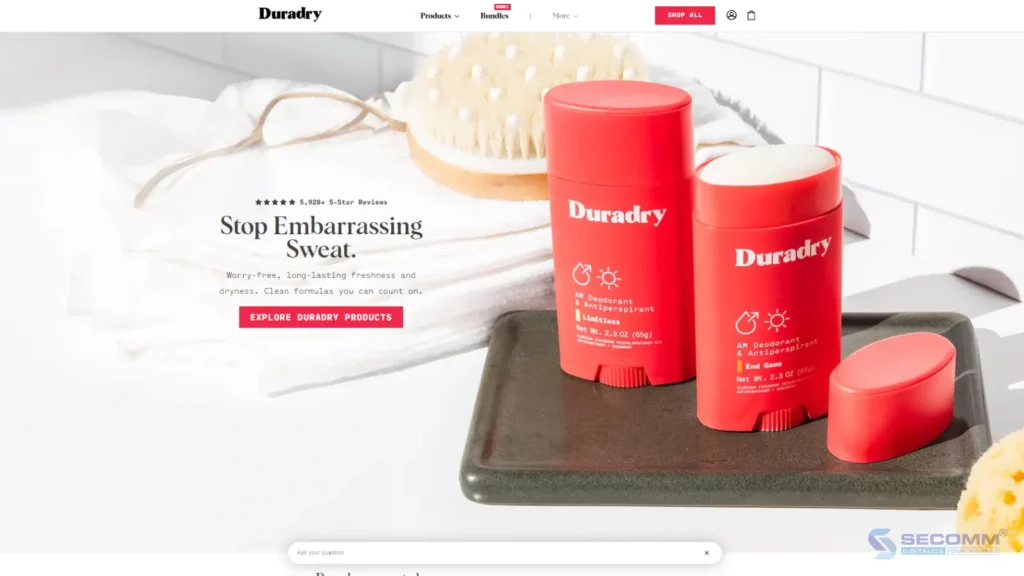
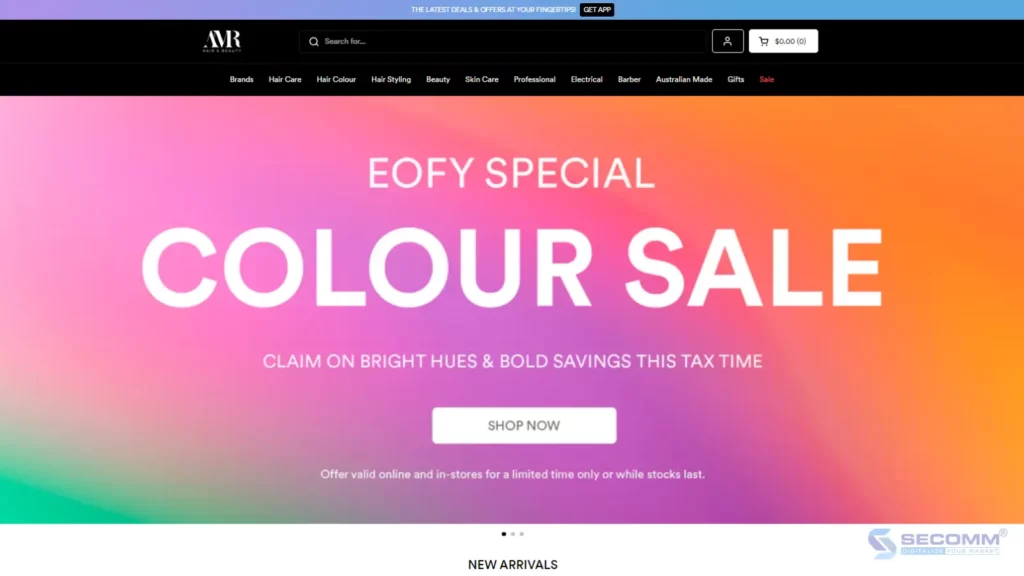
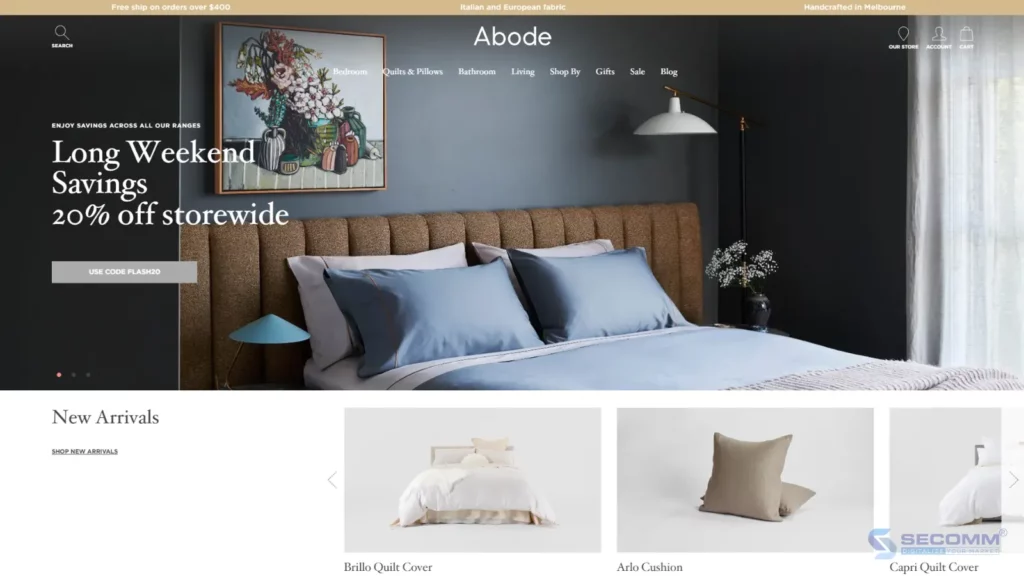

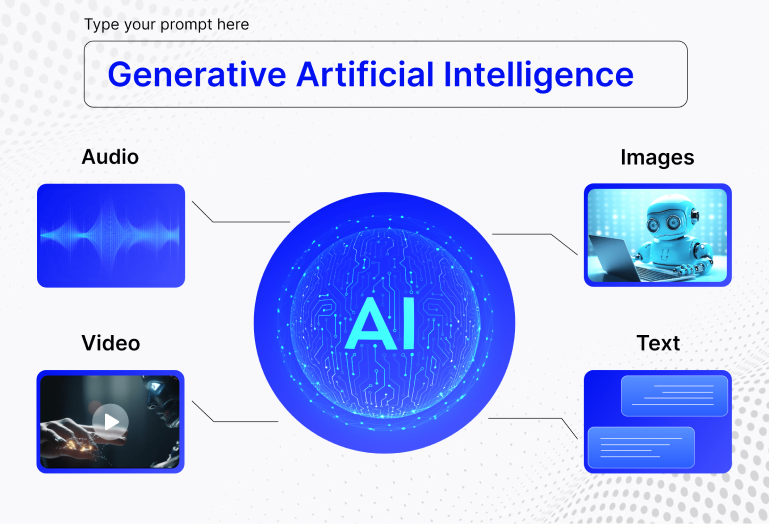
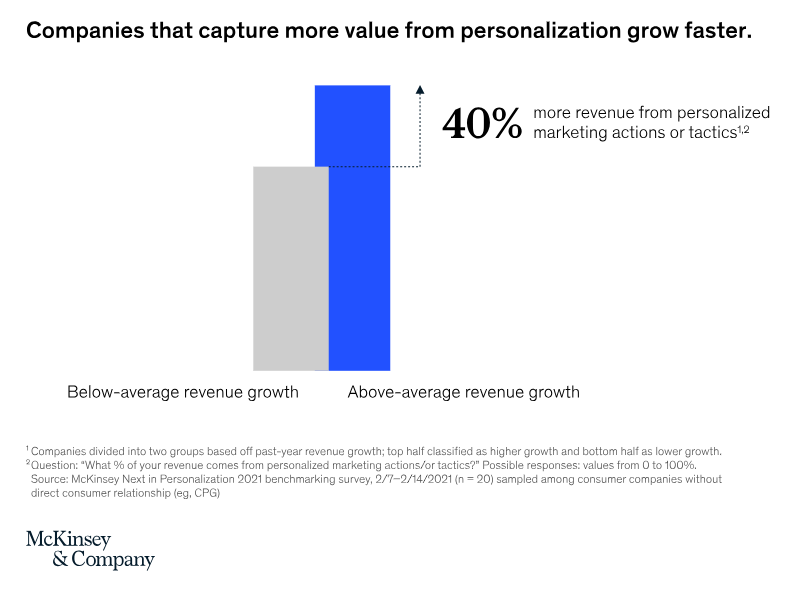
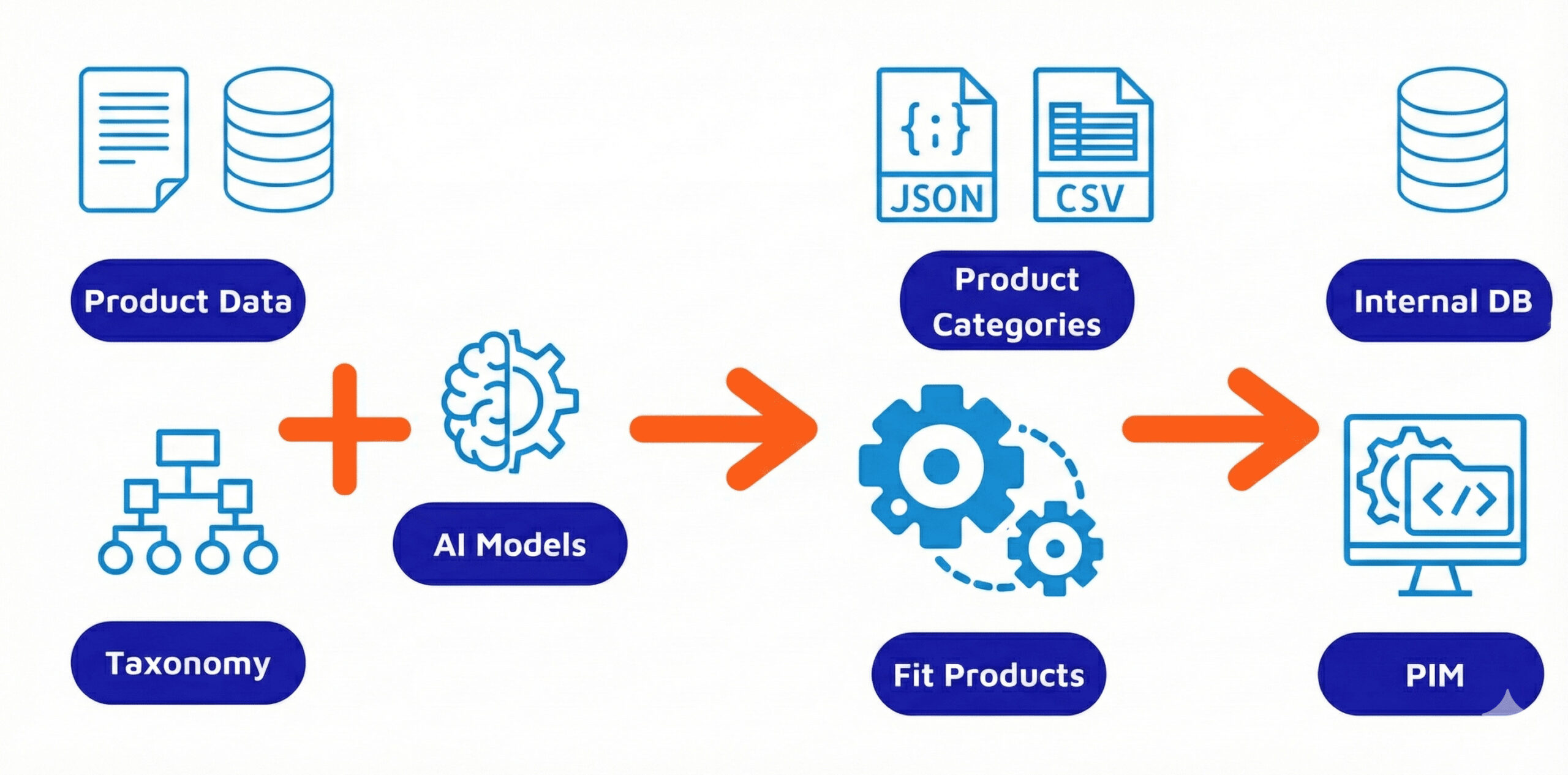

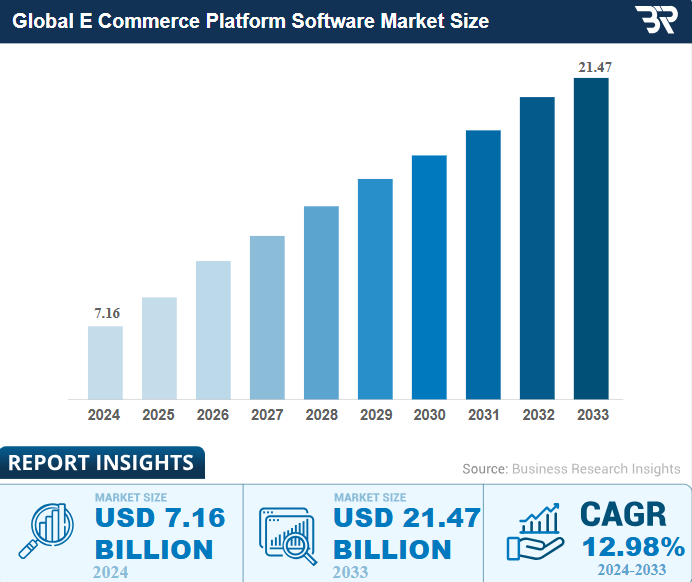

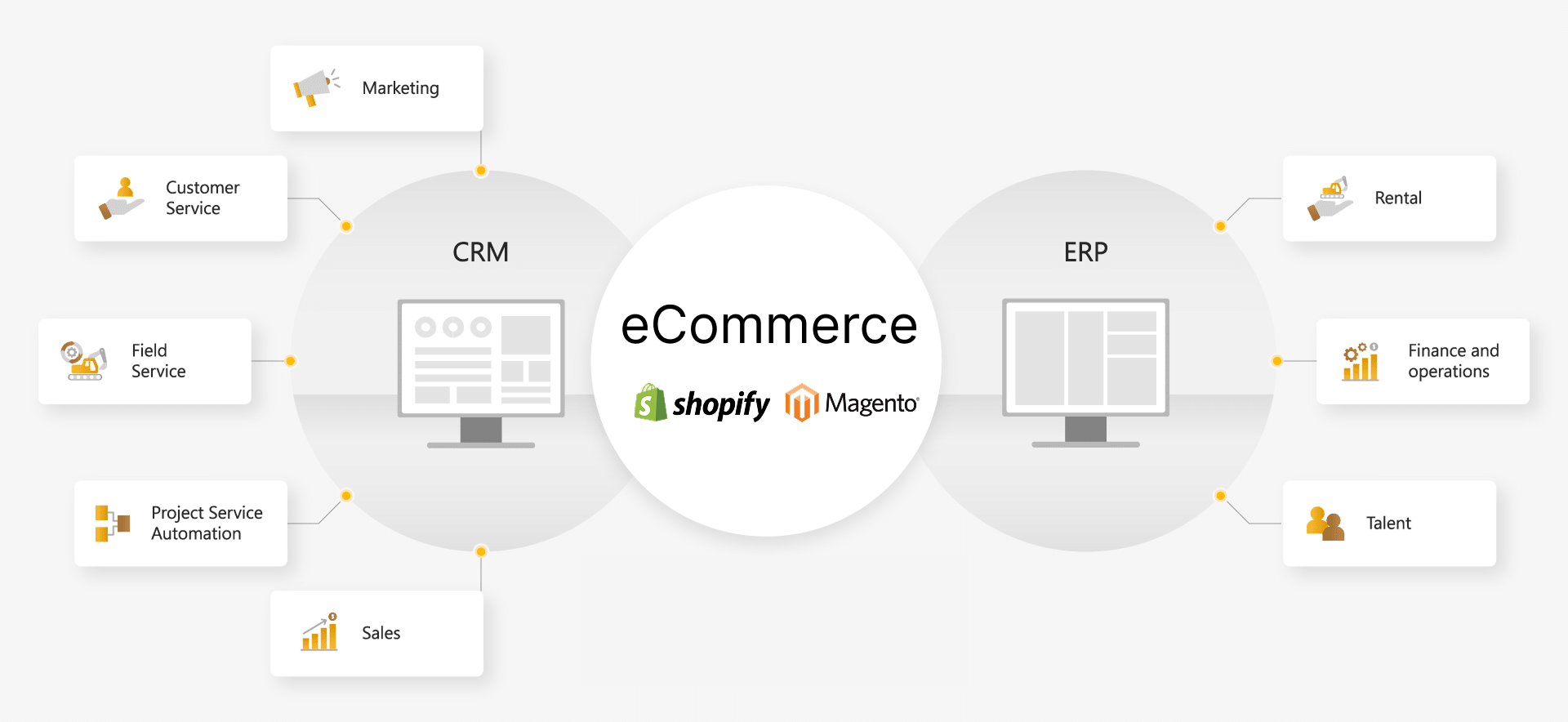
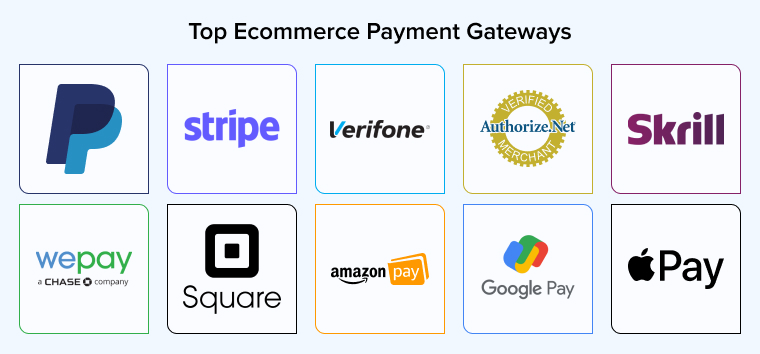
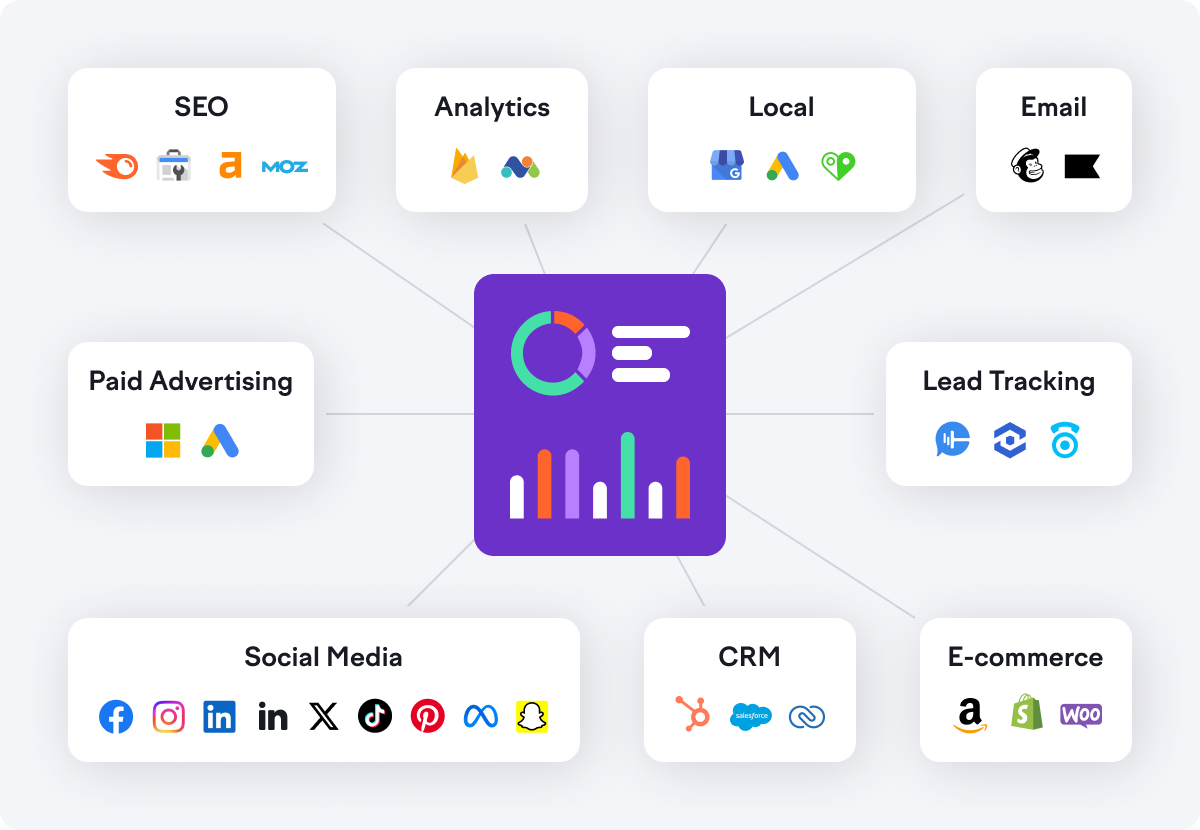
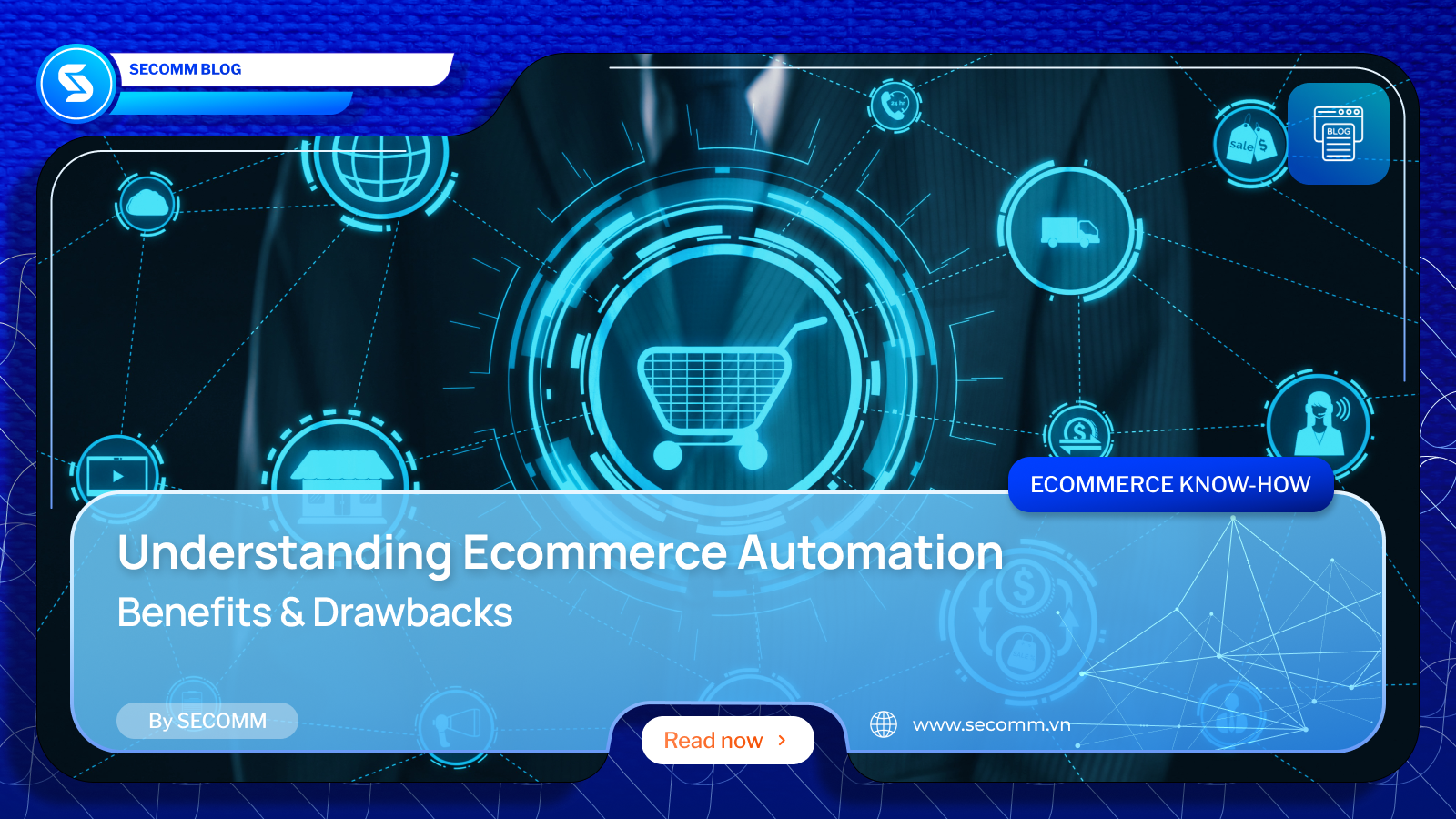
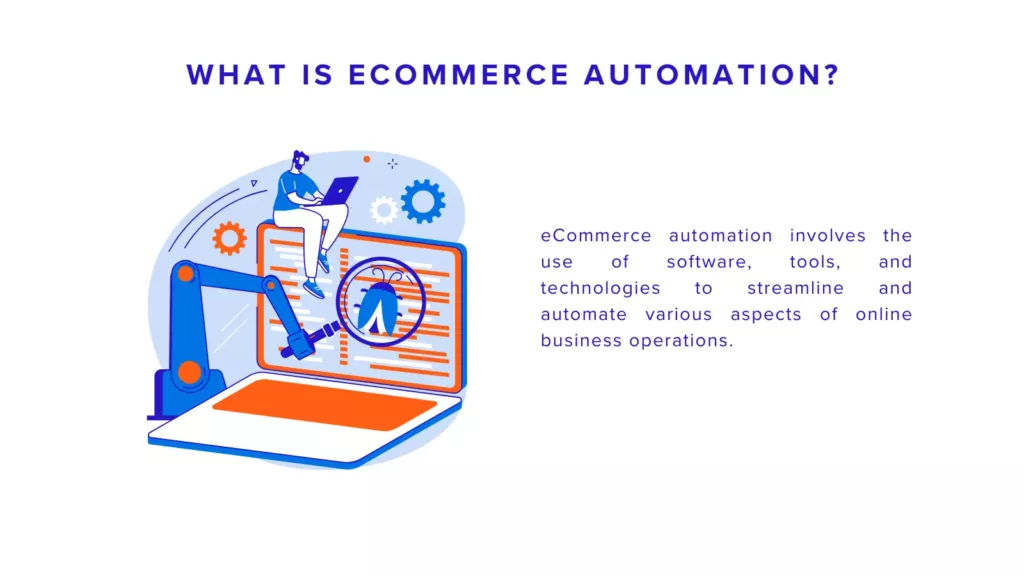
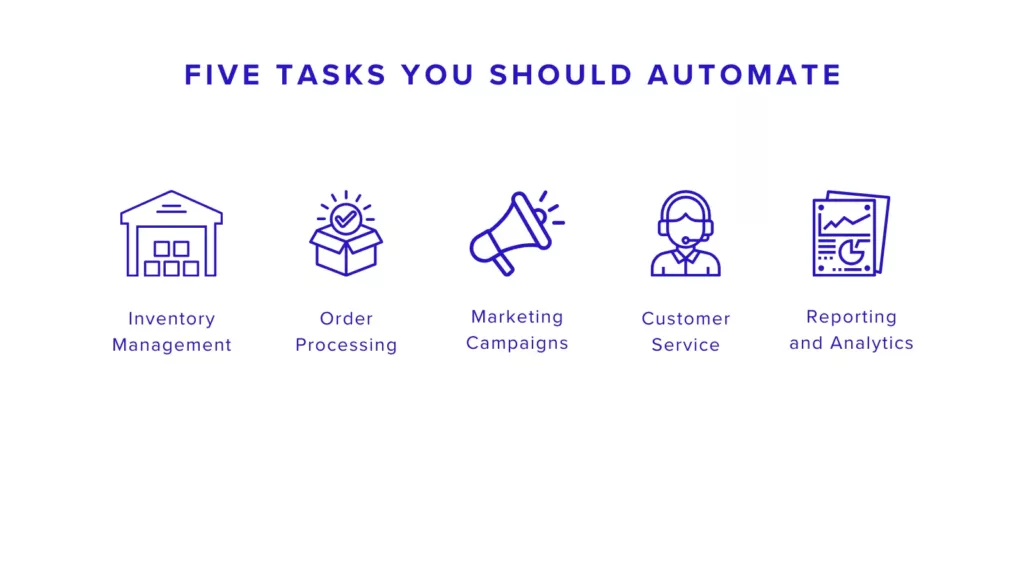
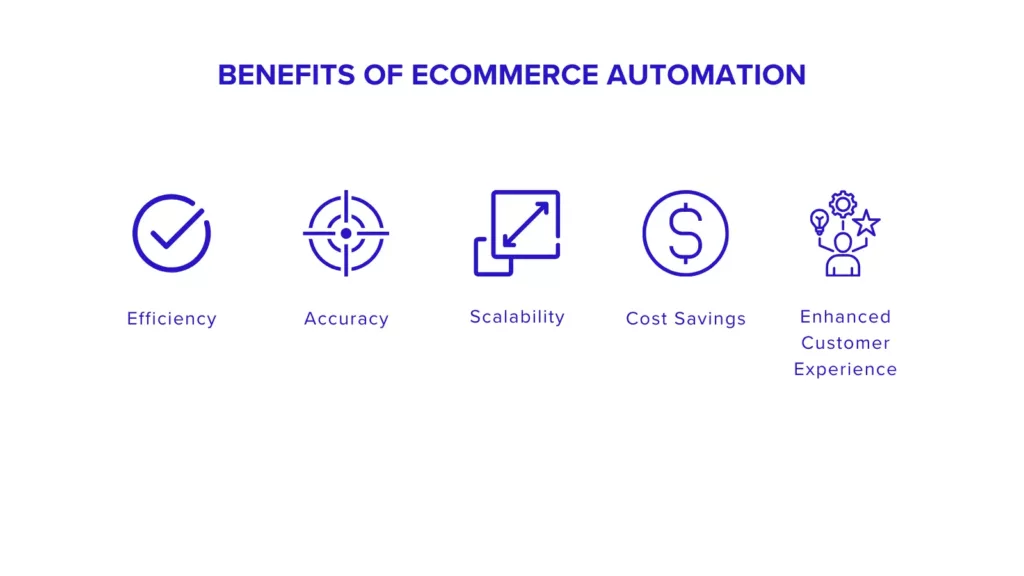
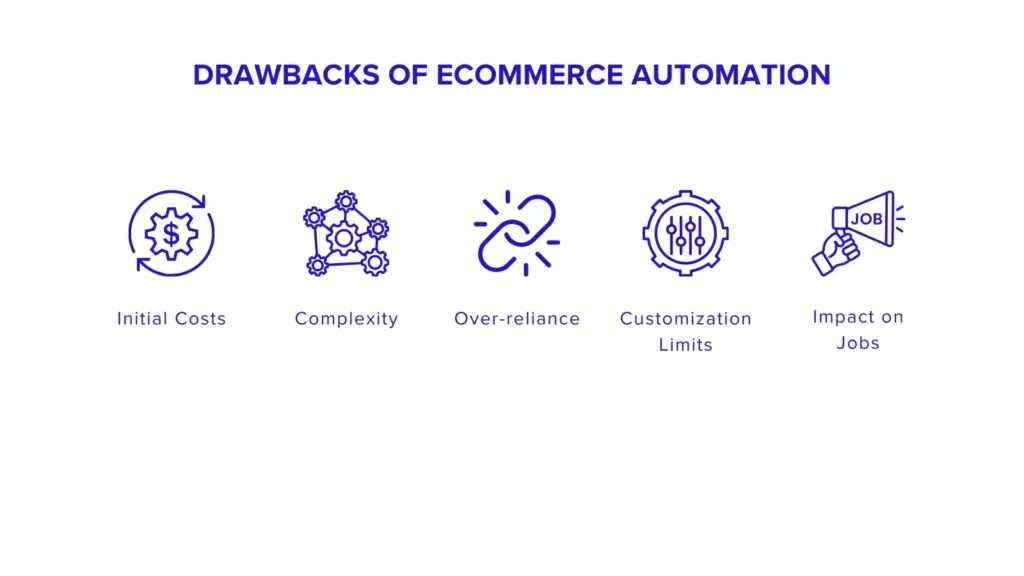
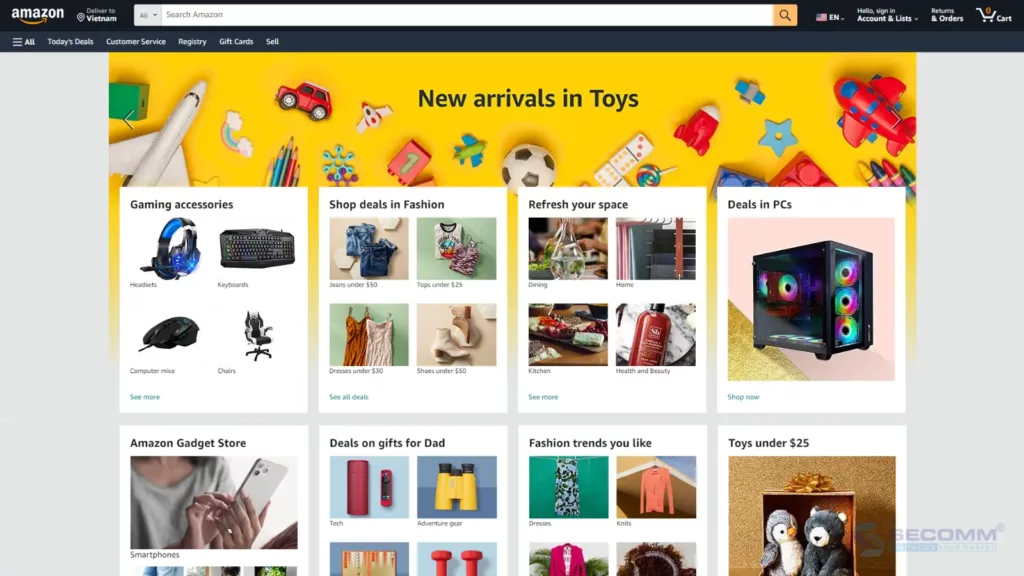

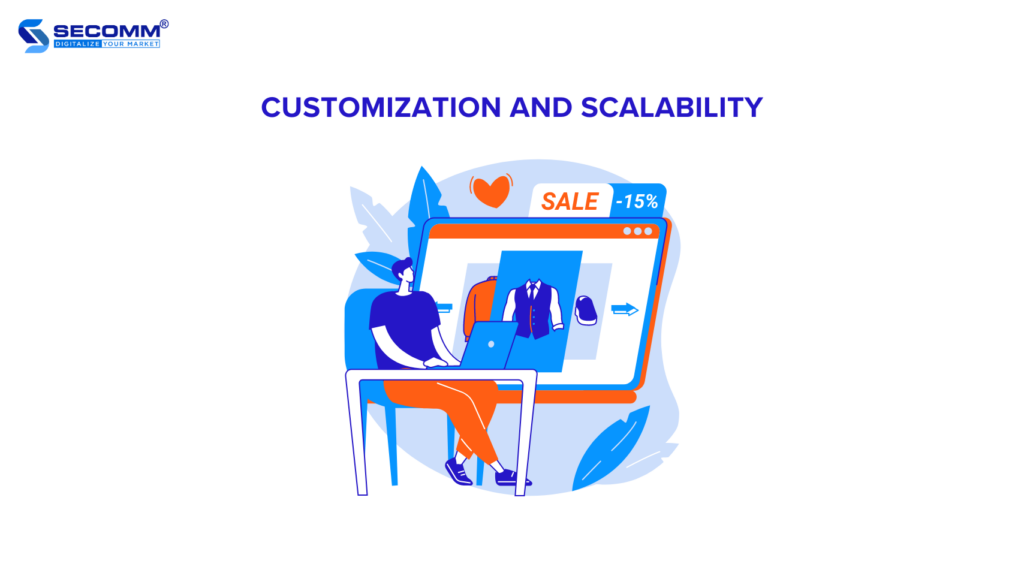

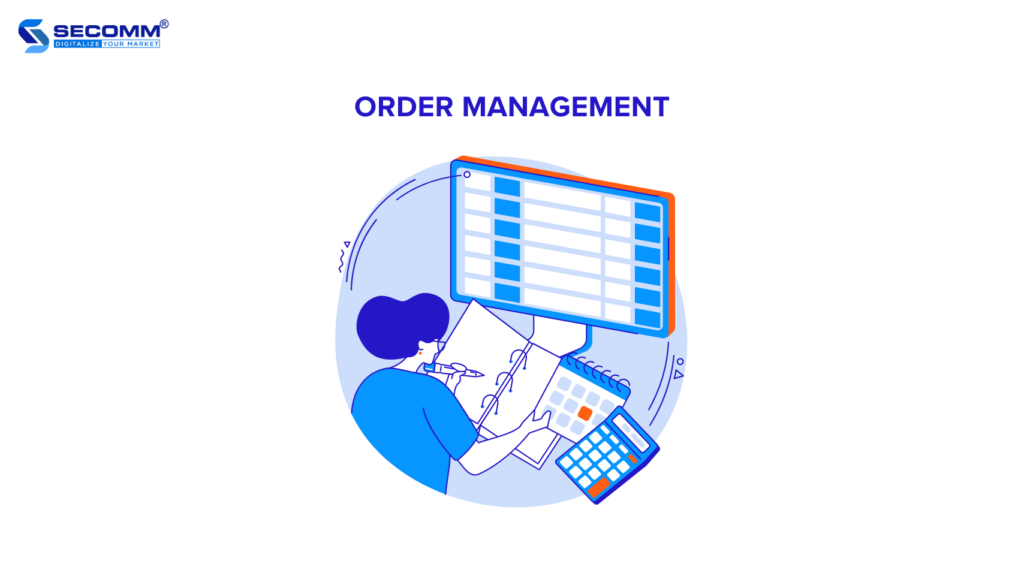
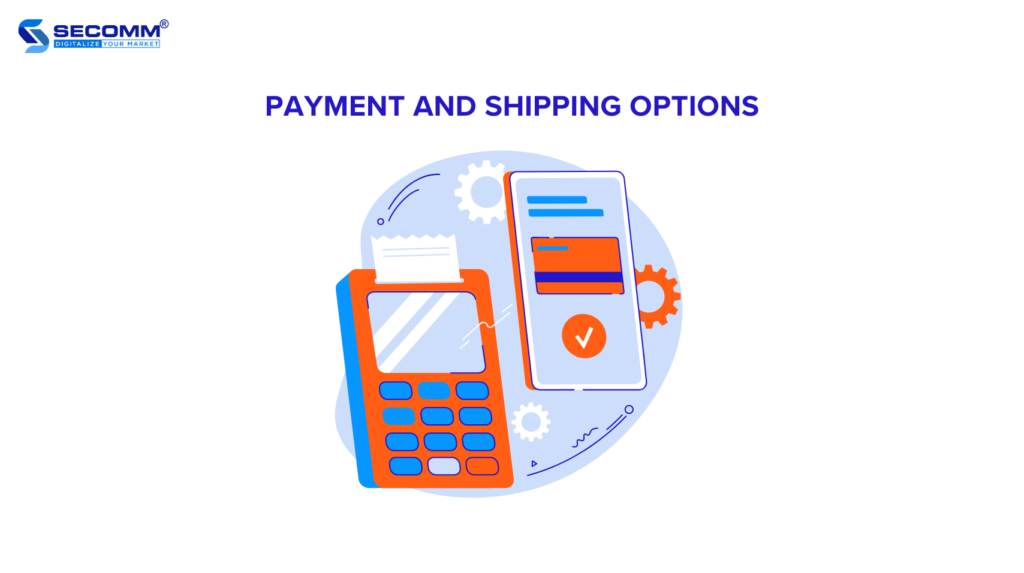

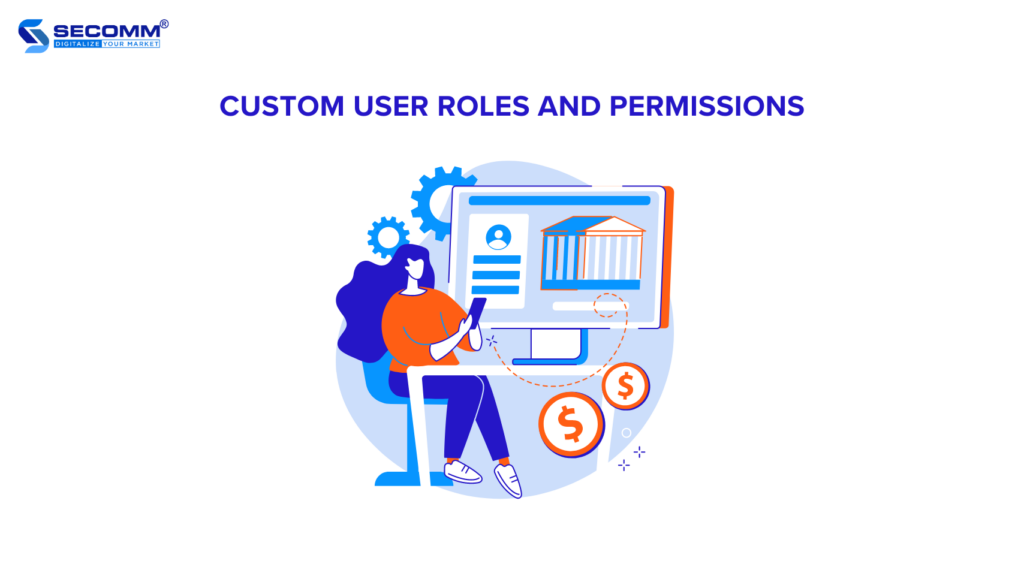
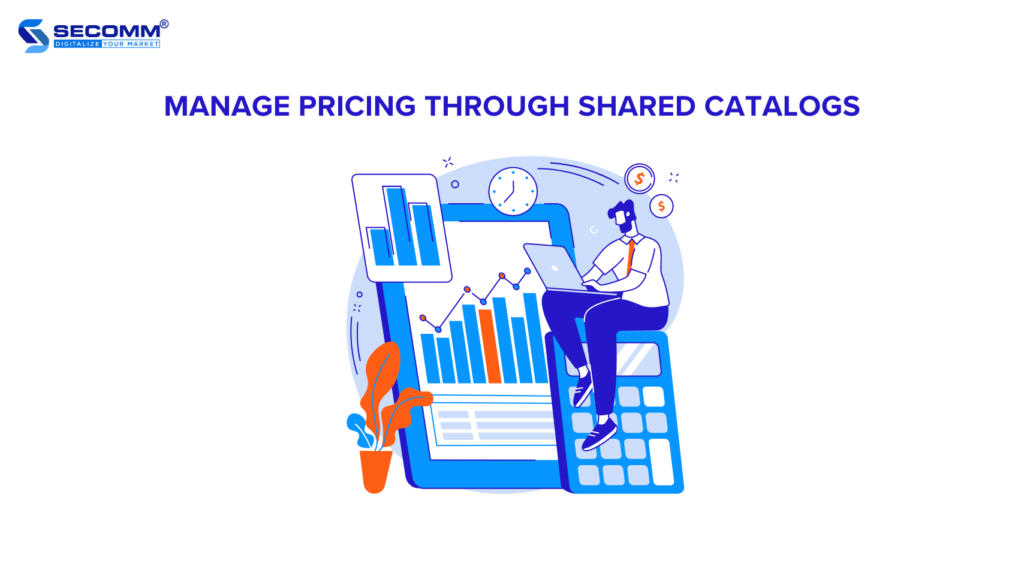


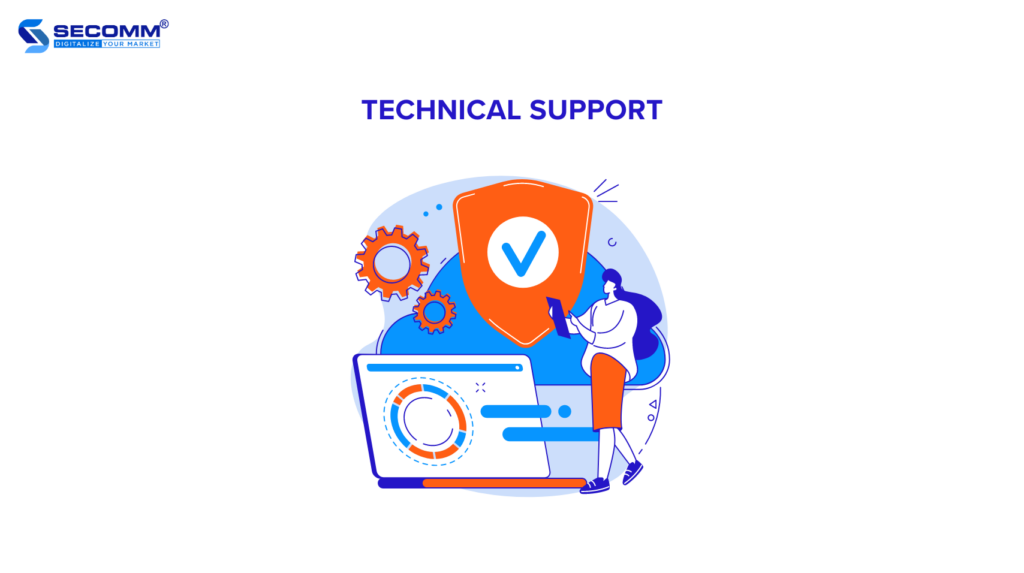
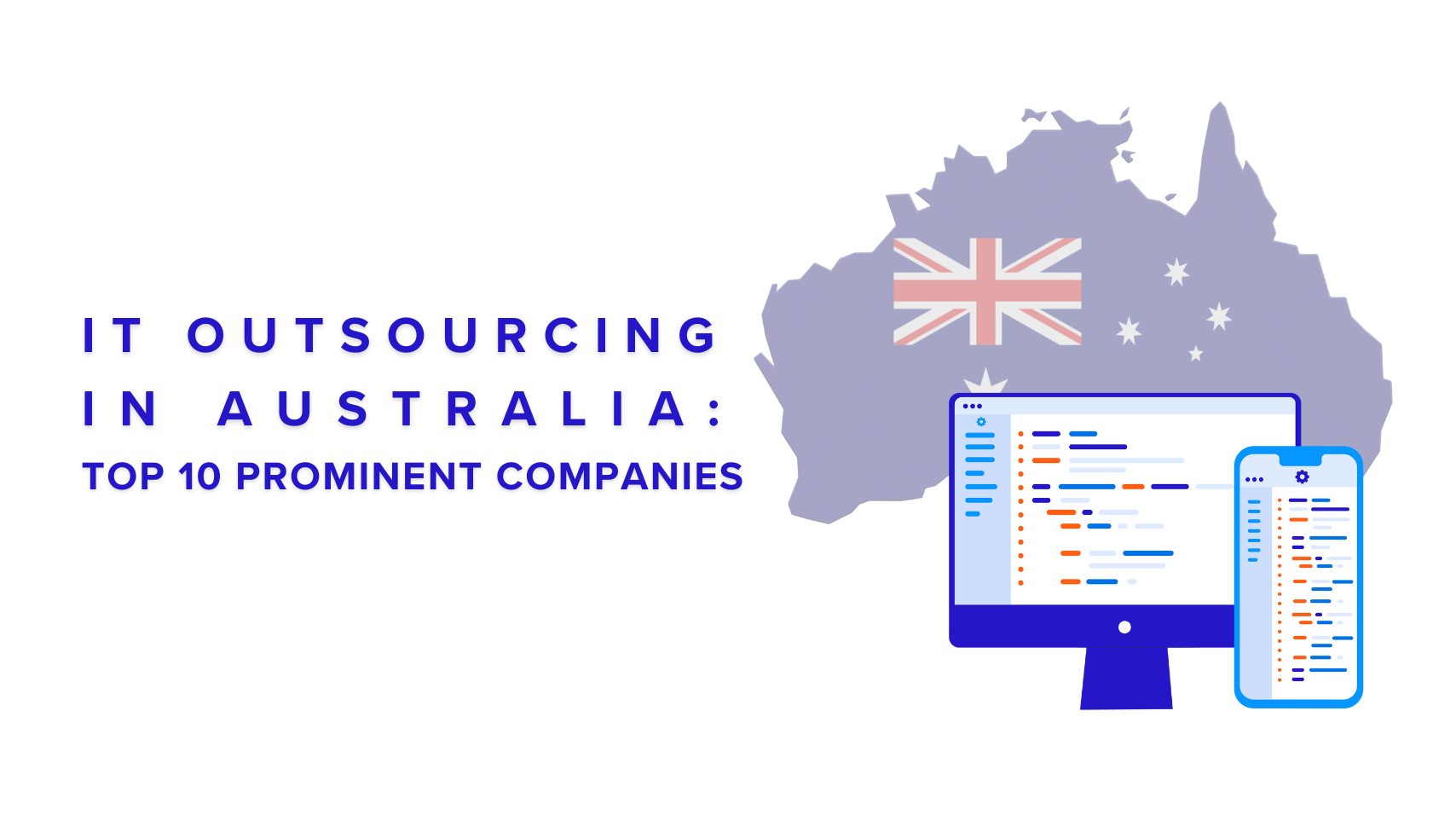
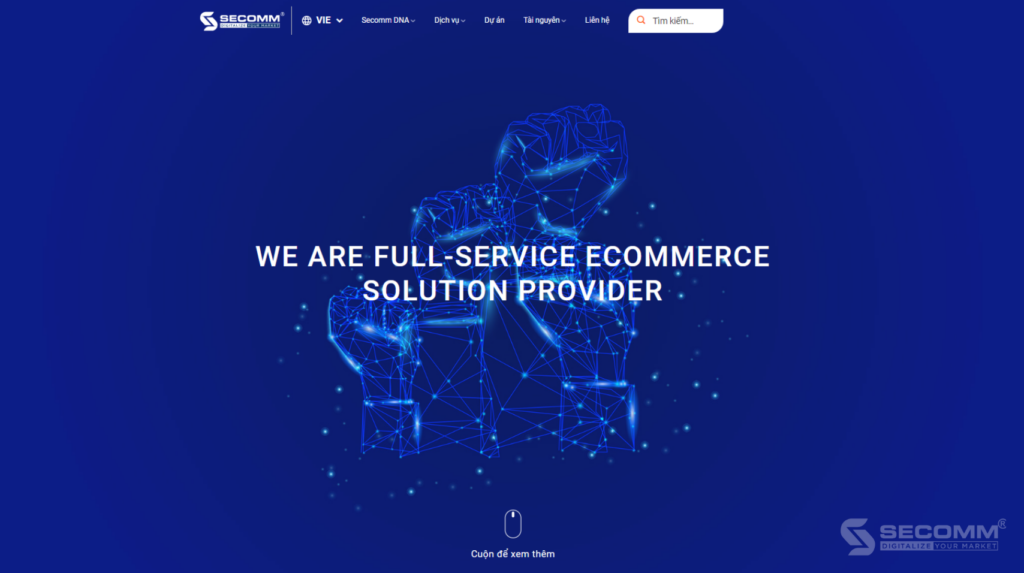
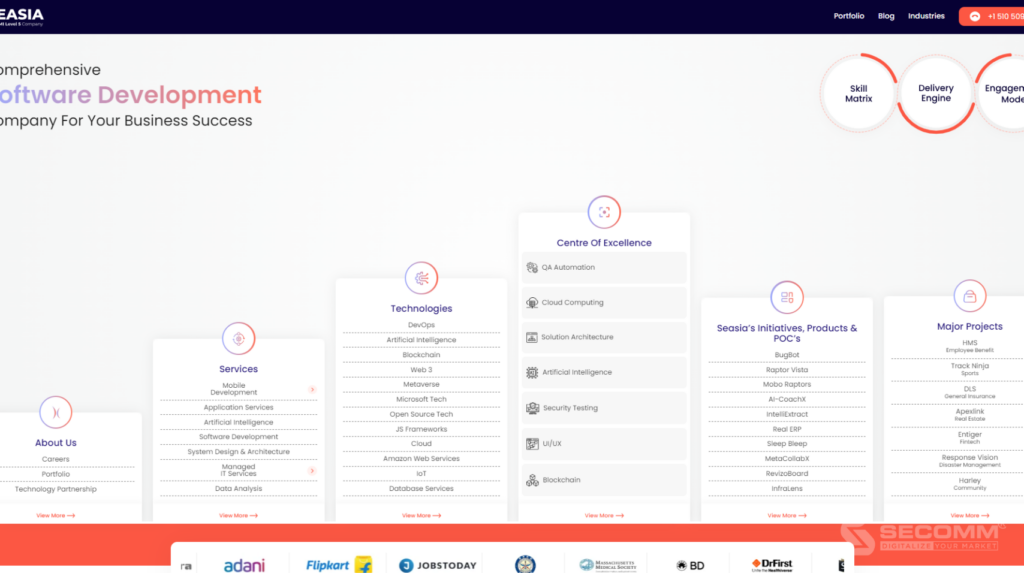

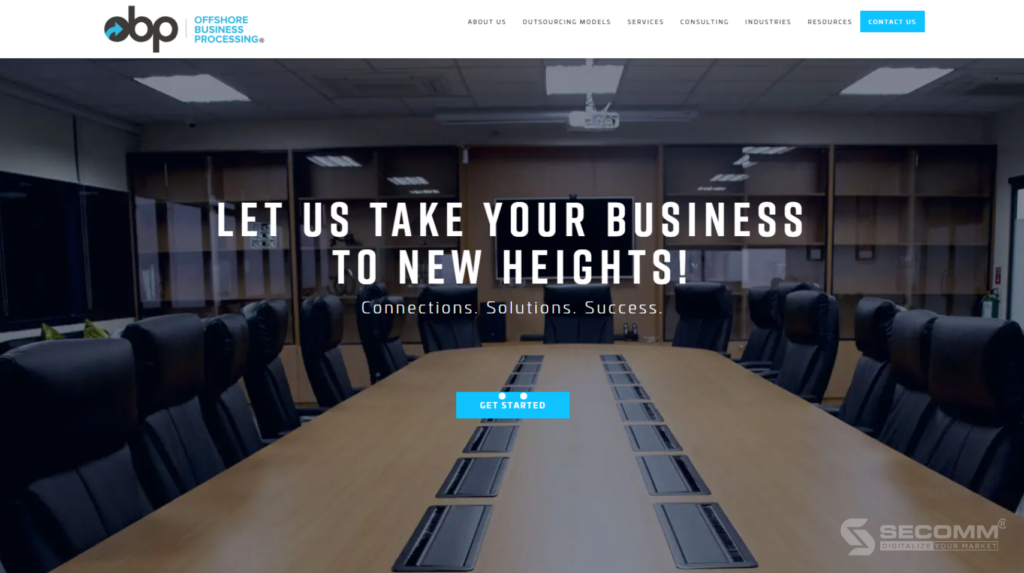

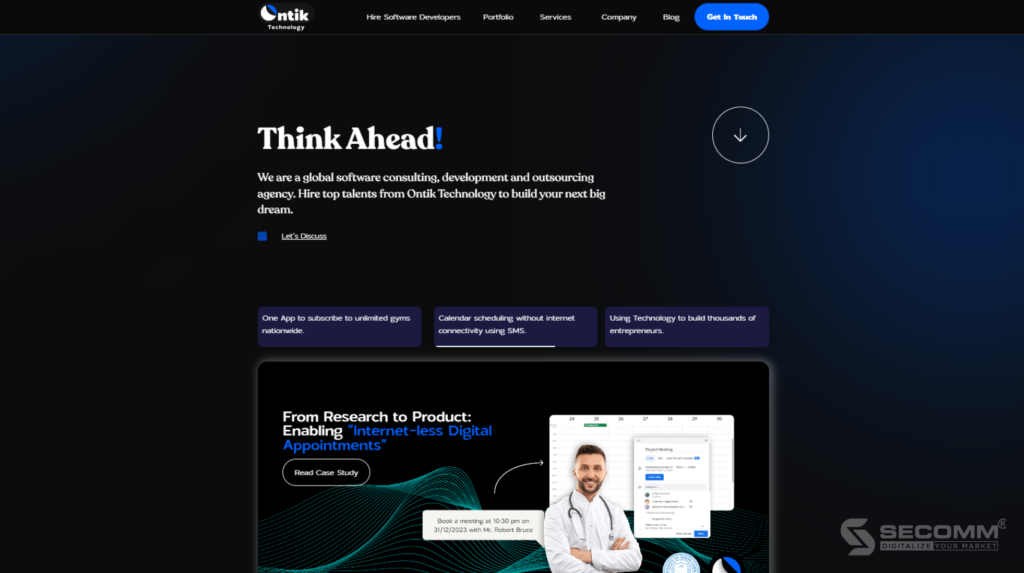
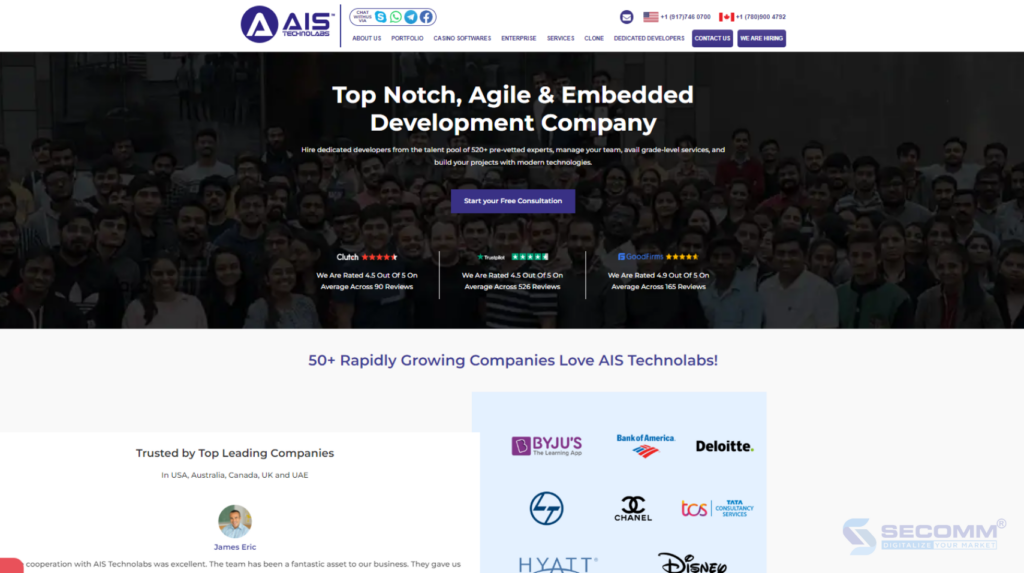
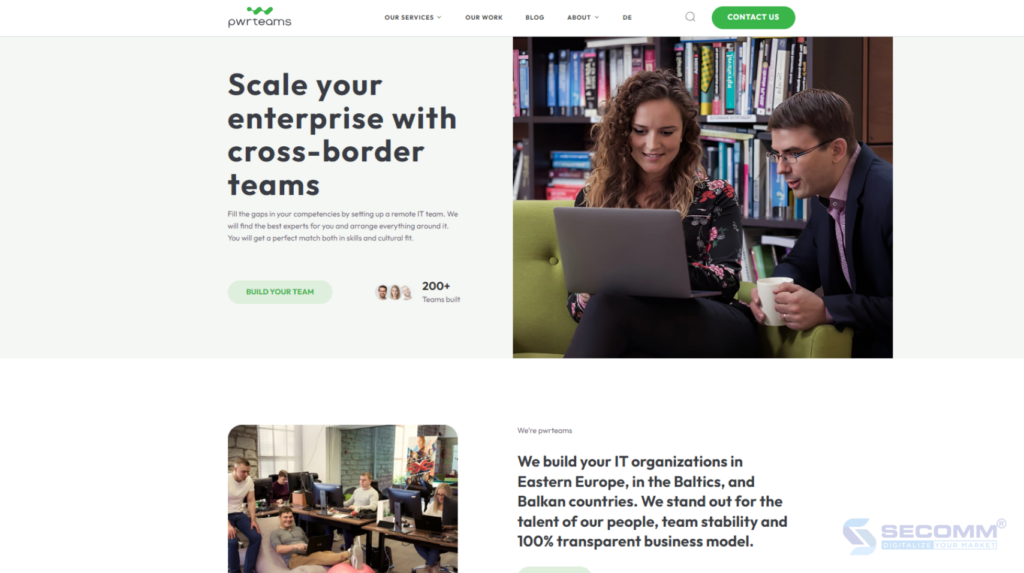

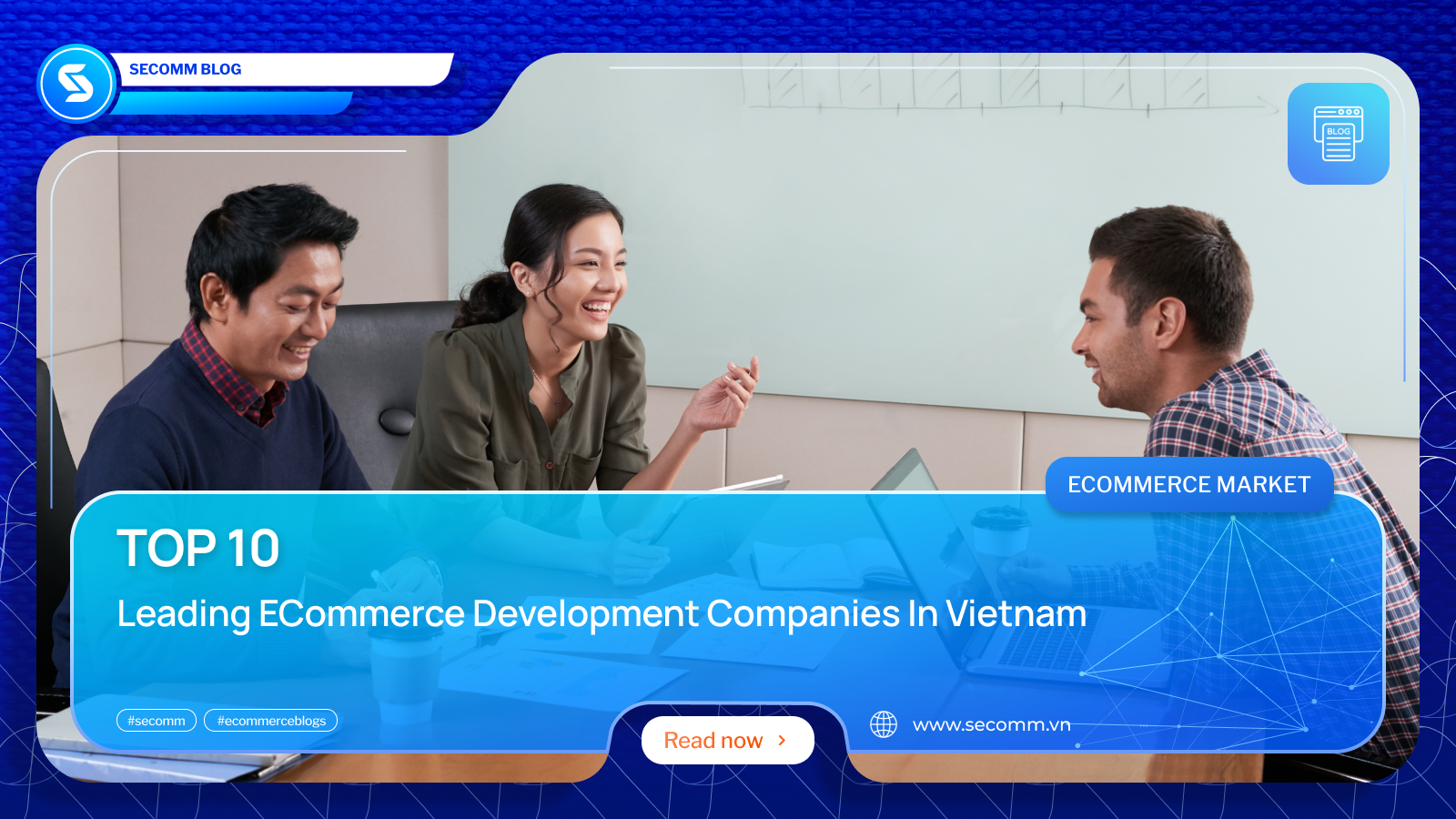








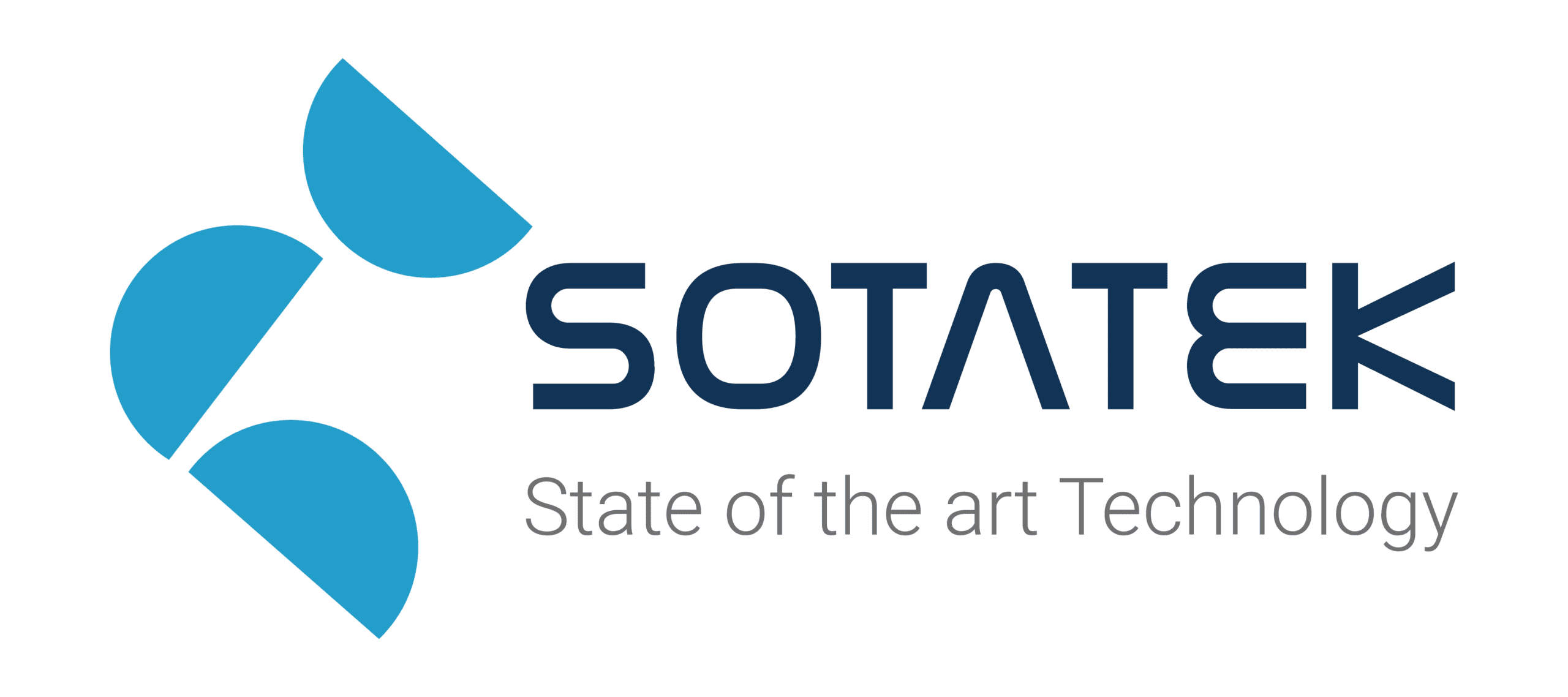

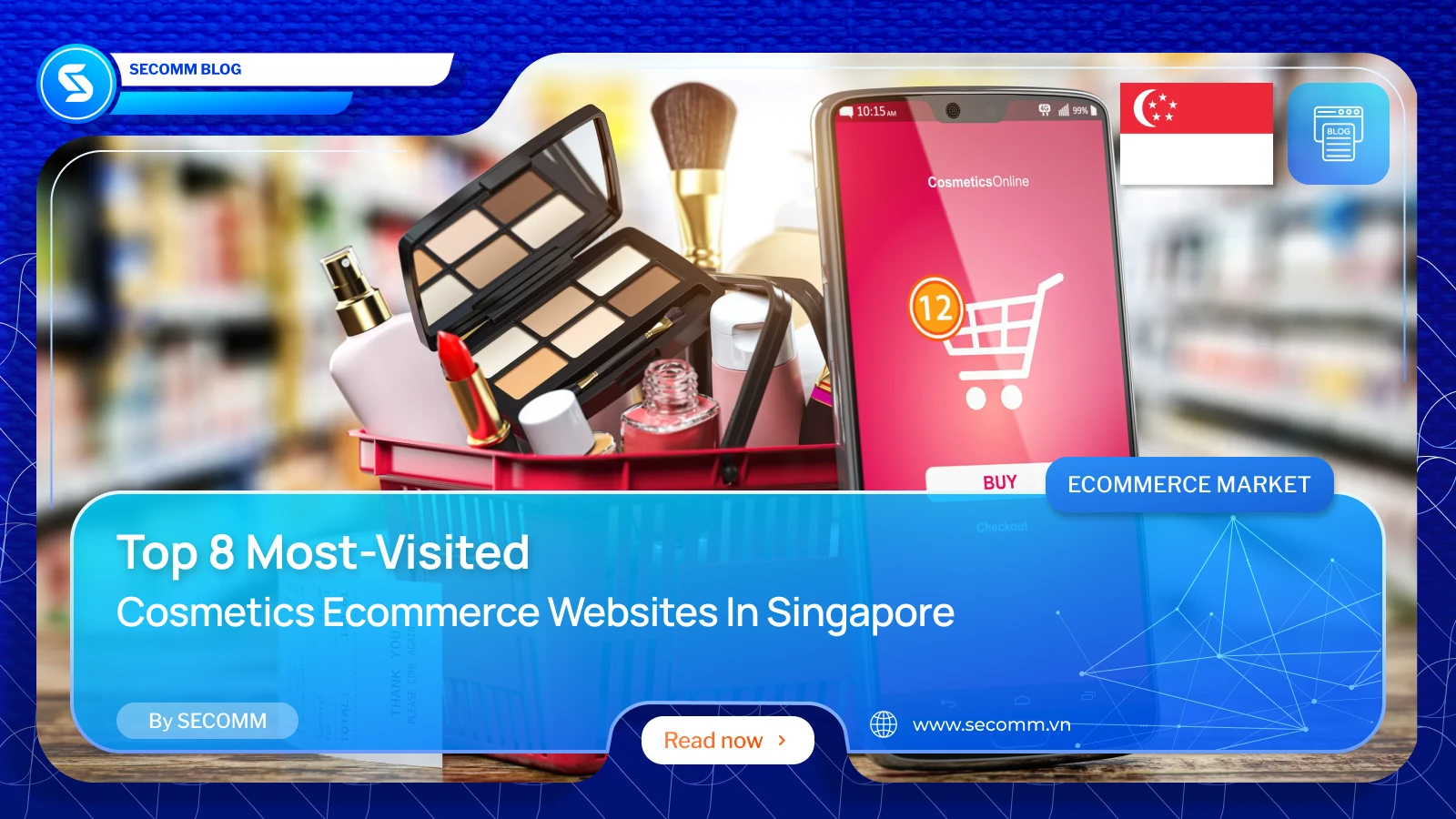
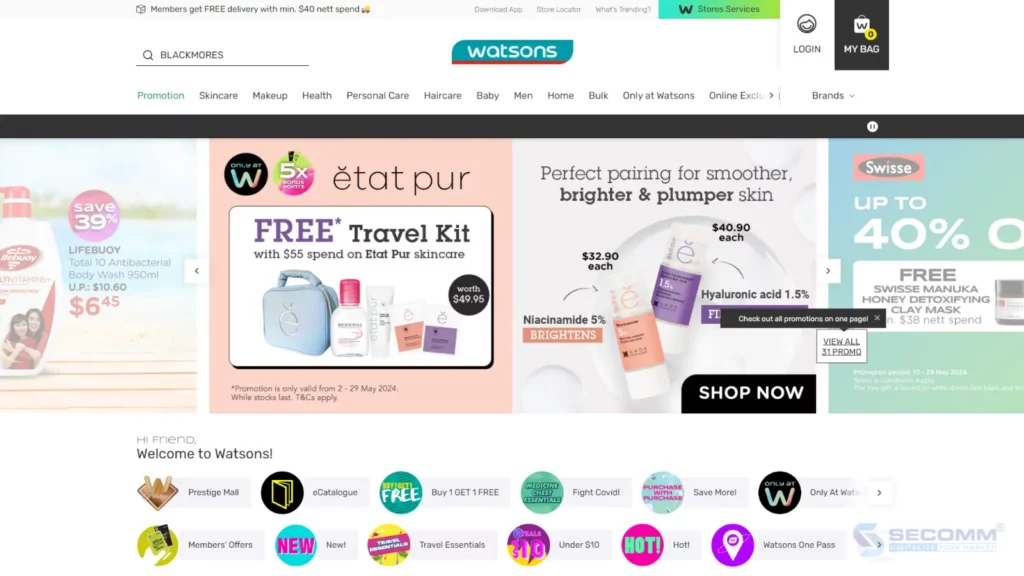
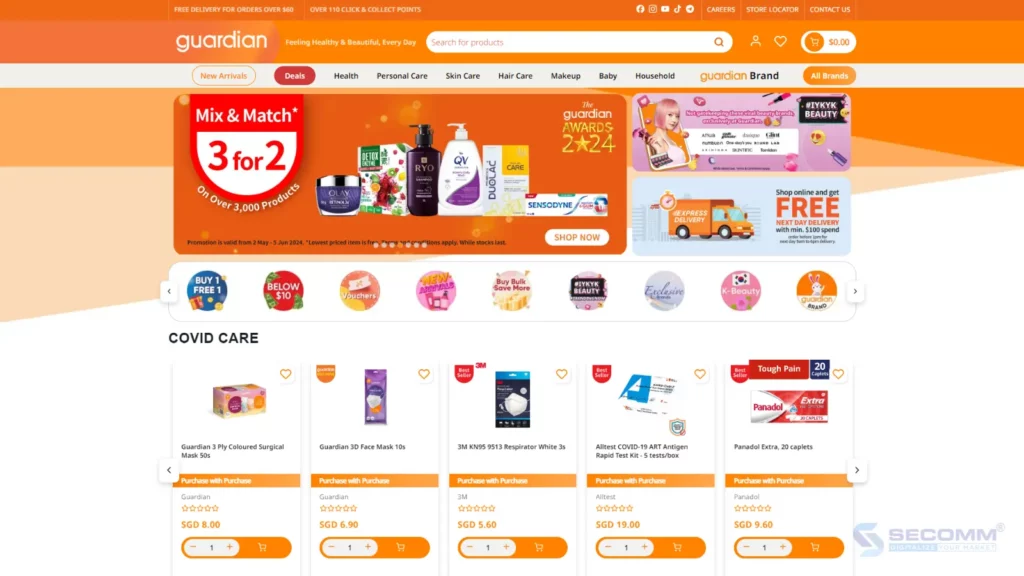
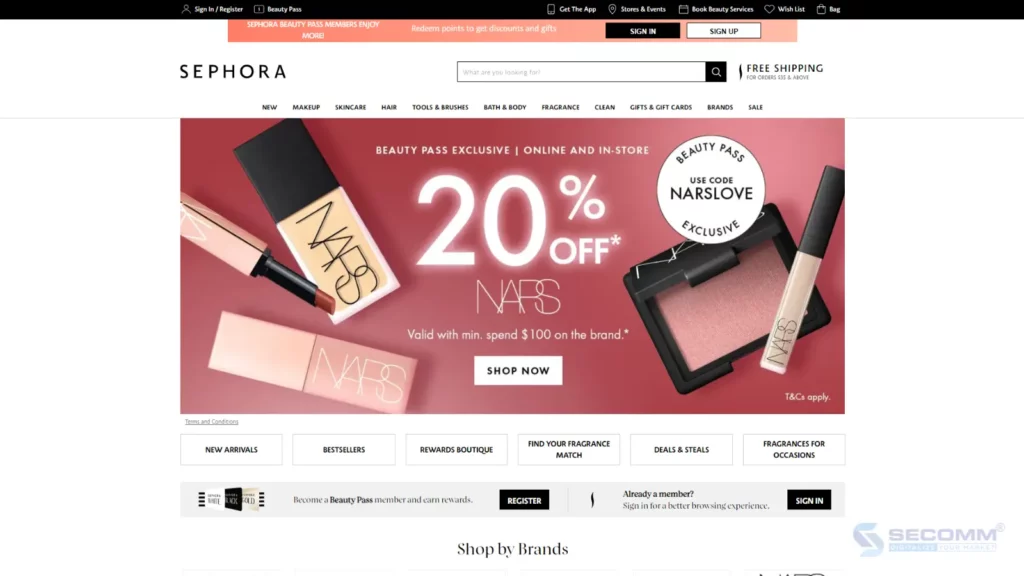
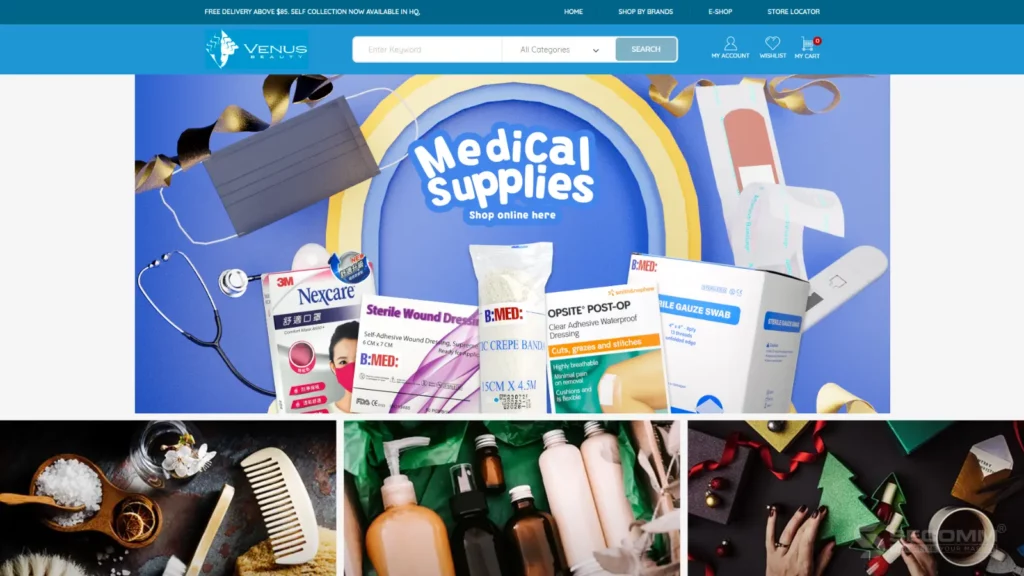
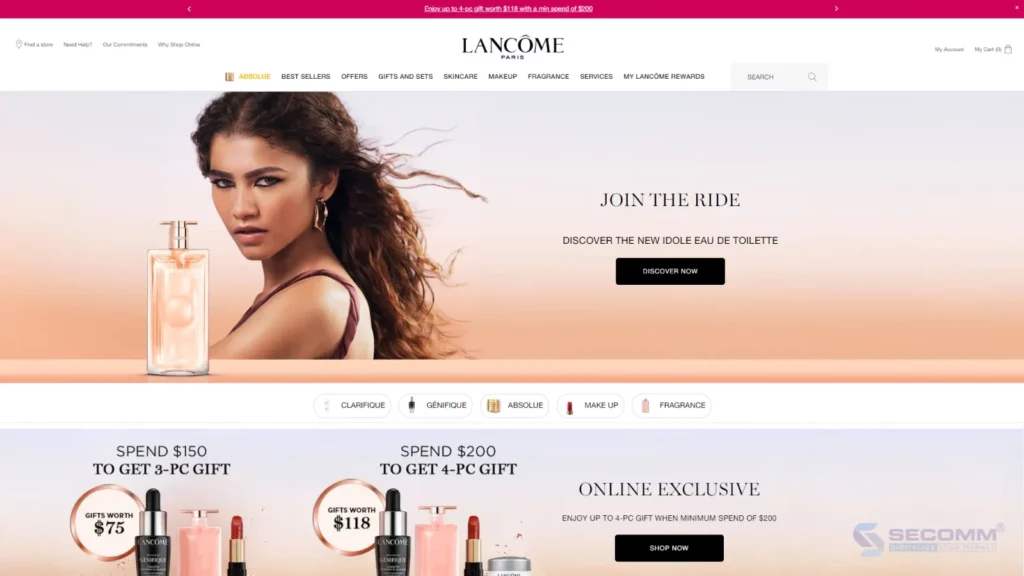
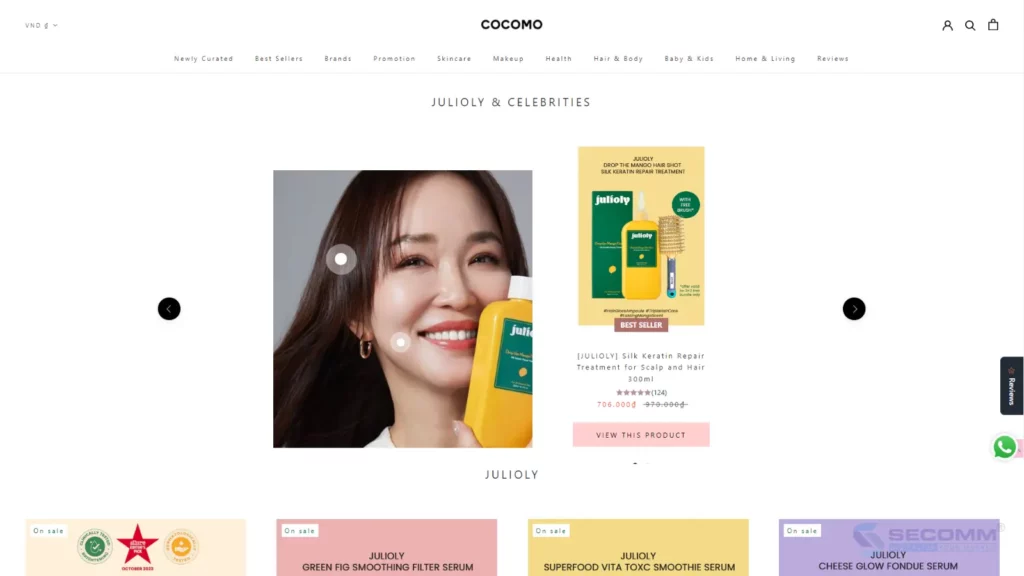
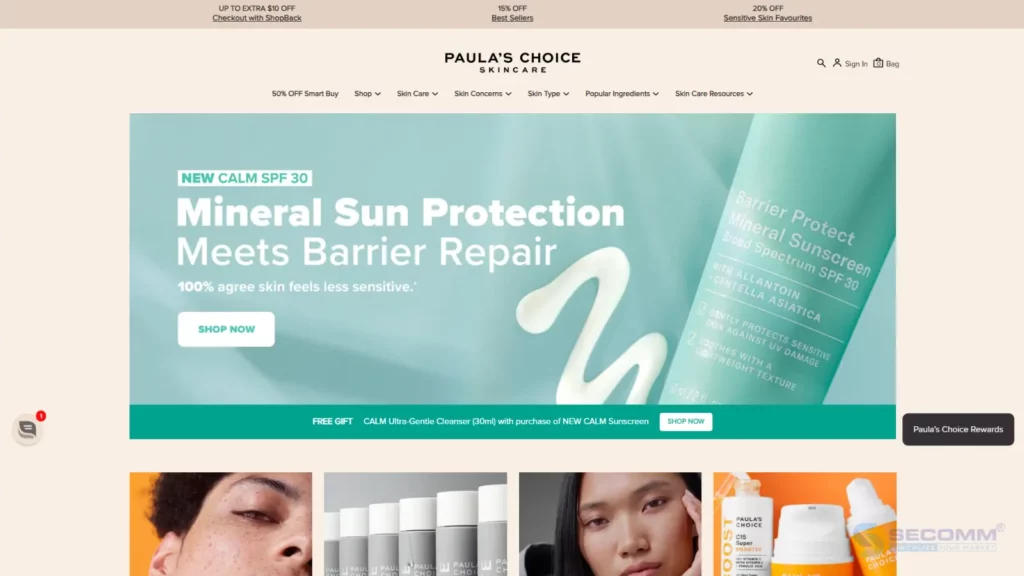
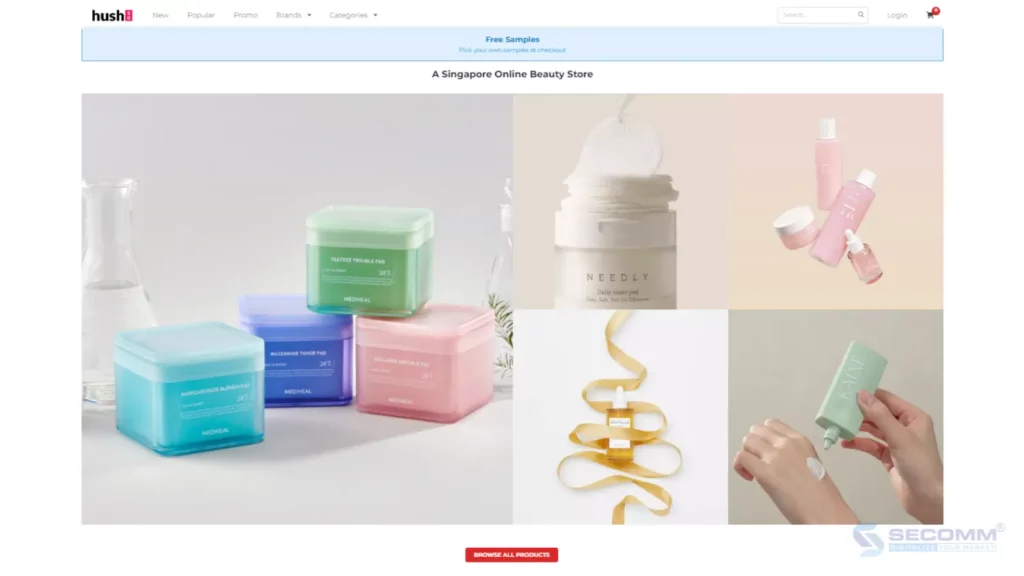
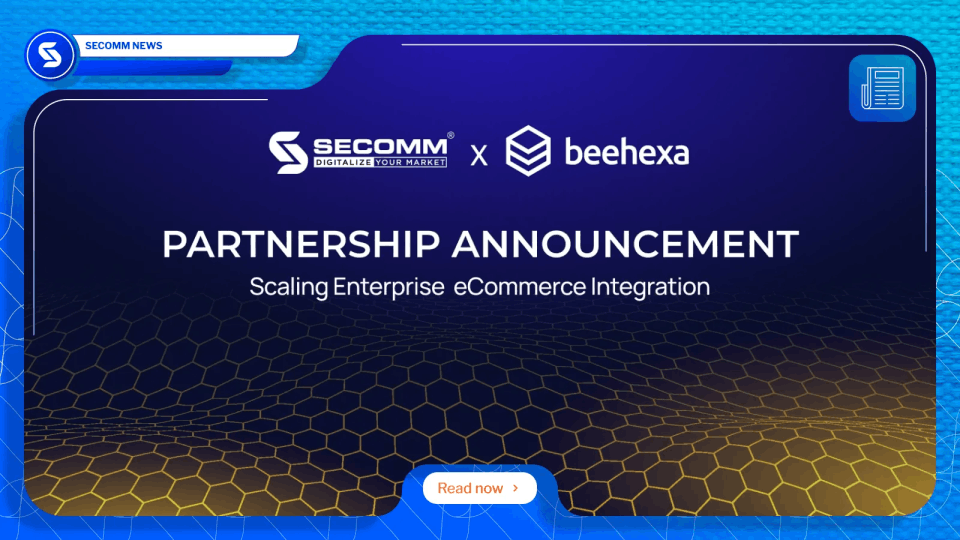
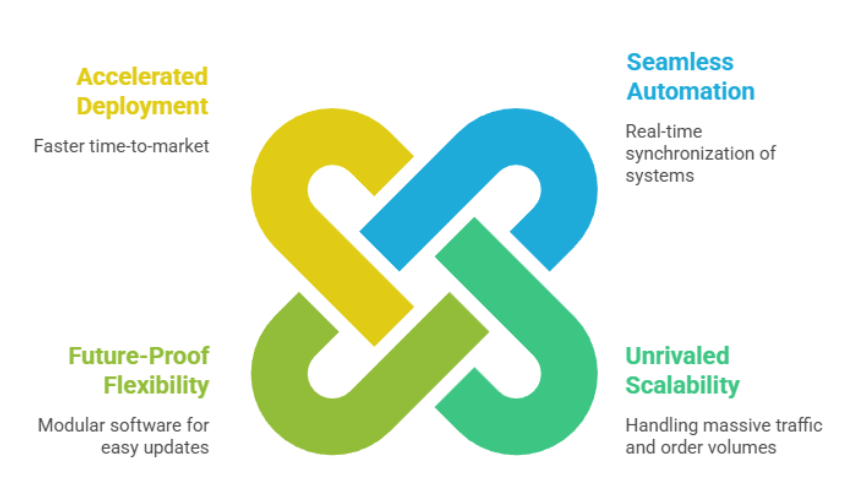


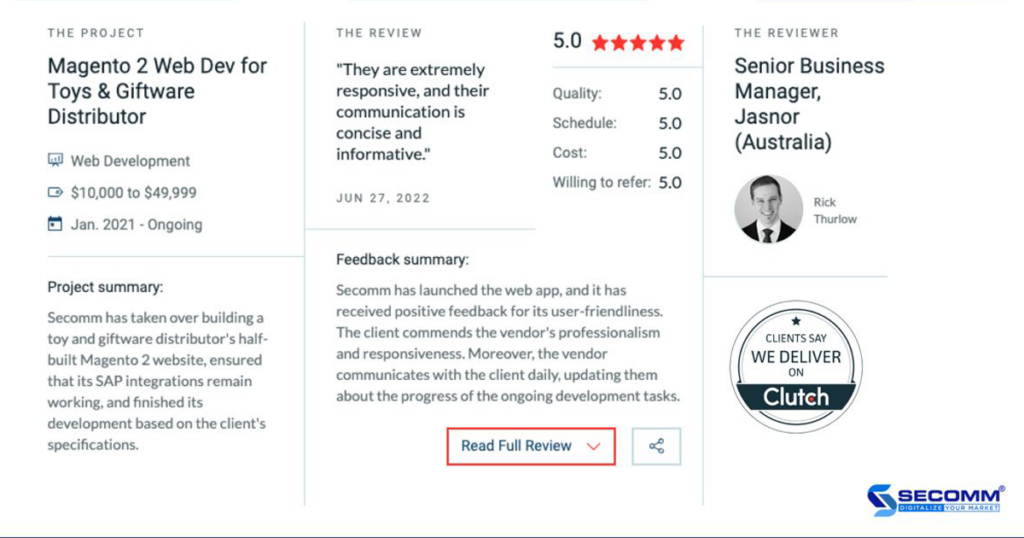
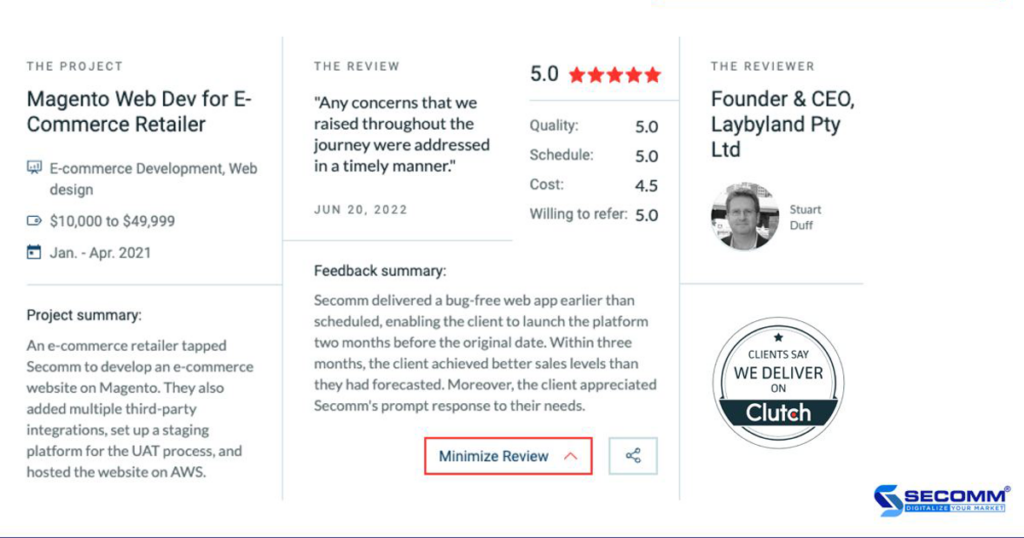

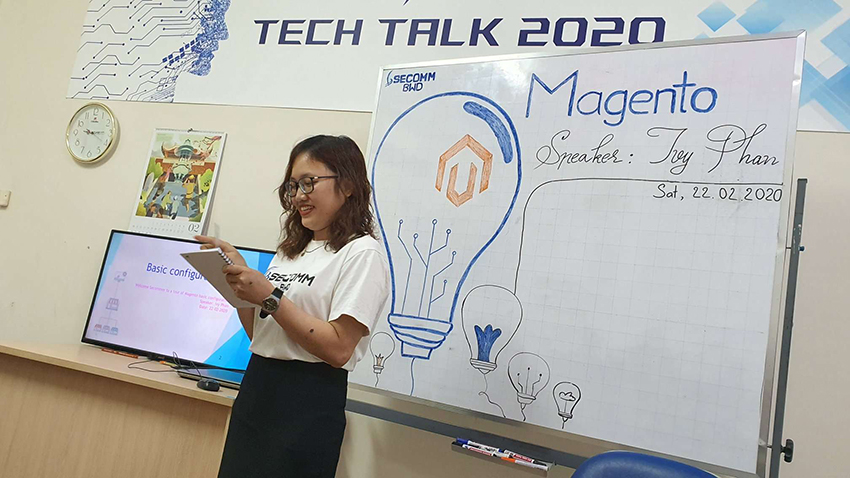






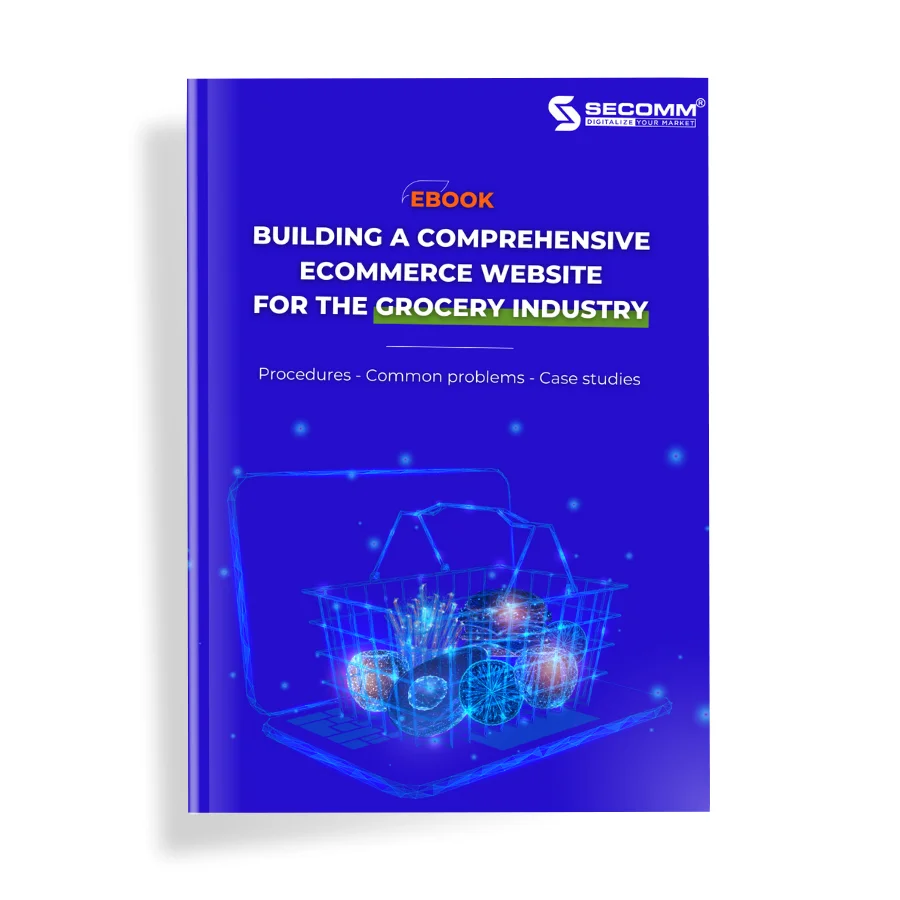
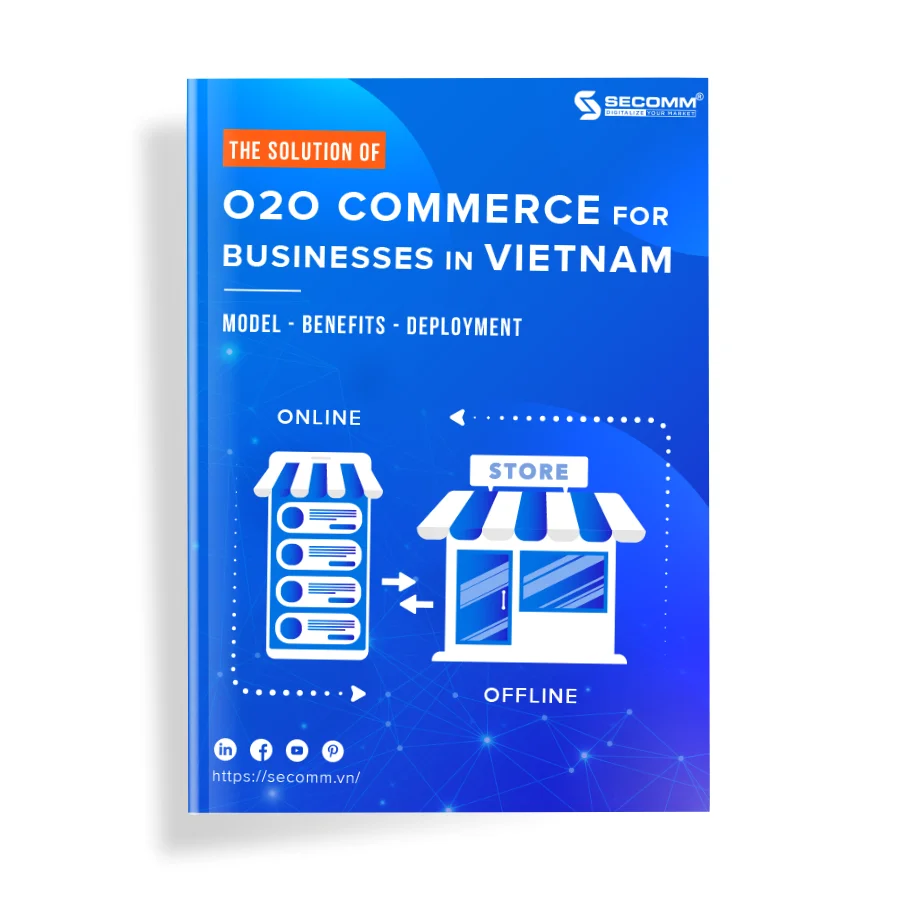
Comment (0)