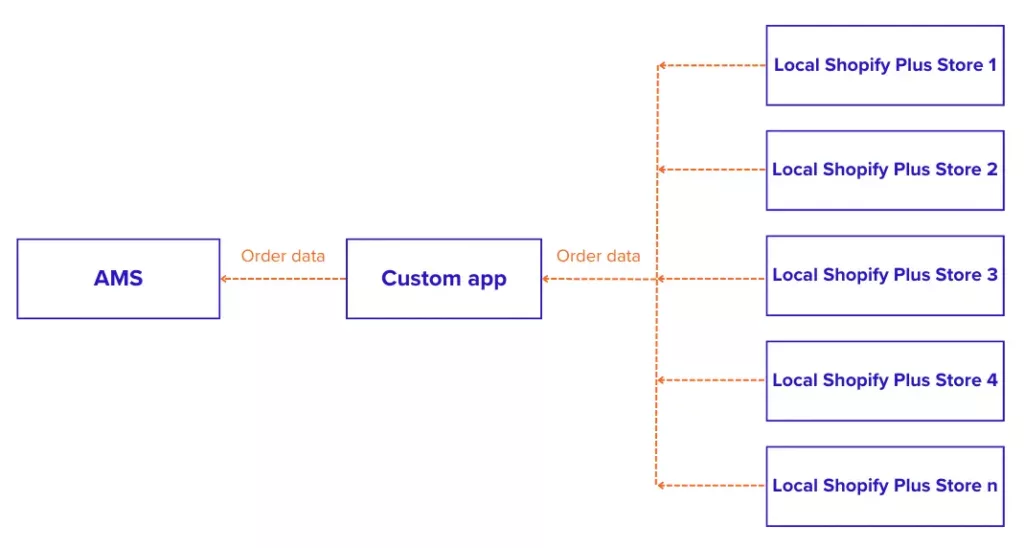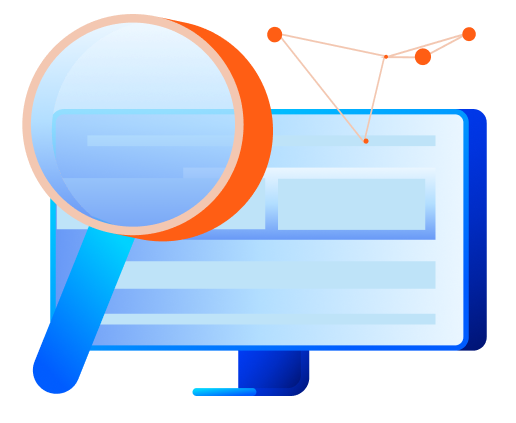HOW SHOPIFY PLUS CATAPULTED SUZUVERSE INTO THE BIG LEAGUE?








Year of Collaboration

Markets

Business Model

Business Value
In 2022, driven by a profound awareness of the opportunities and challenges within the digital product trading market, Suzuverse was established with the aim of delivering an engaging experience to users in a fully liberated and transparent virtual world. To accomplish this objective, Suzuverse decided to forge a close partnership with SECOMM to undertake a range of pivotal tasks to enhance the existing eCommerce system.
The collaborative project between SECOMM and Suzuverse not only reflects Suzuverse’s dedication to customer experience but also signifies a visionary and substantial investment in the future potential of digital product exchange.
Prior to their collaboration with SECOMM, Suzuverse had an eCommerce system called AMS, which included:
Furthermore, the company also owns an eCommerce store system with one main store (HQ) in Singapore and eight local stores in Japan, South Korea, Vietnam, Thailand, the Philippines, Indonesia, Brazil, and Bangladesh.
With the goal of expanding the global reach of the Suzuverse brand and efficiently managing these stores, Suzuverse aims to build a custom app to seamlessly connect the eCommerce store system with their existing AMS system. A critical task assigned to SECOMM is to propose an eCommerce platform and appropriate technological solutions for the integration and synchronization of data from the eCommerce store system into the AMS.
Prioritizing the customer experience, both SECOMM and Suzuverse have jointly decided to deploy and run the eCommerce system on the Shopify Plus platform. Furthermore, we have also concurred on integrating the SSO solution to streamline login management across the AMS system’s applications (SUZUWALK app, SUZUVERSE Marketplace, SUZUVERSE Wallet) and to synchronize product and transaction data, thus enhancing overall business efficiency.
Single Sign-On (SSO) is an authentication method that allows the user to log in once to any of the three AMS applications and then access the other two without the need for repeated logins. Implementing SSO saves time for users and enables the admin to manage access rights and user accounts more efficiently.
To ensure effective deployment, SECOMM, and Suzuverse have jointly engaged in discussions and the design of the ‘SSO flow’ for four distinct processes, including Account Registration, Login, Password Recovery, Logout, and Profile Updates.
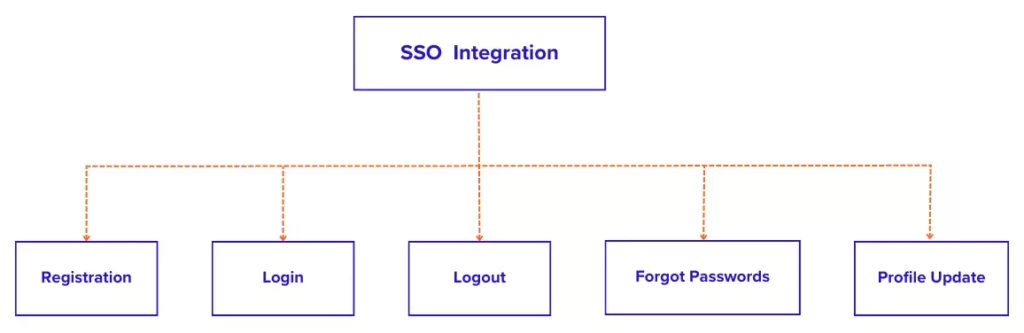
SECOMM designed the registration process simply and effectively.
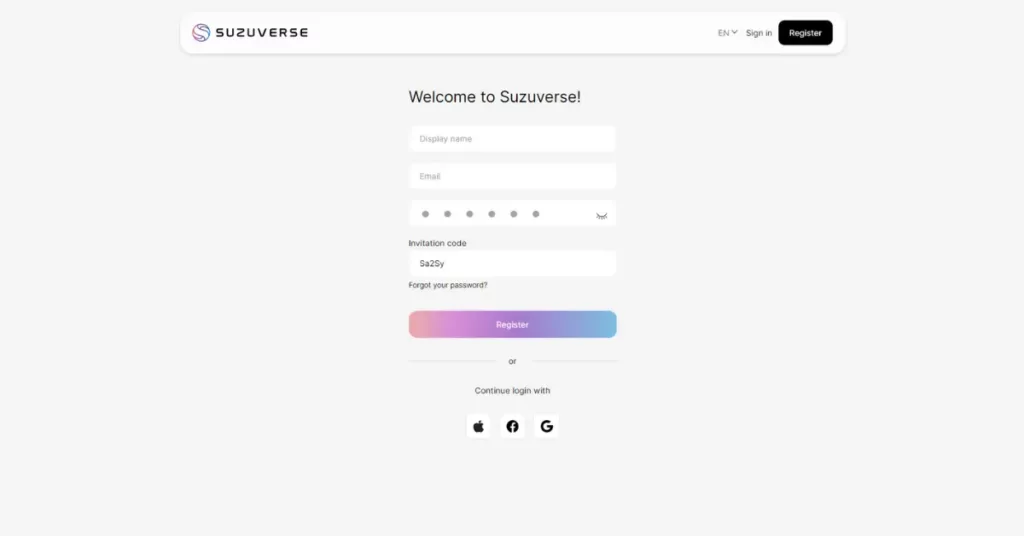
SECOMM has designed the user login process based on four methods:
When users access the Suzuverse website and choose the ‘Login’ option, they will be redirected to the ‘SSO Server,’ where the authentication and account management process takes place. After using one of the four login methods, users are considered logged into the SSO system and can access the features and other applications of Suzuverse without the need for repeated logins.
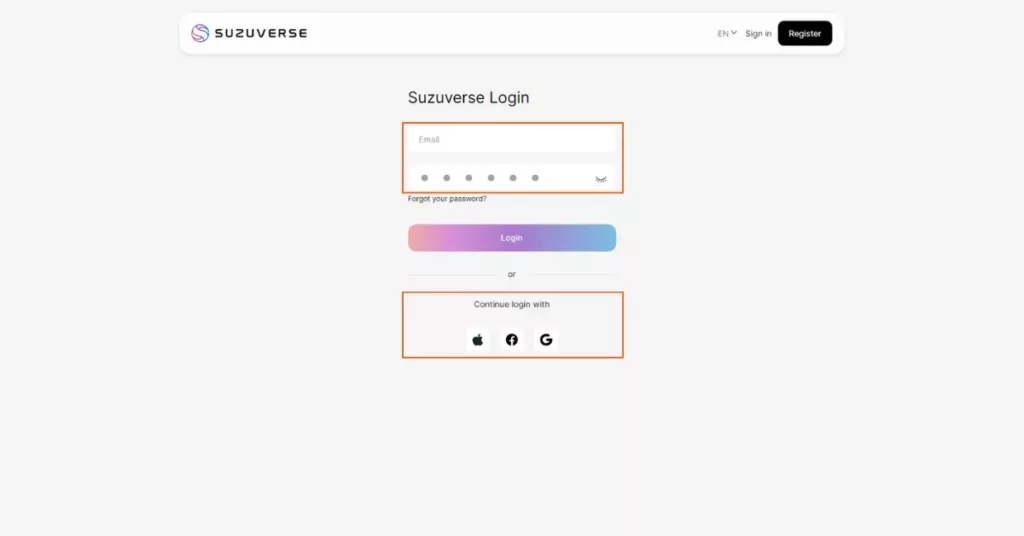
SECOMM has strived to design a straightforward process for Password Recovery and Reset to ensure easy and rapid user access.
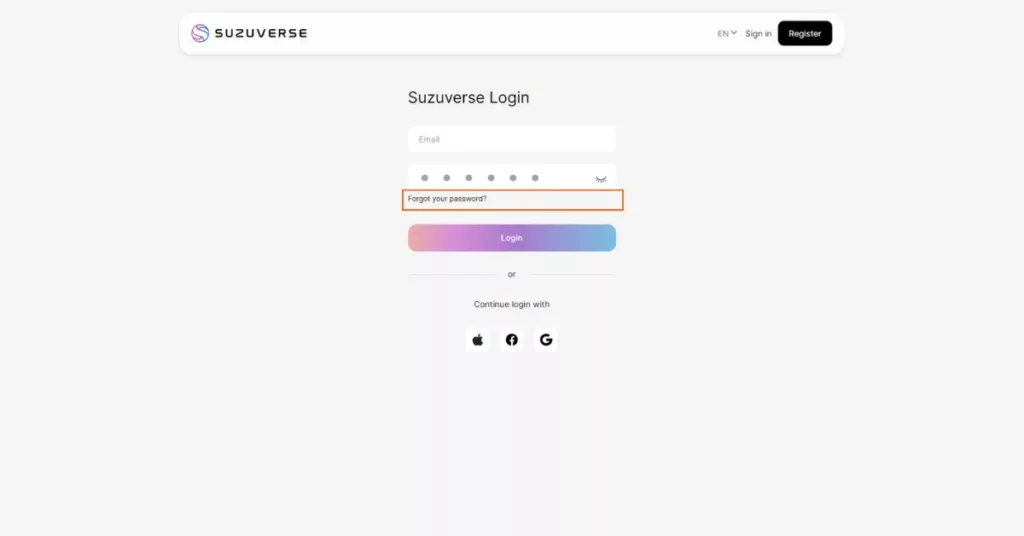
Similarly to the previous processes, SECOMM has ensured that the account logout procedure is simple and streamlined:
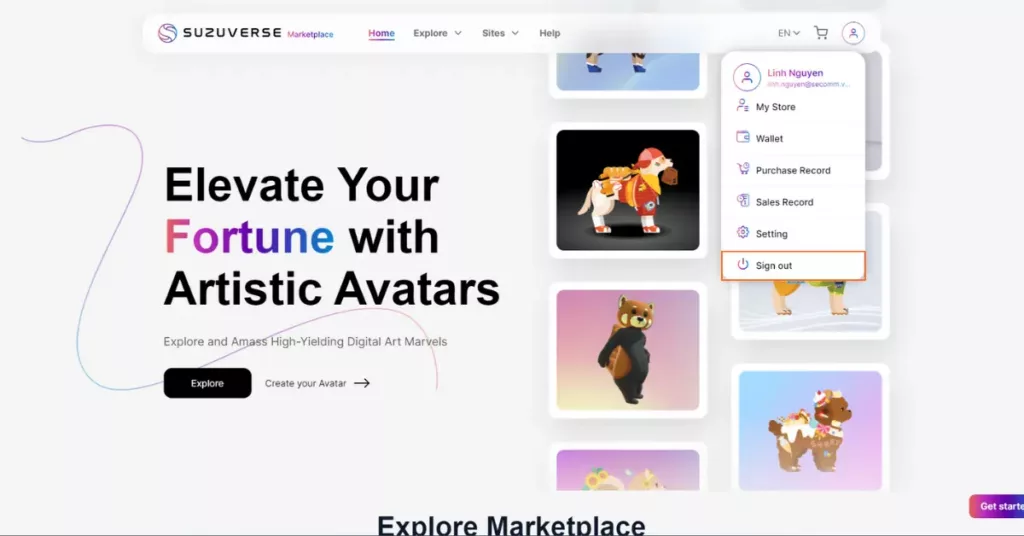
The user profile update process, as designed by SECOMM, follows these steps:
As previously mentioned, Suzuverse aimed to have a custom app to facilitate data synchronization from the Shopify Plus stores to the AMS. To achieve this, the SECOMM team effectively executed the development of the custom app, aligning with Suzuverse’s specific requirements and timeline. They also leveraged the capabilities of the Shopify Plus eCommerce platform to synchronize product and order data.
To ensure consistency and efficiency in the process of synchronizing product data, SECOMM designed a product data architecture from the HQ store, including key details like product names, descriptions, prices, and images. This architecture was carefully designed to be compatible with both the HQ store and the local stores.
Once the data architecture design was complete, SECOMM deployed the product data synchronization from the HQ store to the local stores, using a custom app as an intermediary throughout the synchronization process. Moreover, through the Shopify admin interface of the HQ store, Suzuverse could monitor any changes related to the products in the local stores. This is helpful for the comprehensive management and updates of product data throughout the entire system.
In summary, this process ensures the swift and uniform updating of the product data from the HQ store to all local stores within Suzuverse, effectively reducing the potential for errors in data management. 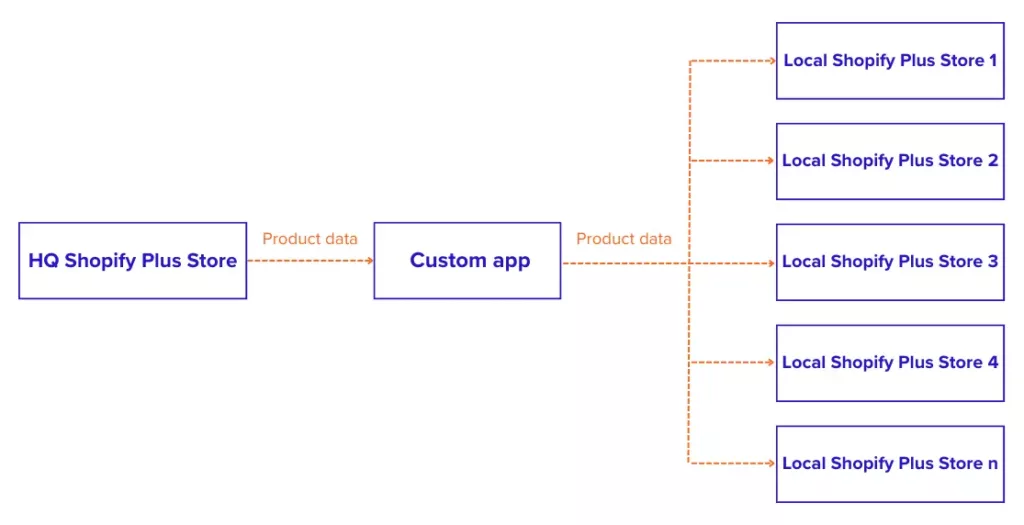
The process of synchronizing order data from Local Stores to the AMS system is facilitated through a custom app.
This process ensures that Suzuverse maintains uniform order information across the entire system and facilitates efficient synchronization of order data from the local stores into the AMS system.