It seems we can’t find what you’re looking for. Perhaps searching can help.
Sign Up for newsletter!
Subscribe to get the latest eBook!
Hotline
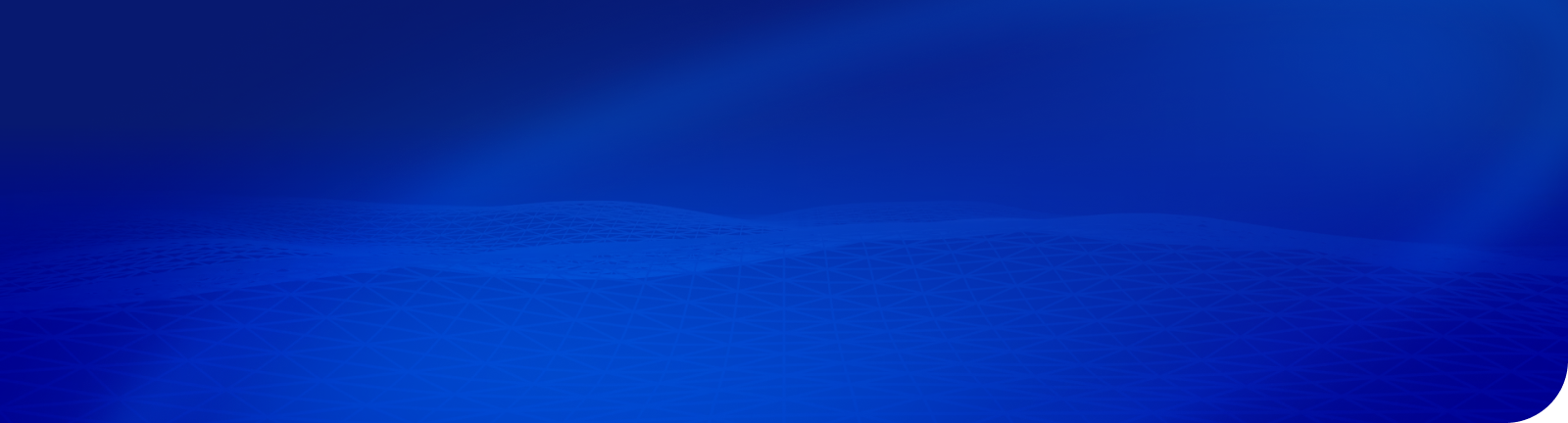
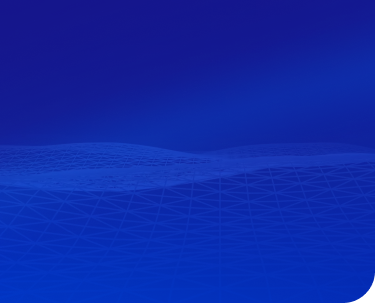





According to research by Harvard Business Review, only 15% of professionals feel they have a comprehensive view of their customer data, making it extremely challenging to create effective online experiences. A common problem is data silos existing between Sales, Marketing, Customer Service, and Product teams. Today, this issue can be resolved with a CDP. So, what is a CDP? How does it differ from CRM, and which platform suits your business best?
A Customer Data Platform (CDP) is a customer data management system that collects, unifies, and analyzes data from various sources such as websites, mobile apps, social media, CRM systems, and point-of-sale (POS) systems. CDPs enable businesses to create a comprehensive 360-degree customer profile, providing a full view of the customer journey and allowing for personalized experiences at every touchpoint.
Unlike isolated storage systems, a CDP automatically gathers, cleanses, and synchronizes first-party data (directly owned by the business) in real-time, creating a solid foundation for data analysis and marketing automation.
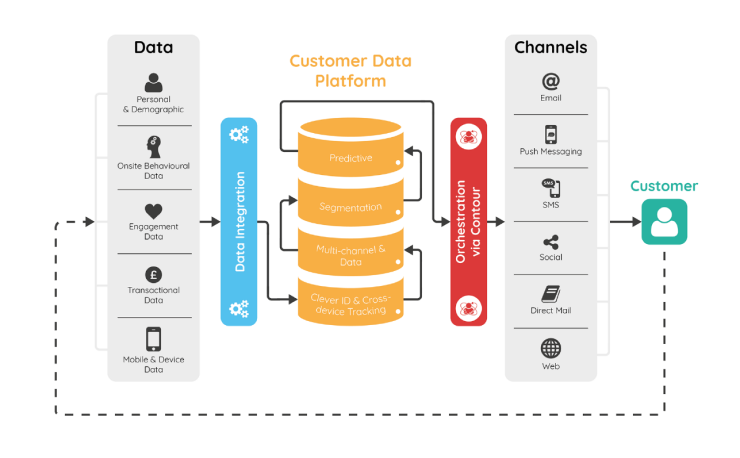
By adopting a CDP, businesses gain numerous advantages:
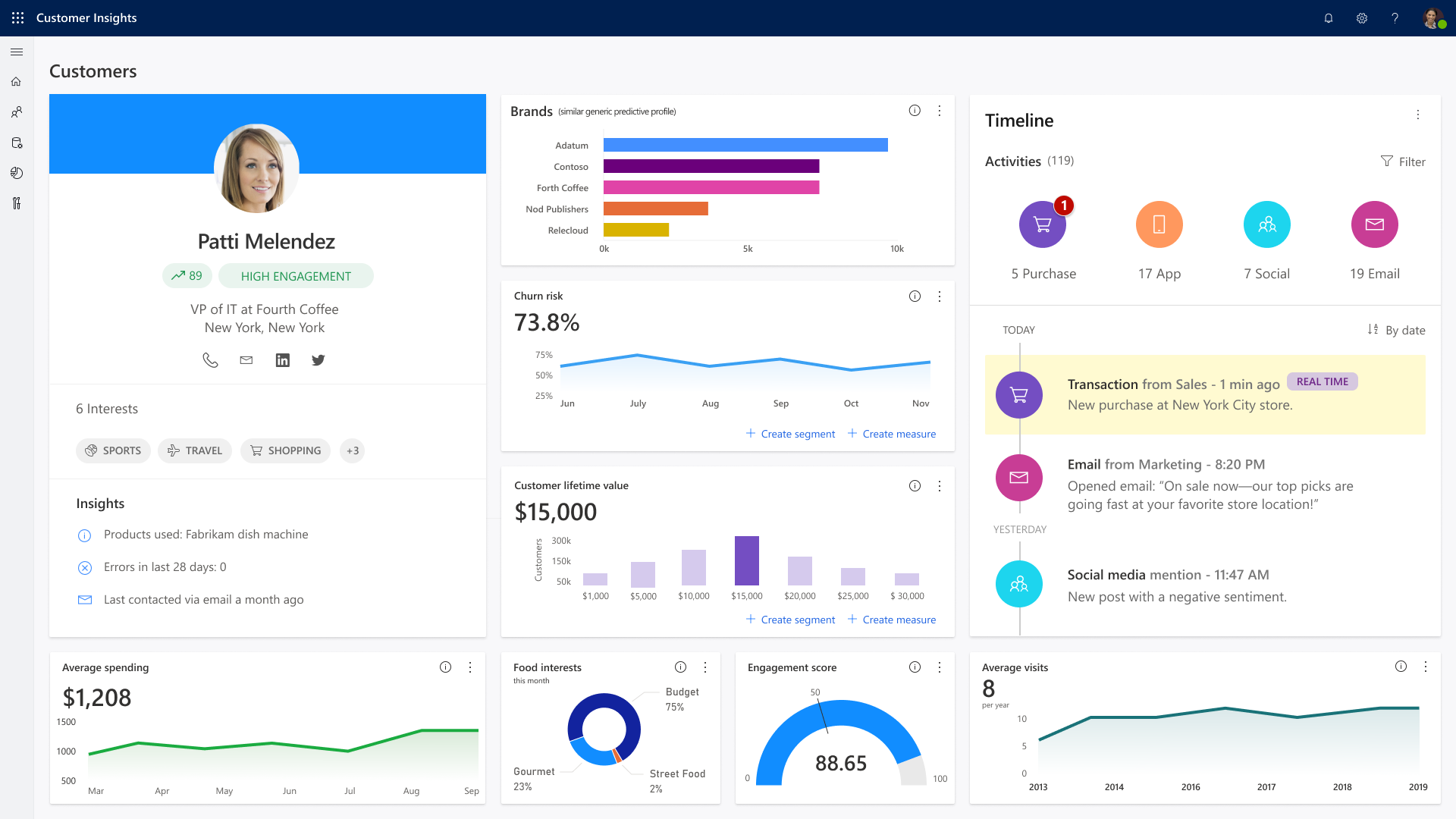
CDPs are ideal for medium to large businesses that pursue customer-centric strategies or are undergoing digital transformation.
Specifically:
Personalized Multichannel Marketing Campaigns
An eCommerce company uses a CDP to gather customer behavior data from its website, social media, email, and mobile app. When a customer frequently searches for sports products, the CDP automatically segments them and sends personalized email recommendations and timely promotions, delivers relevant content on Facebook, and displays personalized banners during website visits. This leads to significantly higher conversion rates and sales across marketing channels.
Optimizing Sales Processes and Upselling
Sales teams access consolidated CDP data: purchase history, interaction frequency, product search behavior to identify prospects likely to buy during weekends. The system can send short-term offers or related product promotions, increasing upsell and cross-sell opportunities.
Customer Journey Coordination and Performance Measurement
CDPs help marketers design seamless customer journeys from discovery to purchase and post-sale care. Businesses can identify and act on customers’ “golden moments” (e.g., purchase decisions triggered by free shipping vouchers). Detailed reports on conversion rates, average order value (AOV), customer acquisition cost (CAC), and effective customer segments optimize marketing strategy and budget.
Customer Relationship Management (CRM) software or solutions help businesses store, organize, and manage contact information and interaction histories with customers, potential clients, and current clients. CRMs track calls, emails, appointments, transactions, and service feedback and automate many sales and customer service processes. This supports improving customer experience, increasing revenue, and better customer retention.
Read more: https://secomm.vn/what-is-crm-top-5-benefits-of-using-crm-software/
| Criteria | CDP | CRM |
| Primary Purpose | Unified, analytical, and personalized multi-channel data | Manage relationships, communication history, and customer care |
| Data Type | Multi-source first-party data (behavior, transactions, journey, profiles) | Communication, existing transaction data with identified customers |
| 360° Customer Profile | Yes | Incomplete |
| Data Update Frequency | Automatic, real-time | Mainly manual or semi-automated |
| Main Use Cases | Customer insight, experience personalization, marketing optimization | Sales management, customer support, pipeline tracking |
| Primary Users | Marketing, data analysis, customer development strategy | Sales, customer service, relationship management |
In today’s competitive market, delivering a personalized customer experience is no longer optional; it’s a key driver for optimizing marketing efforts and accelerating business growth. Whether you choose a CDP or a CRM platform, selecting the right solution for your specific business needs is essential to improving operational efficiency and customer engagement.
If you’re looking for a trusted partner to help you implement, operate, and optimize your eCommerce ecosystem, don’t hesitate to reach out to SECOMM. We’re here to support you with expert guidance and tailored solutions to power your long-term growth.
 What is a CDP and how does it work?
What is a CDP and how does it work? What’s the main difference between CDP and CRM?
What’s the main difference between CDP and CRM? Which businesses should use a CDP?
Which businesses should use a CDP? Is CDP implementation complex and what is needed?
Is CDP implementation complex and what is needed? Does CDP guarantee increased leads or revenue?
Does CDP guarantee increased leads or revenue? Is the data stored on a CDP secure?
Is the data stored on a CDP secure? 57
57
 6,362
6,362
 1
1
 32
32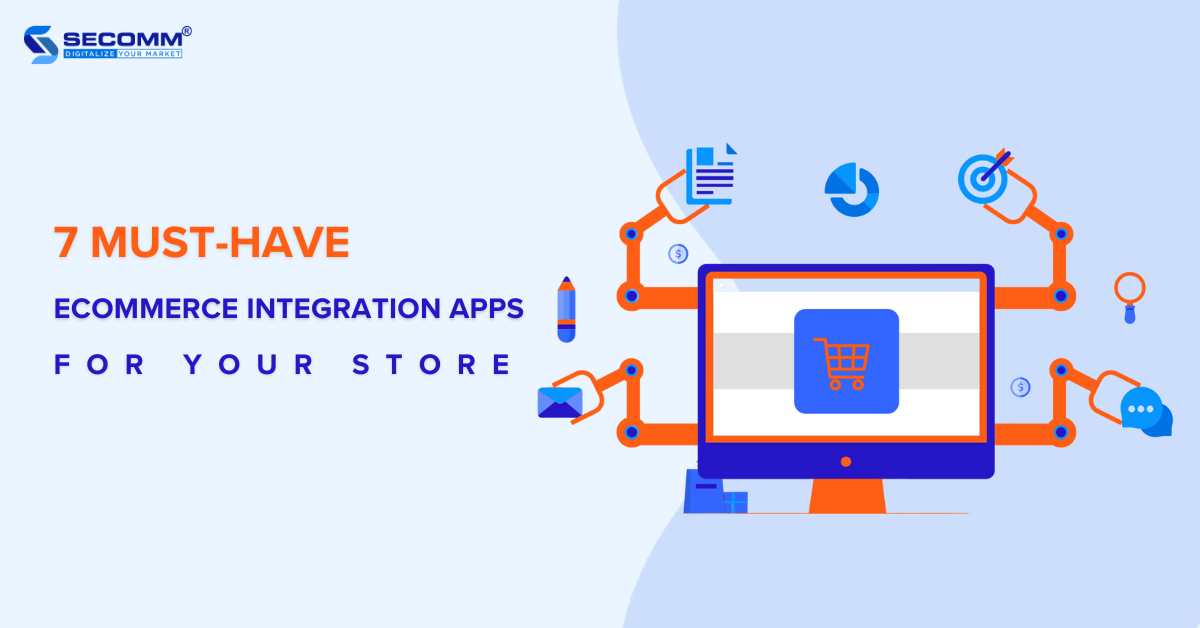
Several crucial factors impact the efficiency of running an online store. Among these, effectively implementing eCommerce integrations plays a key role in helping you streamline your operations and reduce risks.
Below are 7 essential integrations that you should include in your eCommerce website.
PIM (Product Information Management) is one of the common eCommerce integrations. The PIM system is used to collect, organize, and manage product information, including details such as product descriptions, images, prices, product attributes, customer reviews, and ratings.

This tool helps you manage product information across diverse platforms, making it easier for customers to choose their desired products. Plus, PIM helps you save time compared to manual data entry, thereby reducing personnel costs.
Take Akeneo PIM, for instance; it is an open-source platform tailored for managing product information effectively. Akeneo is also flexible enough to seamlessly integrate with various systems such as ERP, CRM, POS, and popular eCommerce platforms like Magento, Shopify, and WooCommerce.
Currently, Akeneo offers three main PIM plans, including:
The Order Management System (OMS) helps you process orders in various channels.

This eCommerce integration not only helps businesses efficiently manage orders, optimizing the customer experience, but also collects and analyzes data at peak and off-peak sales times, as well as for specific orders, top-selling items, and consumer behavior.
So, you’ll easily adjust their business strategies and manage inventory effectively.
For example, Fabric OMS is a Distributed Order Management (DOM) system designed to help you streamline the order processing process, including online purchases at the store (BOPIS), delivery to the store, and in-store order fulfillment.
Fabric’s order management solution helps you integrate and manage the entire order process on a single interface. You can optimize your order processing, minimize inventory discrepancies, and free up resources for other important tasks.
The Warehouse Management System (WMS) will help you manage the flow of goods, inventory, and shipping to facilitate sales and order fulfillment.
By automating order processing and optimizing the layout of goods in the warehouse, WMS accelerates order processing, reduces order preparation time, and enhances the ability to quickly respond to customer demands.

For example, Oracle Warehouse Management Cloud (WMS) is one of the eCommerce integrations that offers a cloud-based warehouse management system. It is well-suited if you’re looking for effective warehouse inventory management.
It automates warehouse processes such as receiving, storage, order processing, and shipping, particularly well-suited for a wide range of business scales. It also seamlessly integrates with ERP, CRM, and other supply chain solutions.
POS (Point of Sale) is a system that includes both hardware and software components, or it can be as straightforward as a point-of-sale device like a computer, tablet, smartphone, or receipt printer.
POS helps you manage and execute sales transactions, calculate payments, generate receipts, manage inventory, handle customer relations, and provide crucial sales-related information.

For instance, the Square POS system, developed by Square, has garnered the interest of numerous large businesses globally due to its free features. However, each transaction conducted through the POS incurs a fee of 2.6% and 10 cents for each tap, dip, or swipe.
For the “Buy Now Pay Later” model, the fee is 6% and 30 cents. Additionally, Square provides tailored POS packages for businesses with revenues surpassing $250,000.
Xem thêm:
CRM (Customer Relationship Management) helps you organize and manage customer information, including contact details, purchase history, and interactions. So, you’ll easily tap into customer needs and preferences, optimizing the shopping experience and increasing order conversion rates.
Moreover, CRM allows internal departments to interact and work on a unified and automated system, saving time and costs.

For example, Dynamics 365 Sales is one of the CRMs developed by Microsoft. With its intuitive interface, easy setup, and flexible customization capabilities, you can manage and enhance the efficiency of the sales process.
the system provides a “Real-time Insight” feature to deliver real-time insights from sales calls, such as customer emotions and sentiments. This helps businesses assess and strategize for their sales teams.
Currently, the system offers three plans:
Learn more:
Instead of relying on separate, isolated software systems lacking interdepartmental cohesion, ERP (Enterprise Resource Planning) integrates all software into a unified system.
The ERP eCommerce integration helps you manage all organizational activities, from inventory control and orders to financial planning and customer interactions.
You’ll maximize time efficiency, minimize costs, boost business productivity, and reduce unnecessary workforce.

For example, Oracle ERP is one of the top global ERP software known for its outstanding features for operational efficiency.
Currently, Oracle provides three different plans tailored to specific needs:
Learn more: 6 best enterprise ERP software
Business Intelligence (BI) helps you analyze data from various sources such as eCommerce websites, POS systems, CRM, and other data sources. Plus, you’ll gain a deeper understanding of customer behavior, shopping trends, and factors influencing sales performance.
By using BI, you can also predict shopping trends to formulate specific strategies, while simultaneously monitoring financial performance, including forecasting sales figures, profits, and other financial indicators. This helps you allocate resources accurately.

For example, Tableau is a widely used BI tool suitable for various individuals and organizations. With a user-friendly interface that requires minimal technical knowledge, Tableau allows users to easily create reports and visualize data.
The ability to connect and integrate data from various sources, including cloud data, and transform it into visually appealing charts and graphs, makes it easy for users to analyze trends and information
Deploy eCommerce integrations today!
Above are 7 popular eCommerce integrations to build your eCommerce website and enhance your online presence. You’ll choose your best-suited systems depending on the strategy, estimated budget, and business direction.
With profound knowledge of the eCommerce industry and experience in deploying integrations for all sizes of businesses, SECOMM is committed to proposing cost-effective solutions to develop your high-performing eCommerce system.
Contact or call directly on the SECOMM hotline (02871089908) to get started today!
 2
2
 4,359
4,359
 1
1
 1
1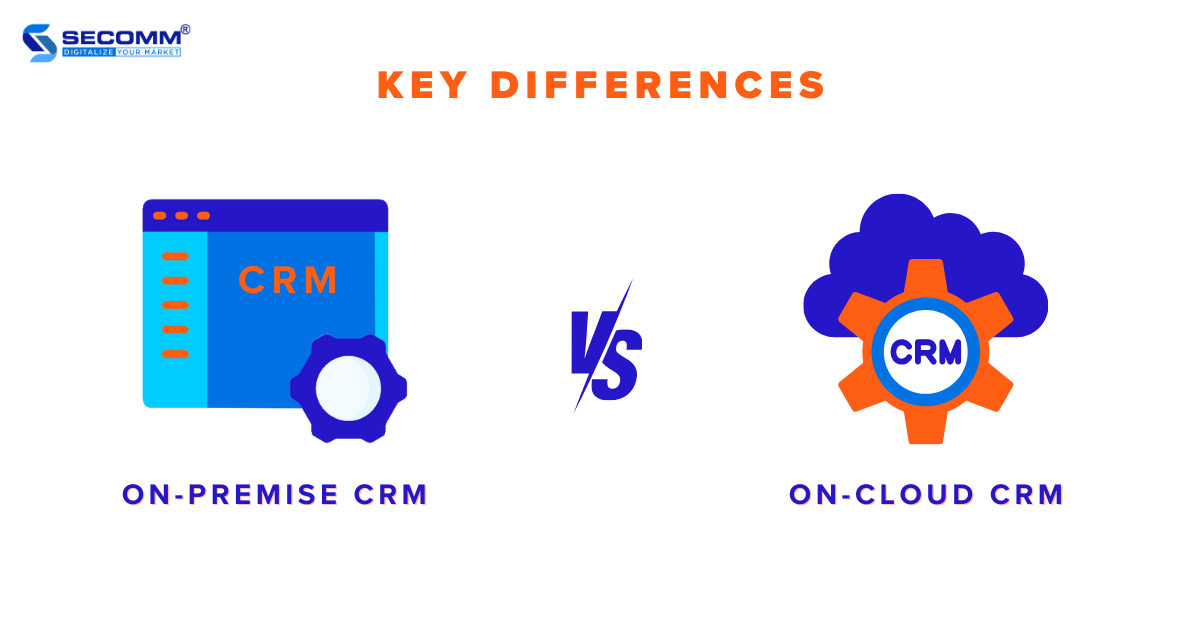
When it comes to Customer Relationship Management (CRM) software, businesses often have two choices: On-premise CRM and On-cloud CRM. This article will focus on clarifying the key differences and pros and cons of each option.
Understanding the distinctions between On-premise and On-cloud CRM can help businesses make well-informed decisions, optimize customer relationship management, and succeed in today’s business landscape.
Related Reading: What is CRM? Top 5 benefits of using CRM software in 2023
On-premise CRM is a type of CRM software installed and hosted on the servers and infrastructure owned by the business. When deploying On-premise CRM, the business takes responsibility for all aspects of the CRM system, including hardware, software, maintenance, security, and database management.

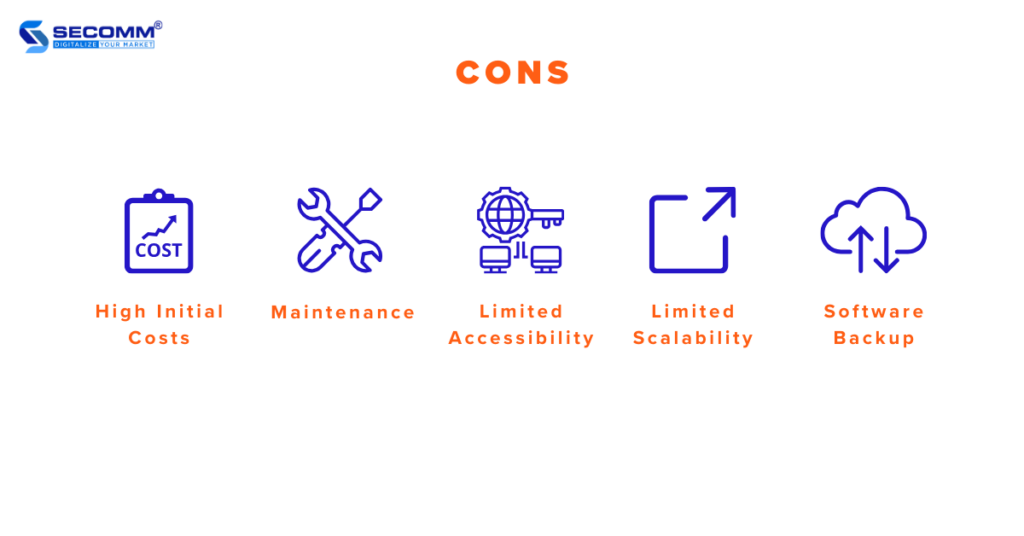
Some popular on-premise CRMs like Microsoft Dynamics, Oracle Siebel CRM,…
On-Cloud CRM is a form of customer relationship management software hosted on the remote servers of a third-party provider. With this software, businesses are relieved from the task of managing and maintaining fundamental infrastructure like servers and central databases, as those responsibilities are handled by the On-Cloud CRM provider.
Businesses can access the CRM system from anywhere with an internet connection through a web browser or mobile application.

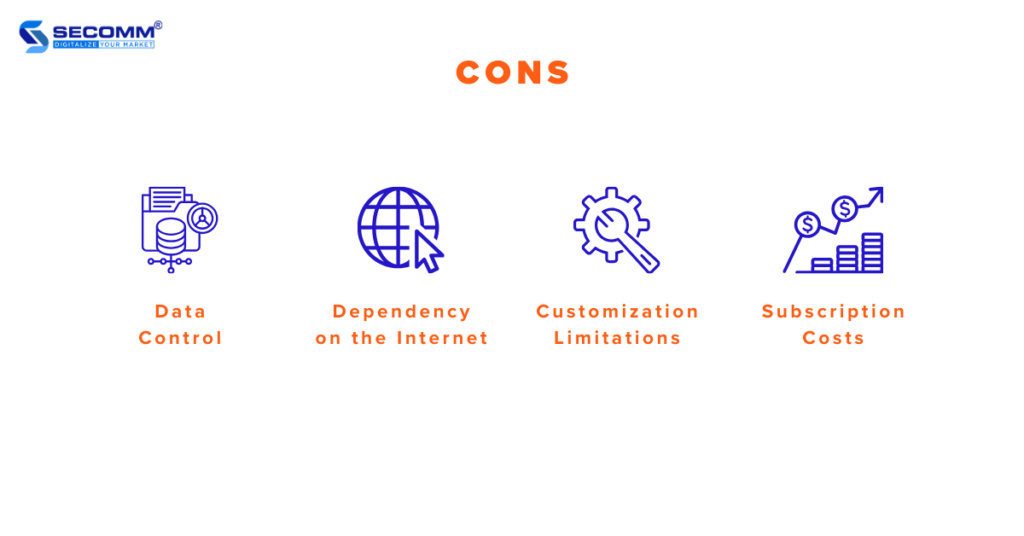
Some popular Cloud CRMs include Salesforce Sales Cloud, SAP Sales Cloud, Oracle CRM On Demand,…
Related Reading:
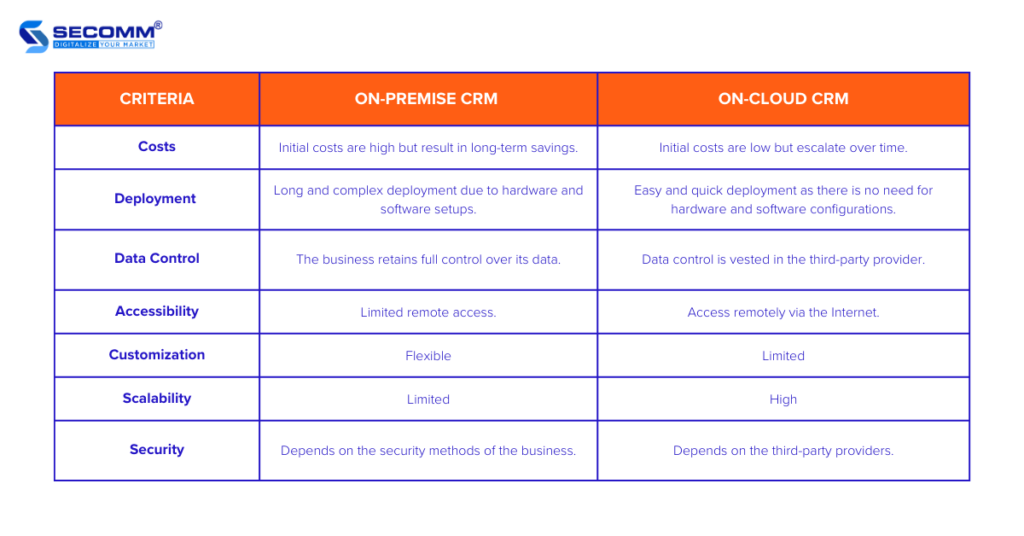
The choice between On-premise and On-cloud CRM becomes a crucial decision in the strategy of deploying CRM. Each type comes with its own set of advantages. On-premise CRM offers high control and customization, while On-cloud CRM is convenient, flexible, and helps reduce the burden of infrastructure and initial costs.
The ultimate decision depends on the deployment needs, data control requirements, and budget. Nevertheless, both can serve as valuable tools for businesses to manage customer relationships and amplify operational efficiency.
Contact SECOMM or call the hotline at 02871089908 today to learn more about deploying and developing a comprehensive CRM system and determine the optimal choice between On-premise and On-cloud.
 2
2
 13,764
13,764
 0
0
 1
1
The recent surge in prioritizing customer experience has significantly impacted the evolution of eCommerce. Therefore, choosing the right CRM among various CRM software solutions to effectively manage customer relationships is crucial.
Following Part 1, here are 5 other CRM software options for large enterprises worth considering.
Dynamics 365 Sales is a comprehensive Customer Relationship Management (CRM) solution developed by Microsoft. The software is designed to assist businesses in managing and streamlining customer interactions, enhancing the sales process’s efficiency.
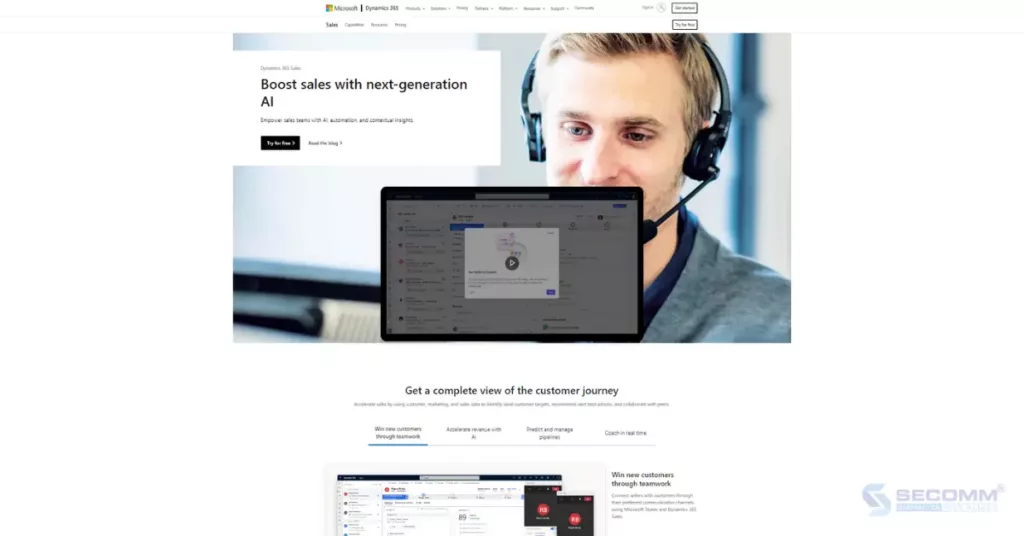
Its notable capability for scalability and flexible customization has made Dynamics 365 Sales one of the most suitable choices for the complex deployment needs of large enterprises.
Core features:
Costs:
| Dynamics 365 Sales Professional | Dynamics 365 Sales Enterprise | Dynamics 365 Sales Premium | Microsoft Relationship Sales |
| $65/user/month | $95/user/month | $135/user/month | $162/user/month |
Pros:
Cons:
Oracle CRM On Demand is a cloud-based CRM designed to assist businesses in managing sales activities, marketing, and customer interactions, and providing in-depth analytical reporting. It is the SaaS version of Oracle’s renowned on-premise software, Siebel CRM. Businesses can use both of these software applications and link them through the ‘Oracle Application Integration Architecture’ and ‘Oracle Fusion Middleware’ software.
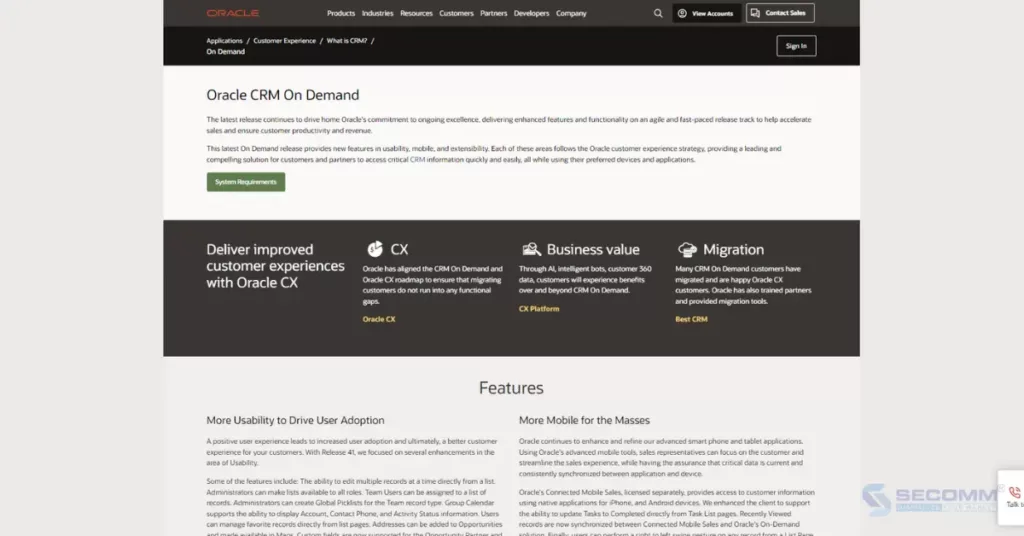
Core features:
Costs: Oracle CRM On Demand doesn’t publicly disclose its pricing on the website. Therefore, businesses are advised to contact the provider directly for consultation and a price quote.
Pros:
Cons:
Related Reading: On-Premise CRM vs On-Cloud CRM: Key Differences
Infor CRM is a cloud-based customer relationship management (CRM) software designed to assist large businesses in developing and maintaining customer relationships.
Infor CRM is known for its flexibility, scalability, and high configurability, offering a range of features to help businesses better understand their customers, personalize customer experiences, and enhance the effectiveness of sales operations.
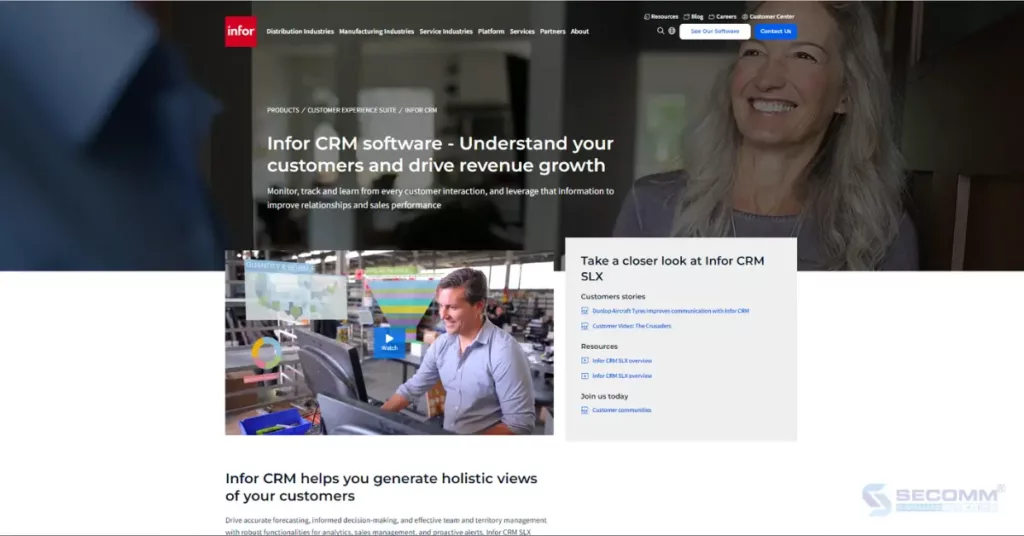
Core features:
Costs: Infor CRM doesn’t publicly disclose its pricing on the website. Therefore, businesses are advised to contact the provider directly for consultation and a price quote.
Pros:
Cons:
LeadSquared Sales + Mobile CRM is a cloud-based CRM solution that enables businesses to enhance sales productivity and manage relationships with customers and potential customers.
This CRM solution integrates the features of Sales CRM and Mobile CRM, allowing businesses to access customer data and perform essential sales tasks from anywhere, at any time.
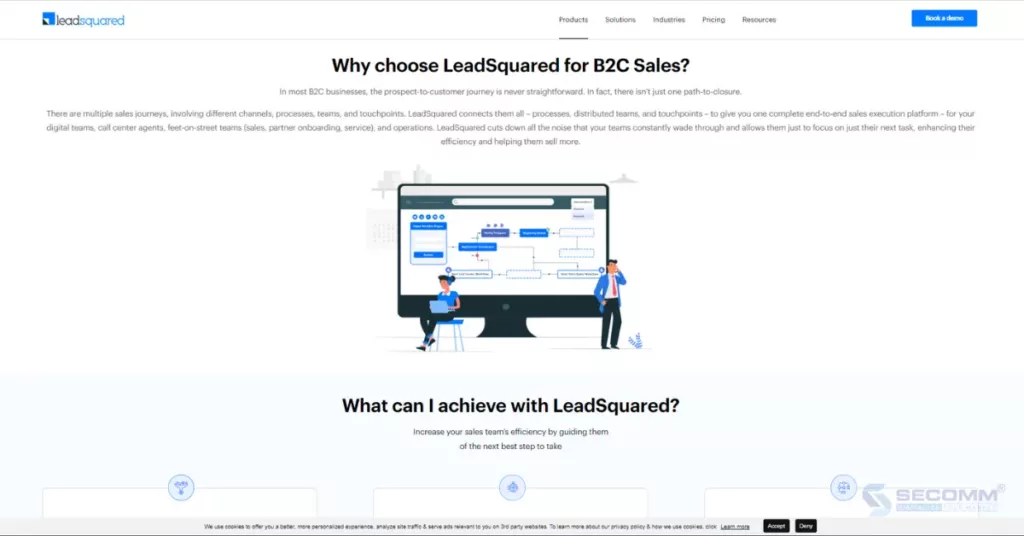
Core features:
Costs:
| Lite | Pro | Super | Ultimate |
| $25/user/month | $50/user/month | $100/user/month | Custom |
Pros:
Cons:
Pipedrive is a popular CRM software solution used by businesses of all sizes and industries. In recent times, large enterprises have shown particular favor for Pipedrive CRM due to its advanced features that assist in managing sales opportunities and swiftly converting potential customers into clients.
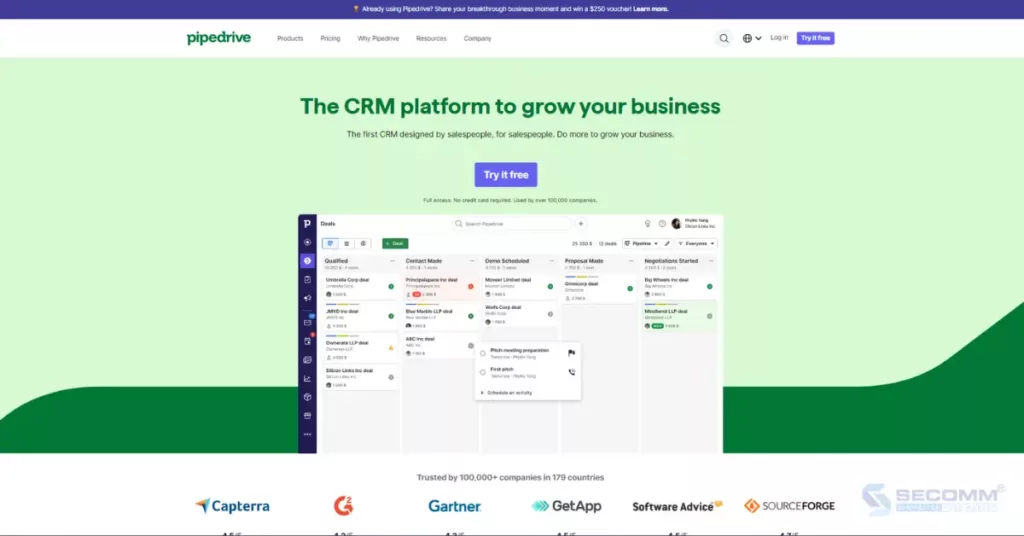
Core features:
Costs:
| Pricing plans | Essential | Advanced | Professional | Power | Enterprise |
| Billed Monthly | $15/user/month | $29/user/month | $59/user/month | $69/user/month | $99/user/month |
| Billed Yearly | $12.50/user/month | $24.90/user/month | $49.90/user/month | $59.90/user/month | $74.90/user/month |
Pros:
Cons:
Choose the best CRM software!
So, the article about the 10 CRM software systems part 1 + part 2 has come to a close with the hope that businesses will choose a platform suitable for their development needs.
By implementing a CRM solution, businesses can quickly build and develop relationships with customers while enhancing collaboration among internal departments.
Contact or call SECOMM’s Hotline directly at (02871089908) for advice and CRM implementation.
 2
2
 13,709
13,709
 0
0
 1
1
The options for CRM solutions are expanding and becoming more diverse. In reality, some currently popular CRM software may lack the flexibility to meet the complex deployment requirements of large businesses.
Nevertheless, there are CRM software designed to offer a digital infrastructure, in-depth technical support, and exceptional features, granting significant customization freedom for large enterprises.
The article below focuses on providing important considerations when choosing CRM solutions and lists the 5 best enterprise CRM software.
The first important step before selecting CRM software is to clarify the needs and deployment expectations. You can review and assess the pros and cons of the current tools and management programs in use. Following this, the focus should be on the aspects requiring modification or enhancement, all while estimating the customization needs.
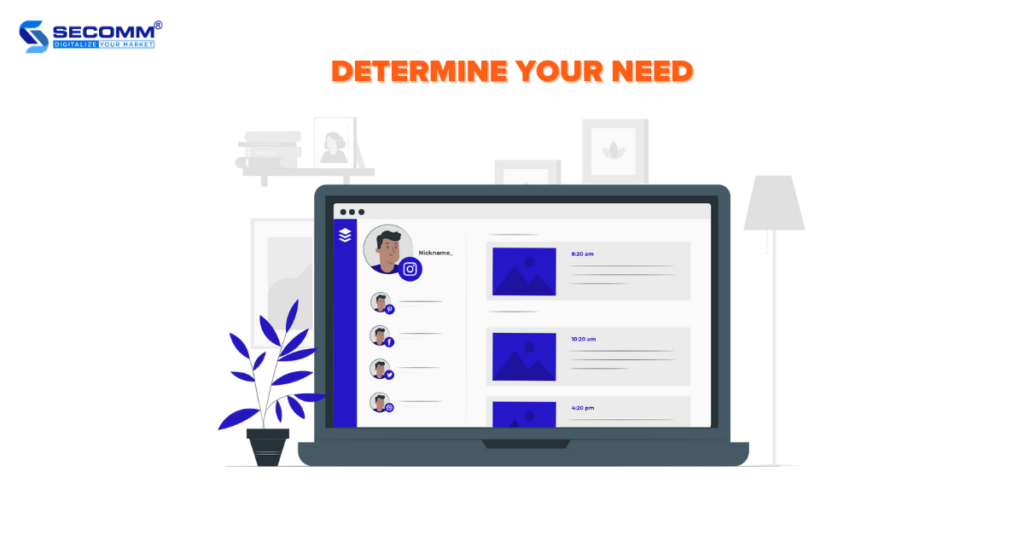
Next, you need to the type of software to deploy, which may be either On-premise or On-cloud CRM software. These two software types come with key differences.
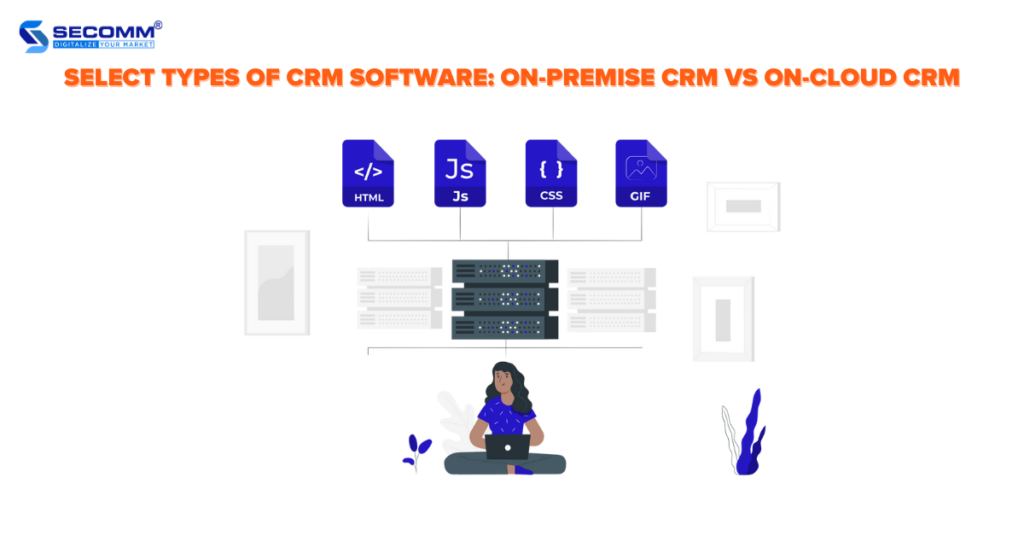
For On-cloud CRM, the entire data and software system are stored and managed by a third-party service provider, allowing you to access it through a web browser or mobile application.
Some advantages of On-cloud CRM include:
On the other hand, On-premise CRM stores and manages the entire data and software system locally on the company’s servers and infrastructure.
Some advantages of On-premise CRM include:
Related Reading: On-Premise CRM vs On-Cloud CRM: Key Differences
A user-friendly CRM software accessible to users of all skill levels contributes to expediting the deployment process effectively. Specifically, the software interface should be intuitive, easy to install, and allow for seamless import and export of any data type without requiring excessive assistance.
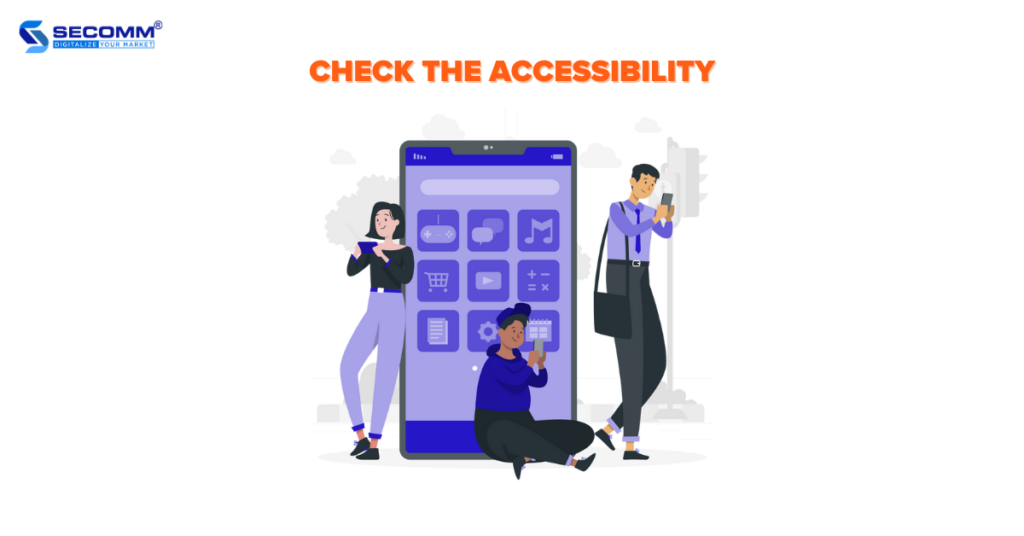
Moreover, businesses should opt for CRM software that is flexible enough to synchronize with their existing operational processes. Typically, the majority of CRM solutions nowadays offer a free trial period of three or four weeks. This timeframe is sufficient for businesses to understand the software’s functionality and assess whether it is the optimal choice for their deployment needs.
Customization is a vital feature of CRM software. Because each business has different models and scales, it’s essential to select CRM software that offers customization capabilities to match your business requirements and smoothly manage your sales processes.

Most CRM software designed for large-scale businesses offers customization capabilities. Nevertheless, while CRM solutions with extensive customization features can facilitate flexible deployment to meet specific needs, they often come with a higher price point.
The most crucial information stored in CRM software is customer data. Therefore, when selecting a CRM solution, you need to prioritize security.

Currently, many CRM solutions are cloud-based, meaning customer data is encrypted and regularly backed up to enhance safety and security. However, you should thoroughly research the provider and understand how their data will be stored and secured in the database. This information is typically available on the CRM provider’s website.
According to G2‘s and rankings based on user satisfaction, here are the top 10 CRM software solutions best suited for large-scale enterprises.
Salesforce Sales Cloud is a part of the renowned Salesforce CRM platform, developed to assist large enterprises in optimizing business operations and maintaining better customer relationships.
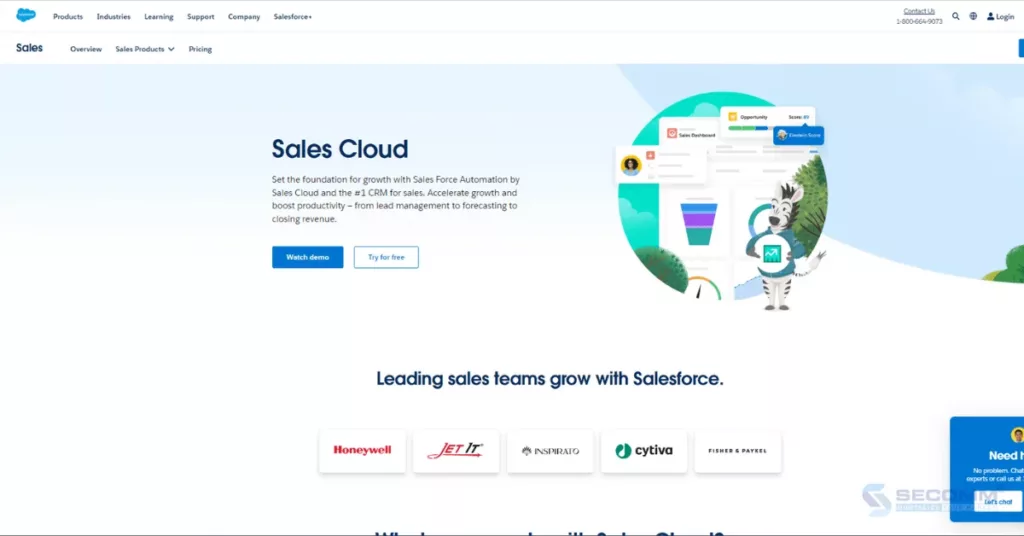
Core features:
Costs:
| Essentials | Professional | Enterprise | Unlimited |
| $25/user/month | $75/user/month | $150/user/month | $300/user/month |
| For small businesses with a maximum of 10 users. | For businesses of all sizes. | For large enterprises with deep customization needs. | For large enterprises with unlimited software usage and demanding support requirements. |
Pros:
Cons:
Recognized as a top on-cloud CRM software for large enterprises, SAP Sales Cloud assists businesses in creating an internal collaborative environment, optimizing business processes, and fostering efficient interactions with customers.
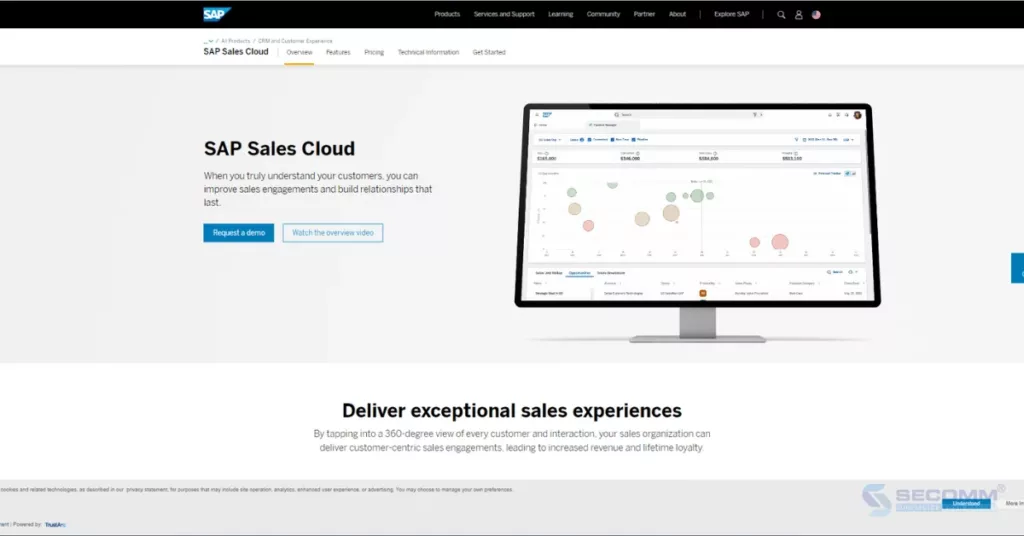
Core features:
Cost: SAP Sales Cloud doesn’t publicly disclose its pricing on the website. Therefore, businesses are advised to contact the provider directly for consultation and a price quote.
Pros:
Cons:
When it comes to leading CRM providers, HubSpot is a very familiar name for most businesses. The HubSpot Sales Hub solution offers businesses outstanding features to build relationships with customers, manage the sales funnel effectively, and close more deals.
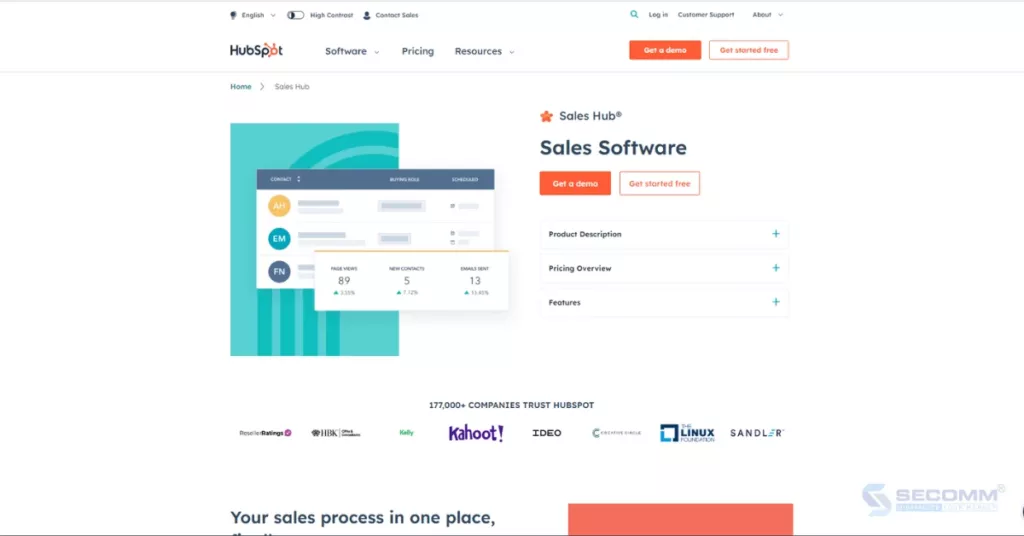
Core features:
Costs:
| Free | Starter | Professional | Enterprise |
| 100% Free | $45/month | $450/month | $1200/month |
Pros:
Cons:
Zoho is a renowned CRM solution with a variety of features designed to suit businesses of all sizes, enabling them to build and manage customer relationships and optimize sales processes.
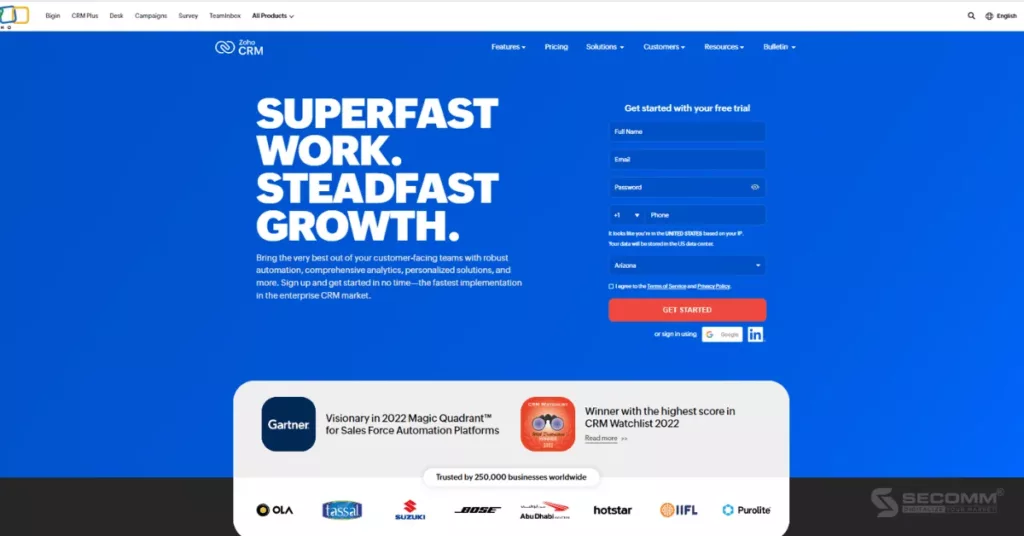
Core features:
Costs:
| Pricing plans | Standard | Professional | Enterprise | Ultimate |
| Billed Monthly | $20/user/month | $35/user/month | $50/user/month | $65/user/month |
| Billed Yearly | $14/user/month | $23/user/month | $40/user/month | $52/user/month |
Pros:
Cons:
Another prominent CRM software for large enterprises is NetSuite CRM. This is a cloud-based CRM platform designed to help businesses manage interactions with current and potential customers, partners, and suppliers.
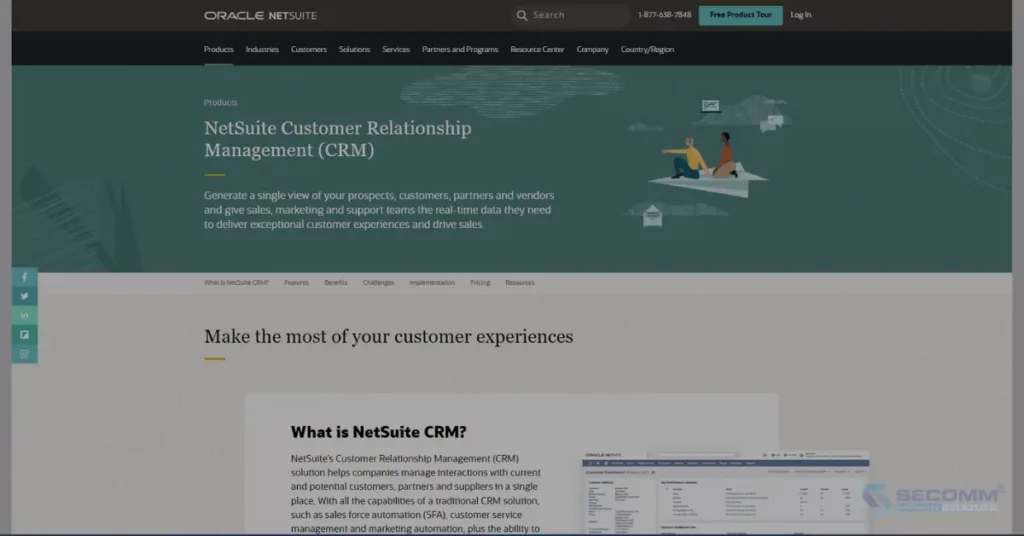
Core features:
Costs: NetSuite CRM doesn’t publicly disclose its pricing on the website. Therefore, businesses are advised to contact the provider directly for consultation and a price quote.
Pros:
Cons:
Related Reading: Explore the 10 best CRM software for large enterprises Pt2
The Bottom Line
Leveraging years of valuable experience supporting various businesses in the deployment of CRM solutions, SECOMM offers valuable insights to help businesses swiftly identify appropriate software and expedite the implementation process.
Contact or call directly to SECOMM’s hotline at 02871089908 for free consultation.
 2
2
 8,614
8,614
 2
2
 1
1
According to Fortune Business Insight, the projected value of the global Customer Relationship Management (CRM) market for 2023 stands at $71.06 billion, with expectations to surge to around $157.53 billion by 2030, exhibiting a Compound Annual Growth Rate (CAGR) of 12%.
CRM, a software solution, delivers numerous advantages for both sellers and buyers. This tool empowers businesses to forge enduring, meaningful relationships, yielding substantial profits. Meanwhile, customers can enjoy personalized and high-quality experiences.
The following article delves into the detailed definition of CRM, common types of CRM software, core features, and the benefits when businesses use CRM solutions.
CRM or Customer Relationship Management is a software solution crafted to help businesses efficiently manage their relationships with both current customers and potential leads.

The CRM system is designed to carry out specific tasks, including:
By utilizing CRM software, businesses can eliminate the need for using scattered spreadsheets and apps. This helps overcome limitations, offering robust features for performance analysis and gaining insights into customer interactions.
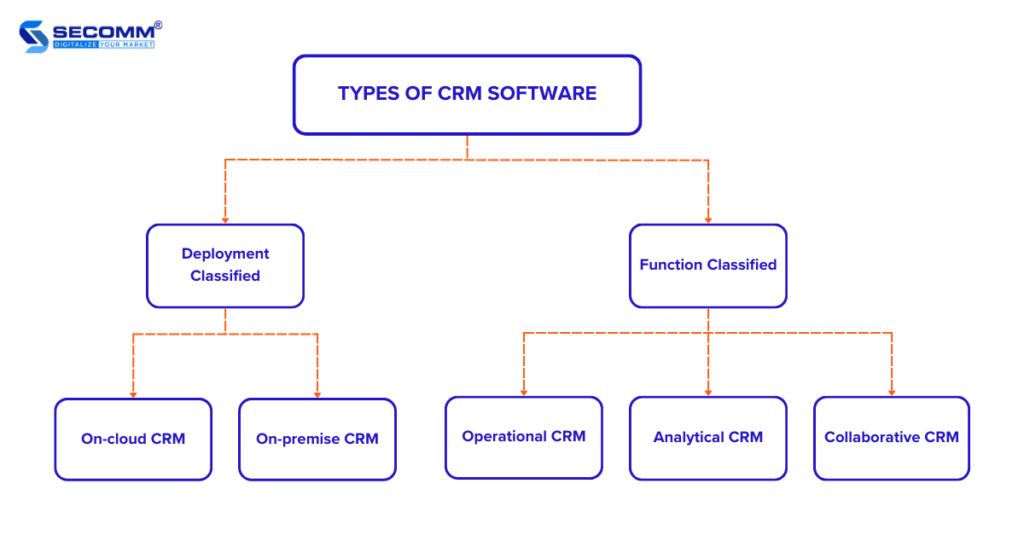
Related Reading: On-premise CRM vs On-cloud CRM: Key Differences
These CRM systems are crafted to help businesses manage sales, marketing, and customer service activities. The main goal of CRM software is to generate a pool of new potential customers, nurture these leads, convert them into loyal customers, and retain them through effective marketing strategies and top-notch customer service.
While the Operational CRM system helps businesses enhance customer attraction and retention, the Analytical CRM system allows businesses to understand how potential customers move through the sales funnel. These CRM solutions gather, store, and analyze customer data, delivering detailed insights into customer interactions with the business.
This facilitates businesses in assessing the effectiveness of marketing, sales, and customer care initiatives, allowing them to make necessary adjustments.
The main goal of Collaborative CRM software is to improve customer experience and streamline business processes by enabling communication and data sharing among internal departments and external stakeholders (suppliers, partners).
While operational and analytical CRM systems also allow for data sharing, collaborative CRM places a greater emphasis on enhancing the customer experience.
It is especially favored by businesses with extensive customer databases that necessitate tight collaboration between departments (sales, marketing, customer care) to ensure the optimal customer experience.
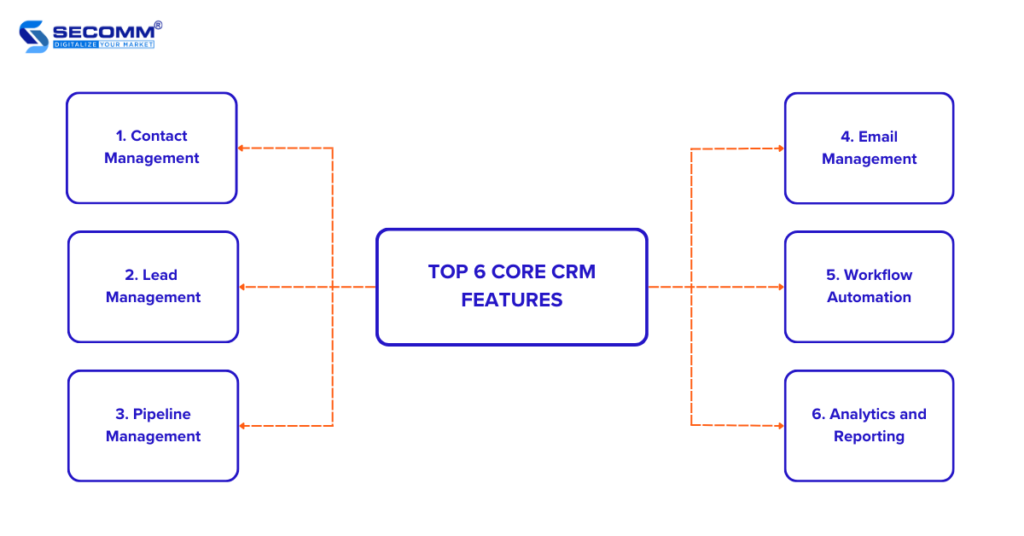
The first important feature to mention in CRM software is Contact Management. This feature allows businesses to store information related to customers and potential customers on the platform, ranging from their names, phone numbers, email addresses, and job details to more in-depth data such as interaction history and how each customer interacts with the business.
Lead Management is one of the core CRM features. This feature supports marketing and sales efforts by:
The Pipeline Management feature provides businesses with a visual overview of potential customers and existing transactions. Deals are separated into different stages of the pipeline. This helps sales representatives understand the status of each potential customer and aids them in deciding which leads to pursue.
Utilizing the Email Management feature, businesses can seamlessly integrate their email functionality with CRM software, facilitating the sending and receiving of emails directly within the CRM system interface.
This streamlined approach saves time, eliminating the need to navigate between various tabs for email communication and ensuring no missed opportunities to engage with potential customers.
The next crucial feature in CRM solutions is Workflow Automation, which comprises three fundamental aspects: Marketing Automation, Sales Automation, and Customer Service Automation.
Marketing Automation
The ‘Marketing Automation’ feature helps businesses simplify the marketing process by designing trigger elements for specific actions of customers and potential customers, such as:
In summary, the automated marketing process in the CRM system utilizes the “if-then” logic to automatically trigger interactive activities after customers or potential leads perform specific actions.
Sales Automation
Similar to ‘Marketing Automation,’ the ‘Sales Automation’ feature also uses trigger elements to help sales representatives automatically provide purposeful interactions with customers at specific points in the sales process.
Additionally, Sales Automation assists sales representatives in scoring and managing potential customers, while automatically generating sales forecast reports, enabling businesses to make informed decisions.
Examples of sales automation process:
Customer Service Automation
‘Customer service automation’ in CRM solutions refers to the use of automation technologies to enhance and optimize the customer service experience.
This may include using chatbots for online support, sending automatic notifications and updates to customers, automating the handling of basic customer requests and inquiries, and various other activities to save time and streamline workflows.
The ‘Analytics & Reporting’ feature in CRM solutions plays a crucial role in analyzing data and generating reports to help businesses gain a deeper understanding of their business performance, customer interactions, and market trends.
This is an important tool that enables businesses to make decisions based on accurate data, improve customer interactions, and optimize business strategies.
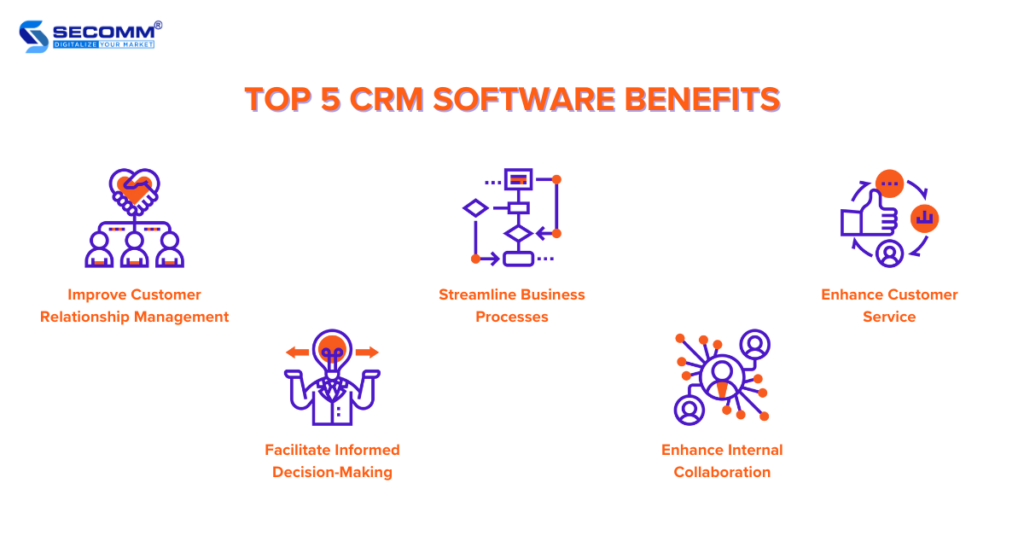
CRM software plays a pivotal role in enabling businesses to gather and store comprehensive information about customers, including interaction history and personal details. This helps understand customers and creates a personalized interaction experience, from providing better services to developing appropriate outreach strategies.
CRM systems help automate many aspects of the business process, such as sales management, marketing, and customer interaction tracking. This results in increased work efficiency, minimizes errors and enhances the ability to interact effectively with customers.
CRM platforms provide tools such as automated chatbots and customer support systems, facilitating the swift resolution of customer requests and inquiries. This enhances the customer experience, builds trust, and increases the chances of establishing long-term relationships
The CRM software’s data analysis features contribute to a more profound comprehension of customer behavior, business performance, and emerging market trends. This empowers businesses to make informed decisions and anticipate future developments.
CRM software facilitates tight collaboration among different departments within a business, working together on the platform. This encourages the exchange of information and internal interactions, ultimately enhancing data consistency, feedback capabilities, and accurate responsiveness to customer needs.
There’s no doubt that CRM software offers incredible benefits to businesses. From efficiently managing customer relationships to optimizing business processes and providing the best customer experience. CRM is not just a tool but a viable strategy that helps businesses build and maintain relationships with their customers.
Over the years, SECOMM has been accompanying many clients in developing CRM solutions. We have observed that in a competitive business landscape, choosing the appropriate CRM software is as crucial as understanding customers and implementing CRM strategies.
Contact SECOMM or call the hotline at (+84)28 7108 9908 for a free consultation.
 2
2
 10,233
10,233
 0
0
 1
1Subscribe to get the latest eBook!
Hotline