It seems we can’t find what you’re looking for. Perhaps searching can help.
Sign Up for newsletter!
Subscribe to get the latest eBook!
Hotline
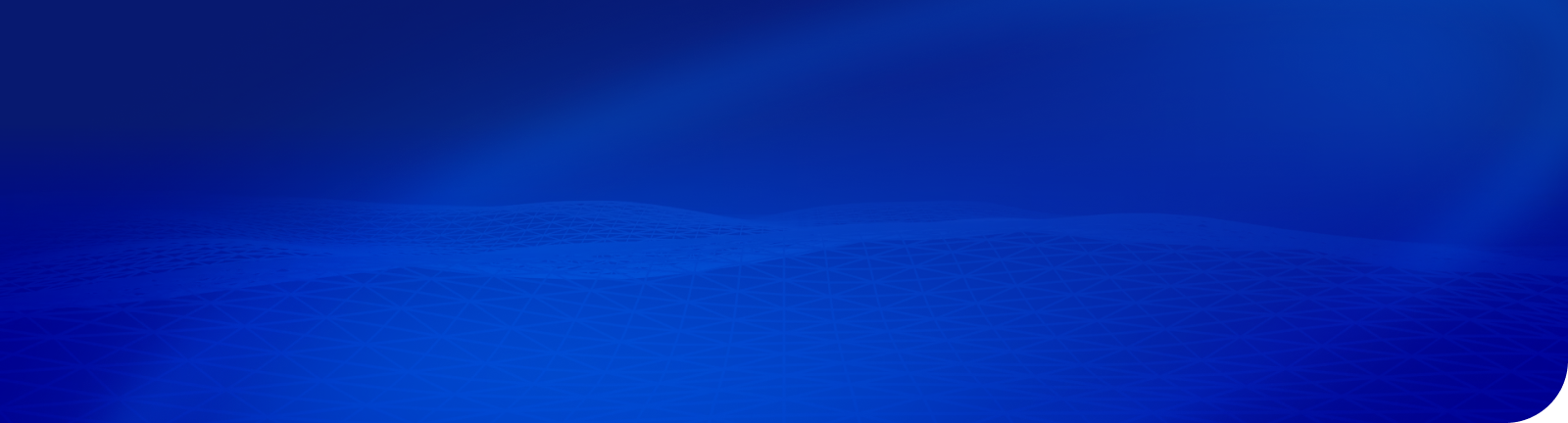
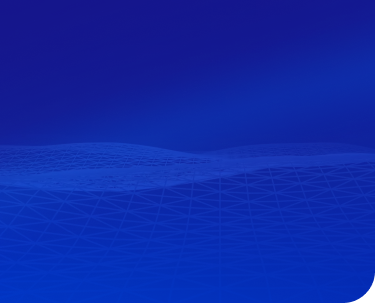





Recently, the trend of Headless CMS deployment has significantly influenced the eCommerce landscape. The emergence of diverse platforms offering various solutions, features, and top-notch customer support can be attributed to this phenomenon.
Building upon Part 1, this article highlights 5 more Headless CMS platforms that numerous large enterprises leverage to enhance their seamless multi-channel content distribution process.
Kontent.ai is a cloud-based Headless CMS platform that helps marketers simplify their content creation and management while providing developers the capability to deliver responsive digital experiences across various devices.
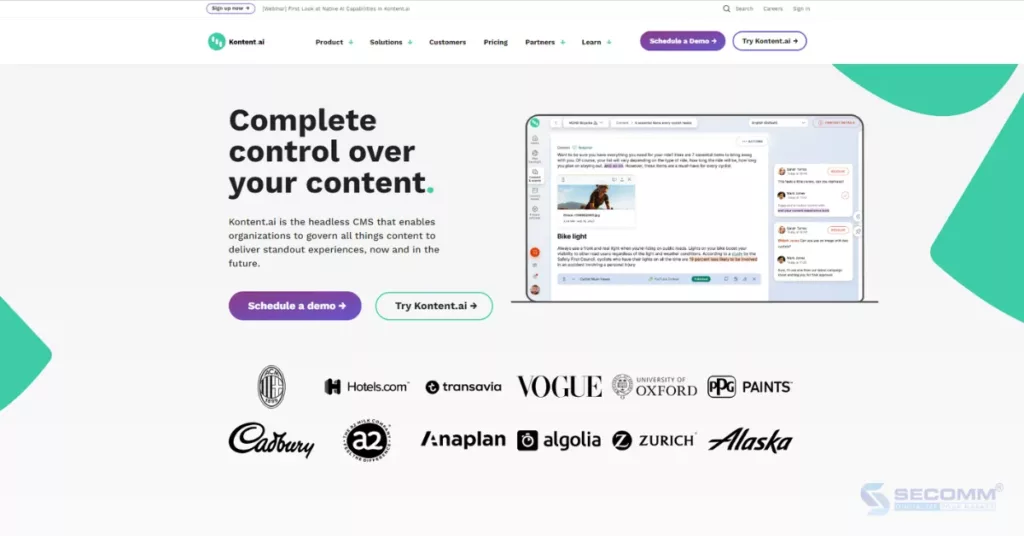
The platform offers support for developers through a range of APIs, including REST, GraphQL, Management v2, and Custom Element JavaScript. Furthermore, Kontent.ai is compatible with programming languages such as JavaScript, .NET, PHP, Java, Ruby, and iOS.
Kontent.ai offers three solution packages

Contentstack stands out as a leading Headless CMS platform, facilitating seamless content distribution across multiple channels and devices, ranging from websites, and mobile apps to IoT devices. It offers robust support for popular frameworks like REACT, Vue.js, Angular, and a variety of programming languages such as JavaScript, PHP, Ruby, and Python, among others. Moreover, Contentstack allows businesses to integrate with various platforms, including BigCommerce, Commercetools, Shopify, YouTube, Vimeo, and more.
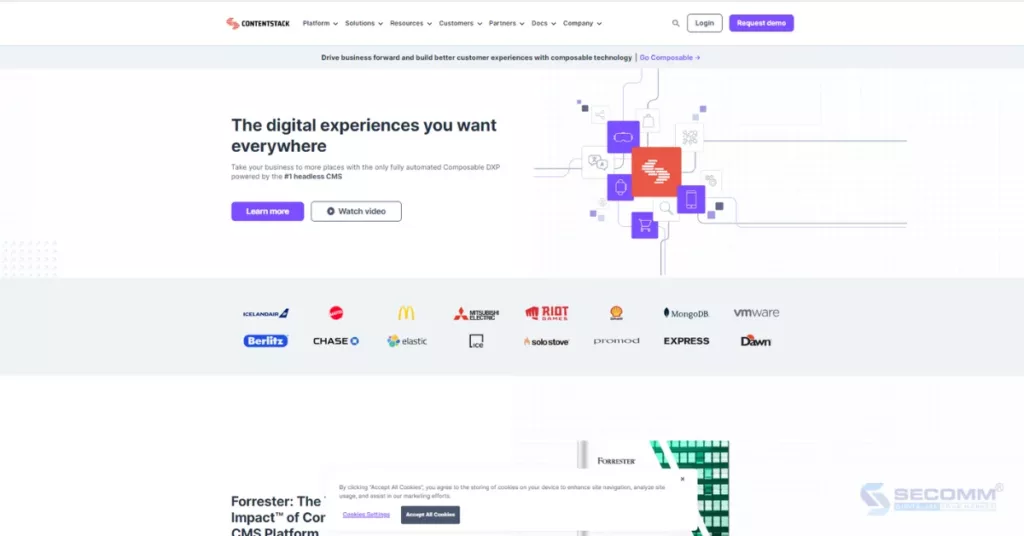
Contentstack offers businesses three solution packages:
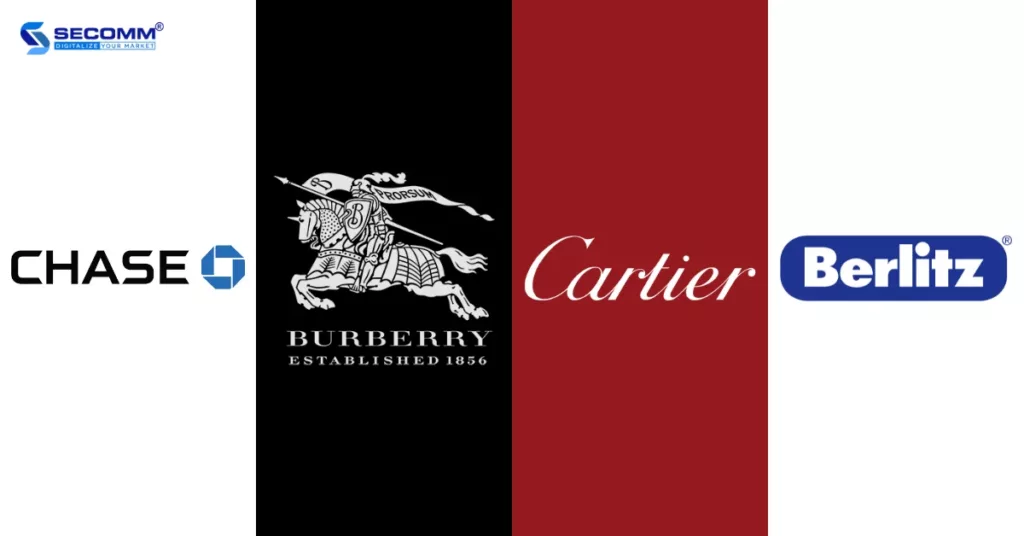
dotCMS is an open-source Headless CMS based on Java, offering numerous solutions and features that enable businesses to create and reuse content for building personalized and seamless digital experiences across channels. dotCMS supports APIs like REST and GraphQL and can integrate with platforms such as HubSpot, Google Analytics, Salesforce, and more.
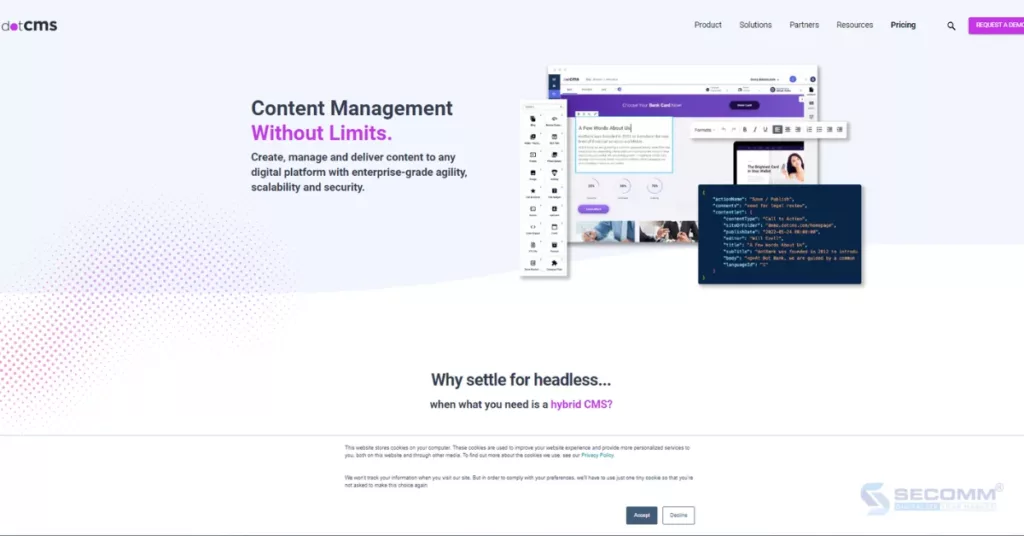
dotCMS offers three solution packages for users to choose from:

Butter CMS is a Headless CMS platform that simplifies content development and management for businesses. The platform supports frameworks such as React, Vue.js, Node.js, Angular, and various programming languages like PHP, Python, Java, Swift, Kotlin, Ruby, and more.
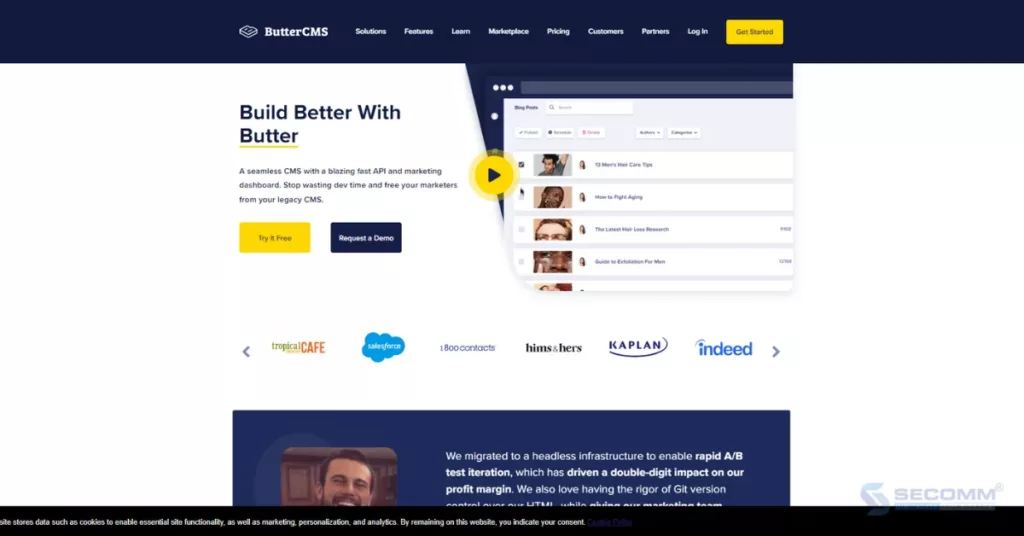
Butter CMS offers a variety of solution packages, including

Builder.io is a Headless CMS platform that allows businesses to visually build and optimize web and mobile experiences. The platform supports developers with frameworks like React, Vue.js, Gatsby, and Next.js. Additionally, businesses can integrate Builder.io with popular platforms such as Shopify, BigCommerce, Salesforce, Magento, Cloudinary, Yotpo, Commercetools, and more.
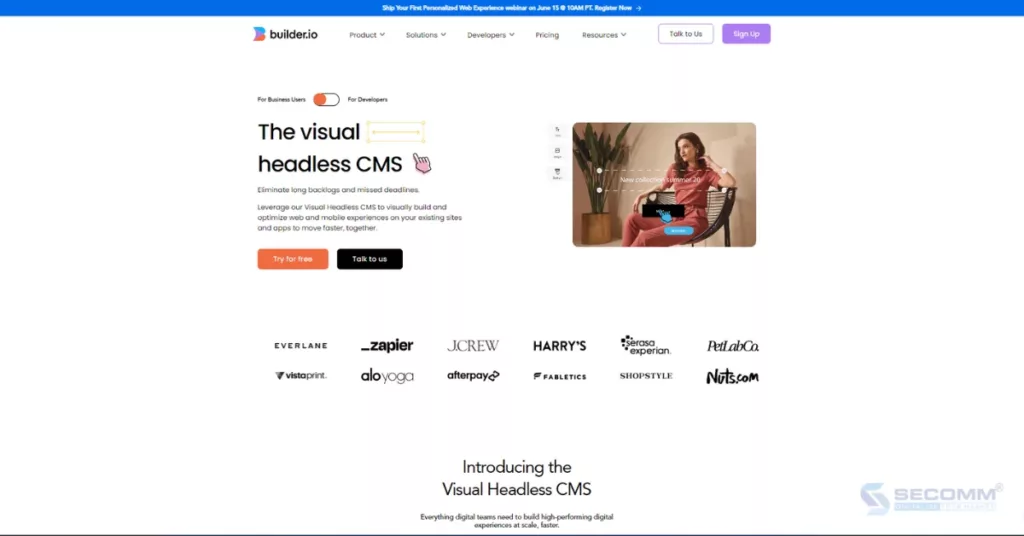
Builder.io offers a range of solution packages:

So, SECOMM’s comprehensive overview of the top 10 Headless CMS platforms (P1+P2) has concluded, with the expectation that enterprises will find the platform that aligns with their development requirements. By adopting a Headless CMS, businesses can promptly establish an online presence and efficiently connect with numerous potential customers through compelling content distribution.
Feel free to get in touch with SECOMM or directly call our Hotline at (02871089908) for expert guidance and assistance in implementing a Headless CMS.
 2
2
 10,979
10,979
 0
0
 1
1
The 2022 Headless CMS market was valued at approximately $592.43 million and is projected to reach $672.09 million by the end of 2023. These figures come as no surprise as Headless CMS has become increasingly popular in recent years due to the numerous benefits it offers to businesses. These benefits include cost-effectiveness, the ability to distribute and repurpose content across various channels, high customization and flexibility to work with any technology or framework, a future-proof architecture that can seamlessly integrate with third-party services, and adaptability to emerging technologies.
These advantages have encouraged businesses to adopt Headless CMS to enhance their online presence. However, the first crucial step is selecting the most suitable platform from the many excellent options available.
This article will provide an overview of the top 10 leading Headless CMS platforms, highlighting their distinctive features, as well as their pros and cons, to assist businesses in making an informed choice
Sanity stands out as a cloud-based Headless CMS platform that provides businesses with a suite of tools for content creation, editing, organization, and publication. Renowned for its remarkable flexibility and impressive scalability, this platform accommodates projects of varying complexity, from straightforward to intricate. Sanity offers robust support for developers working with an array of frameworks including React, Vue, Next.js, Nust.js, Remix, Svelte, Eleventy, Gatsby, and more.
Moreover, it extends its compatibility to multiple programming languages like JavaScript, PHP, Rust, and others, enabling businesses to seamlessly integrate with diverse platforms such as Shopify, BigCommerce, Algolia, Commerce Layer, Mux, Cloudinary, Transifex, and more.
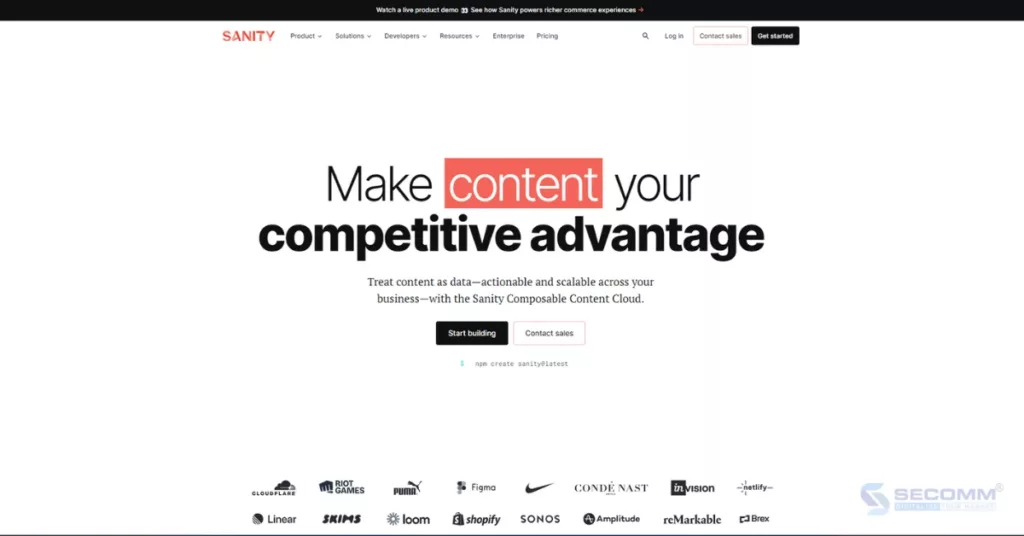
Sanity offers four solution packages for businesses to choose from:

Storyblok is a leading API-first Headless CMS that prioritizes businesses’ ability to effortlessly generate, oversee, and disseminate content across multiple platforms. This software offers a user-friendly interface, empowering content marketers to efficiently oversee and adapt content without demanding extensive technical proficiency. Storyblok also aids developers through various APIs like GraphQL, Management API, and Content Delivery API, and is compatible with frameworks such as React, Vue.js, Angular, Nuxt.js, Next.js, and Gatsby.
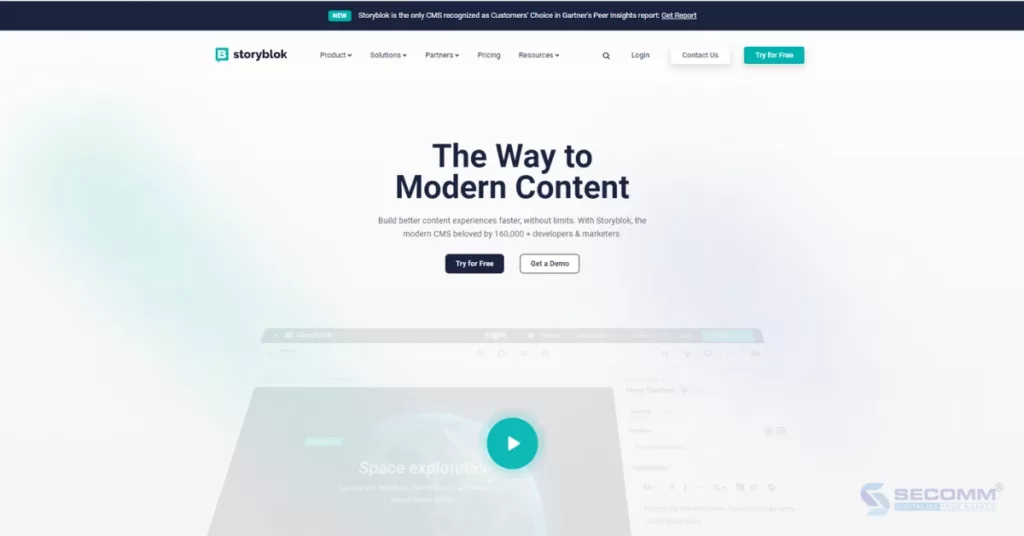
Storyblok offers a variety of solution packages for businesses, including:

Contentful stands out as an API-first Headless CMS, prized for its adaptability and remarkable scalability. It enables businesses to effortlessly craft, oversee, and distribute content across diverse channels and devices, encompassing websites, applications, IoT gadgets, and beyond. Contentful boasts a rich assortment of APIs, such as REST, GraphQL, Content Management API, Content Delivery API, and Content Preview API, among others.
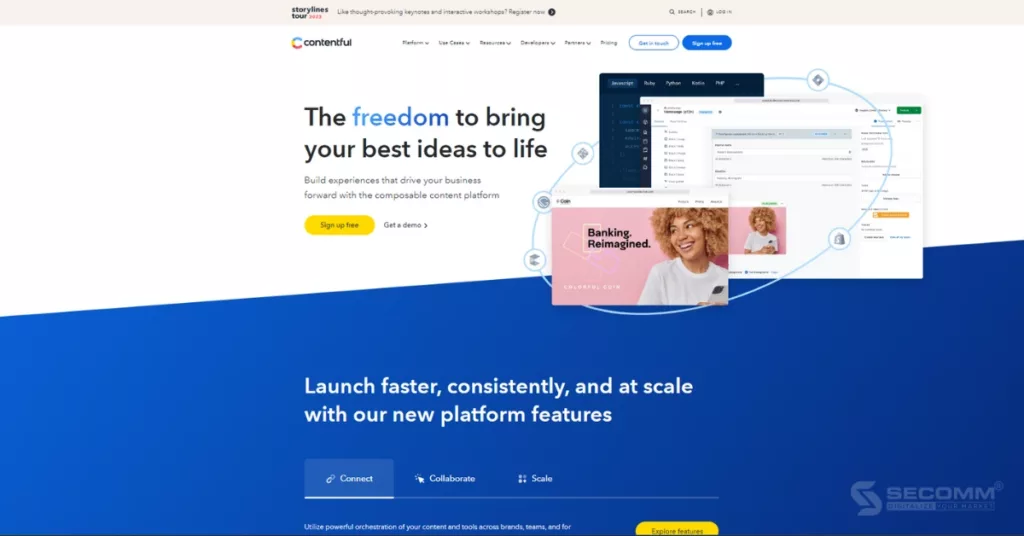
Contentful currently offers three solution packages:

Strapi is an open-source JavaScript-based Headless CMS celebrated for its robust customization and expansive capabilities. Strapi provides developers with a wide array of APIs, including REST, GraphQL, Entity Service, Query Engine APIs, and more. Furthermore, it seamlessly integrates with popular frameworks such as Vue.js, Angular, React, Next.js, Eleventy, Svelte, and more.
Notably, Strapi boasts a user-friendly interface, empowering content marketers to swiftly create, edit, and publish content without the need for extensive programming skills. This reduces reliance on developers. Additionally, Strapi shines with its Omnichannel capabilities, enabling content dissemination across diverse channels, including websites, apps, and IoT devices.
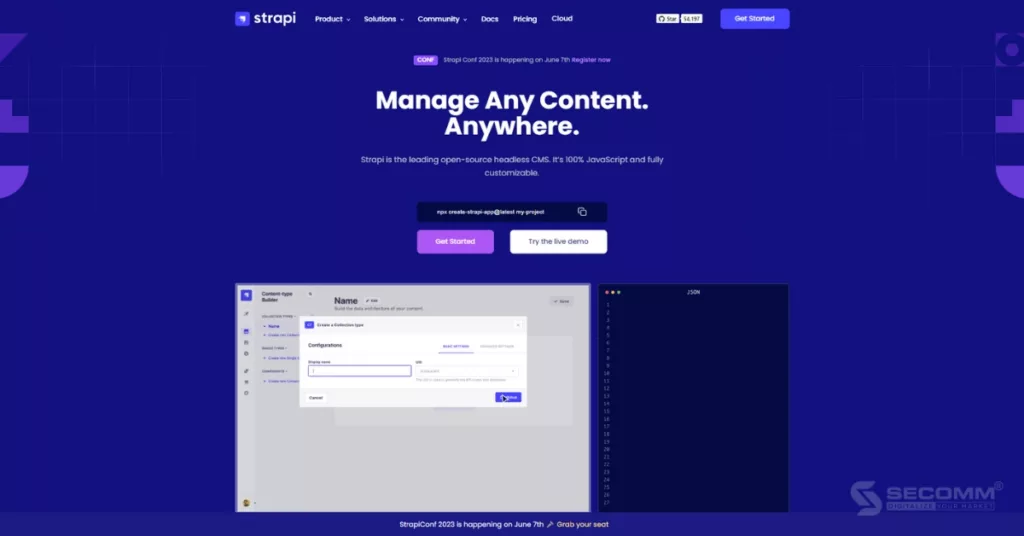
Strapi offers four solution packages for businesses to choose from:
Self-hosted (self-hosted by the business)
Cloud (hosted by Strapi)

Hygraph is a federated content platform that enables the integration of content data from various sources and backends into a single storage repository through a GraphQL API without the need to move or create multiple copies of that content.
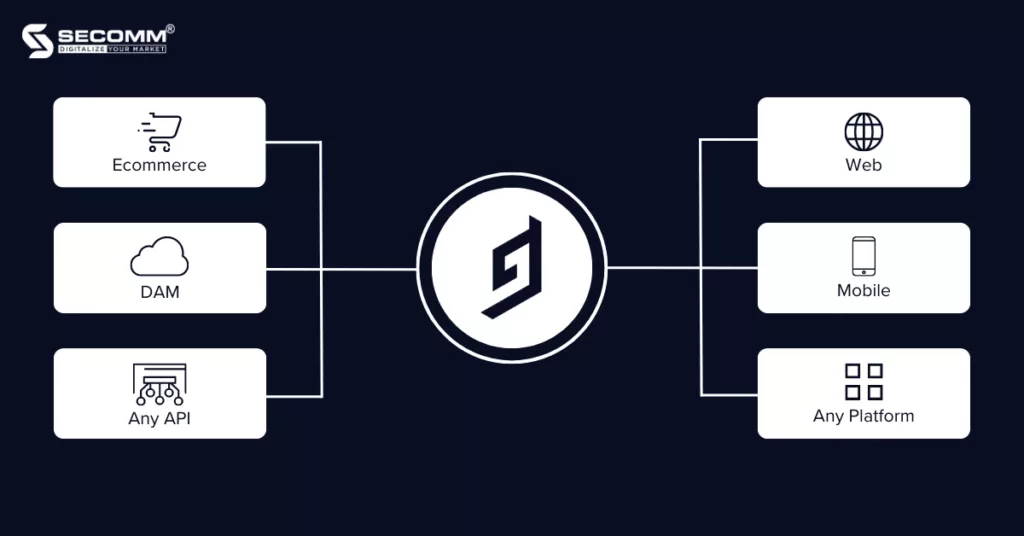
Headless CMS vs Federated Content Platform
user interface, enabling the distribution of content across various digital channels. However, in line with technological advancements, CMS providers are attempting to consolidate all content data within the CMS itself, creating what is known as a Content Hub, from which they distribute content.
Nonetheless, this approach has its drawbacks as it necessitates continuous data synchronization, which may not always ensure data accuracy when delivered to diverse channels. In such scenarios, a Federated Content Platform offers a pragmatic solution by integrating and storing content and data from any third-party system via GraphQL API or REST API, subsequently distributing the original data to multiple channels.
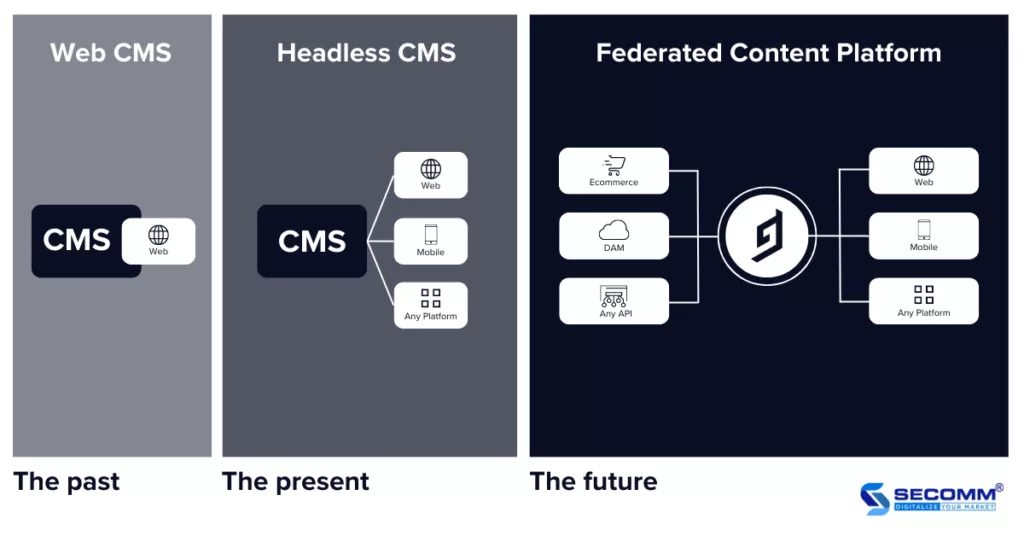
Looking at the scenario with Hygraph, it serves as a central hub for integrating and storing data from various sources. Acting as an API gateway, any changes made to the original data are first updated within Hygraph and then distributed to one or more front-end platforms. Users of Hygraph can access this updated data from multiple sources but are unable to make direct edits, preventing the proliferation of multiple data versions.
Hygraph offers three main solution packages for businesses:
Brands that use Hygraph include Samsung, Shure, Booking.com, Philips, Telenor, Ashley, Dr. Oetker, Neat, Dmarket, Flybondi.com, etc.
To learn more about Headless CMS and choose the right deployment platform, please contact SECOMM or call our hotline at (028) 7108 9908 for a free consultation.
 2
2
 11,946
11,946
 0
0
 1
1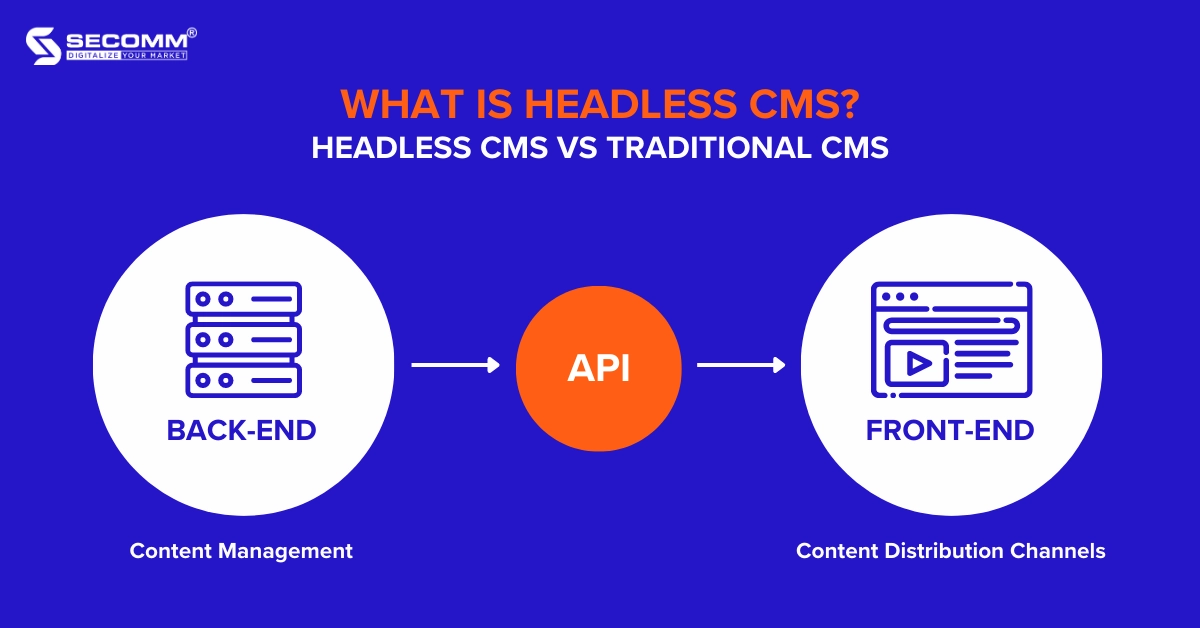
Previously, Traditional Content Management Systems (CMS) were the go-to solution for businesses to develop websites and establish an online presence. However, the Fourth Industrial Revolution and the rise of the Internet of Things (IoT) have brought about a redefinition of online presence.
Today, businesses worldwide compete to attract more customers from various digital channels like mobile apps, social media, and IoT devices. They can strive to deliver high-quality content across these channels to enhance the customer experience.
As a result, Headless CMS has gained popularity and replaced Traditional CMS. Headless CMS enables effective multi-channel content distribution, meeting the needs of businesses in the modern era.
This article explains what Headless CMS is and how it differs from Traditional CMS.
This is a content management system that separates the backend, where the content is stored (the body), from the frontend, the user interface (the head). That’s why it is called Headless.
Thanks to this separation, developers can use any technology they want for the backend without worrying about affecting the frontend. Meanwhile, marketers can create and store content once and deploy it across any digital channel because the content isn’t locked into a specific channel.
Simply because Headless CMS uses APIs to deliver a set of content across multiple channels, which is why it is sometimes referred to as an “API-first” CMS. Therefore, Headless CMS is particularly useful for implementing Omnichannel strategies to provide a consistent experience for customers.

Unlike Headless CMS, Traditional CMS architecture tightly links the backend with the frontend. Traditional CMS controls content creation, storage, and display through a single channel, typically a web browser. The tight coupling of the backend and frontend results in content getting intertwined with frontend code, making it challenging to reuse content across channels and significantly impacting the Omnichannel strategy.
While Headless CMS has gained widespread popularity as a flexible solution for multi-channel content distribution, Traditional CMS still plays a significant role in the business growth journey for many companies
Hence, when making a decision on which CMS approach to adopt, you need to carefully consider their development requirements and weigh the pros and cons of both Traditional CMS and Headless CMS.


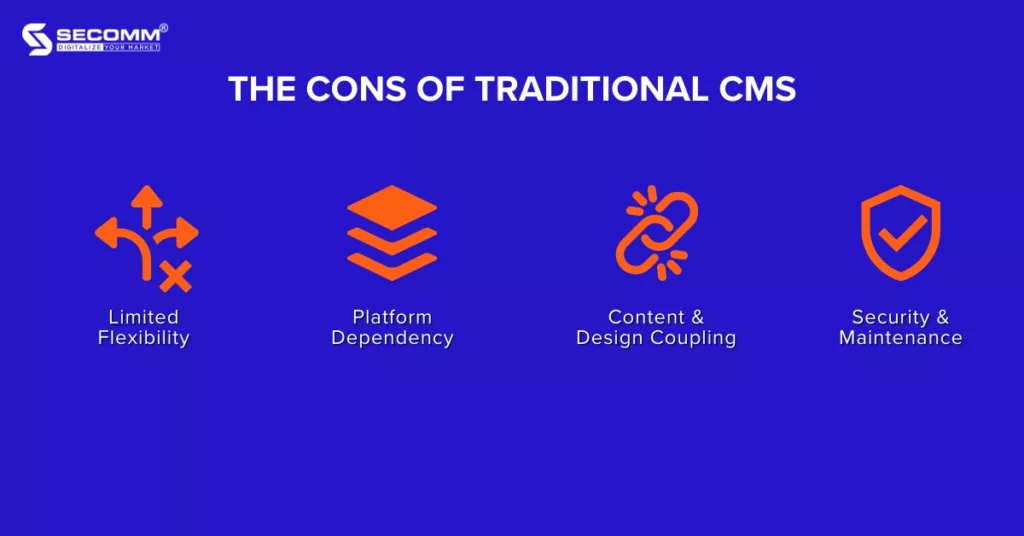

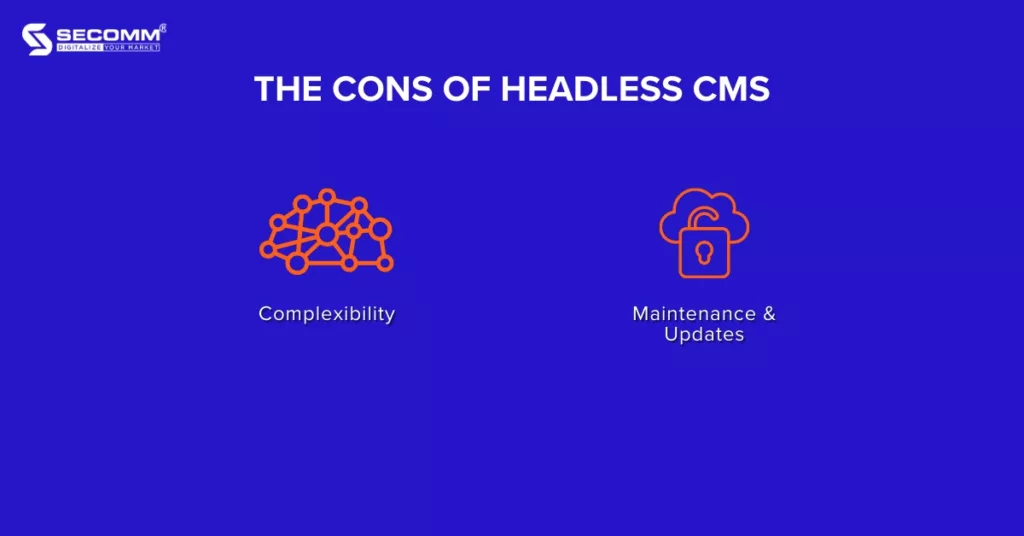
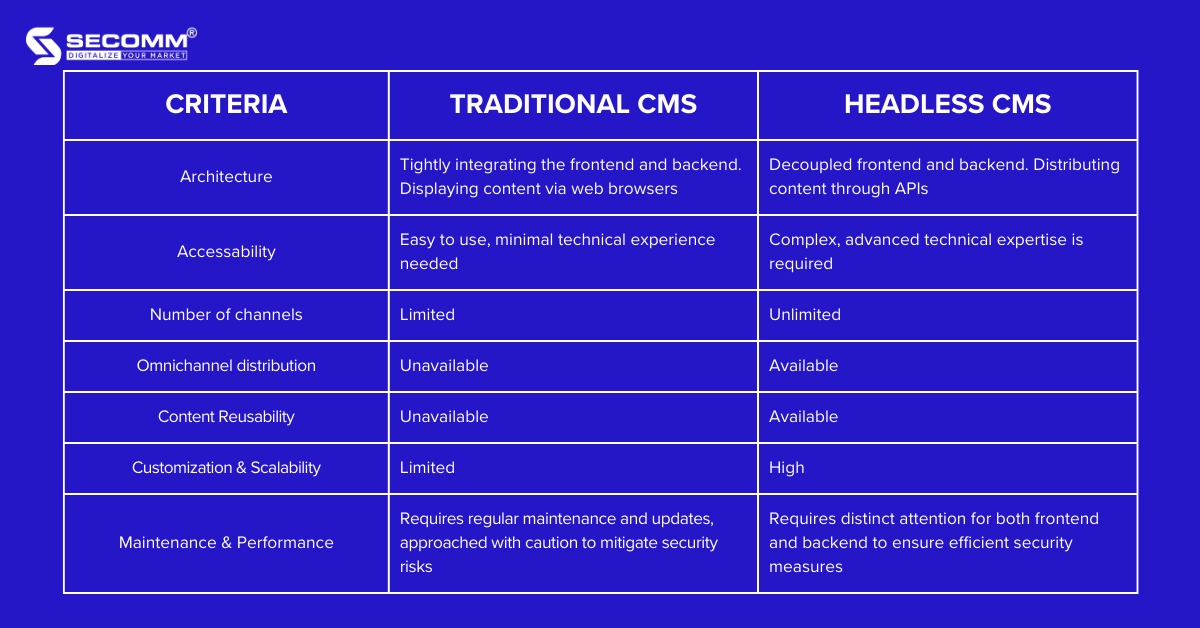
Considering the pros and cons of both Traditional CMS and Headless CMS, it is evident that small and medium-sized businesses with simpler data structures, limited technical expertise, and programming skills may find Traditional CMS a better choice.
However, the advent of Headless CMS has provided a boost for businesses seeking to thrive in the digital race and adapt to the trends of Industry 4.0. Therefore, Headless CMS is particularly suitable for medium to large enterprises that deal with substantial content volumes. With Headless CMS, businesses can effectively manage their extensive content repositories, ensuring scalability and performance even under high traffic conditions.
The structured content storage backend allows businesses to reuse content across various digital channels. Furthermore, the API-based content distribution of Headless CMS enables seamless multi-channel content delivery, effectively enhancing the reach of target customers. Additionally, the flexibility and integration capabilities of Headless CMS make it easier for businesses to integrate the latest technologies into their existing systems and maintain robust security measures.
Overall, Headless CMS provides businesses in the digital era with outstanding capabilities for efficient content management, optimized distribution, and flexible adaptation to ever-changing market trends.
With years of experience collaborating with businesses worldwide, SECOMM understands that effectively managing and distributing large volumes of content is a key goal for every eCommerce enterprise.
Contact SECOMM or call our hotline (02871089908) today to receive expert advice on effective multi-channel content distribution solutions, stand out from the competition, and adapt to the Industry 4.0 trends with Headless CMS.
 2
2
 13,865
13,865
 0
0
 1
1Subscribe to get the latest eBook!
Hotline