It seems we can’t find what you’re looking for. Perhaps searching can help.
Sign Up for newsletter!
Subscribe to get the latest eBook!
Hotline
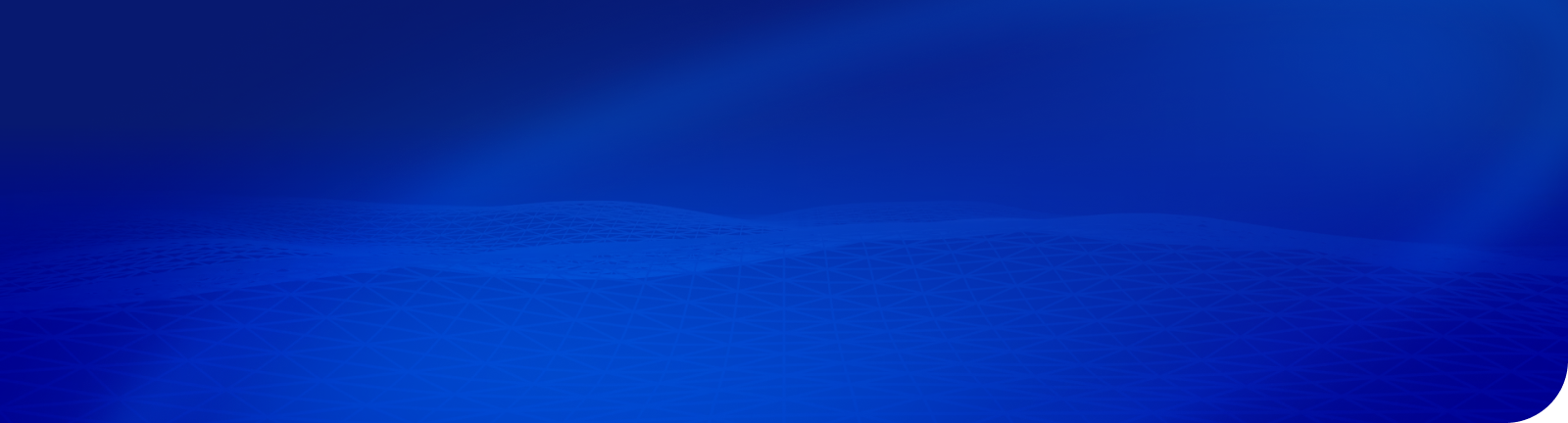
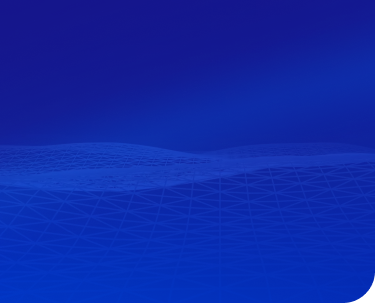





In today’s digital marketplace, having a unique eCommerce system is crucial for businesses to differentiate themselves. Shopify, like several eCommerce platforms, provides companies with a flexible “sandbox” for creating a unique online presence, beyond the basic templates. This customization is made possible by Shopify Liquid, a templating language for developers. This discussion explores Shopify Liquid’s features, highlighting how it can elevate the eCommerce business.
Shopify Liquid is a templating language that helps online stores show changing content on their pages. It connects the store’s data to what customers see. With Liquid, companies can make shopping feel personal, run their stores more smoothly, and increase sales.
While Liquid can help with smoother store operations through better content management, it’s not directly responsible for running the store itself. Although it can enhance the shopping experience, leading potentially to more sales, it doesn’t guarantee increased revenue. It’s a tool that, when used effectively, can contribute to a store’s overall success strategy.
Before diving into the basics of Shopify Liquid, it’s important to know the definitions of it. Liquid is a templating language created to safely generate and show changing content on websites. Liquid offers tools like tags and filters that help businesses manage and present their store’s information effectively.
Liquid tags are essential components in Shopify’s templating system, allowing businesses to direct their website’s structure. They execute a range of functions, from looping through data to displaying content conditionally. Key tags include:
These tags help in organizing and presenting the store’s data in a way that aligns with the company’s branding and customer engagement strategies
Shopify Liquid grants companies the ability to interact with different store components, like products, collections, and customer profiles. These components have attributes and actions that help in accessing and adjusting store information1.
In contrast, filters in Liquid are applied to change how objects or variables appear. They’re used for various functions, such as altering text format, organizing dates, and calculating figures. For instance, the | upcase filter transforms text to uppercase, and the | money filter arranges a figure to reflect the store’s currency preferences
Shopify Liquid offers a feature for using code snippets—small, reusable code blocks that can be integrated across various templates. This functionality encourages a modular approach to coding and simplifies the process of maintaining and updating the design of the online store
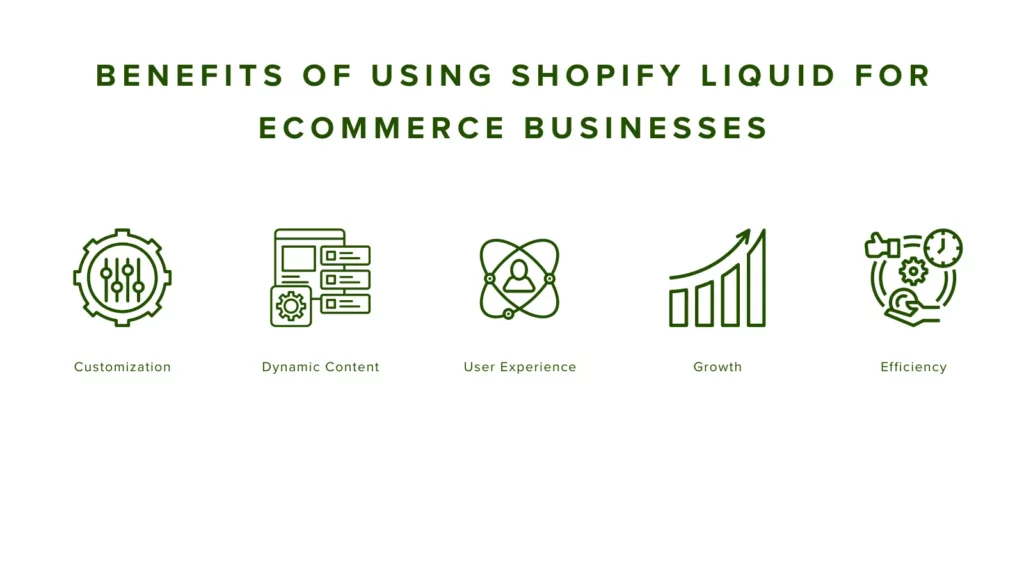
Shopify Liquid is a valuable tool for eCommerce companies, offering several advantages:
These benefits make Shopify Liquid an essential part of building a successful online store that stands out and operates efficiently.

Exploring Shopify Liquid’s advanced features can greatly enhance an eCommerce platform:
These advanced Liquid features support businesses in creating a more robust and personalized online shopping environment.
Shopify Liquid’s versatility in tailoring online stores is unmatched, yet it comes with its set of challenges:
By following these straightforward strategies, companies can enjoy a more seamless and efficient use of Shopify Liquid. Businesses need to stay updated and proactive to tackle these typical challenges effectively.
Shopify Liquid is a transformative tool for eCommerce companies, providing exceptional flexibility to tailor online stores. Mastery of this language enables a business to design distinctive and captivating shopping environments that align with customer preferences and distinguish the company’s brand in the marketplace.
Need help with building an eCommerce system with Shopify? Contact SECOMM now!
 2
2
 3,493
3,493
 1
1
 1
1Subscribe to get the latest eBook!
Hotline