It seems we can’t find what you’re looking for. Perhaps searching can help.
Sign Up for newsletter!
Subscribe to get the latest eBook!
Hotline
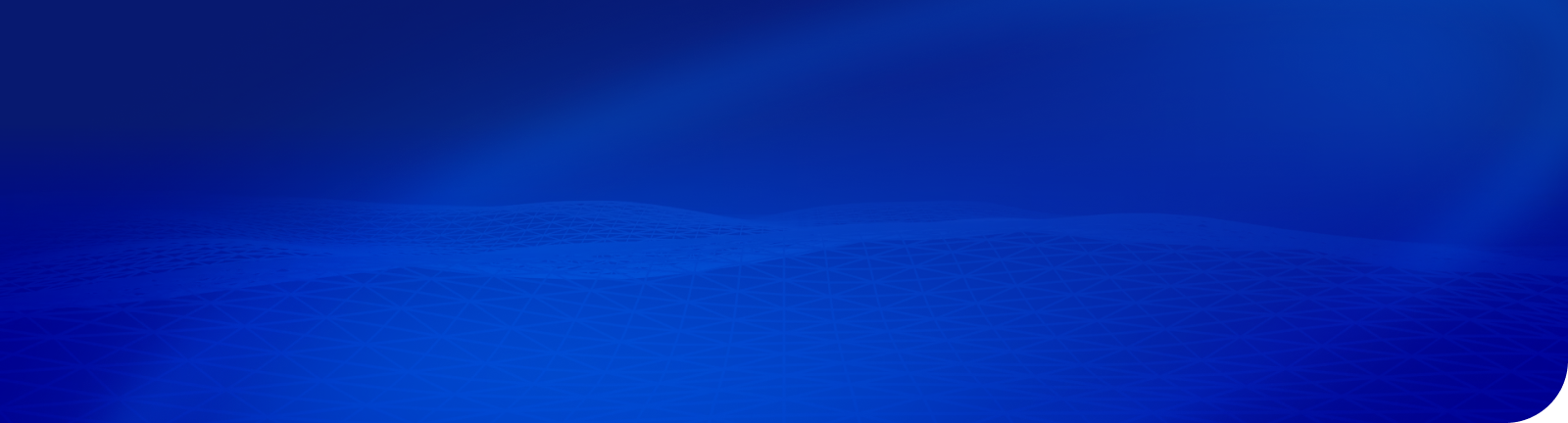
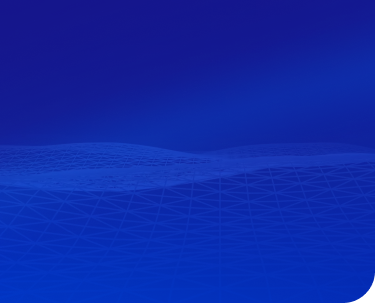





Point of Sale (POS) is a system employed by businesses to handle sales transactions, monitor inventory levels, manage customer relationships, generate revenue reports, and conduct business analysis, among other functions. By implementing POS, businesses, particularly SMEs, gain a comprehensive understanding of their operational activities and streamline their management processes.
In this article, SECOMM will evaluate and compare the five most widely-used POS software solutions among small and medium-sized enterprises, including Clover, KORONA POS, KiotViet, and POS365.
Clover is a POS software developed by Clover Network Inc, aimed at offering an integrated solution for handling sales and payments for both small and medium-sized businesses. Clover provides POS solutions across various industries, including restaurants, services, retail, and more. Specifically, the costs associated with implementing Clover’s POS for retail SMEs are categorized into three primary packages:

Ease of Use: The Clover interface is intuitive and user-friendly, making it easy to navigate on the touchscreen and access system functions.
Customization: Users have the flexibility to tailor the interface and configure the system to meet their individual needs. This includes modifying screen layouts, customizing function buttons, and setting options to align with specific business operations.
Offline Support: Clover is equipped to function offline, a valuable feature in the event of an internet connection disruption. Transaction data is securely stored and automatically synchronized once connectivity is restored, ensuring uninterrupted business operations.
High Initial Costs: Clover carries a higher initial price tag compared to alternative POS solutions, particularly for businesses choosing the comprehensive payment package. This may pose a barrier for smaller businesses operating with limited financial resources.
Invoice Formatting Limitations: Clover has some limitations regarding invoice formatting and customization, which can pose challenges for businesses with specific requirements for invoice formats and content. For example, adding special liquor consumption taxes, collecting stamps on invoices for grocery stores, and so on.
Rely on the Clover Ecosystem: Clover POS functions optimally within the Clover ecosystem and may not seamlessly integrate with diverse management systems such as CRM, ERP, etc., offered by different brands.
KORONA POS is a retail system developed by KORONA, intended to assist in sales management, payments, and inventory control for small and medium-sized businesses.
Currently, KORONA POS offers a range of solution packages for businesses to select from:

User-Friendly Interface: KORONA POS boasts a straightforward and user-friendly interface, ensuring ease of use even for employees lacking prior experience with POS systems.
Regular Updates and Upgrades: KORONA POS offers frequent updates and improvements to enhance its features and resolve issues, all while ensuring uninterrupted daily business operations.
Cross-Platform Compatibility: KORONA POS is compatible with multiple platforms, including desktops, laptops, tablets, and smartphones. This flexibility enables sales staff to process transactions and manage sales from virtually any location.
Internet Required: KORONA POS relies on a continuous internet connection to operate. Disruptions in the network connection can lead to interruptions or even render transactions and management tasks impossible.
Vendor Risk: When businesses adopt KORONA POS, they become reliant on the vendor for system maintenance and upgrades. Any issues or service deviations from the vendor can have an impact on the business’s operations.
POS System Migration Challenges: If a business has been using a different POS system and intends to switch to KORONA POS, the transition process can be intricate and may require a significant investment of time, effort, and resources to migrate all data effectively.
KiotViet is a business management and retail point-of-sale system catering to retail stores and restaurants. KiotViet provides an array of sales management features and tools, encompassing payment processing, inventory control, customer management, order handling, delivery, reporting, and business analysis.
KiotViet offers three options for implementing their POS system:

Ease of Use: KiotViet has a user-friendly interface with tailored support for Vietnamese users, eliminating the need for extensive technical expertise during setup and operation.
Seamless Integration: KiotViet offers flexible integration with various peripherals like printers, barcode scanners, payment devices, and other applications such as inventory management, HR management, and financial systems. This results in a comprehensive POS system for effective business management.
Efficient Inventory Management: KiotViet facilitates efficient inventory management, simplifying the process of updating product information and merchandise categories. Therefore, businesses can maintain control over inventory levels, monitor stock movements, and ensure on-time product availability.
License fee: KiotViet necessitates monthly or yearly license fee, which may pose challenges for small or recently formed businesses operating with limited funds.
Limited customization: While KiotViet provides some customization options, the capacity for complex customization to cater to individual business requirements may be limited.
Limitations in Niches Industries: KiotViet primarily targets retail and restaurant businesses, which implies that certain features or management procedures may not be well-suited or could be restricted for niche industries such as electronics, pets, agriculture, and others.
VNPAY-POS, an ‘All-in-one’ solution developed by VNPAY, consolidates numerous features into a single device to comprehensively fulfill a business’s sales and payment management requirements.
VNPAY currently extends two primary options to businesses and organization using VNPAY-POS:

Diverse Payment Methods: VNPAY-POS allows businesses and individuals to accept payments from customers using a range of electronic payment methods, including e-wallets, bank cards, QR codes, and bank transfers.
Appealing Incentives and Comprehensive Support: In addition to its core features, the solution offers advanced functionalities like support for 0% installment plans, cross-selling services, quick and professional 24/7 registration assistance.
Optimized Sales and Business Management: A VNPAY SmartPOS device goes beyond payment processing, performing various tasks such as digital menu display, item selection, order placement, invoice printing, sales management, data extraction, and more. This streamlines operational costs for businesses.
Ongoing Costs: VNPAY POS may entail increasing monthly ongoing costs or transaction charges for payment processing, potentially straining businesses with limited financial resources.
Feature Limitations: In comparison to certain other POS systems, VNPAY-POS has limitations in its feature set, particularly in tailoring solutions to meet the specific needs of individual businesses.
Hardware Compatibility: VNPAY-POS mandates specific hardware prerequisites for operation, such as tablets or mobile devices supported by VNPAY. This could necessitate an initial investment for adopting VNPAY-POS.
POS365 is a cloud-based POS system developed by 365 Technology Corporation. POS365 provides a comprehensive solution for retail businesses, restaurants, cafes, and related industries.
Currently, POS365 offers three packages for businesses:

Vietnamese business-friendly: POS365 has a modern interface that’s easy to navigate, with features thoughtfully tailored to Vietnamese business practices.
Diverse Features: POS365 offers a comprehensive set of sales and business management tools, encompassing inventory control, order processing, warehouse management, customer relations, staff oversight, and business reporting.
Multi-Branch Management: POS365 facilitates the management of multiple branches and sales points through a unified system, simplifying business expansion and operation oversight.
Limited customization: POS365 comes with certain limitations regarding customization and specific business requirements adjustments. This can pose challenges for businesses with unique needs or customization preferences.
Internet required: POS365 relies on a stable internet connection to function. If there’s an internet disruption, payment processing and business management may experience interruptions.
Limited security: Because POS365 is an online system, there’s a higher risk of cyberattacks or data breaches. Businesses need to implement appropriate security measures to safeguard customer information and business data.
Related content: Top 5 best POS software for large-scale enterprises in 2023
Above is a brief overview of 5 POS software solutions widely used by SMEs to enhance business efficiency. Businesses need to consider various factors to select the most suitable POS system.
 4
4
 13,254
13,254
 0
0
 2
2
Much like searching for the right eCommerce platform that fits a business model, the quest for a suitable POS system can be equally challenging, especially for large enterprises.
In this article, SECOMM will delve into the top five widely favored POS software solutions by large corporations today, including Square, Lightspeed Retail, LS Retail, Heartland Retail, and Shopify POS.
Square POS, developed by Square, is a highly favored POS system among many international large-scale enterprises due to its cost-free setup. However, Square applies fees for each transaction executed on the POS, amounting to 2.6% and 10 cents for every tap, dip, or swipe. For the ‘Buy Now, Pay Later’ payment scheme, the fees are 6% and 30 cents. Furthermore, Square provides a tailored POS package for businesses generating revenue exceeding $250,000.

Types of POS system: Tablet-based POS system, Mobile POS system, Cloud-based POS system.
It’s free: Square software is completely free to use, without any charges for setup or monthly licenses.
It’s User-Friendly: Square offers a straightforward and intuitive user interface, making it easy for users to quickly adapt to and utilize the system effectively.
It’s flexible: Square empowers businesses to execute sales transactions from virtually anywhere using mobile devices like smartphones or tablets. This flexibility enables businesses to reach and serve customers at any time and place.
Costs Increase with Each Transaction: Square applies transaction fees (2.6% + 10 cents) to every payment processed. While its fee structure is relatively competitive, businesses with substantial sales volumes may find these fees impacting their overall profitability.
Limited Hardware Compatibility: Typically, POS systems are designed to work seamlessly with hardware provided by Square. This means that businesses might encounter challenges when attempting to utilize hardware from alternative suppliers or integrate with existing brand-specific POS systems.
Feature Constraints: Square does have some feature limitations compared to other POS systems. For instance, functionalities like multi-store management, membership card integration, or compatibility with various other business management software may be limited.
Lightspeed Retail is a tailored POS solution crafted for businesses operating across diverse industries. It earns praise for its wide-ranging features, high level of customization, and its seamless integration capabilities with various applications and services.

Types of POS system: Tablet-based POS system, Mobile POS system, and Cloud-based POS system.
Multi-Industry: Lightspeed Retail is specifically crafted to cater to a wide array of industries, including retail, restaurants, coffee shops, spas, salons, and more. This versatility positions Lightspeed as a multifunctional solution across various sectors.
Integration and Scalability: Lightspeed seamlessly integrates with numerous other applications and services, encompassing inventory management systems, online ordering platforms, integration with online sales channels, and much more. This flexibility enables businesses to scale and tailor the system to meet their unique requirements.
Customer Support: Lightspeed earns accolades for its top-notch customer support, offering assistance through phone, email, and online channels. The friendly and professionally trained support team is adept at resolving a multitude of issues.
High Costs: Lightspeed is associated with a higher price point in comparison to several other available POS solutions in the market.
Complex Initial Setup: The initial setup and configuration of Lightspeed can prove intricate for users lacking prior tech experience. Accurate installation, coupled with appropriate configuration, is essential to guarantee stable operation.
Internet Required: As an online POS system, Lightspeed relies on a consistent internet connection for optimal performance. Any disruptions or instability in the internet connection can lead to transaction processing issues and hinder system access.
LS Retail stands as a top-tier provider of POS and ERP software grounded in the Microsoft Dynamics platform. It is meticulously tailored to oversee the entirety of business operations across diverse sectors, including retail, restaurants, hotels, pharmacies, and gas stations.

LS Retail extends three solution packages for businesses to select from:
Types of POS system: Tablet-based POS system, Mobile POS system, and Cloud-based POS system.
Holistic Management: LS Retail offers an integrated POS and ERP solution, facilitating the synchronization of business data and more efficient management across both systems.
Multi-Channel Sales: LS Retail supports a diverse array of sales channels, encompassing traditional brick-and-mortar stores, eCommerce websites, and mobile point-of-sale (mPOS) kiosks. This broadens business horizons, reaching a larger pool of potential customers.
Efficient Inventory Management: LS Retail delivers real-time inventory management algorithms, empowering businesses to govern stock levels, item locations, and optimize procurement processes. This results in reduced shortages and excess inventory, ultimately enhancing operational efficiency.
High Costs: As LS Retail is a comprehensive POS and ERP solution, both ownership and maintenance costs may be considerably high for businesses.
Technical Expertise Required: Implementing LS Retail mandates that your business’s workforce possesses specialized technical skills and undergoes dedicated training
Dependency on Microsoft Dynamics: LS Retail is built on the Microsoft Dynamics platform, meaning the implementation and enhancement of the LS Retail system hinge on the evolution of Microsoft Dynamics, influencing bug fixes and the incorporation of the latest updates to some degree.
Heartland Retail is a cloud-based point-of-sale (POS) platform tailor-made for retail businesses.
As of now, Heartland levies a fee of $89 per month per point of sale for their POS software. Furthermore, this platform provides payroll services starting at $89 per month for 1-5 employees and payment processing services with a cost of 2.6% per successful transaction, alongside 10 cents for each tap, dip, or swipe.

Type of POS system: Cloud-based POS system
User-Friendly Interface: Heartland Retail boasts a user-friendly and intuitive interface. Sales staff can easily navigate between functions, process payments, and engage with customers effortlessly.
Smart Reporting and Analysis: Heartland Retail offers sophisticated analytical tools and reporting capabilities, empowering businesses to gain a deeper insight into their performance and consumer trends.
Integration with Auxiliary Systems: Heartland Retail is equipped to seamlessly integrate with various auxiliary systems, including accounting, human resources management, and customer relationship management (CRM) systems. This integration facilitates the creation of a comprehensive information system, enhancing the efficiency of different departments within the organization.
Inefficient Customer Support: Numerous customer feedback reports cite limitations in customer support, with varying response times from Heartland Retail’s support team and inconsistent answers or solutions. This can pose difficulties for businesses requiring swift assistance or specific solutions.
Multi-Store Management Constraints: Heartland Retail lacks robust and flexible multi-store management features for companies operating beyond the U.S., as the company’s primary headquarters is exclusively located in the U.S.
Limited New Features and Updates: Heartland Retail doesn’t frequently introduce new features and updates, unlike some other POS systems. This limitation may hinder the adoption of the latest technologies and trends in the industry.
Shopify POS is a POS solution designed by Shopify, catering to businesses utilizing their platform and seeking sales management software to effectively manage their business affairs. The usage cost for Shopify POS amounts to $89 per month per location, with a reduced rate of $79 per month per location for businesses opting for an annual subscription.

Ease of Use: Shopify POS boasts a straightforward and friendly admin interface, designed for quick staff adaptation, reducing training time, and minimizing data entry errors.
Seamless Integration with the Shopify Platform: It smoothly integrates with eCommerce websites built on the Shopify platform, enabling businesses to efficiently manage both physical and online stores from one centralized platform, resulting in time and resource savings.
Customization: Shopify POS enables businesses to customize the interface, product labels, invoices, and create brand introduction pages for brick-and-mortar stores, among other features.
Types of POS system: Tablet-based POS system, Mobile POS system, Cloud-based POS system
Exclusive to the Shopify System: Since this software is built by Shopify, it can only be integrated with this platform.
Complexity with Multiple Stores: While Shopify POS offers multi-store management capabilities, handling and configuring various stores can become intricate as the number of stores grows. Businesses must invest sufficient time in meticulous management, maintenance, and information updates for each individual store.
High Transaction Fees: When using Shopify POS, businesses are required to pay transaction fees (ranging from 2.4% to 2.6%) for each transaction. These fees can add up, especially for businesses with a large volume of transactions.
Above is a brief comparison of five POS software systems widely used by many large businesses to enhance the efficiency of their operations. Businesses need to consider various factors to select the most suitable POS system.
 8
8
 21,782
21,782
 1
1
 2
2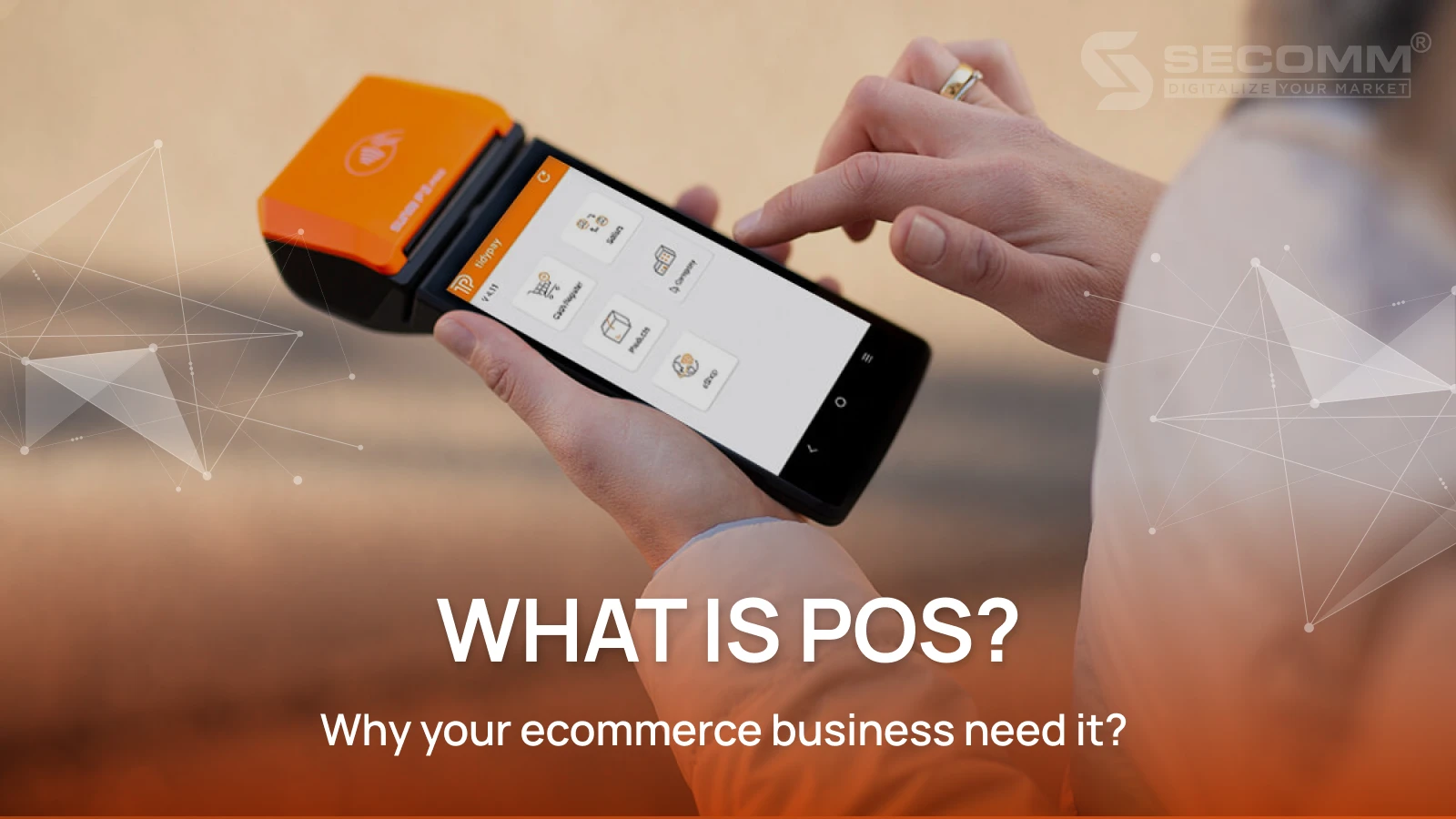
The Point of Sale (POS) software system stands as a crucial management system for all types of enterprises, be it online, offline, or O2O (online to offline) businesses.
POS or Point of Sales is sales management software that empowers businesses to efficiently monitor all their business activities, anytime and anywhere. In essence, POS is a complete system comprising both hardware and software components, or it can be as straightforward as a point-of-sale device, such as a computer, tablet, smartphone, receipt printer, and so on.

With its robust management capabilities, POS helps businesses oversee and process sales transactions, calculate payments, generate invoices, manage inventory, handle customer relationships, and deliver crucial insights regarding sales performance.
There are four main types of POS systems that businesses commonly use today, including Legacy POS system, Tablet-based POS system, Mobile POS system and Cloud-based POS system.
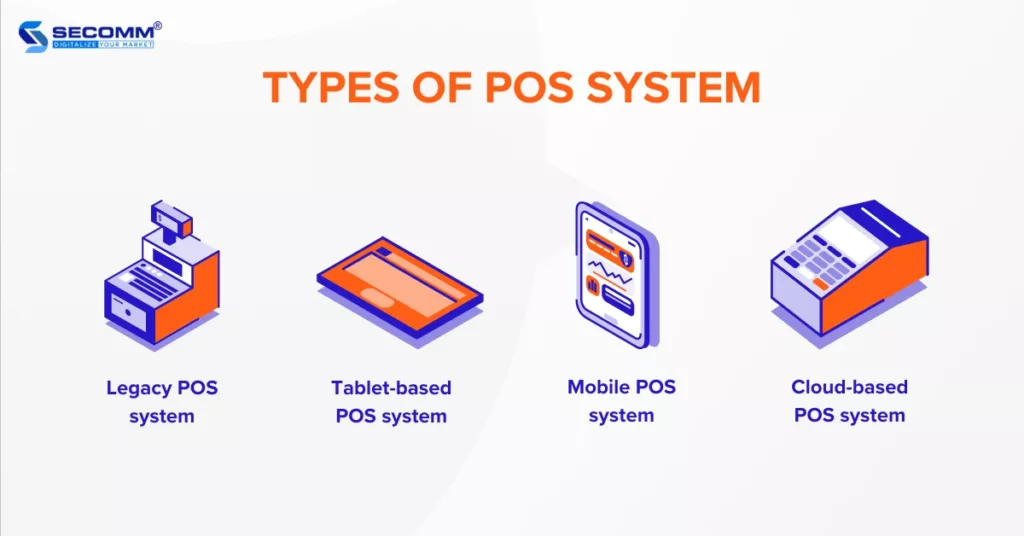
The Legacy POS system, also known as on-premise POS, is a type of point-of-sale system that relies on conventional hardware and software to handle sales transactions and manage local data. This means that all transactions and information are stored on a single device, with businesses only able to access the data from that specific device.
As a result, traditional POS systems often require installation and configuration at each individual point of sale, and they typically lack remote accessibility. This can slow down the integration process with eCommerce systems.
For example, some legacy POS systems include Aloha, Oracle MICROS, Squirrel Systems, and more.
A Tablet-based POS system is a type of POS system that employs tablets as the main devices for processing sales transactions, rather than relying on conventional computers or standalone POS equipment.
Due to its reliance on hardware that is familiar to many, integrating this POS system with eCommerce platforms and training staff tends to be more straightforward compared to legacyPOS systems.
Examples of well-known Tablet-based POS systems include Lightspeed POS, Square, Shopify POS, and others.
A Mobile POS system is a type of POS that employs mobile devices like smartphones, tablets, or wearable devices for handling sales transactions. This allows sales staff to move freely within the store or conduct transactions directly at the customer’s location.
This functionality enables sales associates to access product details and customer records via the Mobile POS system, facilitating inventory checks and offering personalized recommendations to customers. Just like Tablet-based POS systems, integrating and training staff to use Mobile POS systems is generally uncomplicated.
Some widely used Mobile POS systems include Lightspeed POS, Clover, Square, and others.
A Cloud-based POS system leverages cloud computing technology to store and process sales data. Instead of keeping data on local computers or in-house servers, this system adopts an online approach to manage and access data from any device with an internet connection.
The majority of modern POS systems are cloud-based because they offer various advantages, including remote accessibility, flexibility, easy integration, and scalability. They enable businesses to oversee multiple points of sale from a unified platform, providing real-time data and insights for informed decision-making. Furthermore, Cloud-based POS systems reduce hardware demands and installation costs when compared to other POS solutions.
Some prominent examples of top Cloud-based POS systems for businesses include Lightspeed POS, Square, Clover, and others.

The POS system streamlines and automates the sales process, ensuring faster and efficient transactions. Businesses can swiftly process payments, precisely calculate totals, and produce invoices or receipts within mere seconds.
The POS system empowers businesses to actively monitor and manage their inventory in real-time, receiving alerts when products are running low and automatically initiating reorder processes. This helps prevent stock shortages or excess inventory, ultimately optimizing inventory levels and reducing storage expenses.
The POS system offers the ability to analyze and report detailed revenue data, empowering businesses to monitor their performance, understand consumer trends, identify favored products, and so forth. Consequently, this data forms the basis for businesses to strategize for the future.
The POS system simplifies the process of monitoring each employee’s sales volume, work hours, and performance indicators. Consequently, businesses can obtain precise data for calculating individual commissions, streamline payroll processing, and identify high-performing team members or those requiring further training.
Overall, POS stands as a vital management software within any eCommerce business framework. Businesses should conduct thorough research on different POS system types to choose the most fitting and effective management software in line with their business model and strategy.
Contact SECOMM or dial our Hotline at (02871089908) for consultation and the implementation of your POS system
 2
2
 13,930
13,930
 0
0
 1
1Subscribe to get the latest eBook!
Hotline