It seems we can’t find what you’re looking for. Perhaps searching can help.
Sign Up for newsletter!
Subscribe to get the latest eBook!
Hotline
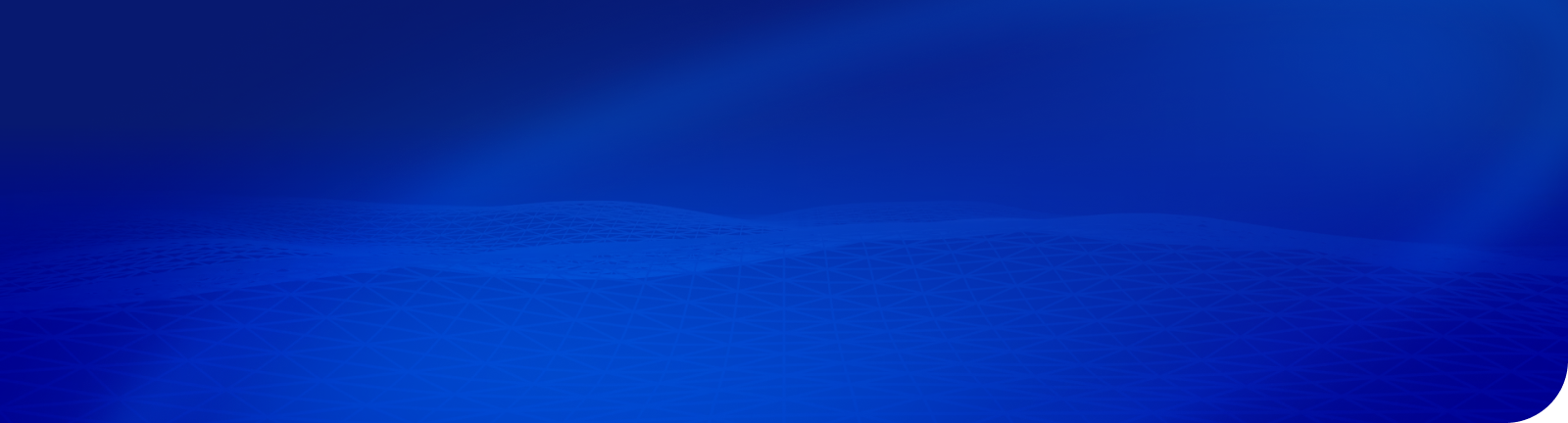
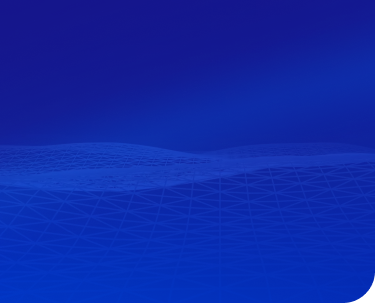




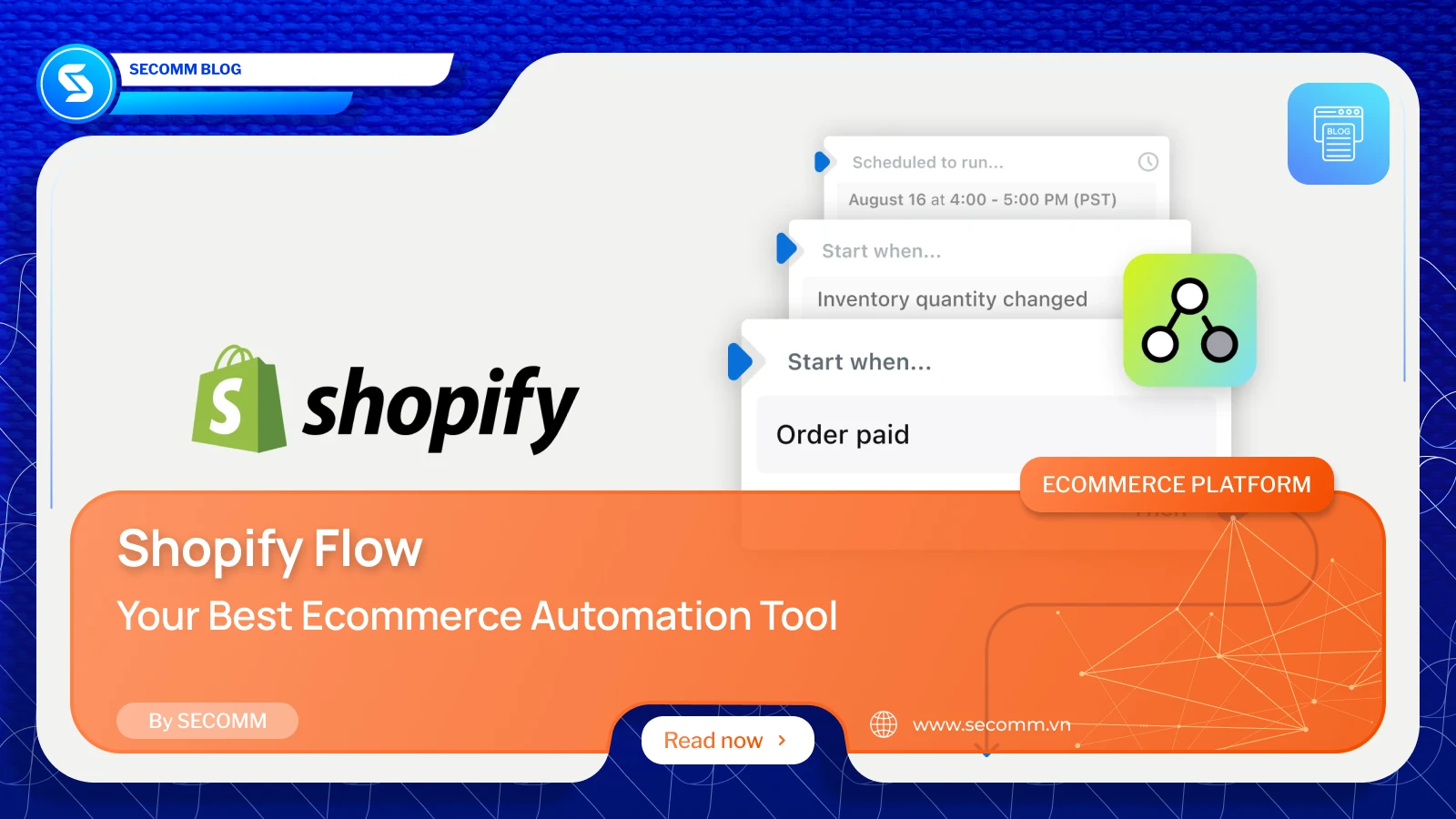
In the fast-paced digital world, eCommerce automation and efficiency are key to staying ahead of the competition. With countless tasks to manage, from inventory updates to customer engagement businesses need reliable tools to streamline their operations. Enter Shopify Flow, a powerful automation tool designed specifically for Shopify users. Shopify Flow allows merchants to automate repetitive tasks, freeing up valuable time and resources to focus on growing their business.
In this blog, we’ll explore how Shopify Flow works, its key features, and the benefits it can bring to your eCommerce operations. Whether you’re a seasoned Shopify user or new to the platform, understanding how to leverage Shopify Flow can be a game-changer for your business.
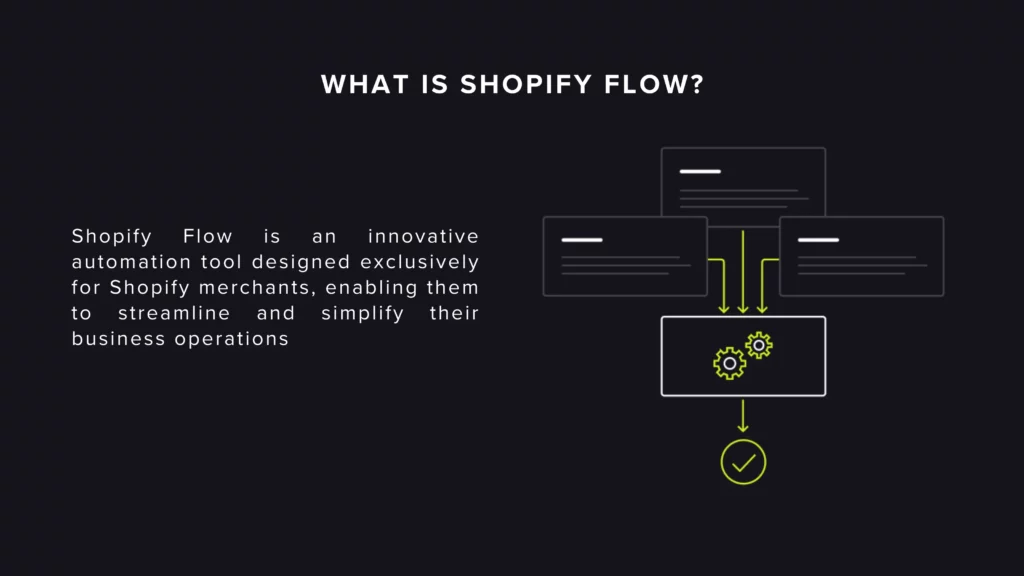
Shopify Flow is an innovative automation tool designed exclusively for Shopify merchants, enabling them to streamline and simplify their business operations. It provides a visual interface where users can create custom workflows to automate repetitive and time-consuming tasks without the need for any coding skills.
Shopify Flow is available at all plans: Basic, Shopify, Advanced and Plus.
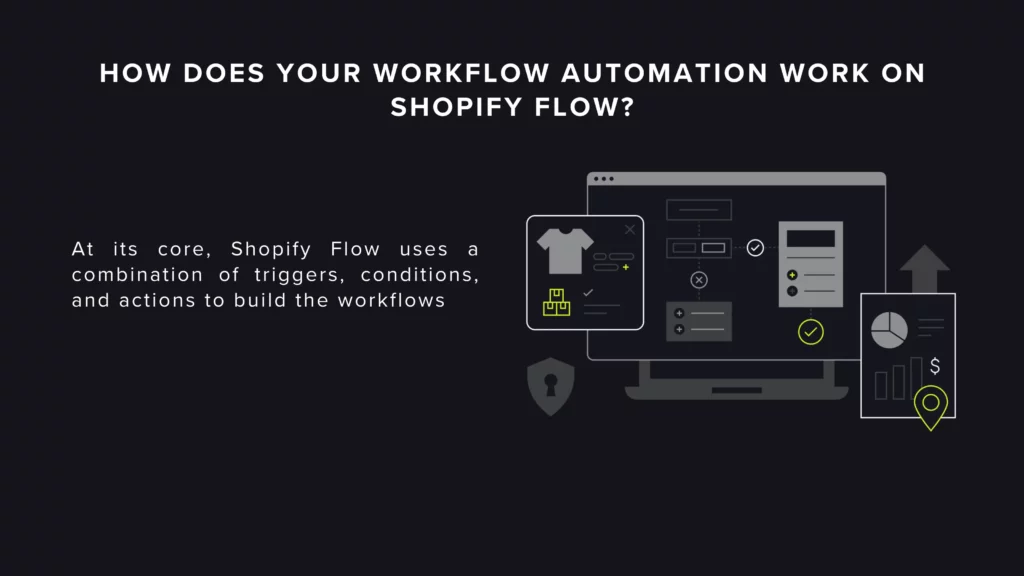
At its core, Shopify Flow uses a combination of triggers, conditions, and actions to build the workflows. A trigger initiates the workflow, a condition specifies criteria that must be met, and an action defines what happens when the criteria are met.
For example:
This tool is particularly valuable for automating processes such as inventory management, fraud prevention, loyalty and retention, fulfillment management and marketing campaigns. By automating these tasks, Shopify Flow helps businesses improve efficiency, reduce human error, and ensure consistent execution of key operations.
Shopify Flow also integrates seamlessly with a variety of Shopify apps and third-party tools, making it a versatile solution for businesses looking to optimize their workflows. Whether you’re running a small online store or managing a large eCommerce enterprise, Shopify Flow offers the flexibility and scalability to meet your automation needs.
Creating and managing workflow automation with Shopify Flow is a straightforward process that can significantly enhance your eCommerce operations.
Step 1: Open up the Shopify Flow editor, then select “Create workflow”
Step 2: Click “Select a trigger” from a searchable list of native triggers of Shopify or those from 3rd-party apps to start the workflow.
Step 3: Click on the Blue button to choose to add either condition or action
Step 4: Select “Condition” to set rules to determine if the action executes.
Step 5: Click “Then” to set action for the true condition. Or “otherwise” to set action for the false condition.
Step 6: Click “turn on”, the button in the top right corner will turn green and show is on.
You can also leverage the templates library. Here, you’ll find the pre-made workflows that you can use right away or edit to fit your business needs.
Step 1: To add new action items by clicking on any blank space in the editor, select the “Action” button. All of available options will appear
Step 2: Search specific action on the search bar and simply select the action
Step 3: Connect the new action to the existing workflow by selecting the “Then” button from your condition and linking it to your new action.
Step 1: Click on remove the action
Step 2: Some actions now no longer connected. You’ll need to link them back to the rest of your workflow.
Step 3: You can link them to the condition or to other actions.

Shopify Flow is packed with features that make it a powerful tool for eCommerce automation. Here are 3 core features you should notice
At the heart of Shopify Flow are its intuitive building blocks: triggers, conditions, and actions, which allows you to create your custom eCommerce automation processes. Triggers initiate workflows based on specific events, conditions set criteria that must be met for the workflow to proceed, and actions define what tasks will be executed. This modular approach helps you create highly customized workflows tailored to your unique business needs, enabling precise automation of complex processes without any coding knowledge.
Shopify Flow offers a variety of pre-built templates that cover common eCommerce scenarios such as inventory management, customer segmentation, and order processing. These templates provide a quick and easy way to implement automation, allowing you to get started with minimal effort. Each template can be customized to fit specific requirements, making it an excellent starting point for those new to automation.
To extend its capabilities, Shopify Flow allows you to integrate seamlessly with numerous third-party apps. This feature allows you to automate workflows that span multiple tools and platforms. For example, you can connect Shopify Flow with email marketing apps, CRM systems, and inventory management software to create comprehensive, cross-functional automations. This integration capability ensures that all aspects of your eCommerce operations are synchronized and efficient.

Utilizing Shopify Flow for eCommerce automation offers a multitude of advantages that can significantly enhance business operations. Here are some of them:
Shopify Flow automates repetitive and time-consuming tasks, such as inventory updates, order processing, and customer follow-ups. By automating these processes, you can save valuable time that can be redirected towards strategic activities, such as marketing, product development, and customer engagement.
Manual data entry and repetitive tasks are prone to human error, which can lead to costly mistakes. Shopify Flow minimizes these risks by ensuring that tasks are performed consistently and accurately. Automation reduces the likelihood of errors in critical processes like order fulfillment, inventory management, and customer communications.
Automation streamlines workflows, making business operations more efficient. With Shopify Flow, tasks are executed automatically based on predefined triggers and conditions, eliminating the need for manual intervention. This efficiency leads to faster processing times, better resource allocation, and improved overall productivity.
As your business grows, managing increasing volumes of orders, customers, and data can become challenging. Shopify Flow provides a scalable solution that can handle higher workloads without additional effort. Automated workflows can easily be adjusted and expanded to accommodate growth, ensuring that your business operations remain smooth and efficient as you scale.
Automated workflows ensure that processes are carried out consistently, adhering to the same standards every time. This reliability is crucial for maintaining high levels of customer satisfaction and operational excellence. Consistent execution of tasks also helps in building trust with customers and partners.

While Shopify Flow is a powerful tool for automating eCommerce operations, it’s important to be aware of its limitations and challenges. Here are some key considerations:
Although Shopify Flow offers a variety of triggers, conditions, and actions, there may be scenarios where the available options do not fully meet specific business needs. Advanced customization might require additional development work or third-party apps to fill in the gaps. This can lead to increased complexity and potential costs.
While Shopify Flow integrates with many third-party apps, there can be limitations in compatibility or functionality with certain tools. Businesses relying on specialized software may find it challenging to create seamless workflows without encountering integration issues. In some cases, additional middleware or custom API development may be necessary.
As businesses grow and their operational needs become more complex, managing a large number of workflows can become challenging. Ensuring that workflows are optimized and do not conflict with each other requires careful planning and ongoing maintenance. Overly complex workflows might also become difficult to troubleshoot and update.
Several successful businesses have leveraged Shopify Flow to streamline their operations and achieve impressive results. Here are a few real-world examples:
Good American, a leading fashion brand co-founded by Khloé Kardashian, uses Shopify Flow to automate various aspects of their eCommerce operations. By implementing workflows that manage inventory levels, segment customers, and trigger personalized marketing campaigns, Good American has been able to enhance efficiency and improve customer engagement. These automations have allowed the brand to focus more on growth and less on manual administrative tasks.
Cozykids, an online retailer specializing in children’s furniture and decor, utilizes Shopify Flow to streamline their order processing and inventory management. Automated workflows ensure that stock levels are updated in real-time, reducing the risk of overselling and improving order fulfillment accuracy. Additionally, Cozykids uses Shopify Flow to send automated follow-up emails to customers, enhancing their post-purchase experience and increasing customer satisfaction.
Mandaue Foam, a furniture and home decor company, has adopted Shopify Flow to manage their complex supply chain and customer service processes. With automated workflows in place, Mandaue Foam can efficiently handle large volumes of orders, track shipments, and manage customer inquiries. This automation not only improves operational efficiency but also provides a seamless shopping experience for their customers, contributing to higher customer retention and satisfaction.
Final Words
In this blog, we explored Shopify Flow’s capabilities, including its automation of workflows and key features such as building blocks, templates, and connector apps. We also discussed its benefits like time-saving and improved efficiency, as well as potential limitations.
Need more advice? Contact SECOMM today!
 2
2
 3,369
3,369
 0
0
 1
1Subscribe to get the latest eBook!
Hotline