WHAT IS HEADLESS CMS? HEADLESS CMS VS TRADITIONAL CMS







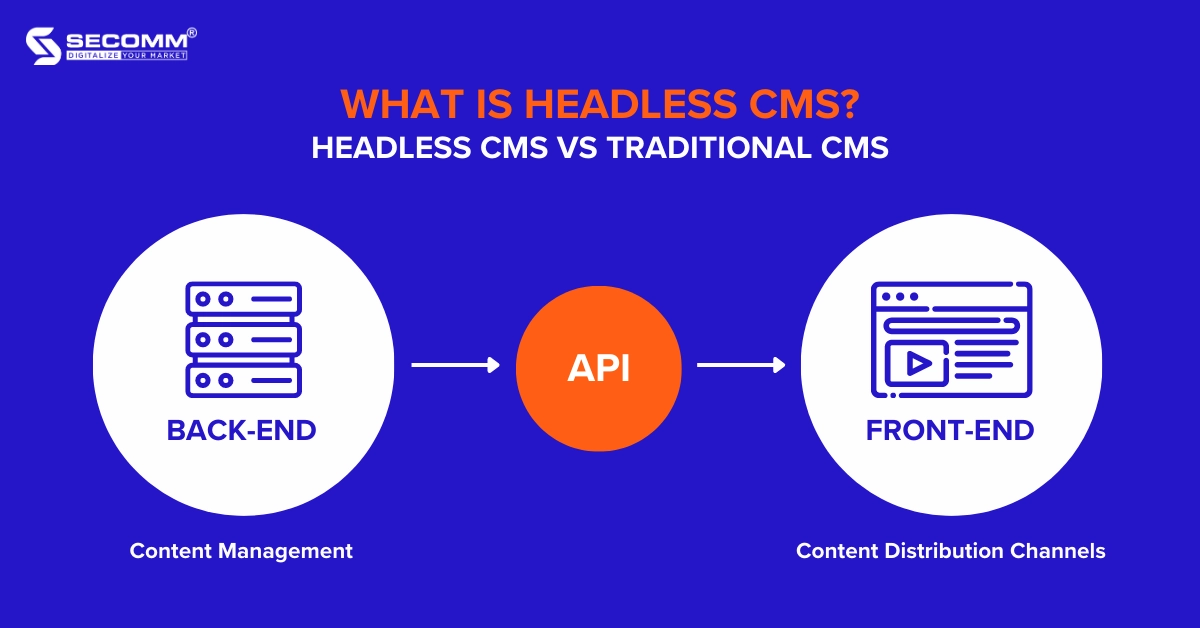
Previously, Traditional Content Management Systems (CMS) were the go-to solution for businesses to develop websites and establish an online presence. However, the Fourth Industrial Revolution and the rise of the Internet of Things (IoT) have brought about a redefinition of online presence.
Today, businesses worldwide compete to attract more customers from various digital channels like mobile apps, social media, and IoT devices. They can strive to deliver high-quality content across these channels to enhance the customer experience.
As a result, Headless CMS has gained popularity and replaced Traditional CMS. Headless CMS enables effective multi-channel content distribution, meeting the needs of businesses in the modern era.
This article explains what Headless CMS is and how it differs from Traditional CMS.
What is Headless CMS?
This is a content management system that separates the backend, where the content is stored (the body), from the frontend, the user interface (the head). That’s why it is called Headless.
Thanks to this separation, developers can use any technology they want for the backend without worrying about affecting the frontend. Meanwhile, marketers can create and store content once and deploy it across any digital channel because the content isn’t locked into a specific channel.
Simply because Headless CMS uses APIs to deliver a set of content across multiple channels, which is why it is sometimes referred to as an “API-first” CMS. Therefore, Headless CMS is particularly useful for implementing Omnichannel strategies to provide a consistent experience for customers.

Unlike Headless CMS, Traditional CMS architecture tightly links the backend with the frontend. Traditional CMS controls content creation, storage, and display through a single channel, typically a web browser. The tight coupling of the backend and frontend results in content getting intertwined with frontend code, making it challenging to reuse content across channels and significantly impacting the Omnichannel strategy.
Headless CMS vs Traditional CMS
While Headless CMS has gained widespread popularity as a flexible solution for multi-channel content distribution, Traditional CMS still plays a significant role in the business growth journey for many companies
Hence, when making a decision on which CMS approach to adopt, you need to carefully consider their development requirements and weigh the pros and cons of both Traditional CMS and Headless CMS.

Traditional CMS
Pros

- Simplicity & Ease of Use: Traditional CMS provides user-friendly interfaces and pre-built templates, making it easy for users to create and manage content without requiring in-depth technical knowledge or programming skills
- All-in-one Solution: Traditional CMS will provide a comprehensive set of features, functionalities, and integrated tools for content creation, organization, publishing, and management, including SEO optimization, eCommerce capabilities, and more.
- Rapid Development: Using Traditional CMS can help your business accelerate the website development process by leveraging ready-made templates to quickly create and launch web pages, especially for projects with time or resource constraints.
- Support Community: You will easily find support from a large user community of Traditional CMS platforms, along with abundant documentation and a plethora of plugins and extensions.
- Content & Design Coupling: For Traditional CMS platforms, the content management backend is tightly integrated with the user interface frontend, ensuring a consistent and cohesive visual experience throughout the entire website.
Cons
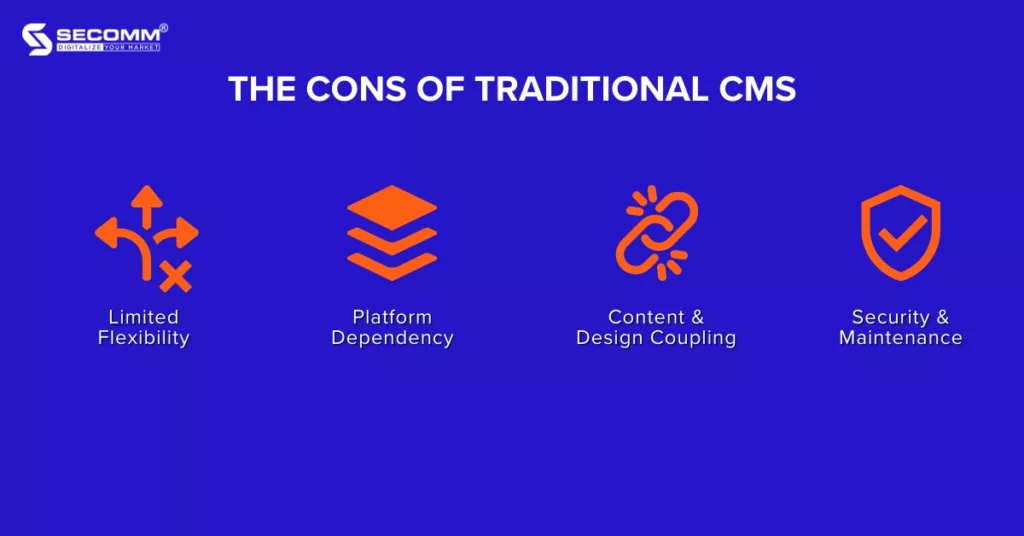
- Limited Flexibility: Traditional CMS platforms limit customization and flexibility. These CMSs provide pre-built templates, features, and tools, so implementing unique designs or complex functionalities would require significant investment in customization and development.
- Platform Dependency: Developers and content creators working within the ecosystem of a specific Traditional CMS platform may face challenges when transitioning to a different CMS. They would need to migrate content and redesign the website, causing inconvenience and consuming time.
- Content & Design Coupling: This capability is both an advantage and a disadvantage of Traditional CMS platforms, as it poses challenges for content reuse across different channels. This leads to inconsistent content distribution across all channels and impacts the customer experience.
- Security & Maintenance: Traditional CMS platforms can have security risks if not updated and maintained properly. Issues such as system complexity and hidden bugs in plugins or extensions require businesses to regularly update and maintain.
Headless CMS
Pros

- Flexibility & Customization: Headless CMS empowers developers to have full control over the frontend development process. They can choose the most suitable technologies and frameworks to meet development needs, enabling them to create flexible and innovative customizations.
- Omnichannel Delivery: Headless CMS excels in effortlessly distributing content through APIs to various platforms and channels, including websites, mobile applications, social media, IoT devices, and more. This ensures a seamless and consistent user experience across multiple channels.
- Content Reusability: The separation of the backend and frontend in Headless CMS allows marketers to effortlessly reuse previously created and stored content across various digital channels. This saves your time and effort by eliminating the need to recreate content for each specific platform.
- Performance & Flexibility: The separation of backend and frontend enables each component to concentrate on its specific tasks. It enhances performance and scalability, making Headless CMS well-suited for high-traffic websites or applications.
- Future-proofing architecture: Kiến trúc của Headless CMS được thiết kế linh hoạt và nhanh nhạy, có thể thích ứng với các công nghệ và nền tảng mới. Khi các công nghệ mới xuất hiện, việc tích hợp với Headless CMS khá đơn giản, giúp doanh nghiệp luôn thích nghi tốt trong bối cảnh công nghệ kỹ thuật số không ngừng thay đổi.
Cons
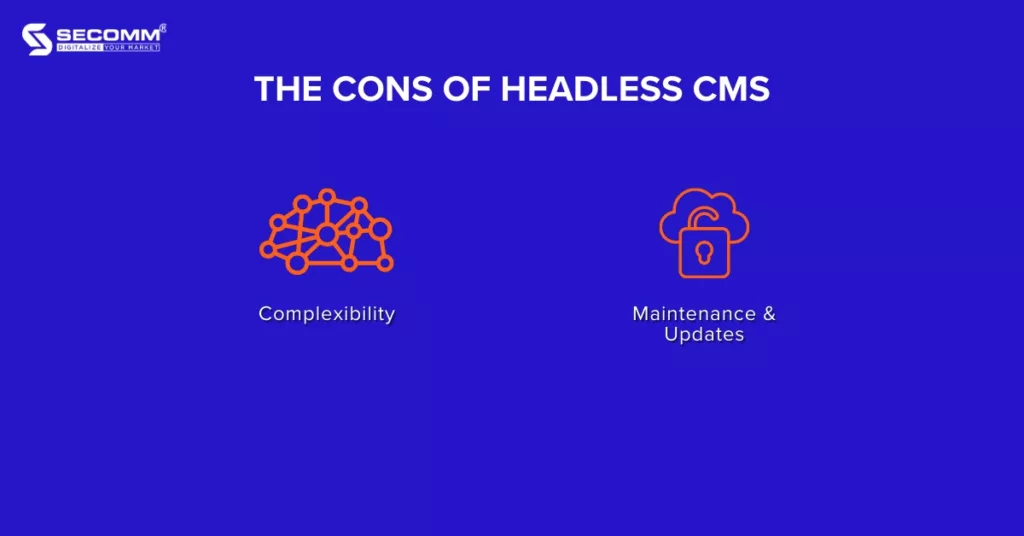
- Complexibility: For non-technical users, the setup and management of a Headless CMS can pose difficulties. Developers and content creators may need to familiarize themselves with modern technologies when working with Headless CMS. Moreover, while Headless CMS offers great flexibility, integrating third-party services, managing APIs, and ensuring data consistency across various platforms and channels can be more complex compared to Traditional CMS platforms. Therefore, for a successful and efficient implementation of a Headless CMS, businesses will require a knowledgeable and technically proficient team or specialized expertise to handle the deployment.
- Maintenance & Updates: Because of the separation between content storage and user interface, the development process in Headless CMS requires the separate management of these two aspects. Therefore, Headless CMS requires regular maintenance and updates to ensure compatibility, security, and system performance.
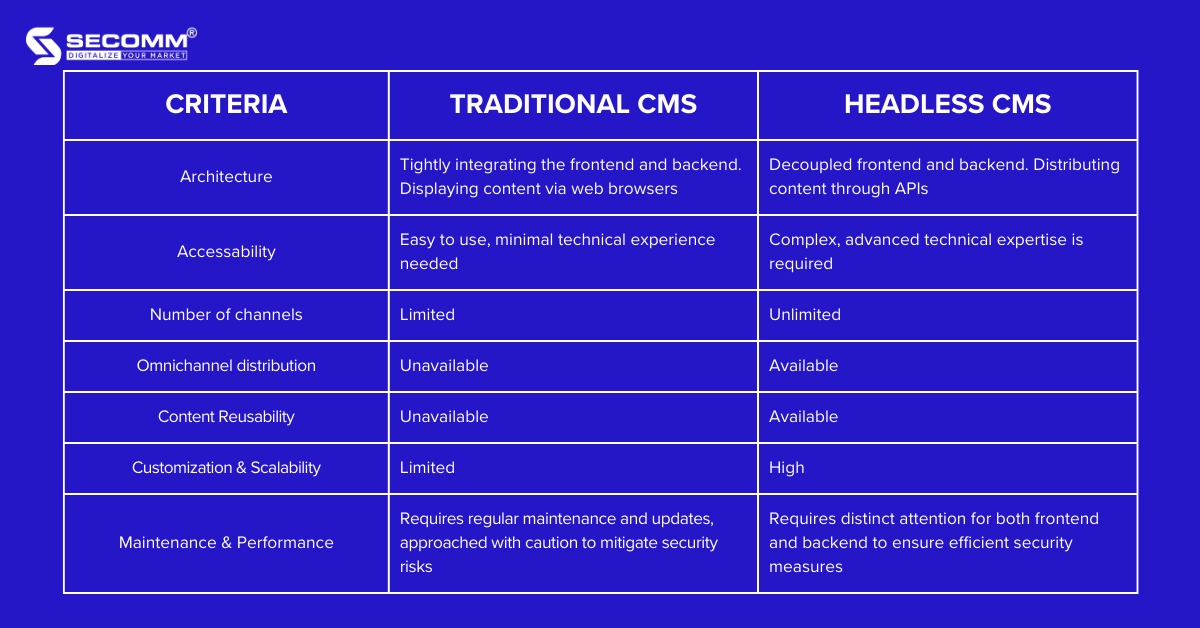
Who is Headless CMS best for?
Considering the pros and cons of both Traditional CMS and Headless CMS, it is evident that small and medium-sized businesses with simpler data structures, limited technical expertise, and programming skills may find Traditional CMS a better choice.
However, the advent of Headless CMS has provided a boost for businesses seeking to thrive in the digital race and adapt to the trends of Industry 4.0. Therefore, Headless CMS is particularly suitable for medium to large enterprises that deal with substantial content volumes. With Headless CMS, businesses can effectively manage their extensive content repositories, ensuring scalability and performance even under high traffic conditions.
The structured content storage backend allows businesses to reuse content across various digital channels. Furthermore, the API-based content distribution of Headless CMS enables seamless multi-channel content delivery, effectively enhancing the reach of target customers. Additionally, the flexibility and integration capabilities of Headless CMS make it easier for businesses to integrate the latest technologies into their existing systems and maintain robust security measures.
Overall, Headless CMS provides businesses in the digital era with outstanding capabilities for efficient content management, optimized distribution, and flexible adaptation to ever-changing market trends.
With years of experience collaborating with businesses worldwide, SECOMM understands that effectively managing and distributing large volumes of content is a key goal for every eCommerce enterprise.
Contact SECOMM or call our hotline (02871089908) today to receive expert advice on effective multi-channel content distribution solutions, stand out from the competition, and adapt to the Industry 4.0 trends with Headless CMS.







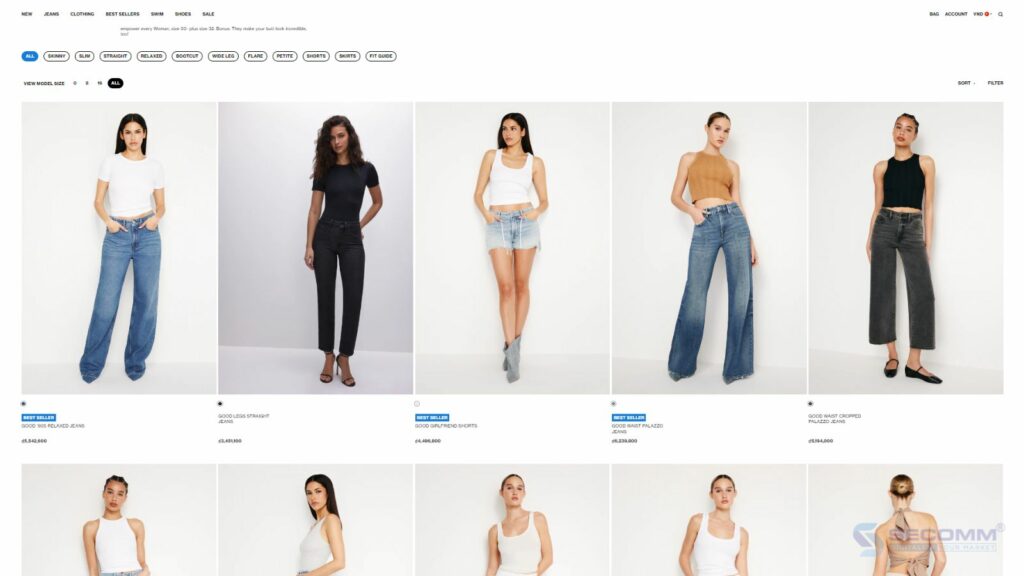
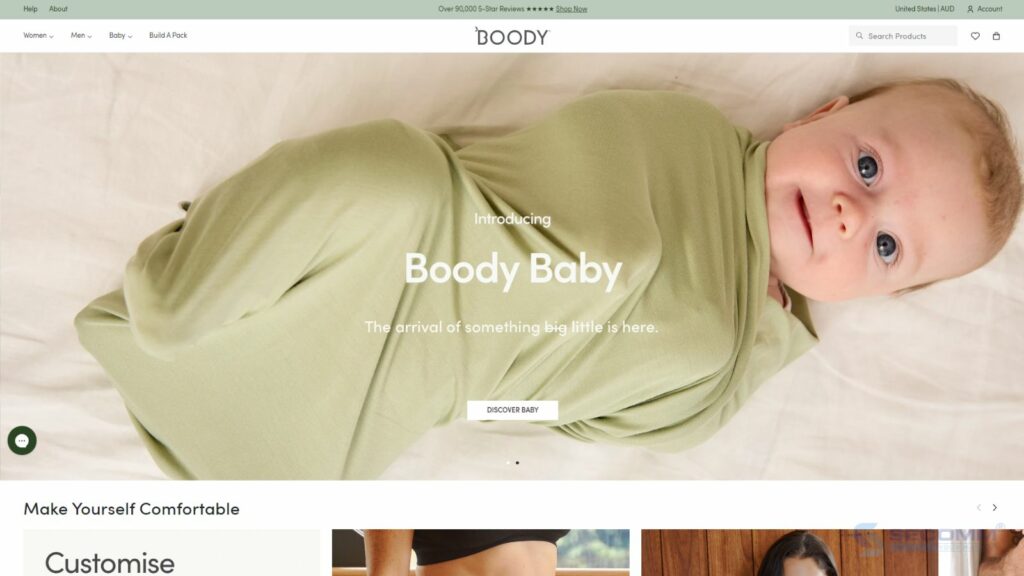
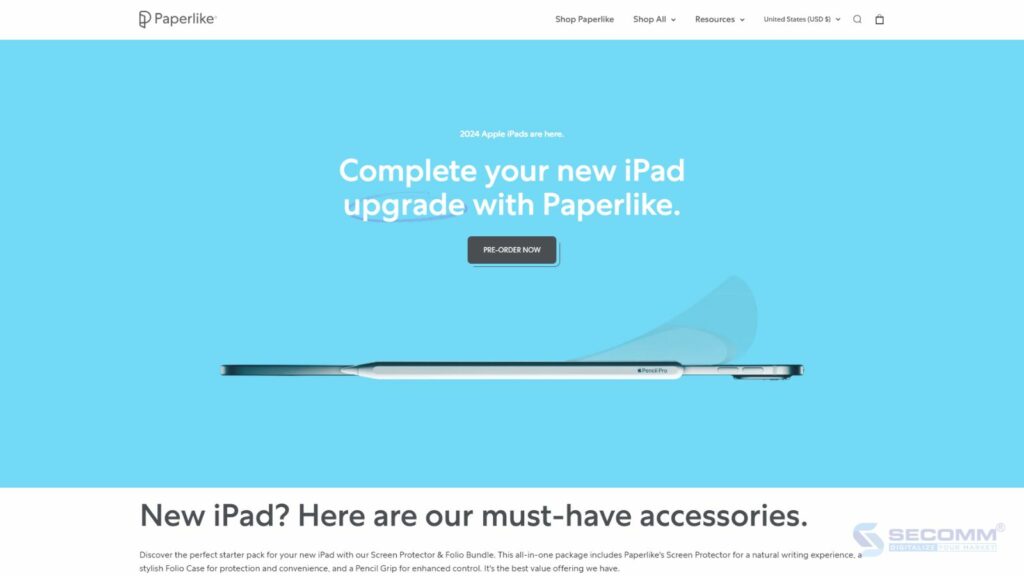
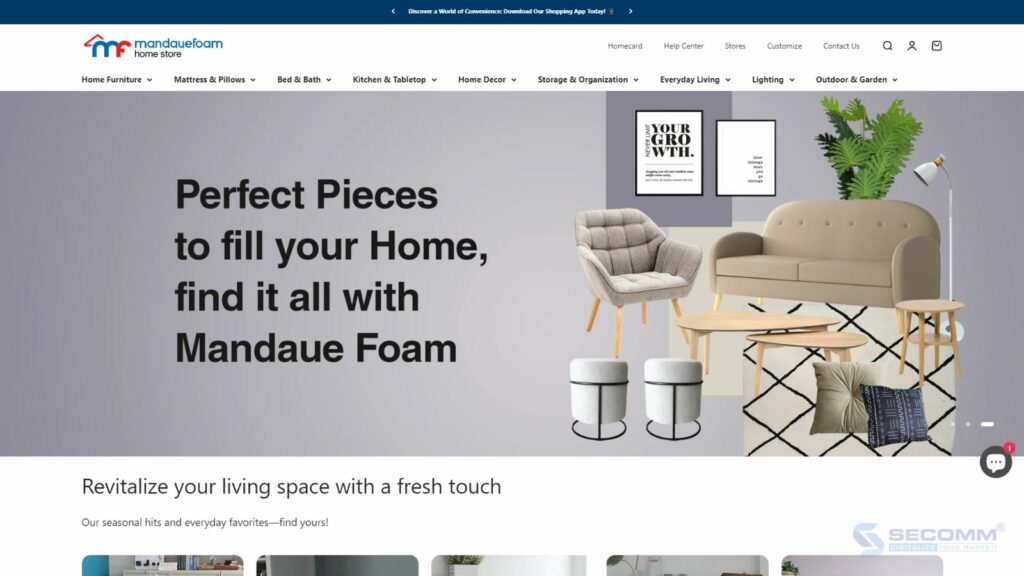
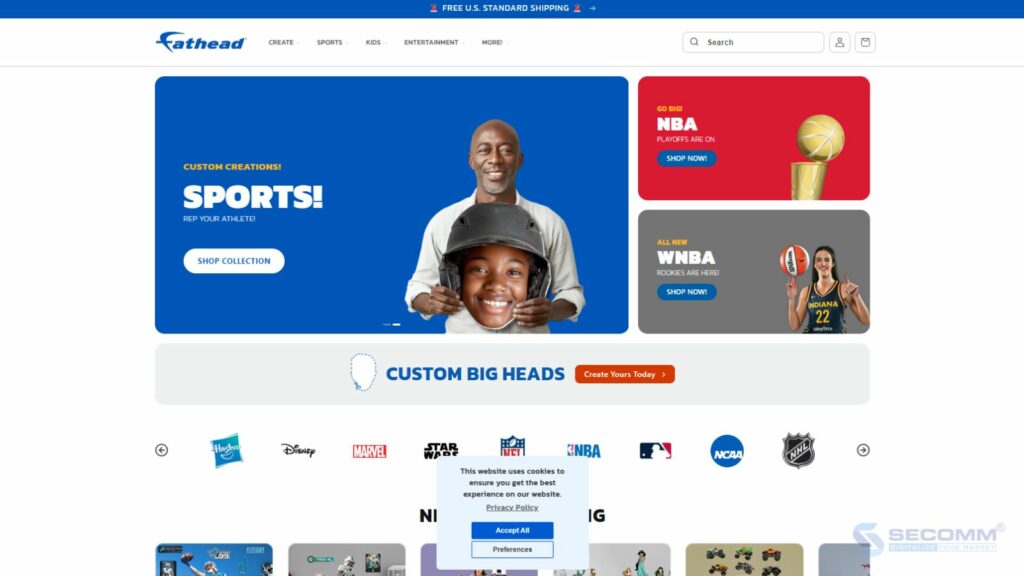
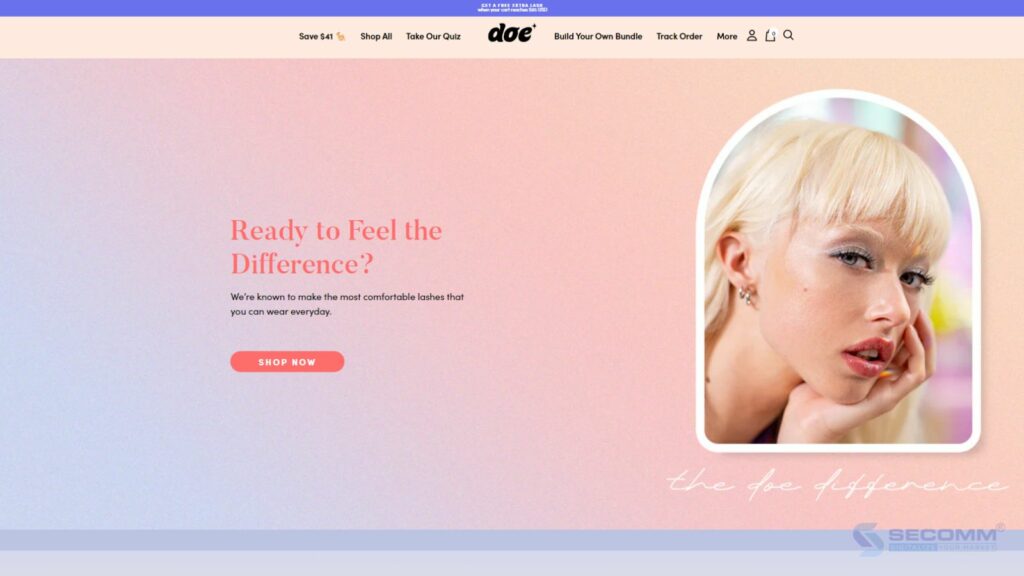
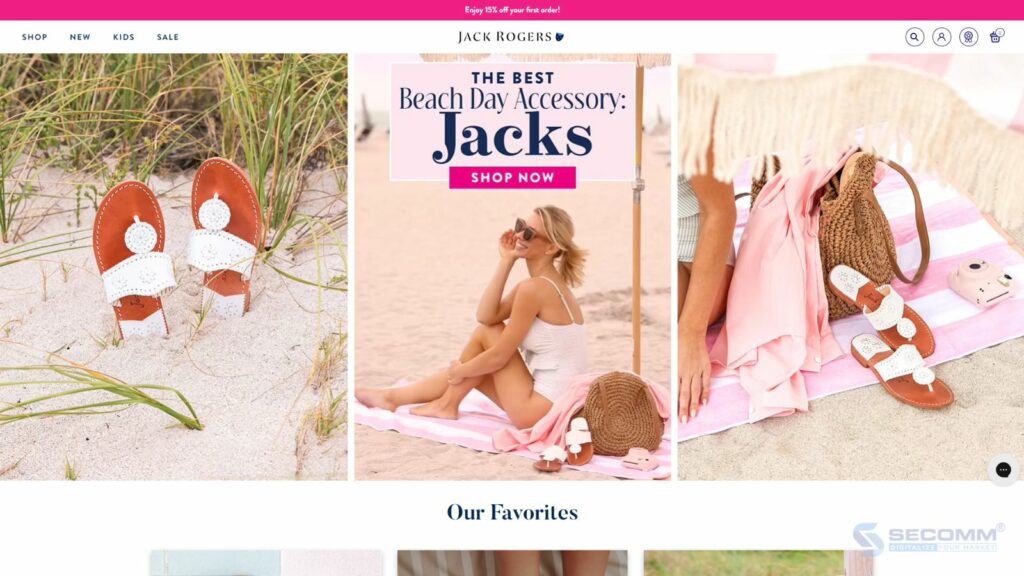
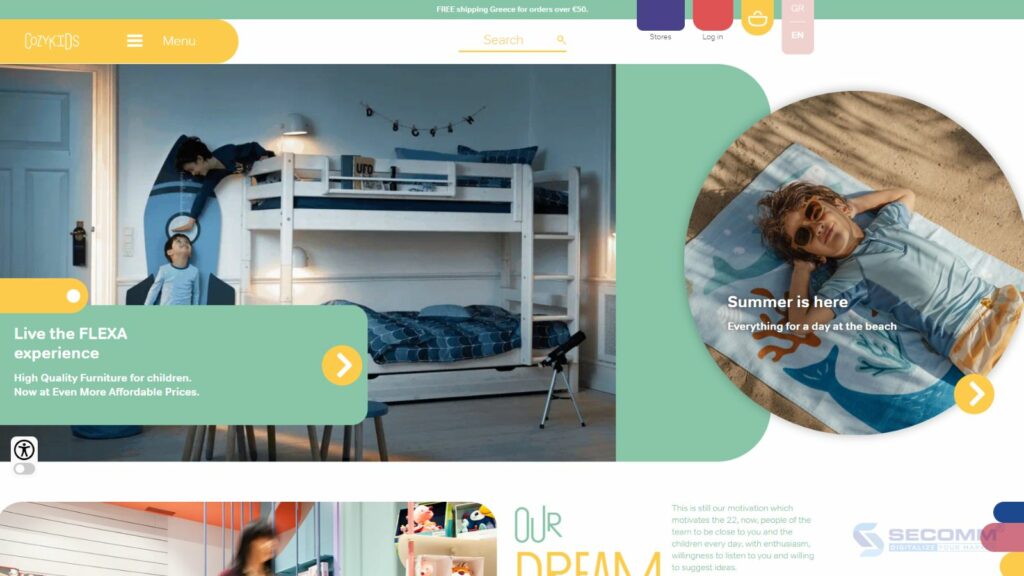

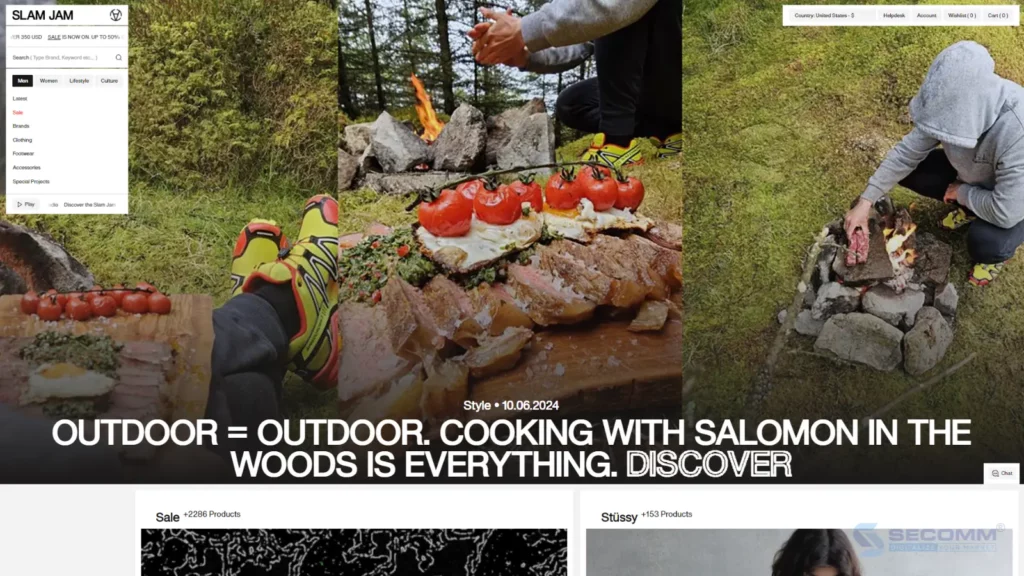
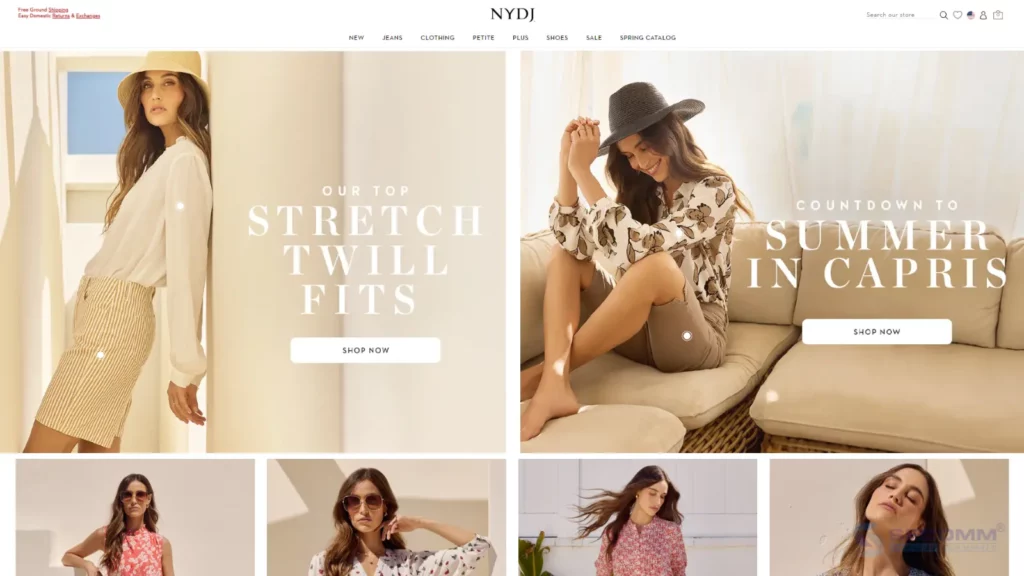
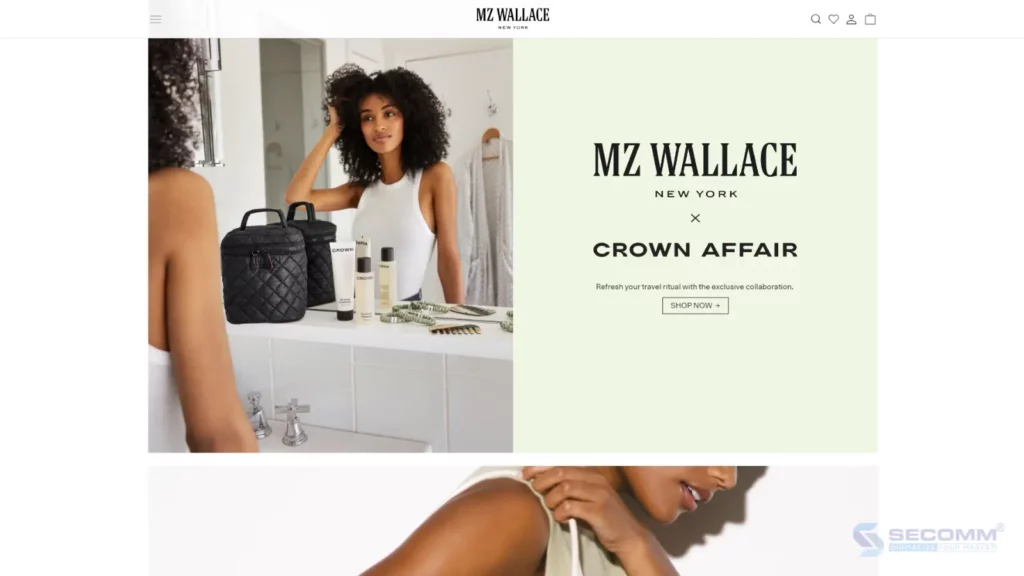
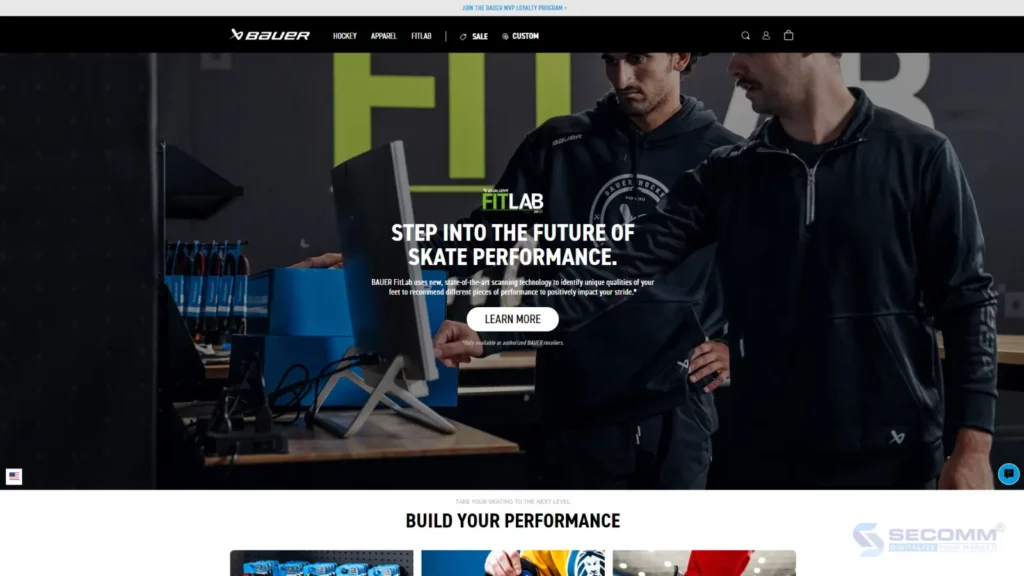
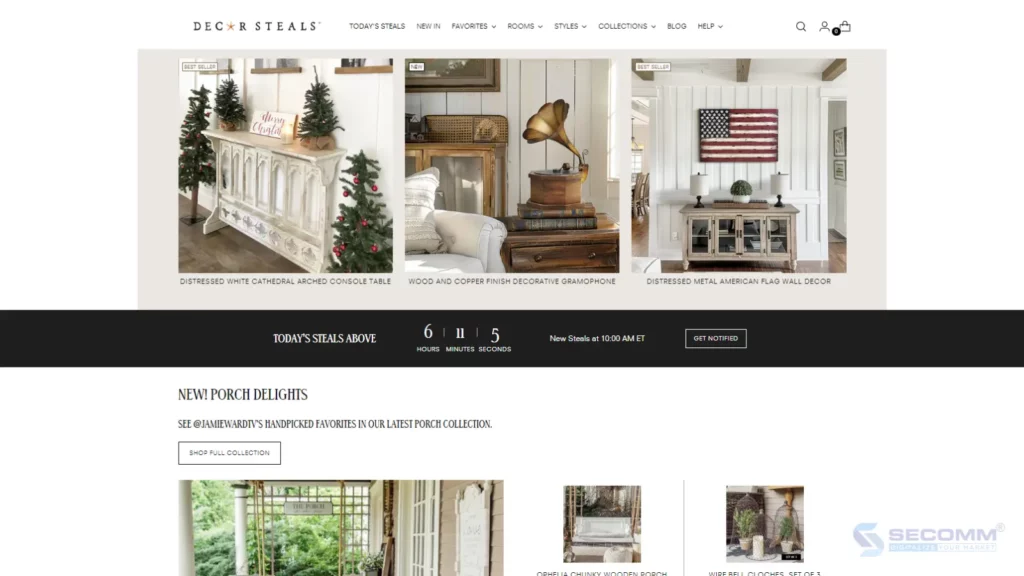
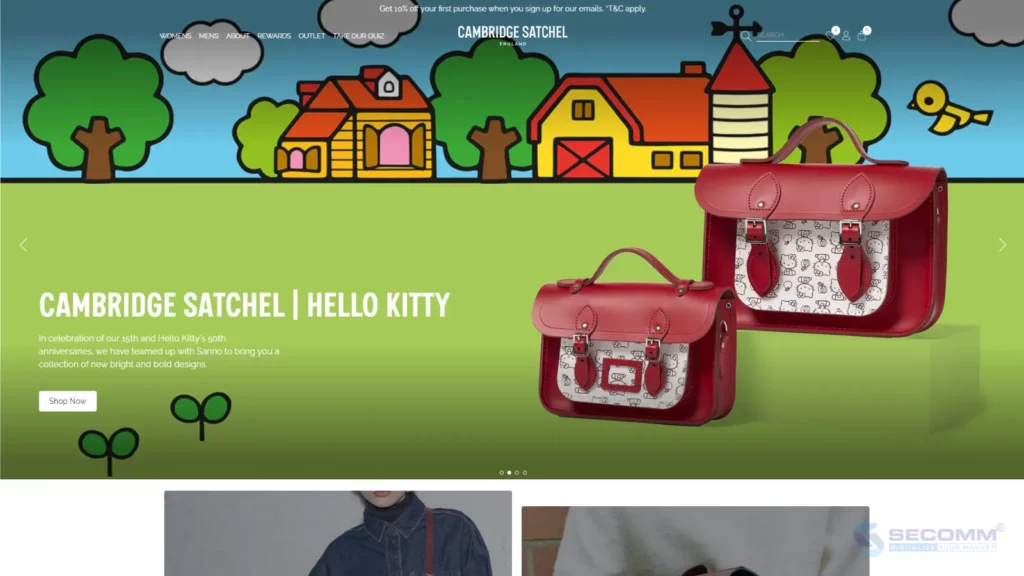
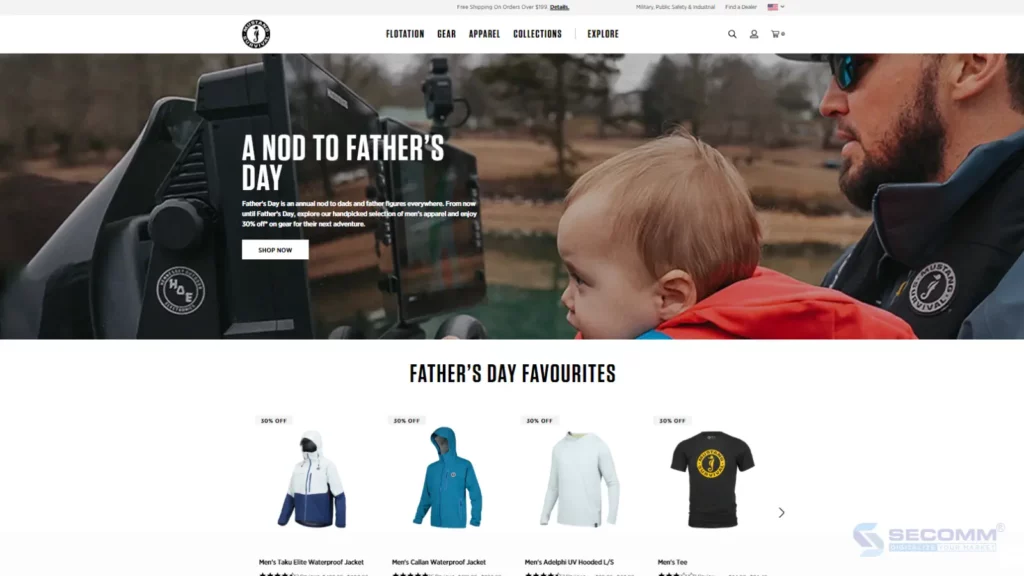
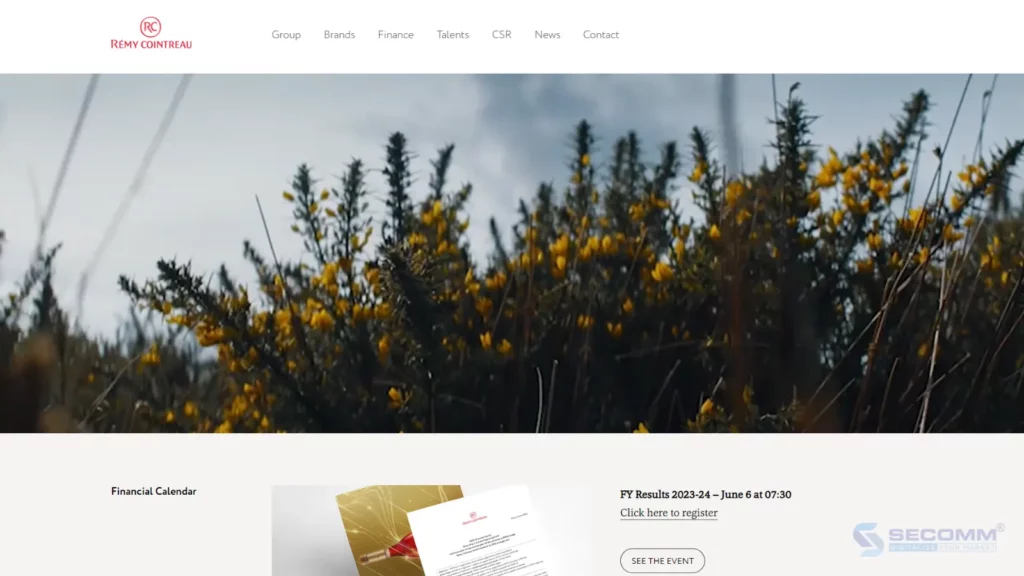

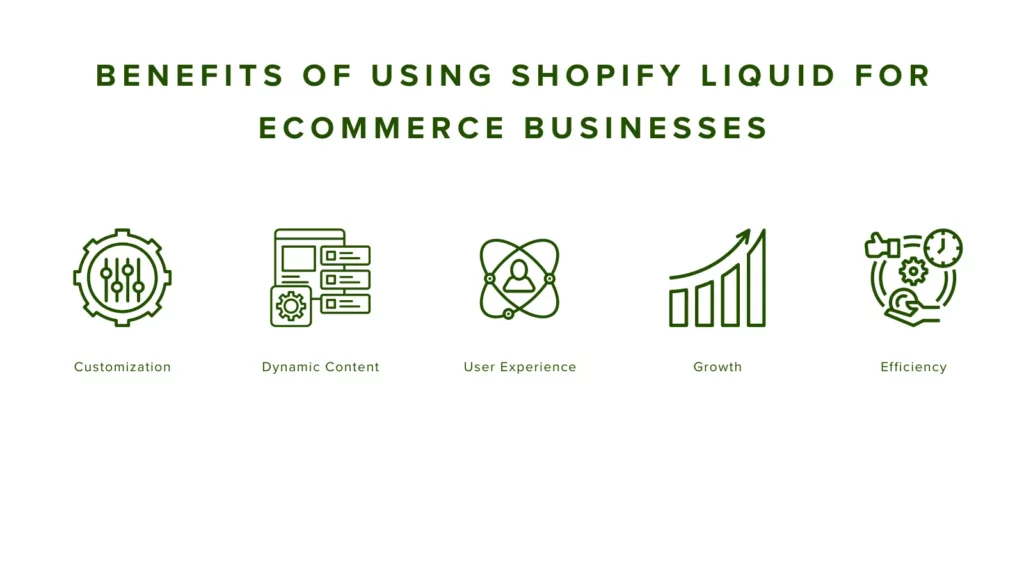



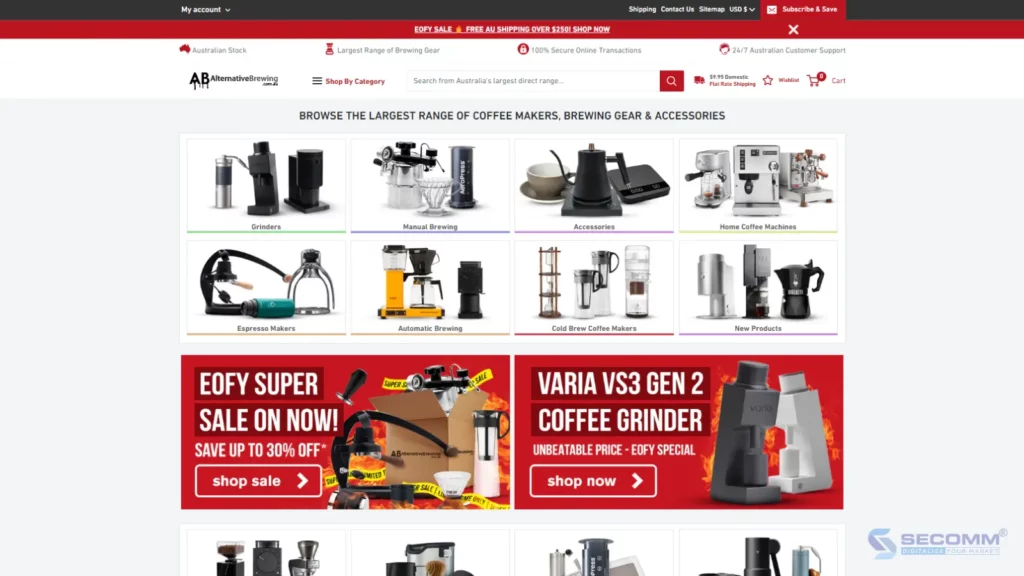
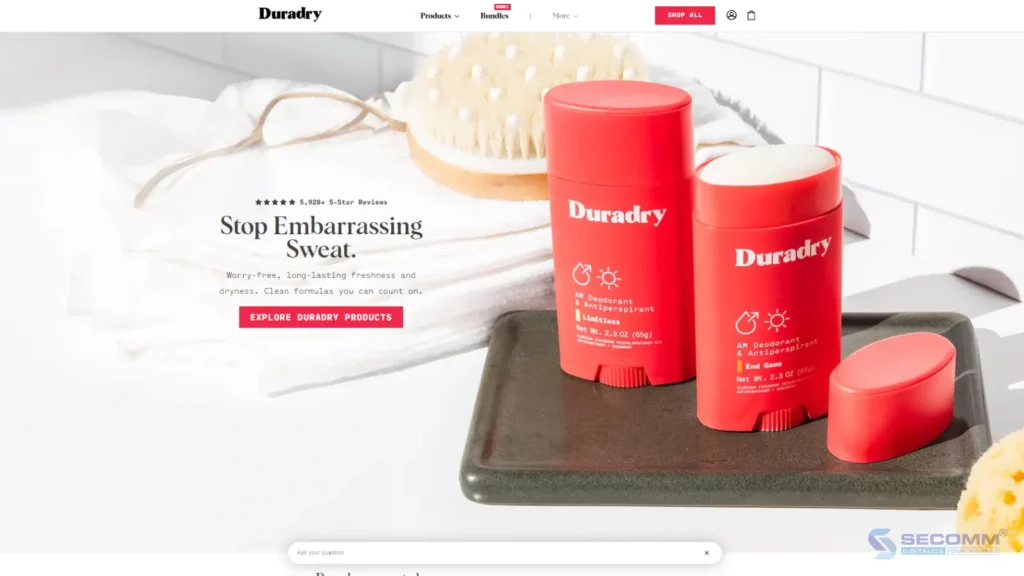
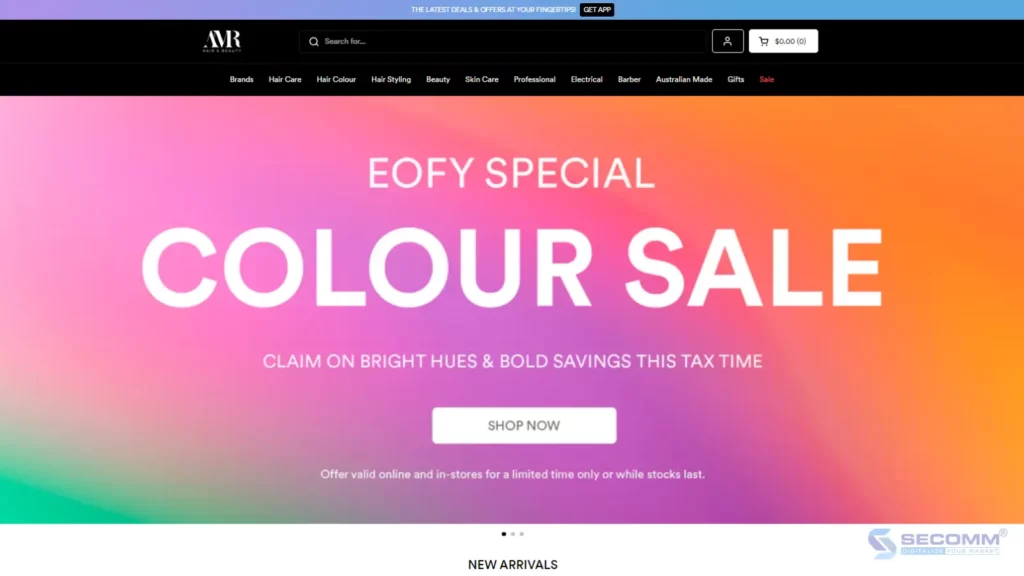
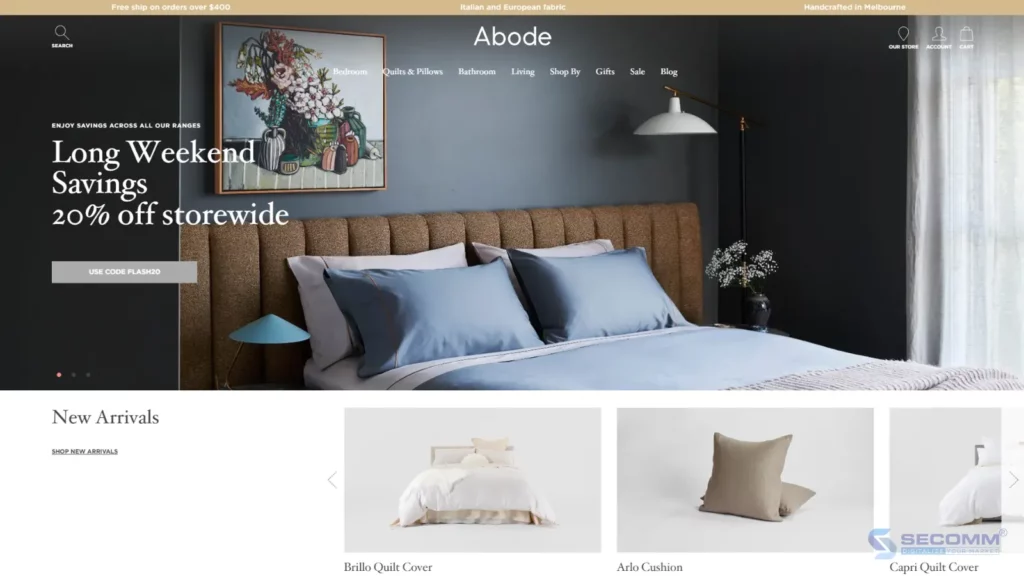

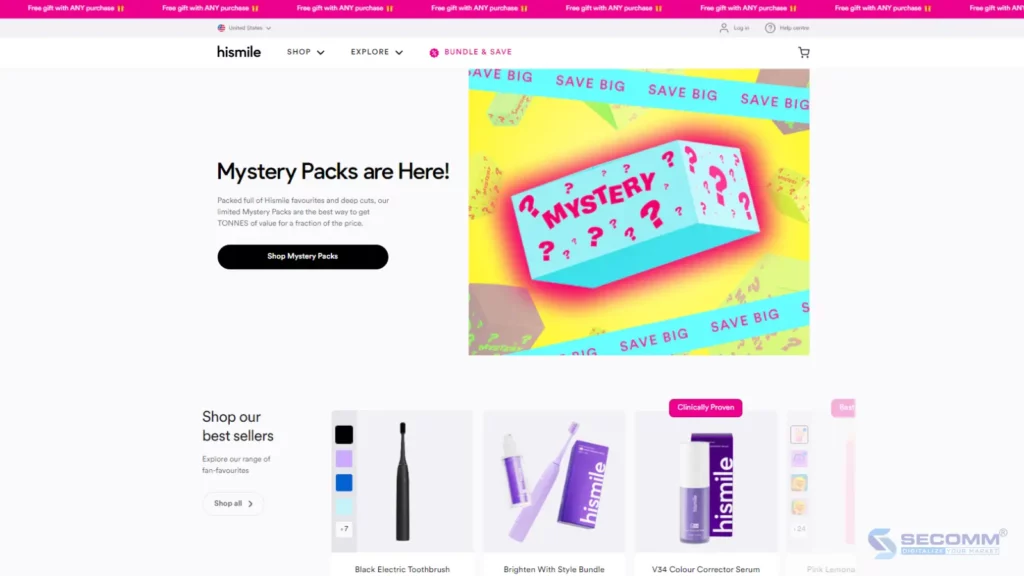
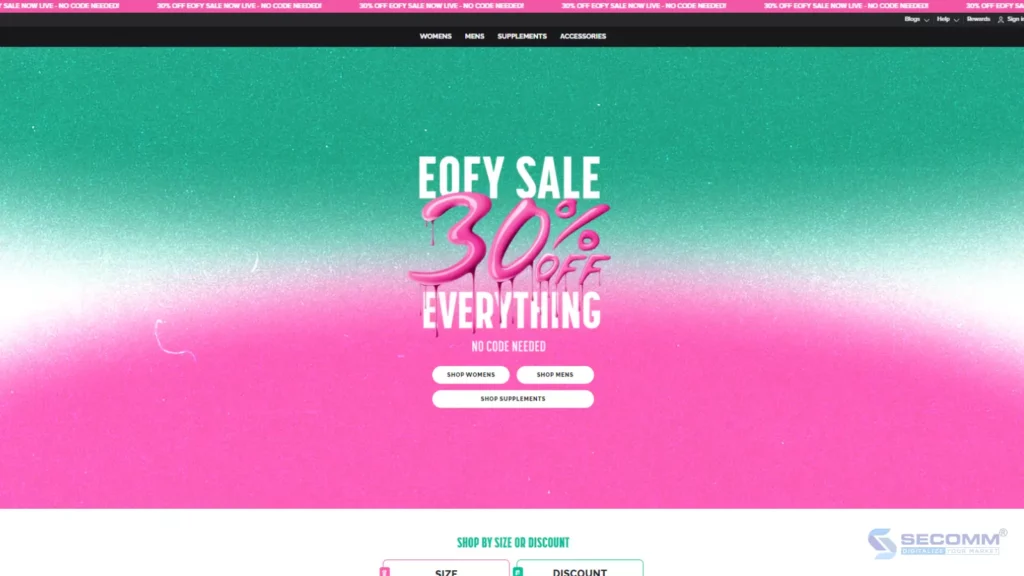
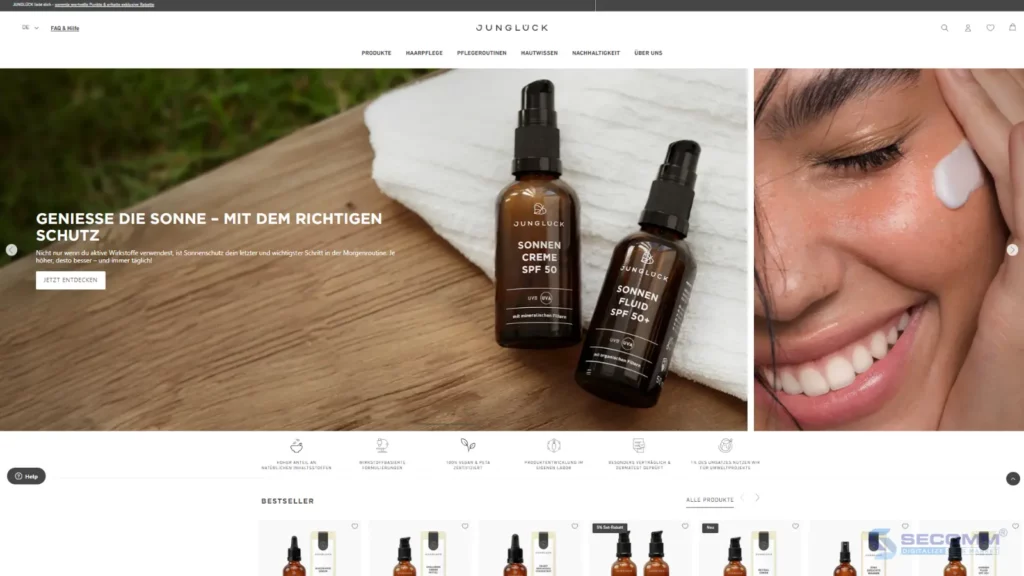
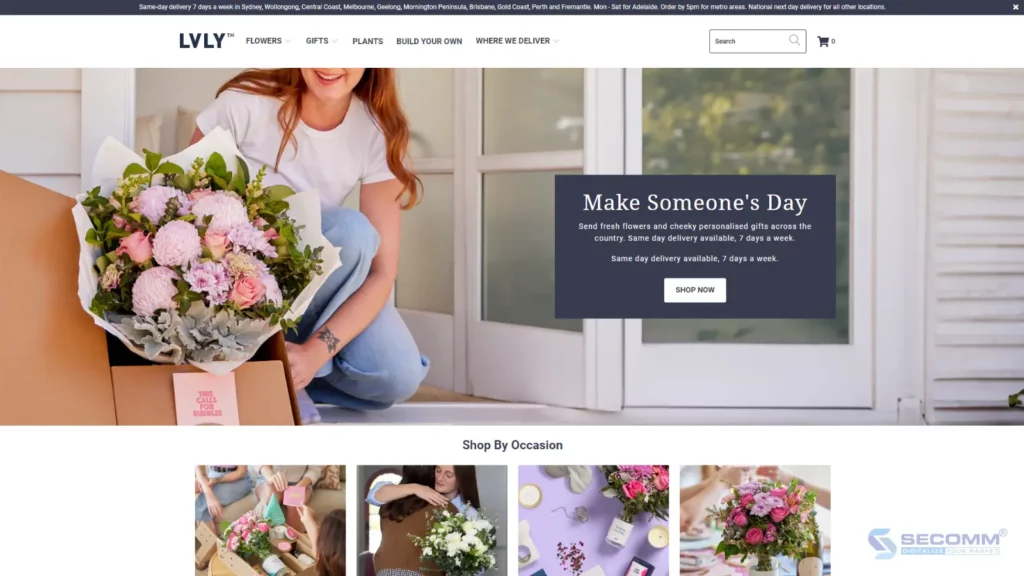
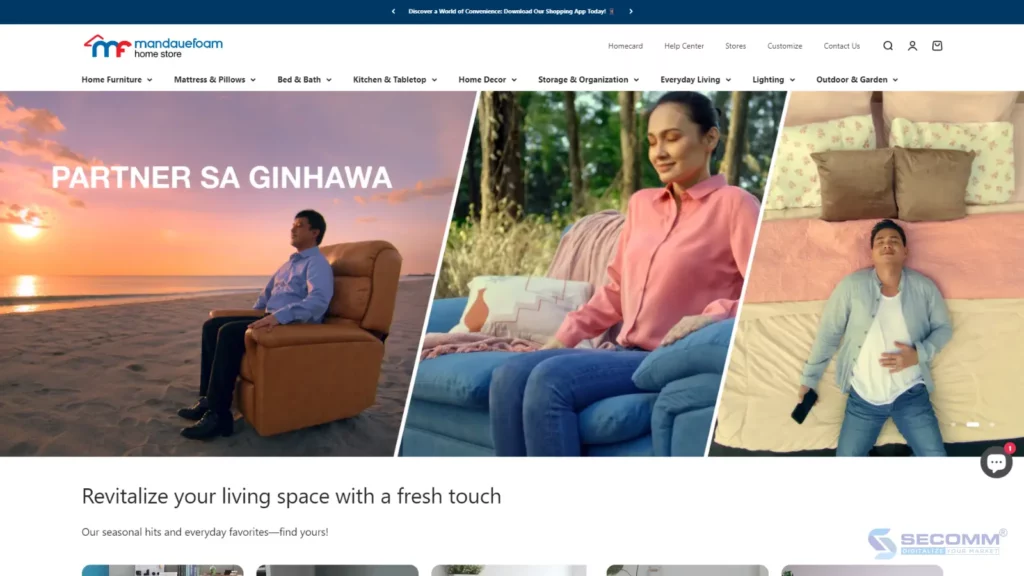

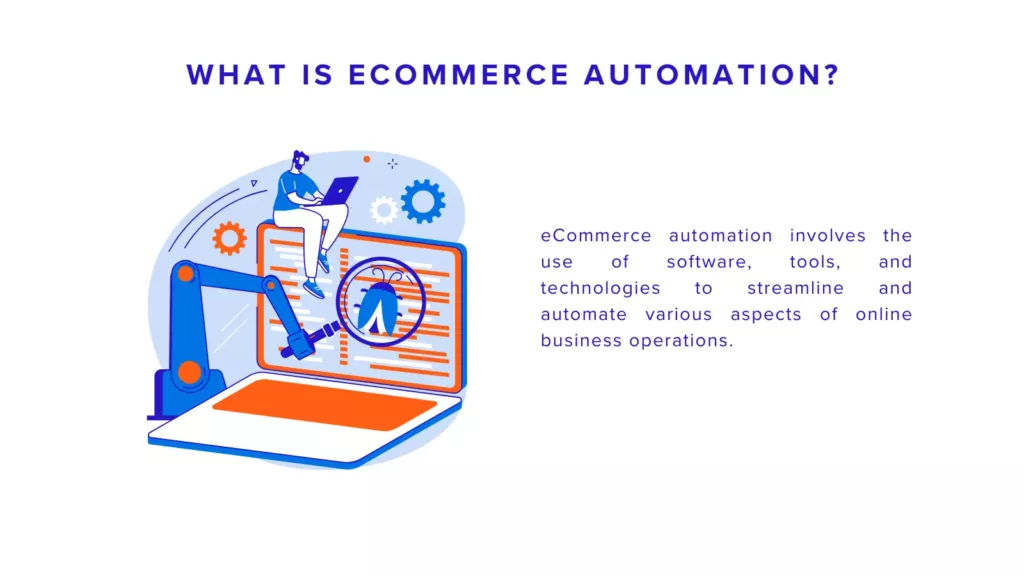
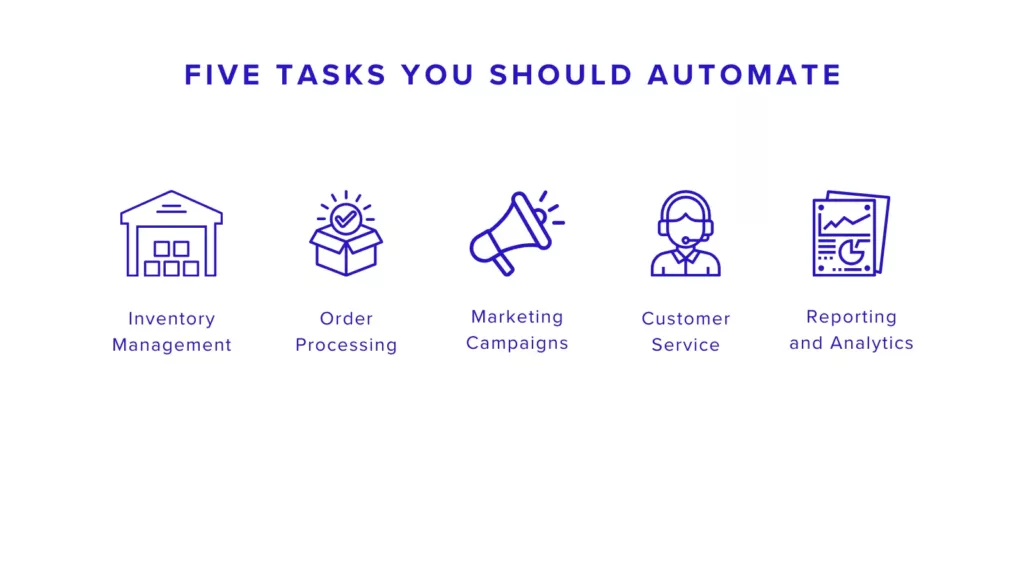
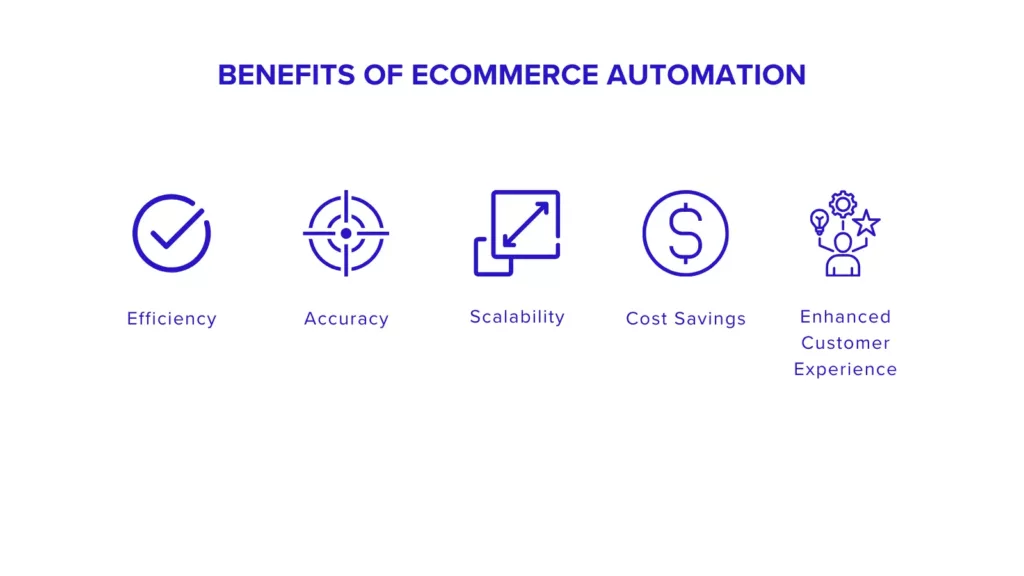
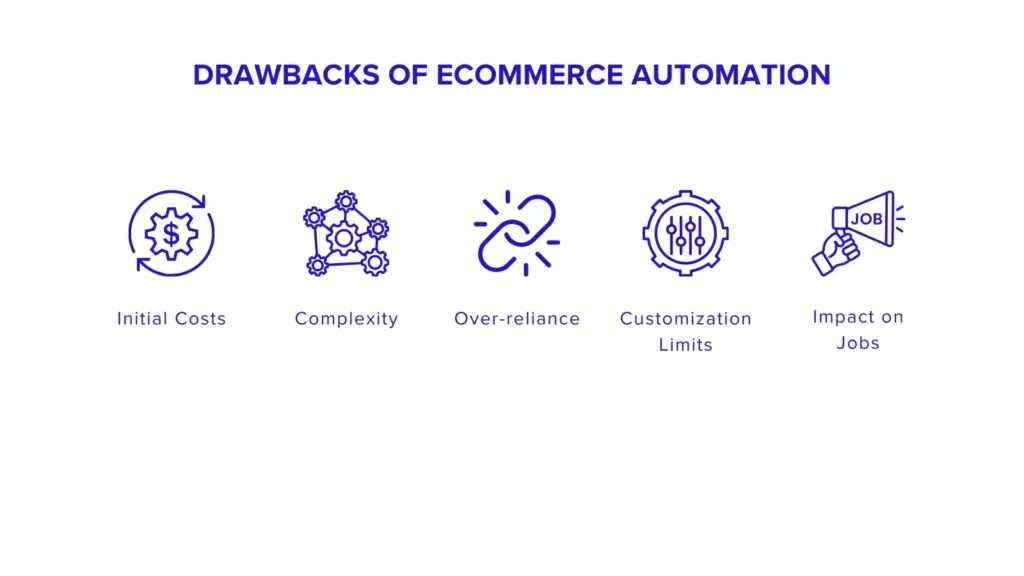
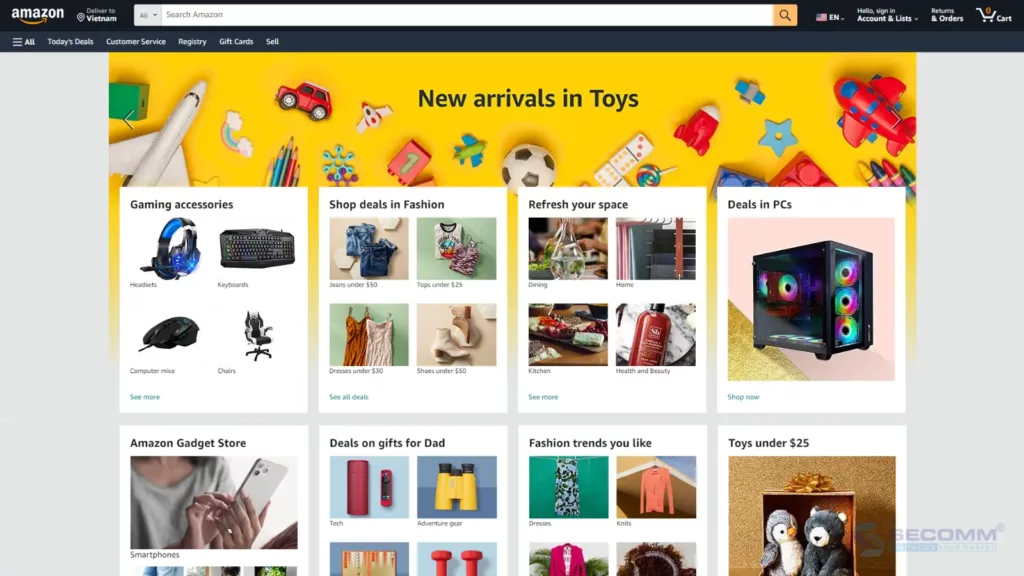

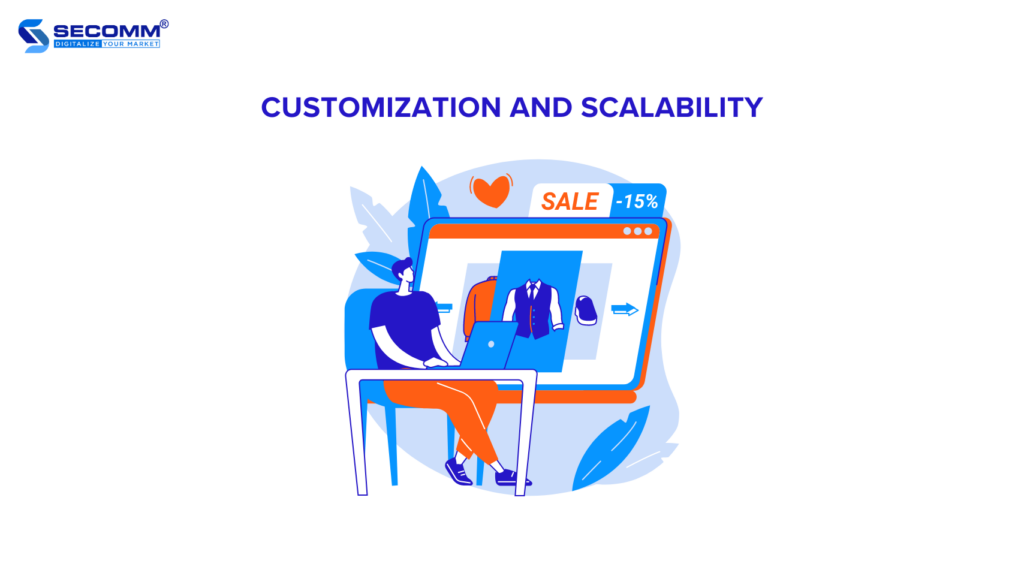

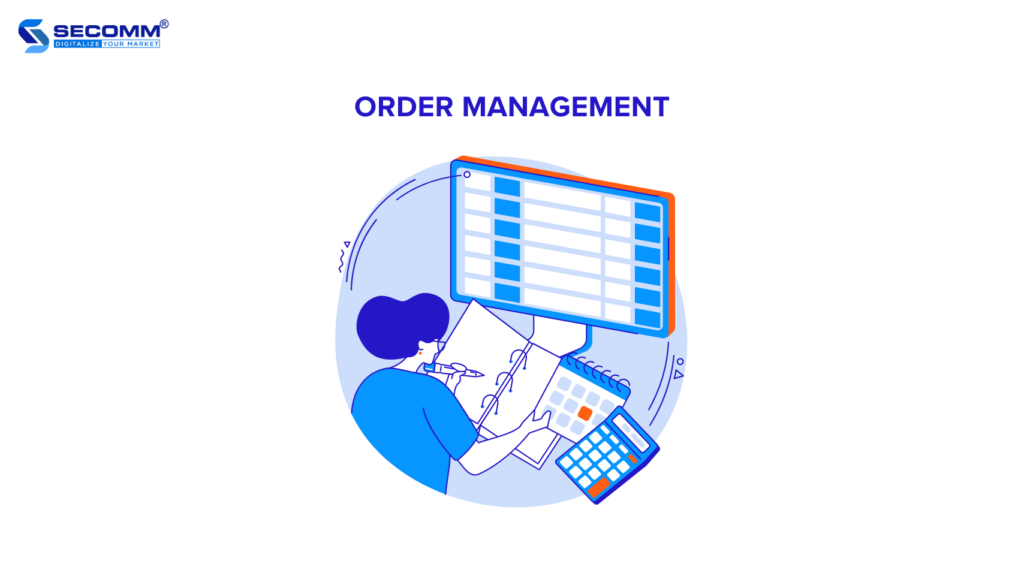
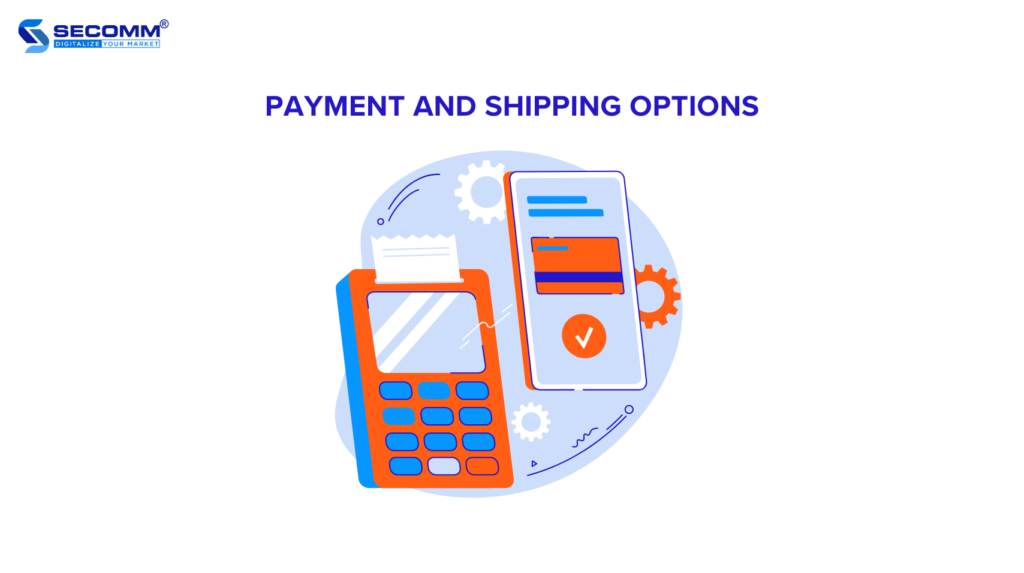

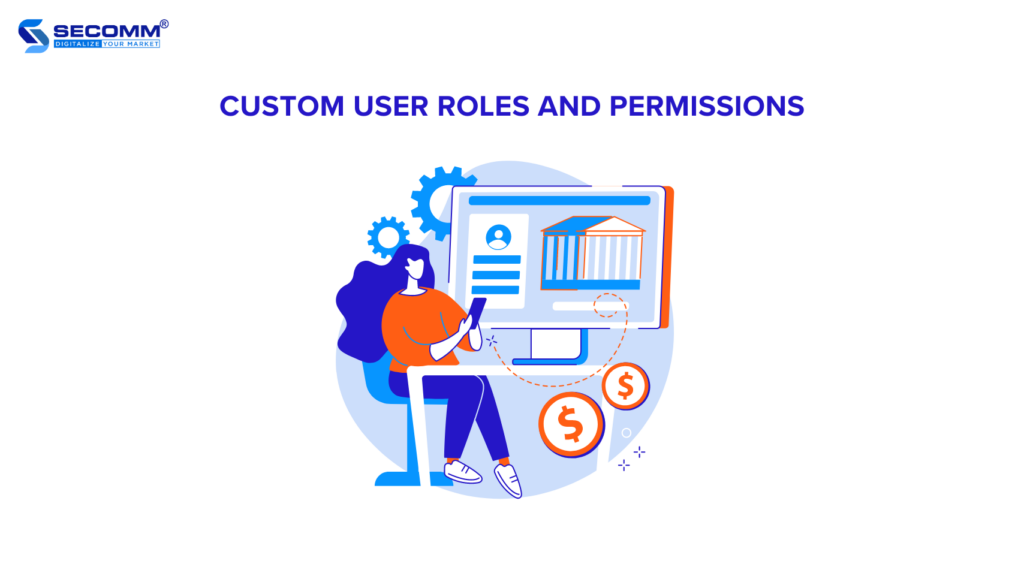
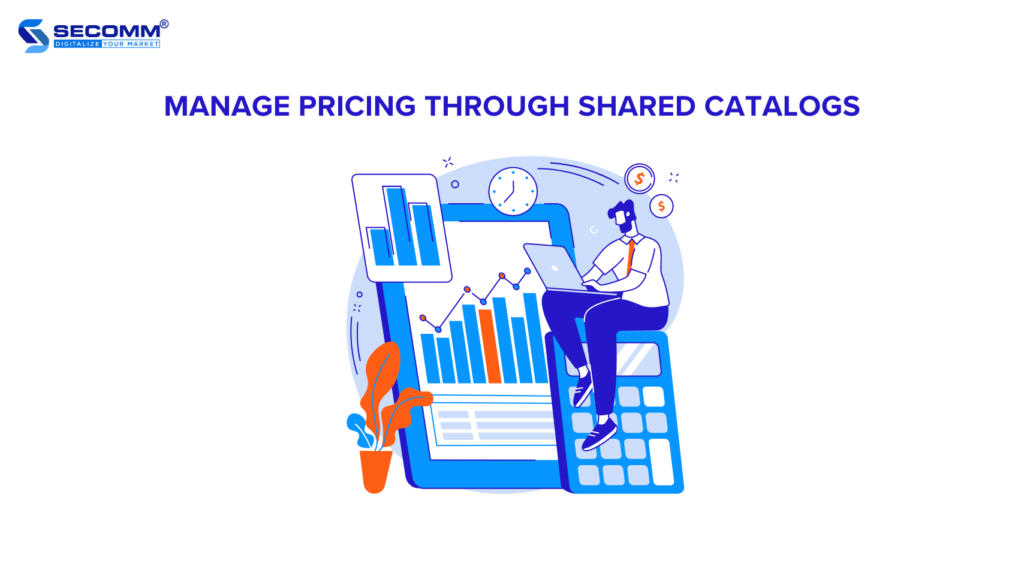


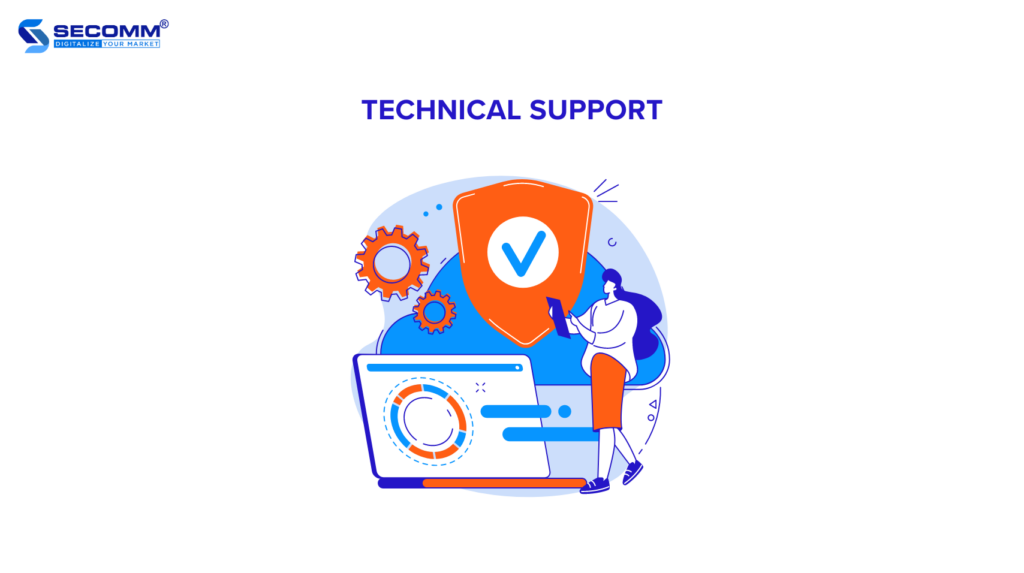




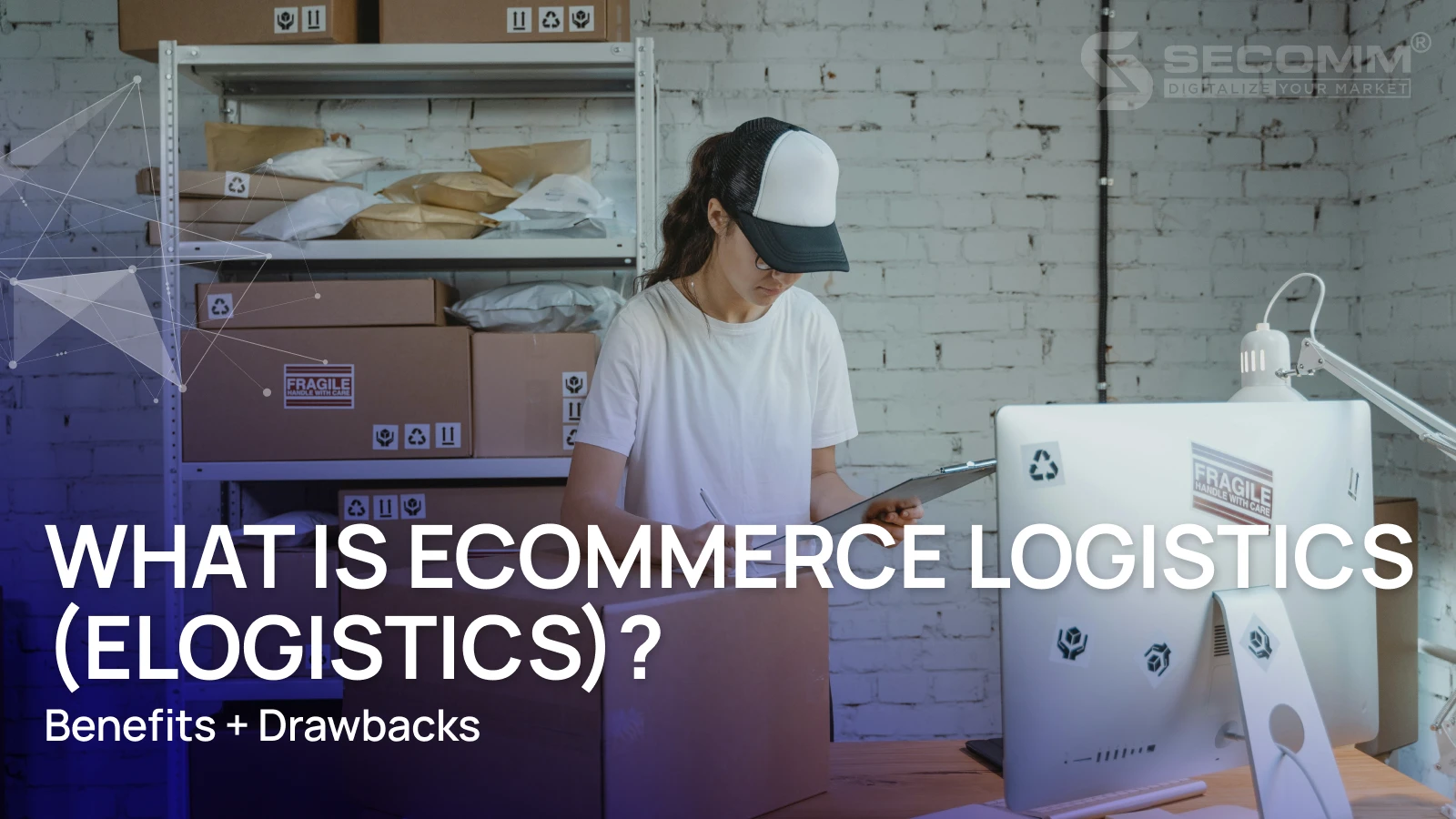
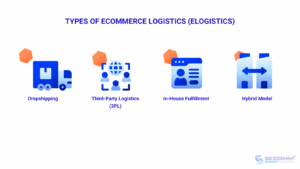

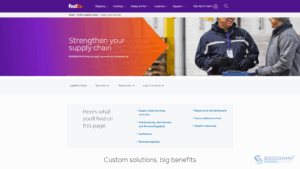
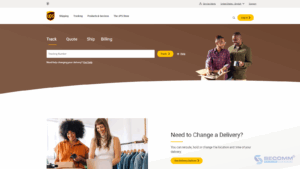

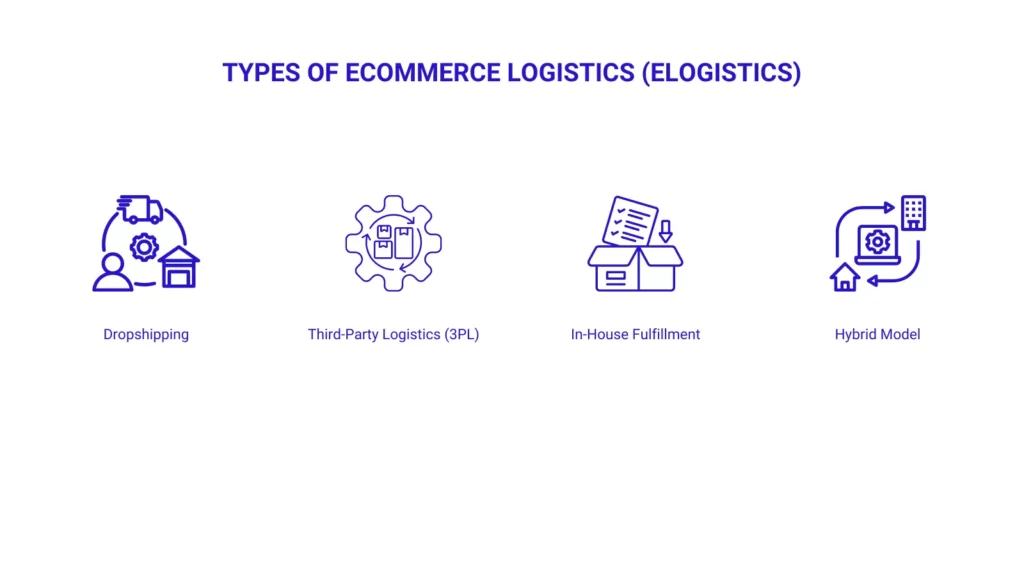




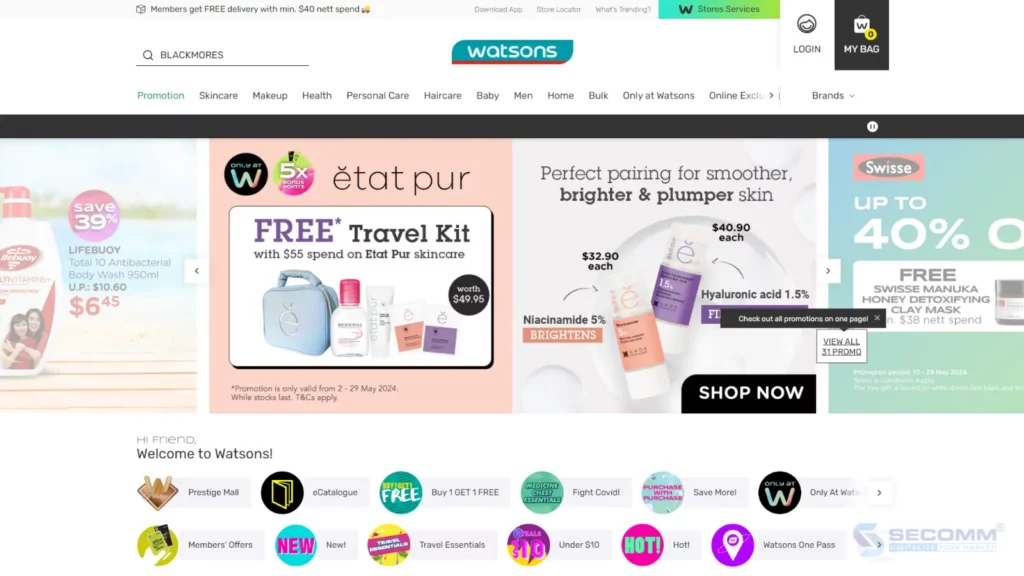
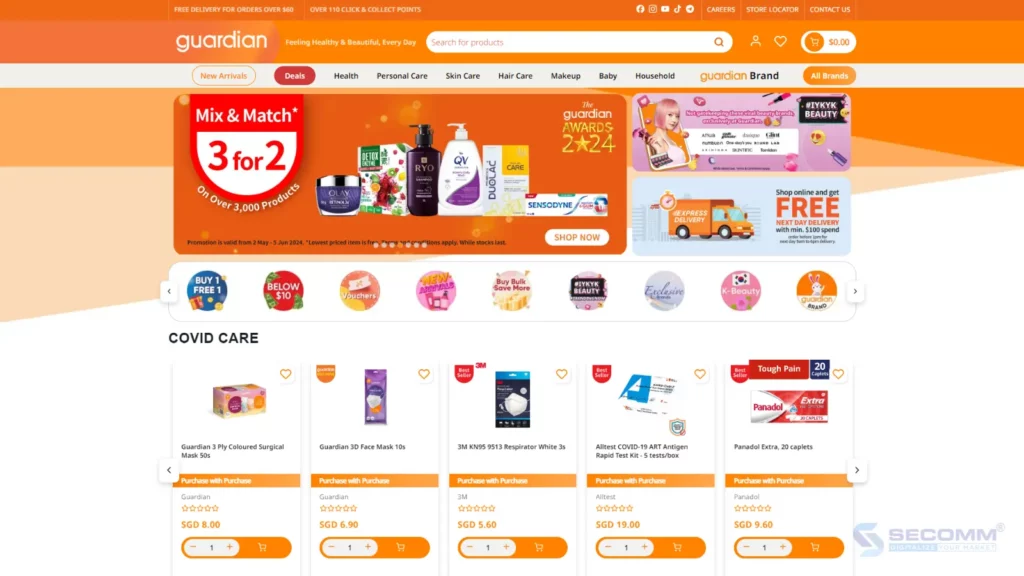
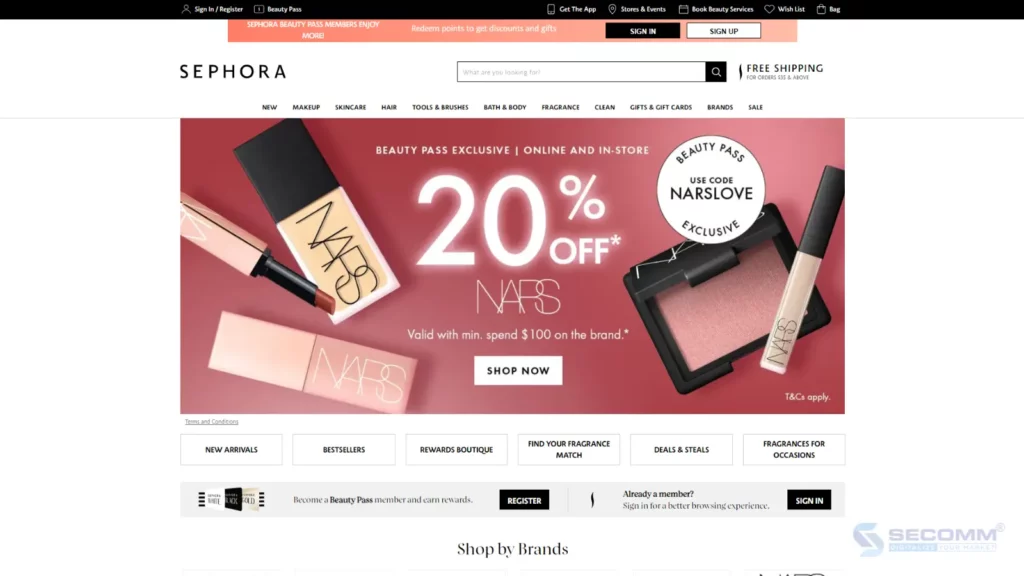
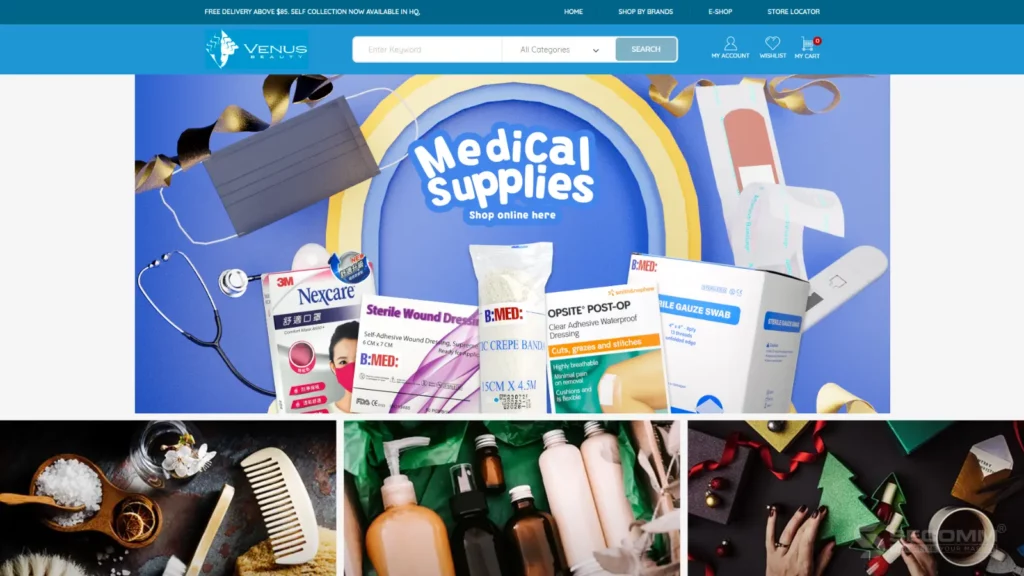
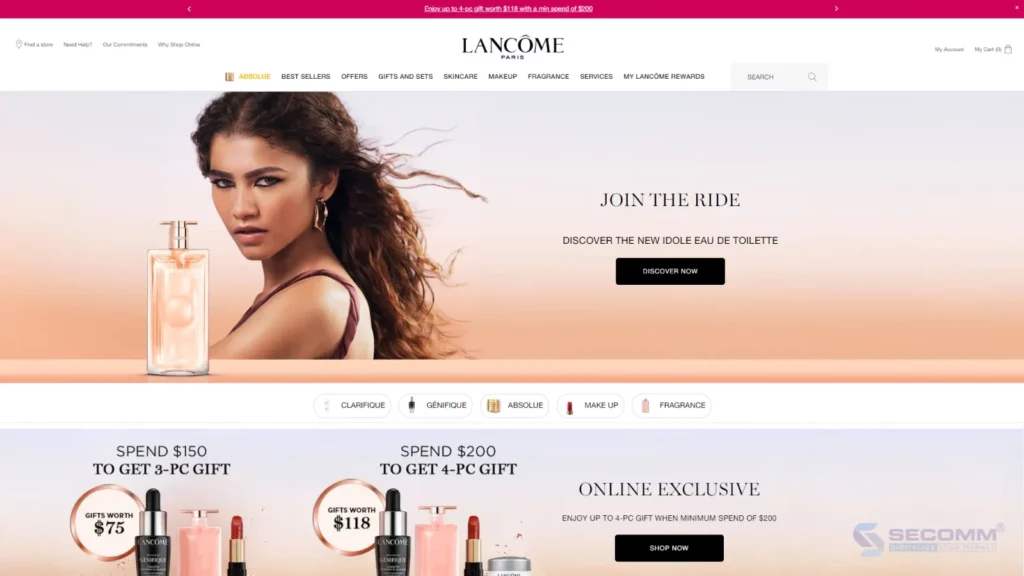
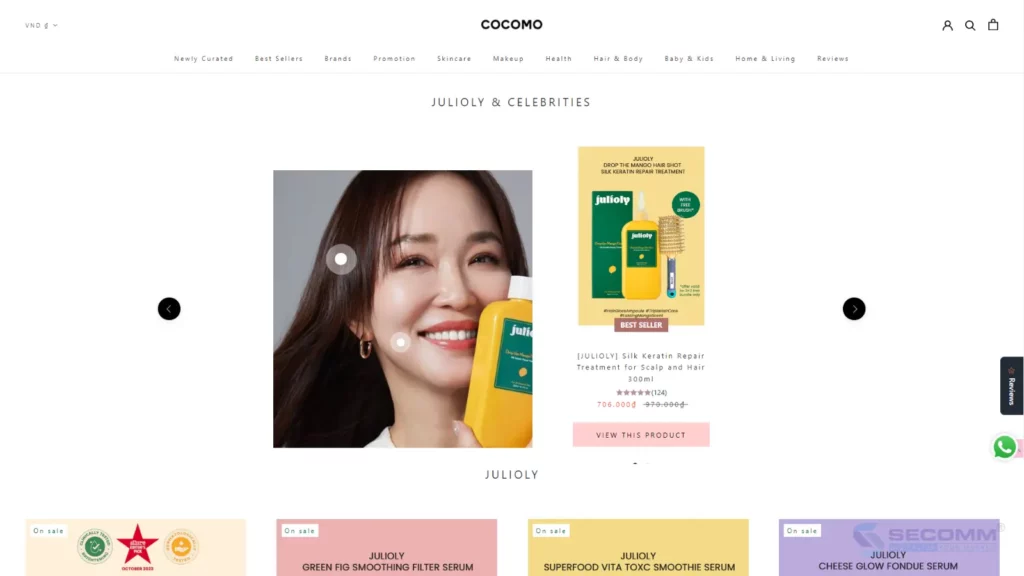
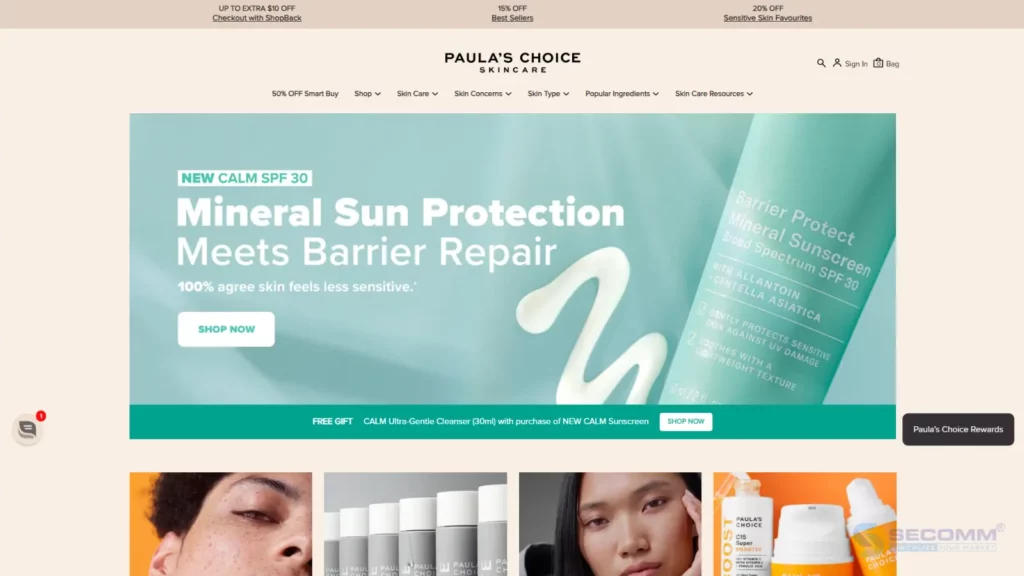
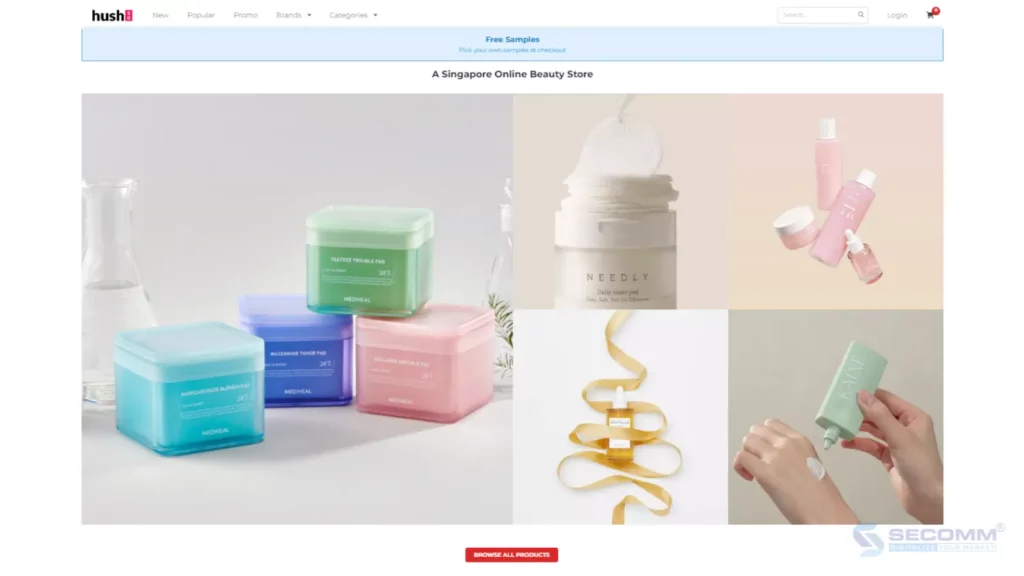
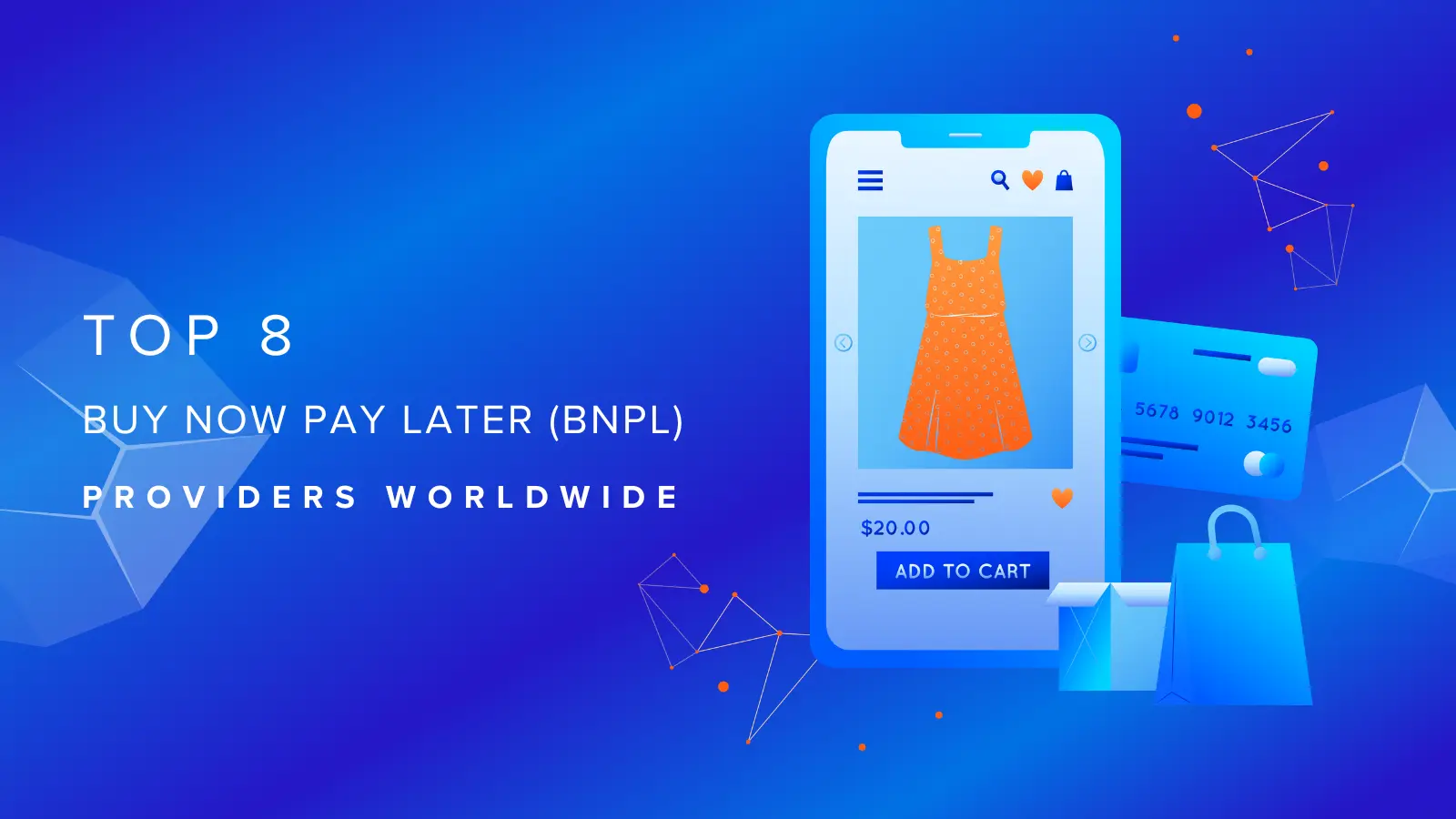
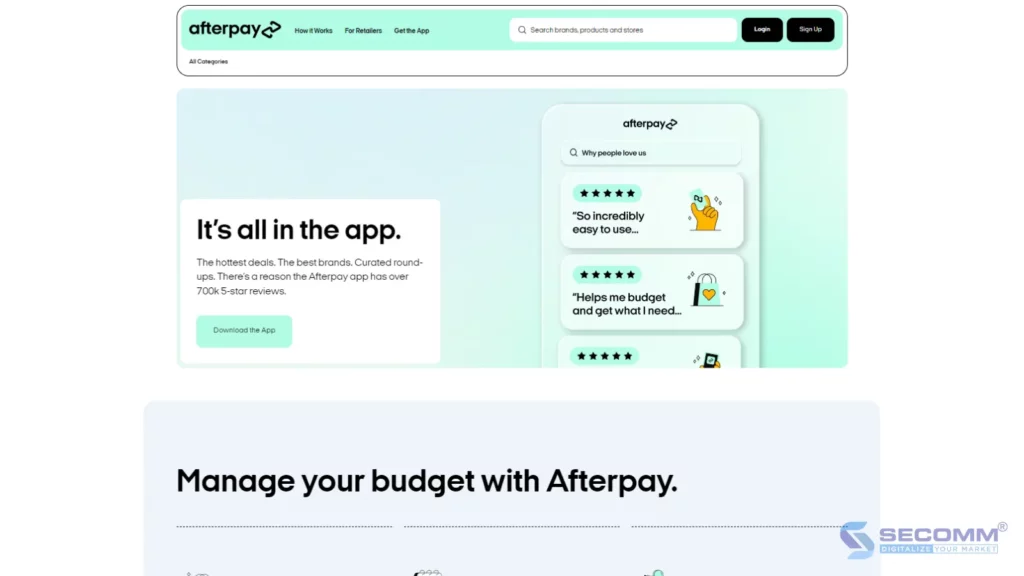
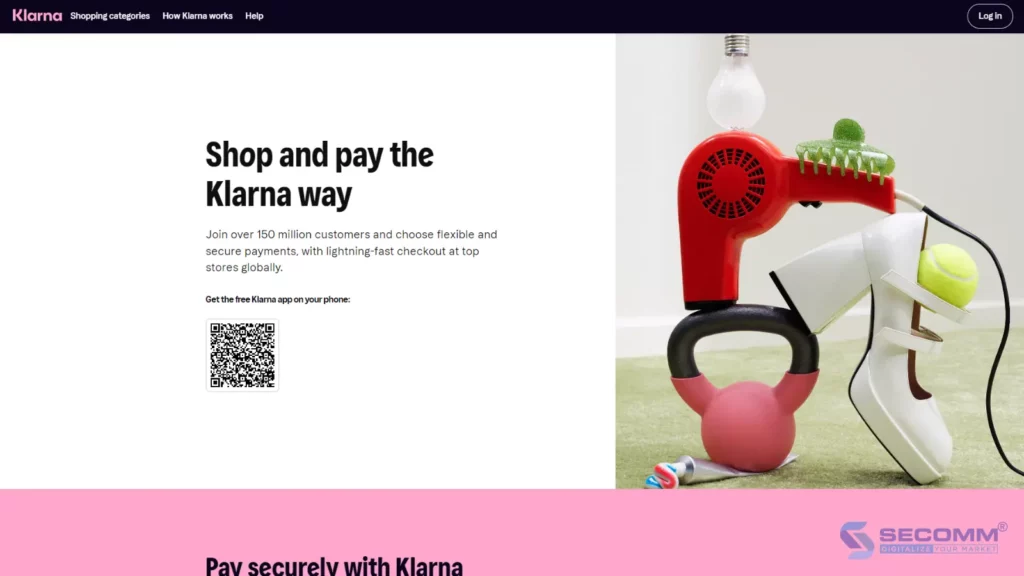
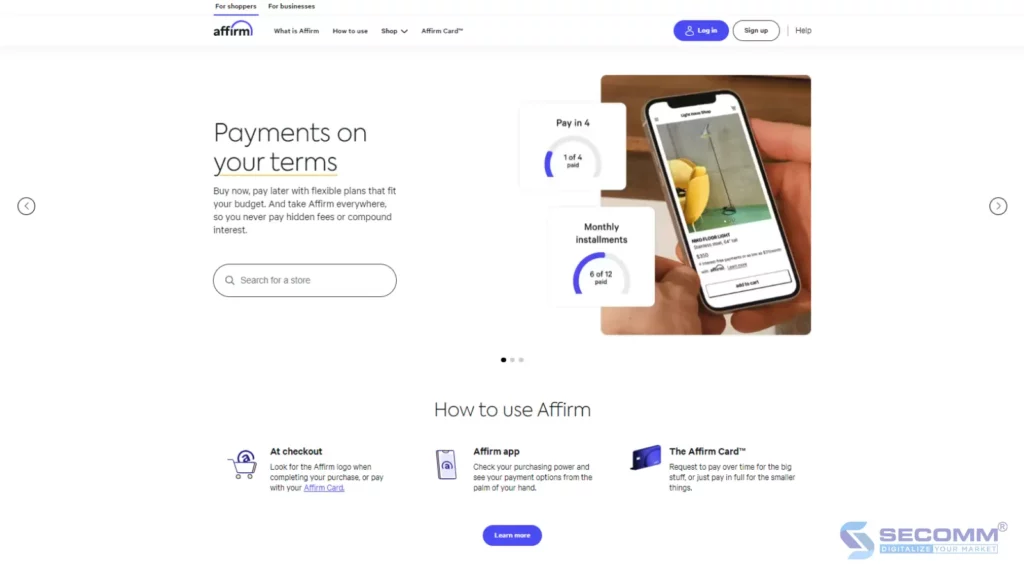
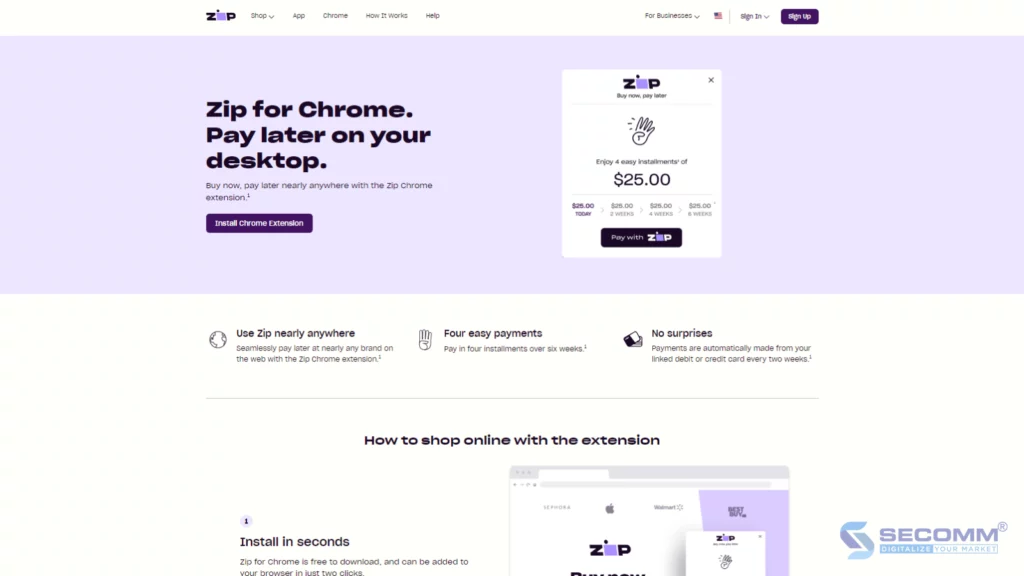
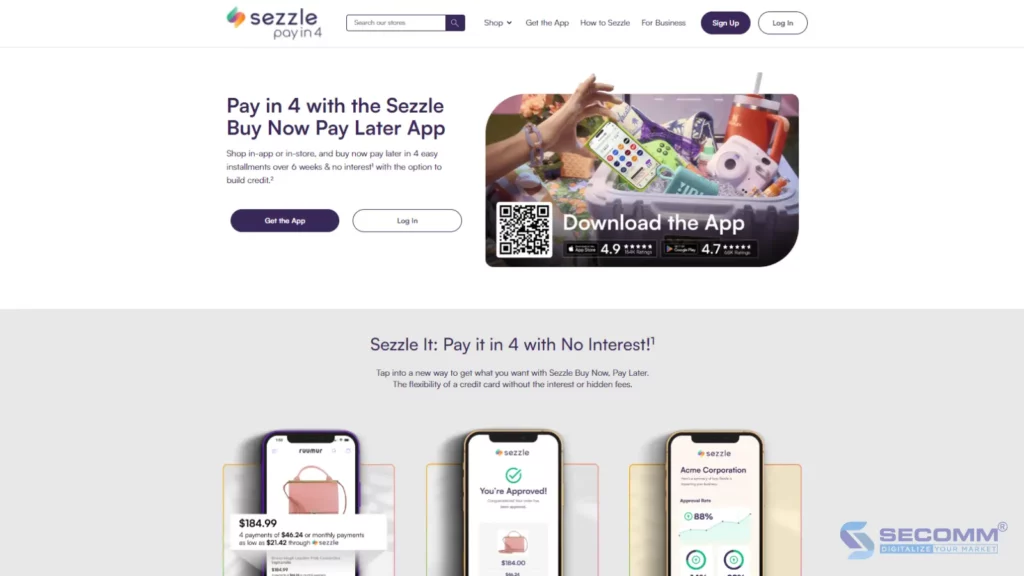
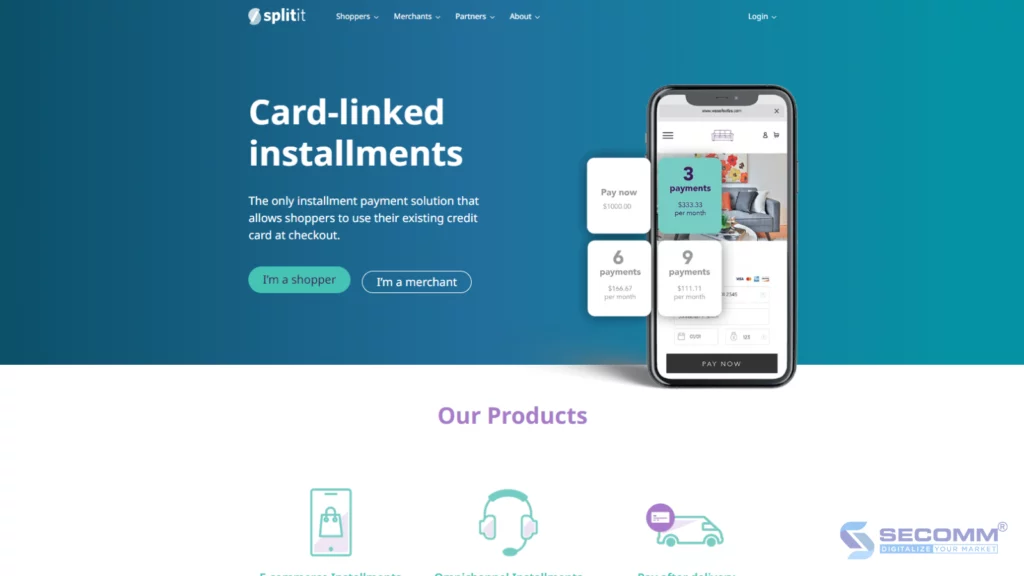
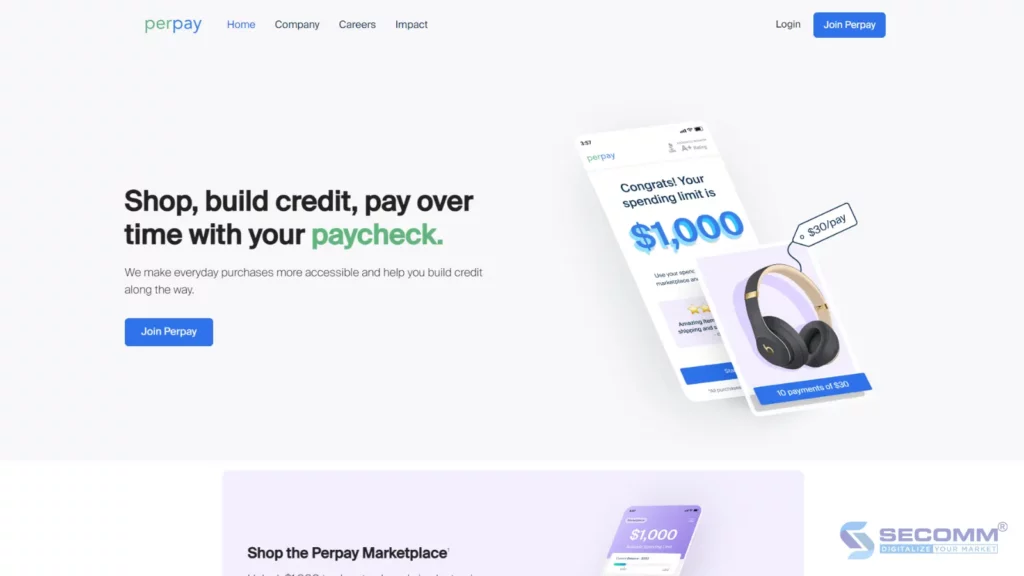
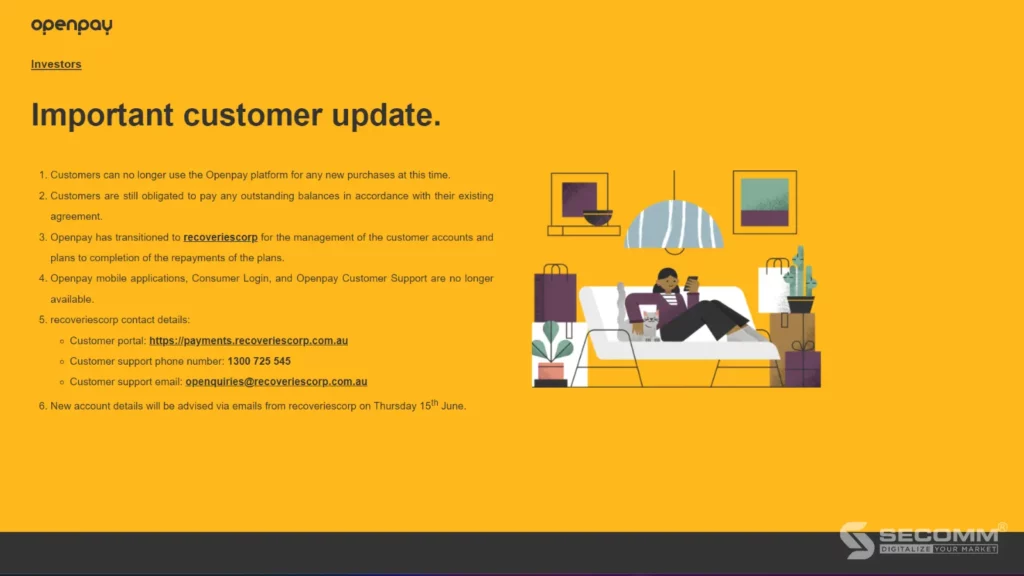

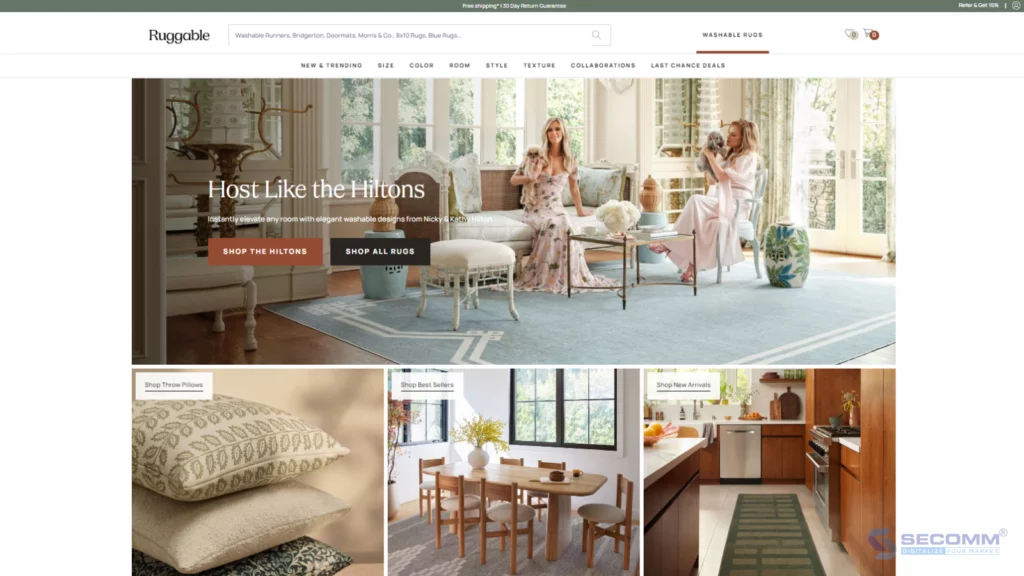
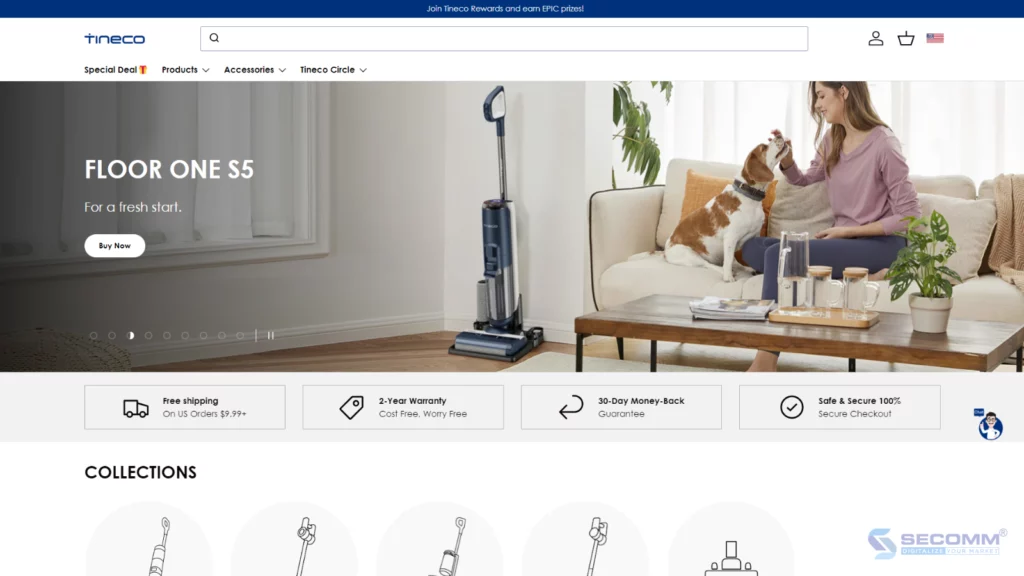
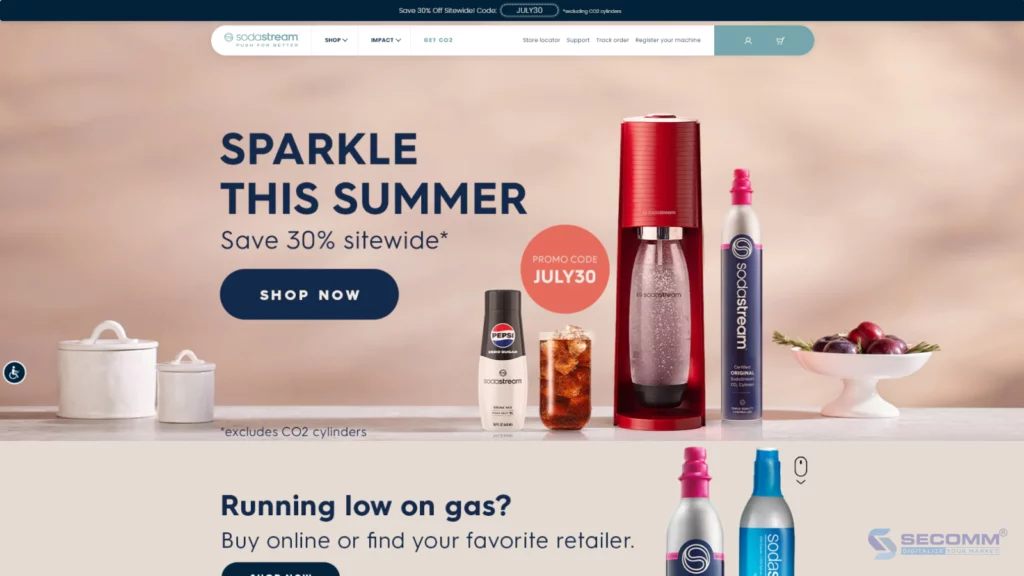
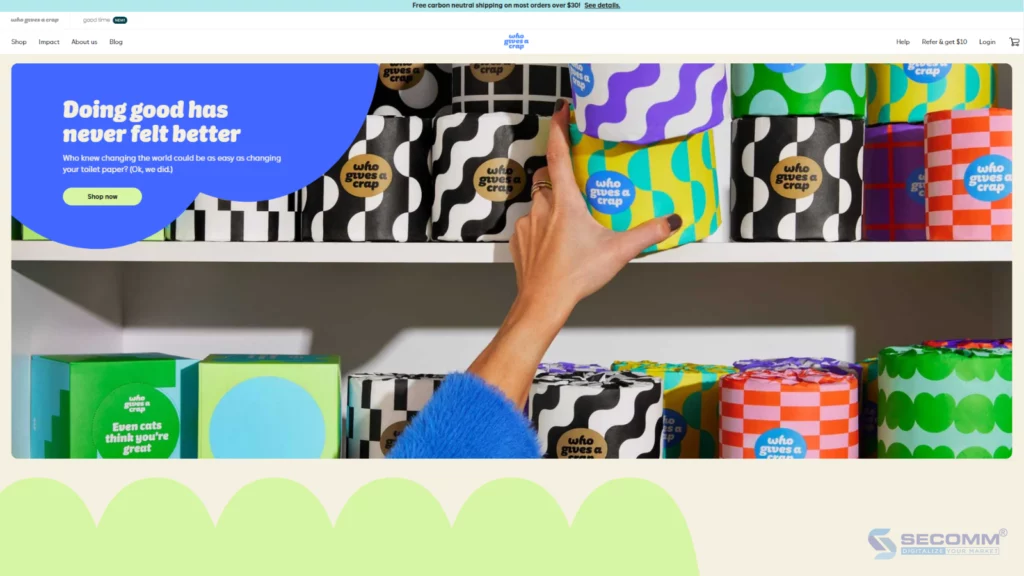
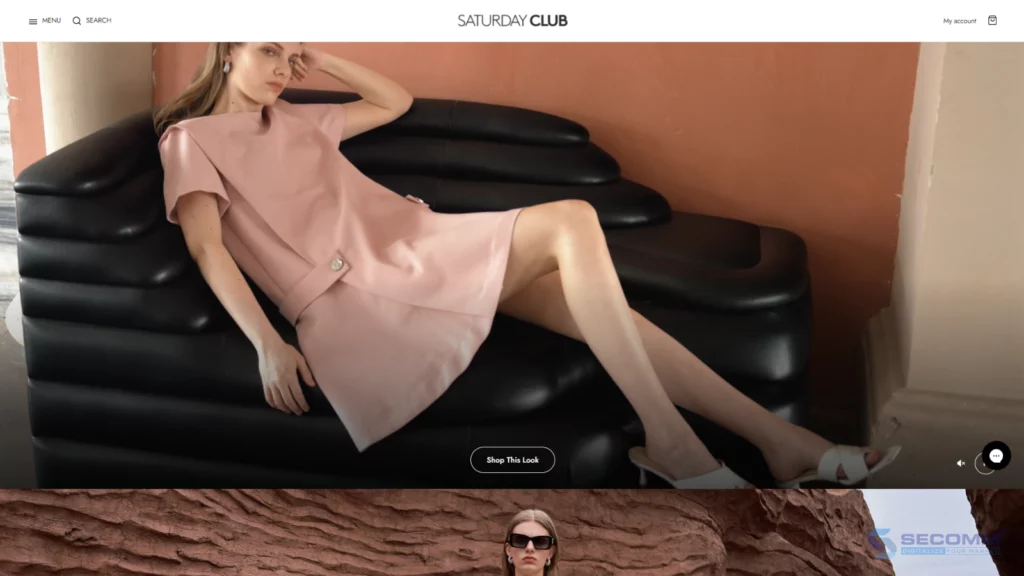

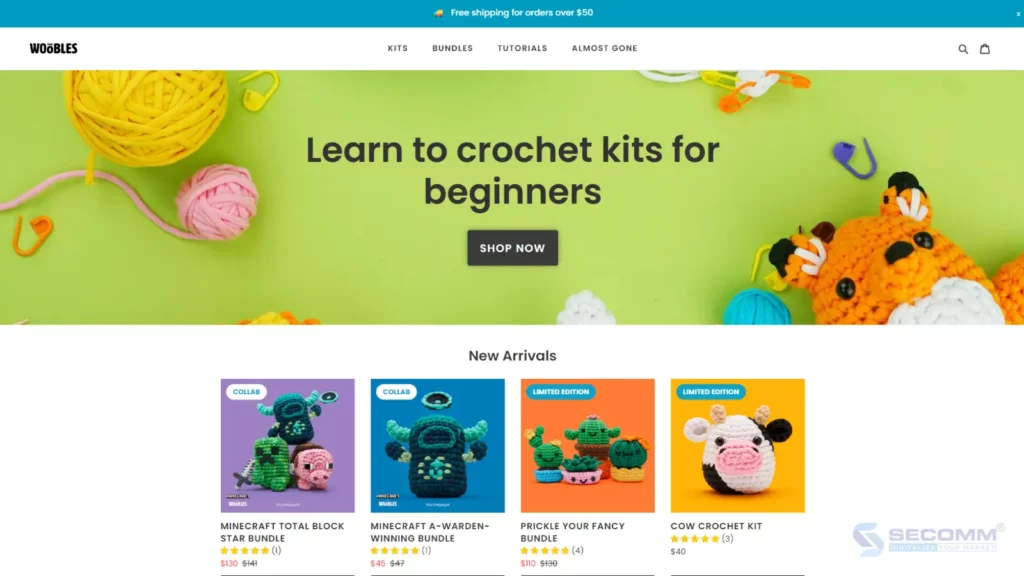
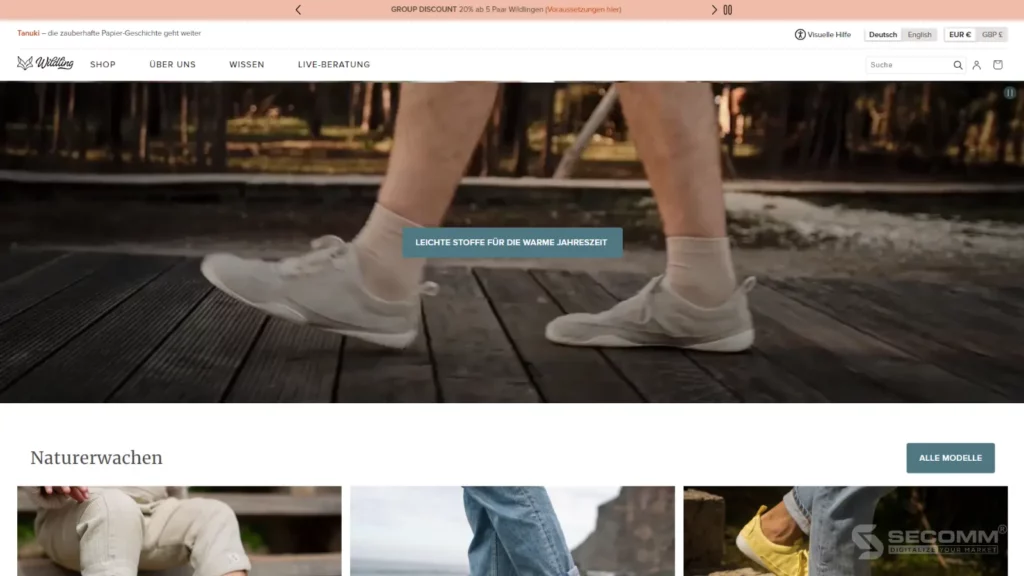
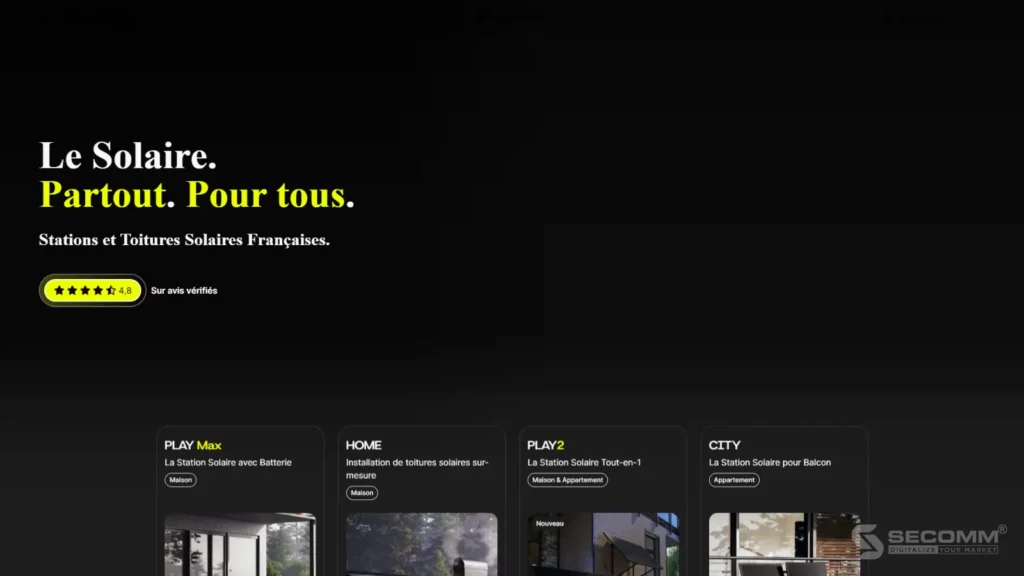
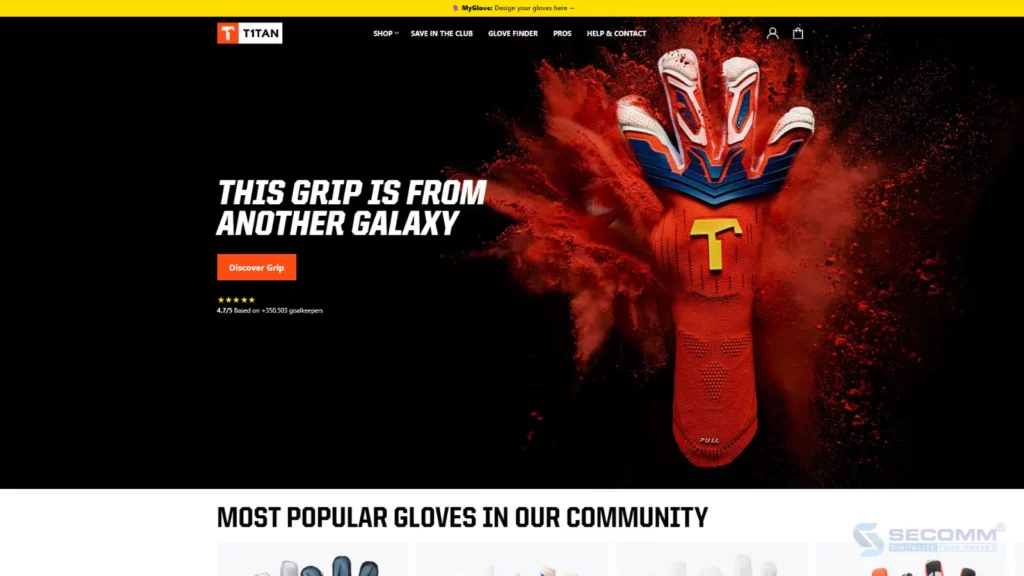
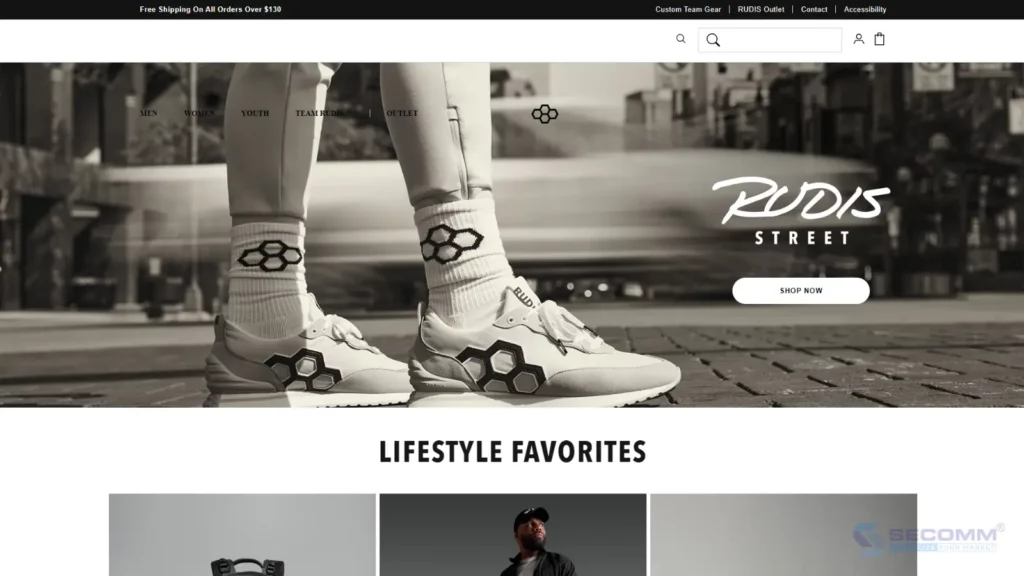





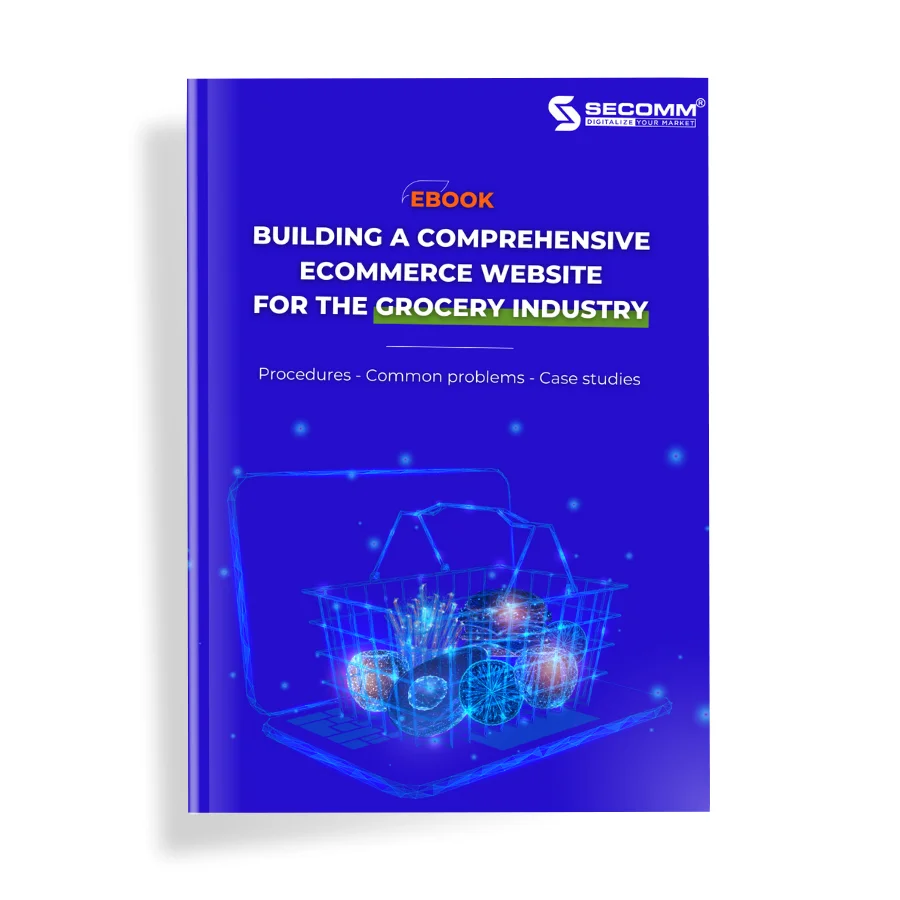
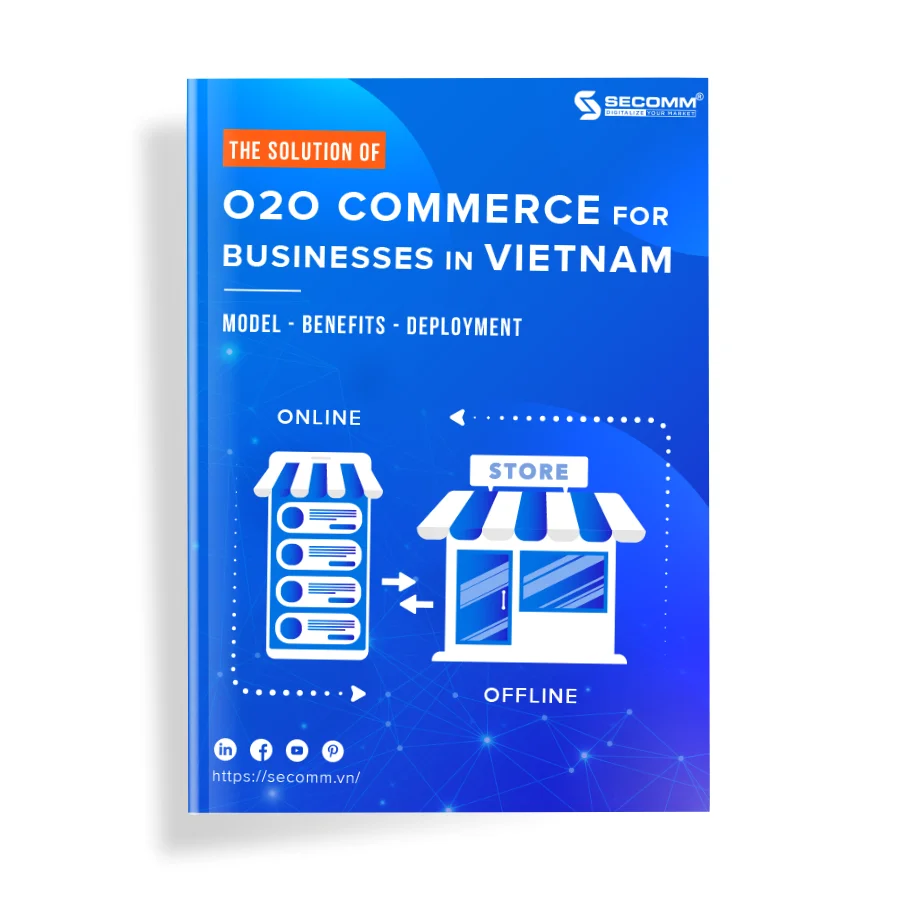
Comment (0)